unity用虚拟相机截图2
Unity 虚拟 截图 相机
2023-09-27 14:25:49 时间
unity用虚拟相机截图_天人合一peng的博客-CSDN博客
动态的修改物体的位姿,并截图保存
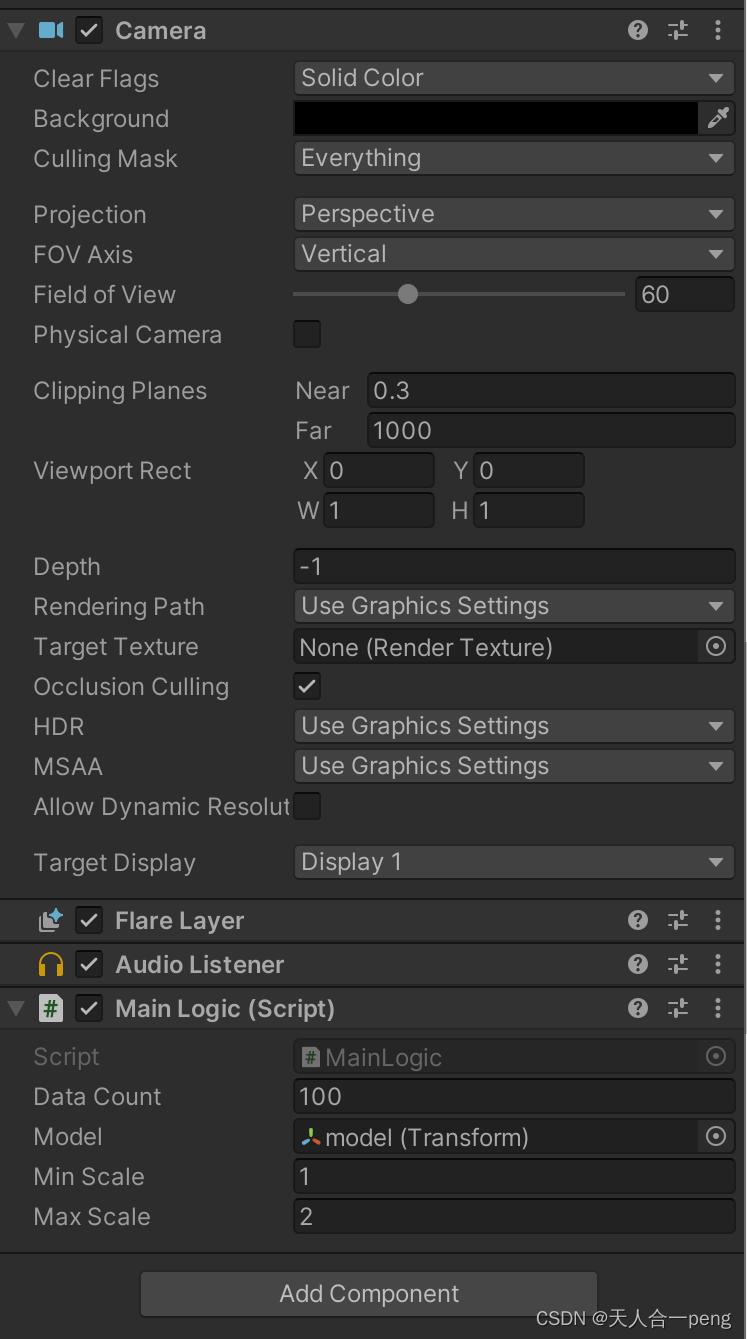
MainLogic.cs
using System.IO;
using UnityEngine;
public class MainLogic : MonoBehaviour
{
public int _DataCount = 2000;
public Transform _Model;
public float _minScale = 1f;
public float _maxScale = 2f;
private int _DataIndex = 0;
private string _outputDir;
// Start is called before the first frame update
void Start()
{
string outputRoot = Application.dataPath + "/../" + "output";
if (!Directory.Exists(outputRoot)) Directory.CreateDirectory(outputRoot);
string currentTime = System.DateTime.Now.ToString("yyyy.MM.dd HH.mm.ss");
_outputDir = outputRoot + "/" + currentTime;
if (!Directory.Exists(_outputDir)) Directory.CreateDirectory(_outputDir);
}
// Update is called once per frame
void Update()
{
if (_DataIndex == 0)
{
// Skip the first frame.
_DataIndex++;
return;
}
if (_DataIndex <= _DataCount)
{
// 1 动态变化修改物体的旋转角度
float rotationX = Random.Range(0f, 360f);
float rotationY = Random.Range(0f, 360f);
float rotationZ = Random.Range(0f, 360f);
_Model.eulerAngles = new Vector3(rotationX, rotationY, rotationZ);
// 2 动态变化修改物体的position
float positionX = Random.Range(-0.5f, 0.5f);
float positionY = Random.Range(-0.5f, 0.5f);
float positionZ = Random.Range(-0.5f, 0.5f);
_Model.transform.position = new Vector3(positionX, positionY, positionZ);
// 3 动态变化修改物体的缩放比例
float scale = Random.Range(_minScale, _maxScale);
_Model.localScale = new Vector3(scale, scale, scale);
Debug.Log("Rotation: " + rotationX + "," + rotationY + "," + rotationZ + "; Scale: " + scale);
string screenshotFile = _outputDir + "/" + _DataIndex + ".png";
ScreenCapture.CaptureScreenshot(screenshotFile);
Matrix4x4 mat = Matrix4x4.TRS(_Model.position, _Model.rotation, _Model.localScale);
string pose = mat.m00.ToString() + " " + mat.m01.ToString() + " " + mat.m02.ToString() + " " + mat.m03.ToString() + "\n"
+ mat.m10.ToString() + " " + mat.m11.ToString() + " " + mat.m12.ToString() + " " + mat.m13.ToString() + "\n"
+ mat.m20.ToString() + " " + mat.m21.ToString() + " " + mat.m22.ToString() + " " + mat.m23.ToString() + "\n"
+ mat.m30.ToString() + " " + mat.m31.ToString() + " " + mat.m32.ToString() + " " + mat.m33.ToString();
string poseFile = _outputDir + "/" + _DataIndex + ".txt";
File.WriteAllText(poseFile, pose);
_DataIndex++;
}
else
{
Application.Quit();
}
}
}
程序运行时在Scene窗口动态变化可以看见。
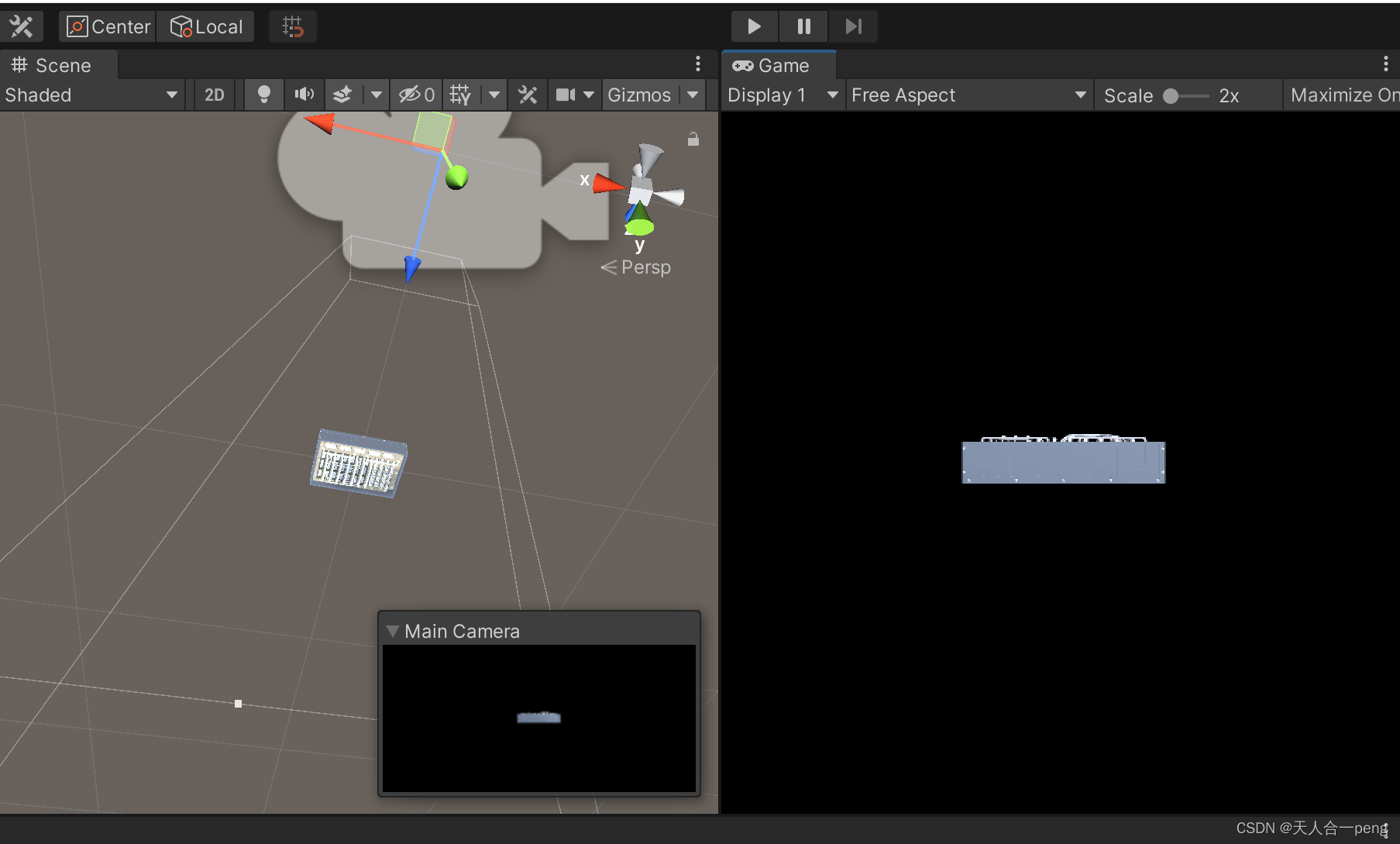
结果
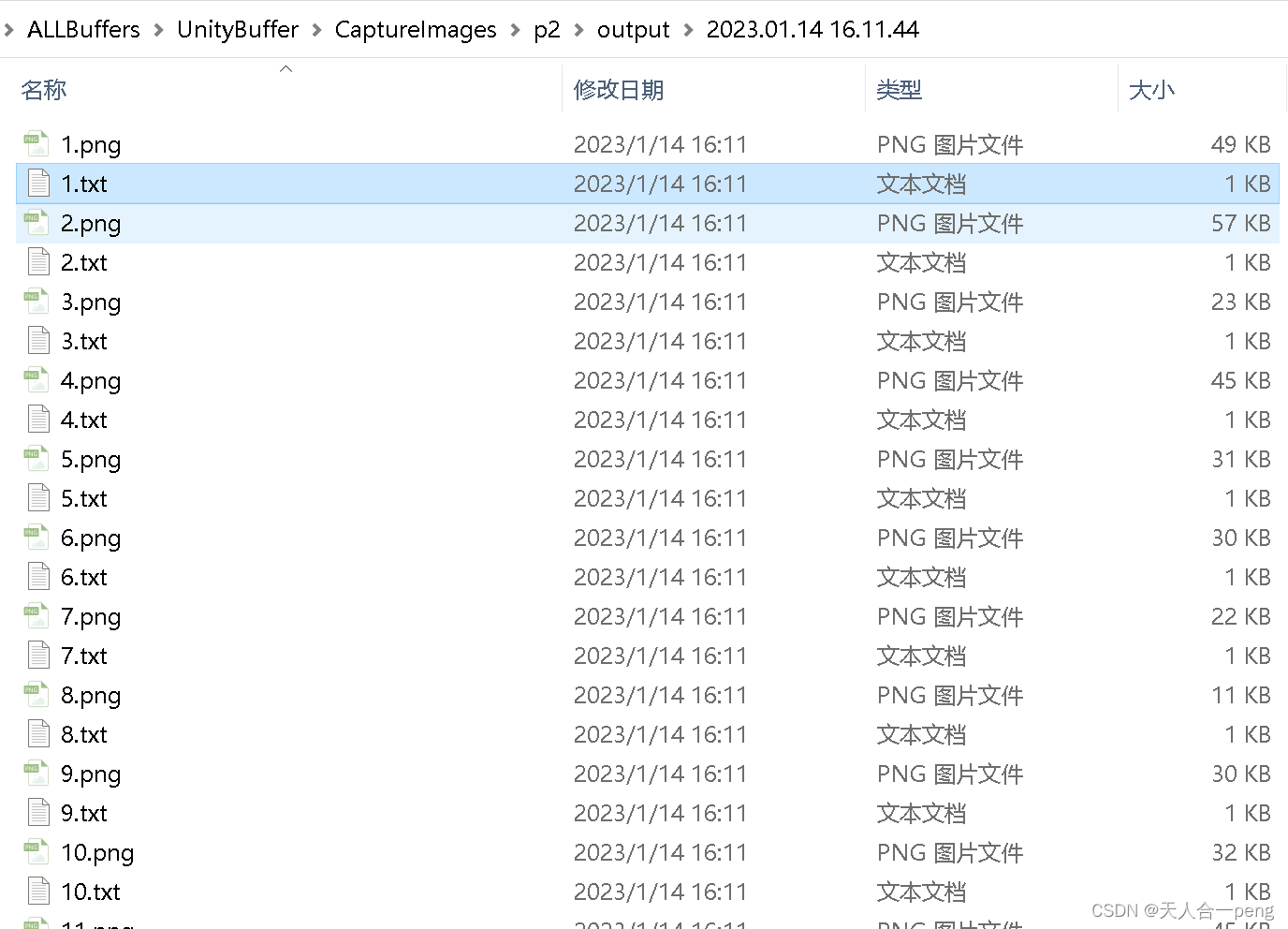
txt中保存的是物体的6自由度信息
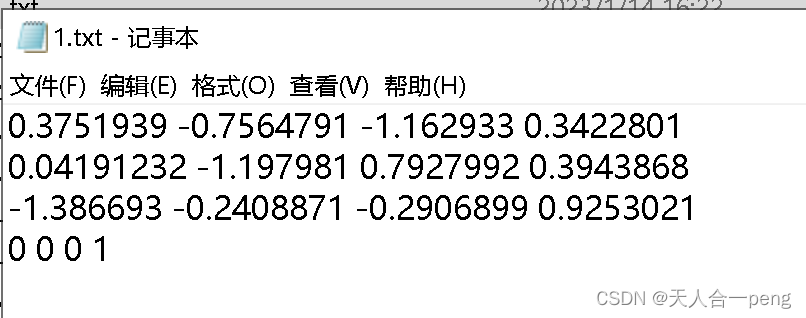
相关文章
- Unity 符号表
- 使用Microsoft Unity进行日志记录
- Unity基础到入门-导航系统(Navigation)
- 【Unity3D面试题】Unity面试题
- Unity Shader 之 Geometry Shader 简单实现物体线框呈现的效果
- Unity 基础 之 简单介绍与使用 单元测试 Test Runner(NUnit) / Assert 基于 2019.3.x
- Unity UGUI 效果 之 UI 元素 多边形UI (例如雷达图,圆形,不规则多边形 UI等)显示 的简单实现的几种方法整理
- Unity 一些有用的碎片知识整理 之 三(之 四 更新中...)
- Unity 之 AndroidStudio打开导出Android工程详解
- Unity报错 之 版本升级到2020对输入系统封装不好用了
- Unity编辑器扩展——实现样条线编辑器
- 【Unity Shader】二、顶点函数(vertex)和片元函数(fragment)传递数据,及各阶段可使用的语义(semantic)
- 【Unity笔记】摄像机跟随目标角色
- 【Unity云消散】理论基础:实现SDF的8SSEDT算法

