[Spark] 05 - Apache Kafka
前言
Ref: kafka中文教程
作为消息中间件,其他组件先跟Kafka交流,然后再有Kafka统一跟Hadoop沟通。
一、kafka名词解释

producer:生产者,就是它来生产“鸡蛋”的。
consumer:消费者,生出的“鸡蛋”它来消费。
topic:你把它理解为标签,生产者每生产出来一个鸡蛋就贴上一个标签(topic),消费者可不是谁生产的“鸡蛋”都吃的,这样不同的生产者生产出来的“鸡蛋”,消费者就可以选择性的“吃”了。
broker:就是篮子了。
二、与 Storm 比较
Ref: 大牛总结分享:大数据技术Storm 区别 Kafka 哪些场景更适合
可见更多的是“集成合作关系”。
三、Zookeeper安装
要与kafka文件夹中自带的zk的版本要一样:https://archive.apache.org/dist/zookeeper/zookeeper-3.4.8/
Ref: How to Setup Apache ZooKeeper Cluster on Ubuntu 18.04 LTS(单机模式下实践没问题)
ipv6的坑,记得直接关掉就好了。
$ sudo sysctl -w net.ipv6.conf.all.disable_ipv6=1 $ sudo sysctl -w net.ipv6.conf.default.disable_ipv6=1
四、Kafka安装
Ref: Spark2.1.0+入门:Apache Kafka作为DStream数据源(Python版)
Ref: Kafka集群部署 (守护进程启动)
Ref: centos7下kafka集群安装部署
Ref: Zookeeper+Kafka集群部署(已测、可用)
高级输入源
Kafka 基本知识
一、Kafka 注册信息
Broker 和 Topic
消息具有类别 (Topic) 属性。一个 topic 的消息可能保存在一个或多个broker上。
分区 (Partition) 是物理上的概念,每个 topic 包含一个或多个 partition。
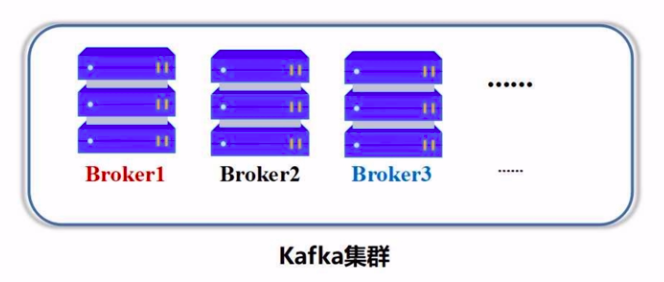
生产者 和 消费者
Producer --> Kafka Broker --> Consumer (Spark Streaming)
每一个消费者只属于某一个组 (Consumer Group),没指定就在默认的组。
二、ZooKeeper
Kafka的运行依赖于 ZooKeeper,其 "注册信息" 都在其中。
所以,先启动 ZooKeeper,再启动 Kafka。
安装Kafka
参考资料:Spark2.1.0+入门:Apache Kafka作为DStream数据源(Python版)
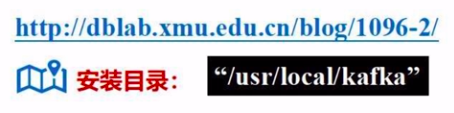
不同的版本兼容不同的spark,例如:Kafka_2.11 - 0.8.2.2.tgz,2.11是scala版本号。
根据spark配置Kafka,过程在此略,详见 “课时64”。
记得下载对应的jar包以及/usr/local/kafka/libs下的内容,一并拷贝到/usr/local/spark/jars/kafka子目录。
在spark-env.sh设置:
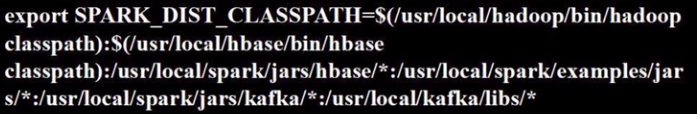
启动Kafka
# 打开第一个终端,先启动 zookeeper $ cd /usr/local/kafka $ ./bin/zookeeper-server-start.sh config/zookeeper.properties # 打开第二个终端,再启动 kafka $ cd /usr/local/kafka $ bin/kafka-server-start.sh config/server.properties # 打开第三个终端 # 创建一个topic:wordsendertest $ cd /usr/local/kafka $ ./bin/kafka-topics.sh --create --zookeeper localhost:2181 \ >--replication-factor 1 --partitions 1 --topic wordsendertest # 列出所有创建的Topic,验证是否创建成功 $ ./bin/kafka-topics.sh --list --zookeeper localhost:2181 # 创建生产者给topic扔数据,可以在当前终端输入一些测试文字 ./bin/kafka-console-producer.sh --broker-list localhost:9092 \ > --topic wordsendertest # 打开第四个终端 # 创建消费者接收topic的数据,接收到“以上输入的文字” $ cd /usr/local/kafka $ ./bin/kafka-console-consumer.sh --zookeeper localhost:2181 \ > --topic wordsendertest --from-beginning
Spark Streaming
将以上 ”第四个终端“ 换为如下自定义的 ”消费者程序“。
localhost:9092 ----> Kafka 作为数据源 ----> localhost:2181
from __future__ import print_function import sys from pyspark import SparkContext from pyspark.streaming import StreamingContext from pyspark.streaming.kafka import KafkaUtils if __name__ == "__main__": if len(sys.argv) != 3: print("Usage: kafka_wordcount.py <zk> <topic>", file=sys.stderr) exit(-1)
# 准备参数 sc = SparkContext(appName="PythonStreamingKafkaWordCount") ssc = StreamingContext(sc, 1) zkQuorum, topic = sys.argv[1:]
kvs = KafkaUtils.createStream(ssc, zkQuorum, "spark-streaming-consumer", {topic: 1})
# 至此,kafka作为数据源,开始“转换”
lines = kvs.map(lambda x: x[1]) counts = lines.flatMap(lambda line: line.split(" ")) \ .map(lambda word: (word, 1)) \ .reduceByKey(lambda a, b: a+b) counts.pprint() ssc.start() ssc.awaitTermination()
运行程序:
/usr/local/spark/bin/spark-submit ./KafkaWordCount.py localhost:2181 wordsendertest
Structured Streaming
一、准备期间
例子逻辑
生产者每0.1秒生成2个单词并写入此topic。
消费者订阅 wordcount-topic 收到单词,并每隔8秒钟进行一次统计。
统计结果发送给另一个主题:wordcount-result-topic。
启动 Kafka
# (1) 启动 Zookeeper 服务 bin/zookeeper-server-start.sh config/zookeeper.properties # (2) 启动 Kafka 服务 bin/kafka-server-start.sh config/server.properties # (3) 监督"输入"终端 bin/kafka-console-consumer.sh --bootstrap-server localhost:9092 --topic wordcount-topic # (4) 监督"输出"终端 bin/kafka-console-consumer.sh --bootstrap-server localhost:9092 --topic wordcount-result-topic
二、编写 "生产者"
# spark_ss_kafka_producer.py import string import random import time from kafka import KafkaProducer if __name__ = "__main__": # broker服务器的位置9092 producer = KafkaProducer(bootstrap_servers=['localhost:9092']) while True: s2 = (random.choice(string.ascii_lowercase) for _ in range(2)) # 随机生成两个小写字母 word = ''.join(s2) # 拼接起来 value = bytearray(word, 'utf-8') # 字节序列 producer.send('wordcount-topic', value=value).get(timeout=10) # 生产者向该主题发送出去,循环发送 time.sleep(0.1)
运行代码
sudo apt-get install pip3 sudo pip3 install kafka-python python3 spark_ss_kafka_producer.py
三、编写 "消费者"
从 topic: wordcount-topic 获得消息,然后再往 topic: wordcount-result-topic 中投入消息。
# spark_ss_kafka_consumer.py from pyspark.sql import SparkSession if __name__ == "__main__": spark = SparkSessoin.builder.appName("StructuredKafkaWordCount").getOrCreate() spark.sparkContext.setLogLevel('WARN') lines = spark.readStream.format("kafka").option("kafka.bootstrap.servers", "localhost:9092") .option("subscribe", 'wordcount-topic').load().selectExpr("CAST(value AS STRING)") # 转化为字符串类型 wordCounts = lines.groupBy("value").count()
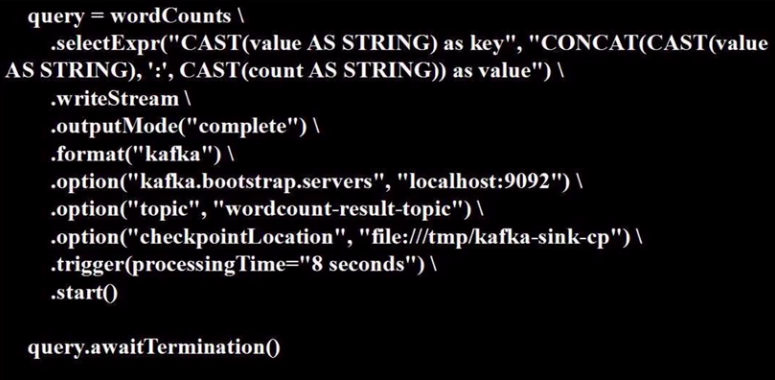
运行代码
/usr/local/spark/bin/spark-submit \
> --packages org.apache.spark:spark-sql-kafka-0-10_2.11:2.4.0
> spark_ss_kafka_consumer.py
Kafka Cluster
终端版本
一、topic基本操作
创建、显示等。
hadoop@node-master$ bin/kafka-topics.sh --create --zookeeper node-master:2181, node1:2181, node3:2181, node3:2181 --replication-factor 3 --partitions 3 --topic mytopic
Created topic "mytopic".
hadoop@node-master$ bin/kafka-topics.sh --describe --zookeeper node-master:2181, node1:2181, node3:2181, node3:2181 --topic mytopic
Topic:mytopic PartitionCount:3 ReplicationFactor:3 Configs: Topic: mytopic Partition: 0 Leader: none Replicas: 1,0,2 Isr: Topic: mytopic Partition: 1 Leader: none Replicas: 2,1,3 Isr: Topic: mytopic Partition: 2 Leader: none Replicas: 3,2,0 Isr:
hadoop@node-master$ bin/kafka-topics.sh --list --zookeeper node-master:2181, node1:2181, node3:2181, node3:2181
__consumer_offsets mytopic test test_topic topicName
二、“生产者” 喂 “消费者”
一个topic相当于建立好的一条虚拟管道。
生产者接连发送“hello" "world"。
hadoop@node-master$ bin/kafka-console-producer.sh --broker-list node-master:9092, node1:9092, node3:9092, node3:9092 -topic mytopic hello world
消费者依次收到“hello" "world"。
hadoop@node-master$ bin/kafka-console-consumer.sh --zookeeper node-master:2181, node1:2181, node3:2181, node3:2181 -topic mytopic --from-beginning
Using the ConsoleConsumer with old consumer is deprecated and will be removed in a future major release. Consider using the new consumer by passing [bootstrap-server] instead of [zookeeper]. hello world
三、关闭服务
删除 topic 和关闭服务
bin/kafka-topics.sh --delete --zookeeper node-master:2181, node1:2181, node3:2181, node3:2181 --topic mytopic
启动服务:
bin/kafka-server-start.sh config/server.properties &
停止服务:
bin/kafka-server-stop.sh
至此Zookeeper+Kafka集群配置成功.
代码版本
一、生产者
node-master作为生产者。然后,kafka cluster中的成员都可以监听。
# spark_ss_kafka_producer.py import string import random import time from kafka import KafkaProducer producer = KafkaProducer(bootstrap_servers=['node-master:9092']) while True: s2 = (random.choice(string.ascii_lowercase) for _ in range(2)) word = ''.join(s2) value = bytearray(word, 'utf-8') producer.send('wordcount-topic', value=value).get(timeout=10) time.sleep(0.1)
二、终端消费者
通过./kafka-console-consumer.sh通过终端监听内容。
hadoop@node-master$ bin/kafka-console-consumer.sh --zookeeper node-master:2181 -topic wordcount-topic
Using the ConsoleConsumer with old consumer is deprecated and will be removed in a future major release. Consider using the new consumer by passing [bootstrap-server] instead of [zookeeper]. lf dk uf yn ns ux
三、代码消费者
通过代码 接收msg,然后“做处理”,再发到另一个topic (wordcount-result-topic),通过以下终端方式打印出结果。
hadoop@node-master$ bin/kafka-console-consumer.sh --zookeeper node-master:2181 -topic wordcount-result-topic
Using the ConsoleConsumer with old consumer is deprecated and will be removed in a future major release. Consider using the new consumer by passing [bootstrap-server] instead of [zookeeper]. eg:3 pr:3 ei:2 rf:7 ss:7 ct:2 ld:4 mj:2 ey:5 pu:6 pi:2 wg:7
Init¶
from pyspark import SparkConf, SparkContext
from pyspark.sql import SparkSession
from pyspark.streaming import StreamingContext
import datetime
def fnGetAppName():
currentSecond=datetime.datetime.now().second
currentMinute=datetime.datetime.now().minute
currentHour=datetime.datetime.now().hour
currentDay=datetime.datetime.now().day
currentMonth=datetime.datetime.now().month
currentYear=datetime.datetime.now().year
return "{}-{}-{}_{}-{}-{}".format(currentYear, currentMonth, currentDay, currentHour, currentMinute, currentSecond)
def fn_timer(a_func):
def wrapTheFunction():
import time
time_start=time.time()
a_func()
time_end=time.time()
print('totally cost {} sec'.format(time_end-time_start))
return wrapTheFunction
appName = fnGetAppName()
print("appName: {}".format(appName))
conf = SparkConf().setMaster("spark://node-master:7077").setAppName(appName)
# conf = SparkConf().setMaster("local").setAppName(appName)
Spark Context¶
sc = SparkContext(conf = conf)
Spark Session¶
spark = SparkSession.builder.config(conf=SparkConf()).getOrCreate()
Spark Stream¶
ssc = StreamingContext(sc, 1)
Let's Go¶
spark = SparkSession.builder.appName(appName).getOrCreate()
lines = spark.readStream.format("kafka").option("kafka.bootstrap.servers", "node-master:9092").option("subscribe", 'wordcount-topic').load().selectExpr("CAST(value AS STRING)")
wordCounts = lines.groupBy("value").count()
query = wordCounts \
.selectExpr("CAST(value AS STRING) as key", "CONCAT(CAST(value AS STRING), ':', CAST(count AS STRING)) as value") \
.writeStream \
.outputMode("complete") \
.format("kafka") \
.option("kafka.bootstrap.servers", "node-master:9092") \
.option("topic", "wordcount-result-topic") \
.option("checkpointLocation", "file:///tmp/kafka-sink-cp") \
.trigger(processingTime="9 seconds") \
.start()
query.awaitTermination()
End.
相关文章
- 9月4日云栖精选夜读:从 Apache RocketMQ 和 Kafka 看 Topic 数量对单机性能的影响
- 【 APACHE 】 Apache2.4.x版本虚拟主机配置
- TensorFlow 与 Apache Spark 结合:雅虎开源“TensorFlowOnSpark”
- Linux系统安装Apache 2.4.6
- 3.Apache ZooKeeper数据模型
- 突发!Apache Log4j2 报核弹级漏洞。。赶紧修复!!
- Apache Commons工具集简介
- The type org.apache.commons.cli.Options cannot be resolved. It is indirectly referenced from required .class files
- Error when sending message to topic test with key: null, value: 2 bytes with error: (org.apache.kafka.clients.producer.internals.ErrorLoggingCallback)
- Linux下修改Apache即httpd的端口
- Unity3d 使用Apache.NMS.ActiveMQ进行通信尝试,主、子线程问题记录
- 已解决org.apache.zookeeper.KeeperException$ConnectionLossException: KeeperErrorCod
- Apache Hudi 流转批 场景实践
- Apache Hudi在Hopworks机器学习的应用
- 今日指数项目之Apache Avro介绍【五】
- KSQL,用于Apache Kafka的流数据SQL引擎
- Tomcat-java.lang.ClassNotFoundException: org.apache.juli.logging.LogFactory
- RHEL 8 搭建 Apache Web 服务

