Jenkins部署python-flask后端项目,持续集成(jinkins配置python虚拟环境)
2023-09-14 09:00:31 时间
第一步:新建项目
Jenkins -> 新建任务 -> 起名字,构建一个自由风格的软件项目 -> 保存
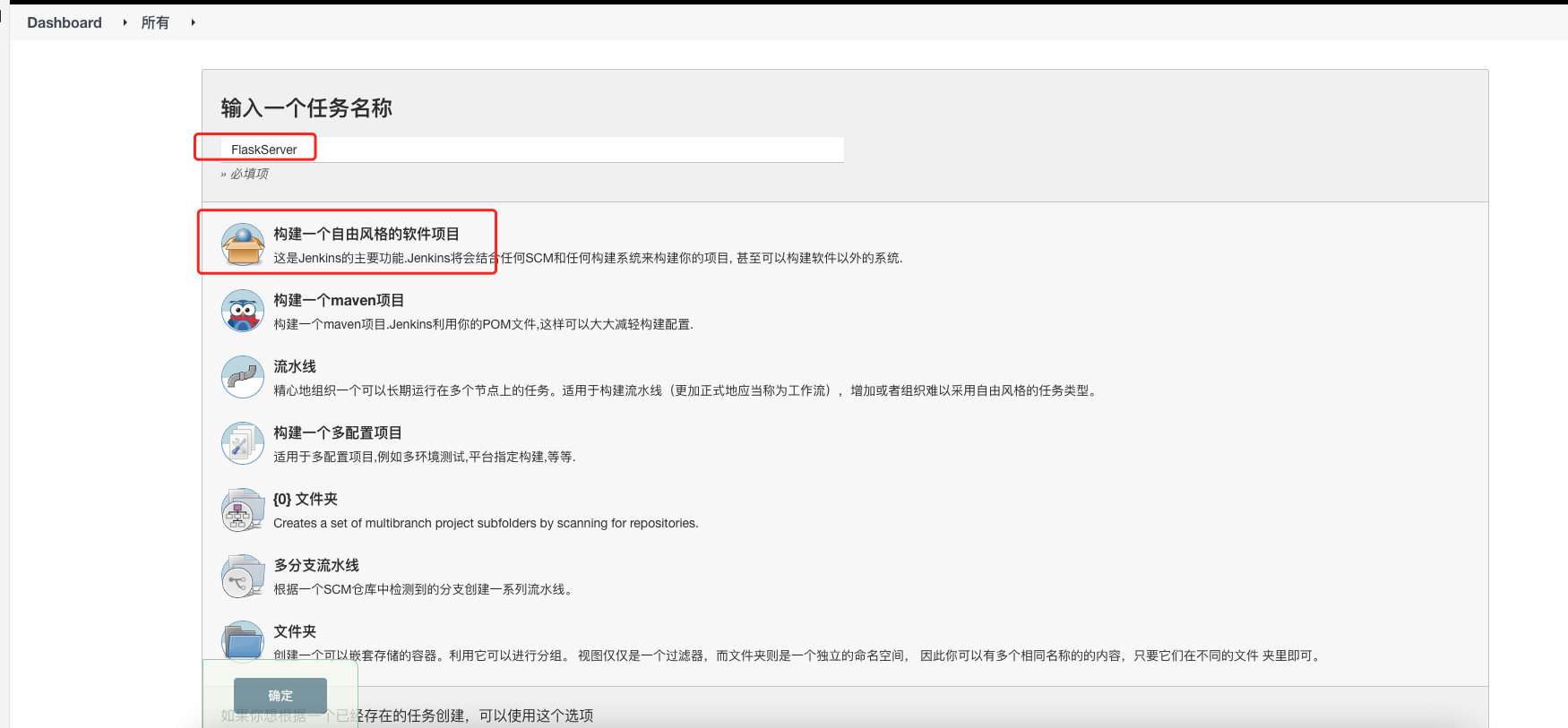
第二步,添加git仓库
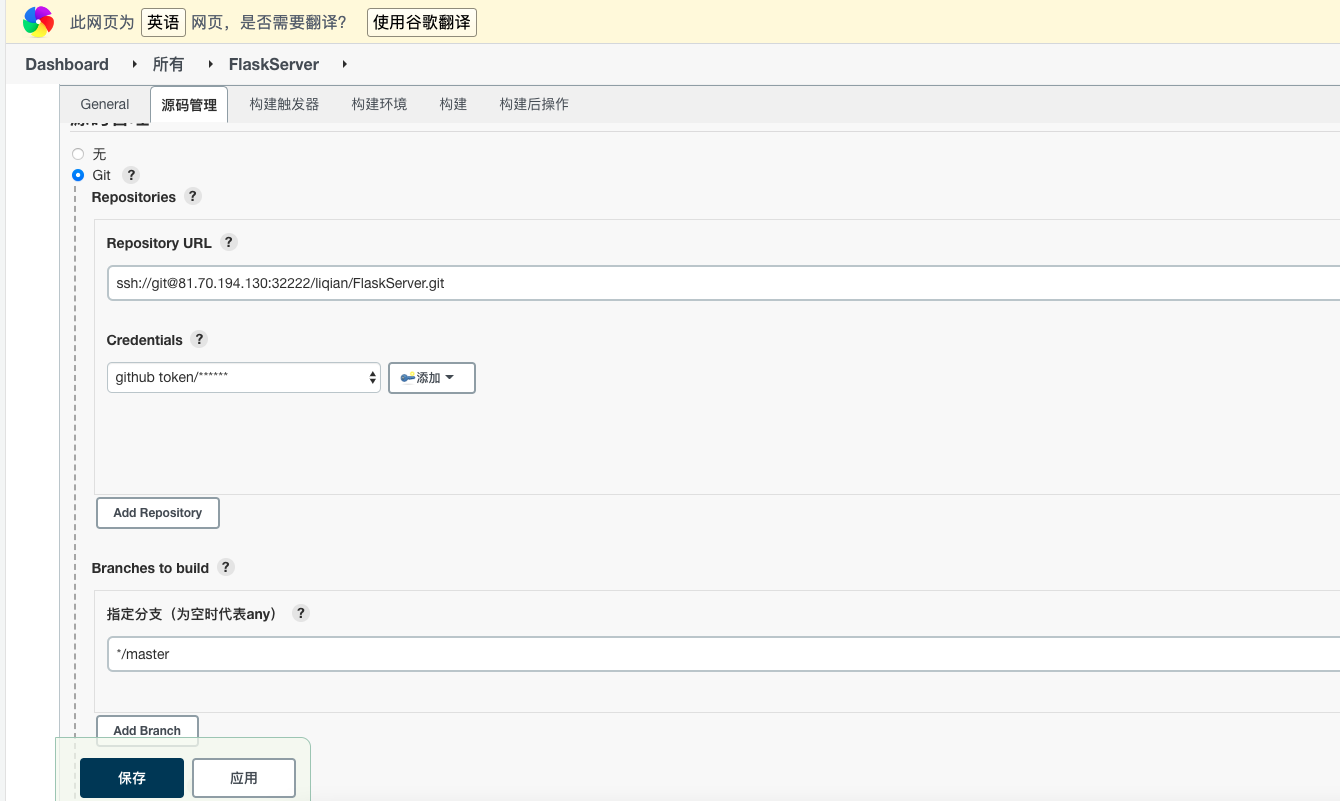
第三步,构建,添加shell
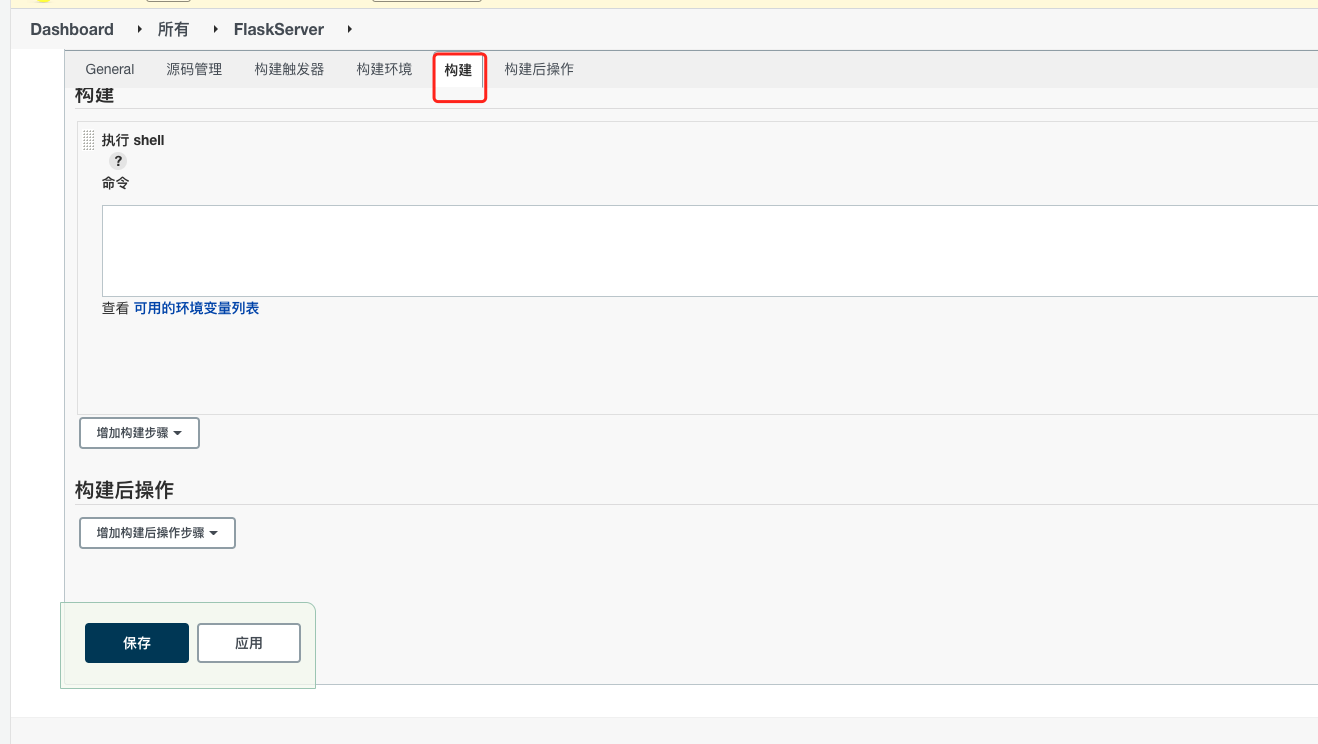
cd /root/.virtualenvs #cd到虚拟环境所在目录,automationVenv是虚拟环境目录名称
. automationVenv/bin/activate #激活虚拟环境
cd /home/wangju/gitProject/automationtest#cd 到python项目所在目录
python3 main.py#执行python脚本
实际我的,
cd /home/crs-dev/.virtualenvs
pwd
. qzautotest/bin/activate
which python
PIDS=`ps -ef | grep gunicorn |grep -v grep | awk '{print $2}' | head -1`
if [ "$PIDS" != "" ]; then
kill -9 $PIDS
fi
cd /root/.jenkins/workspace/FlaskServer
BUILD_ID=
gunicorn manager:app -c gunicorn.conf.py -D
exit
相关文章
- 如何设置python的环境变量_anaconda环境变量手动设置
- python 生成数组_Python创建数组「建议收藏」
- 使用python的Django库开发一个简单的数据可视化网站(四)- 使用pyecharts进行数据可视化
- python海龟作图红绿灯_海龟作图—用Python绘图
- Python进程管理
- Python中通过PyPDF2实现PDF加密[通俗易懂]
- Python元组_python输出元组
- python生成器详解_Python 生成器
- python setattr函数_Python内置函数(53)——setattr
- Python 技巧篇-pip卸载python库实例演示,查看pip命令大全方法[通俗易懂]
- Python 反转字符串_python输出字符串
- 关于python中lambda函数的描述_Python全局变量
- Python 生成随机数_python建立随机数列表
- python如何生成随机数_Python生成50个随机数
- Python 大数据量文本文件高效解析方案代码实现
- 纯 Python 实现的图片压缩工具
- 一文搞定深度学习建模预测全流程(Python)
- python-Python与SQLite数据库-处理SQLite查询结果(一)
- python-Python与MongoDB数据库-使用Python执行MongoDB查询(二)
- 简单的电子邮件爬虫Python代码详解编程语言
- 使用Python编程连接MySQL数据库(python连mysql)
- Python简易操作MySQL数据库指南(python操作mysql数据库)
- Python脚本实现Linux系统管理及自动化部署(python写linux)
- Linux下的Python开发技术之旅(linux下python开发)
- python编程-将Python程序转化为可执行程序[整理]

