POP的Stroke动画
动画 pop
2023-09-14 08:57:30 时间
POP的Stroke动画

效果
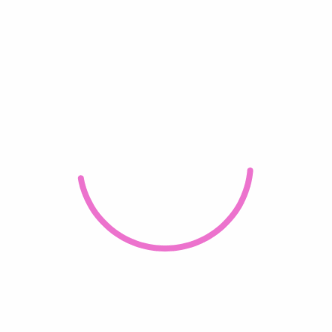

源码
https://github.com/YouXianMing/Animations
//
// PopStrokeController.m
// Animations
// Created by YouXianMing on 15/11/17.
// Copyright © 2015年 YouXianMing. All rights reserved.
#import "PopStrokeController.h"
#import "GCD.h"
#import "POP.h"
#import "StrokeCircleLayerConfigure.h"
@interface PopStrokeController ()
@property (nonatomic, strong) CAShapeLayer *circleShape;
@property (nonatomic, strong) GCDTimer *timer;
@implementation PopStrokeController
- (void)viewDidLoad {
[super viewDidLoad];
- (void)setup {
[super setup];
self.circleShape = [CAShapeLayer layer];
self.circleShape.strokeEnd = 0.f;
self.circleShape.lineCap = kCALineCapRound;
StrokeCircleLayerConfigure *config = [StrokeCircleLayerConfigure new];
config.lineWidth = 4.f;
config.startAngle = 0;
config.endAngle = M_PI * 2;
config.radius = 55.f;
config.circleCenter = self.view.center;
config.strokeColor = [UIColor cyanColor];
[config configCAShapeLayer:self.circleShape];
[self.view.layer addSublayer:self.circleShape];
_timer = [[GCDTimer alloc] initInQueue:[GCDQueue mainQueue]];
[_timer event:^{
CGFloat value1 = arc4random() % 101 / 100.f;
CGFloat value2 = arc4random() % 101 / 100.f;
POPSpringAnimation *strokeAnimationEnd = [POPSpringAnimation animationWithPropertyNamed:kPOPShapeLayerStrokeEnd];
strokeAnimationEnd.toValue = @(value1 value2 ? value1 : value2);
strokeAnimationEnd.springBounciness = 12.f;
POPSpringAnimation *strokeAnimationStart = [POPSpringAnimation animationWithPropertyNamed:kPOPShapeLayerStrokeStart];
strokeAnimationStart.toValue = @(value1 value2 ? value1 : value2);
strokeAnimationStart.springBounciness = 12.f;
POPBasicAnimation *strokeAnimationColor = [POPBasicAnimation animationWithPropertyNamed:kPOPShapeLayerStrokeColor];
strokeAnimationColor.toValue = (__bridge id)([self randomColor].CGColor);
[self.circleShape pop_addAnimation:strokeAnimationEnd forKey:@"layerStrokeAnimation"];
[self.circleShape pop_addAnimation:strokeAnimationStart forKey:@"layerStrokeAnimation1"];
[self.circleShape pop_addAnimation:strokeAnimationColor forKey:@"layerStrokeAnimation2"];
} timeIntervalWithSecs:1];
[_timer start];
- (UIColor *)randomColor {
return [UIColor colorWithRed:arc4random() % 101 / 100.f
green:arc4random() % 101 / 100.f
blue:arc4random() % 101 / 100.f
alpha:1];
@end
细节
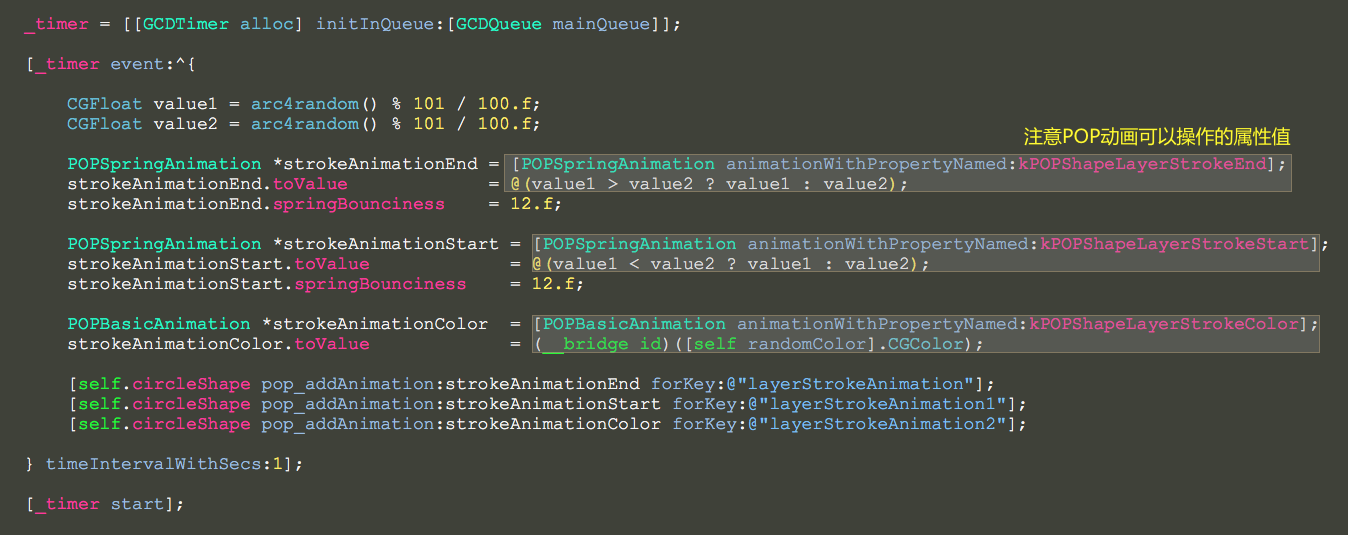

IE6下面,为什么不能设置height:1px的元素 在用DIV构建网页的时候,有时候需要的高度很小,这时候就可能会出现问题,因为,IE6下DIV有个默认的高度,大约10-12px。当你试图定义一个高度小于这个默认值的 div 的时候, IE 会固执的认为这个层的高度不应该小于字体的行高。
canvas 中 rotate 是怎么旋转的 在今天之前,我对canvas中rotate其实是一脸蒙逼的... 虽然之前有做过图片旋转,但那是在他人的基础上直接修改的,至于为啥会这样..讲真,还真没注意过,但是今天又需要用到这块了,实在搞不定了,找了各种资料,终于明白了.. 坐标系的问题。
css动画的动画制作没有什么特别高深的地方,引入少量的css代码就能实现丰富多彩的页面效果是作为一个web前端开发者所推崇的,但我想要强调的是掌握并深入的理解css的基础,以及灵活的运用是做出一个画面美观、代码简洁、性能高效的css动画的必备技能。
每个制作出来的css3动画都凝结了设计者和创作者智慧的结晶,以此,我们要向前辈致敬;动画的出现给单调的网页平添了活性,是单纯的展示页面变得不再那么枯燥,所以,作为一个web前端的开发者能够创作出属于自己的特有的动画,我感到很高兴。

