ExtJs4.1布局详解
详解 布局
2023-09-14 08:57:15 时间
Ext.QuickTips.init();
Ext.create(Ext.container.Viewport, { //一般是渲染到viewport中
title: "table布局的面板",
layout:border,
defaults: {
collapsible: true, //可收起
split: true,
bodyStyle: padding:15px
},
items: [{
title: 上面north,
region: north, //位置
height: 100
},{
title: 下面south,
region: south, //位置
height: 150,
minSize: 75,
maxSize: 250
},{
title: 左面west,
region:west, //位置
margins: 5 0 0 0,
width: 175,
minSize: 100,
maxSize: 250
},{
title: 中间Content,
collapsible: false, //不可收起
region:center, //位置
margins: 5 0 0 0
},{
title: 右面east,
width: 175,
region:east, //位置
margins: 5 0 5 5
}]
});
}) 效果图:
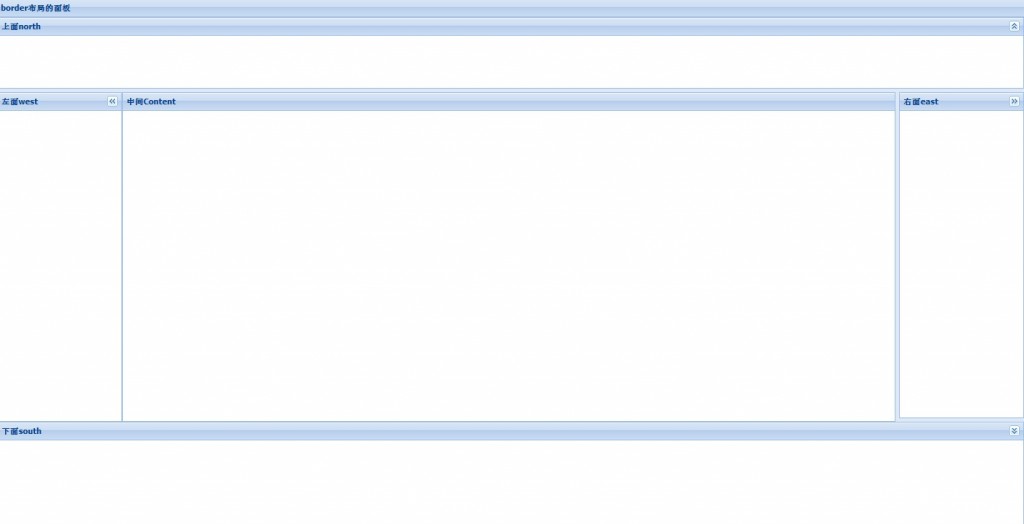
ExtJS 的布局 容器中可以放多个组件,甚至可以放其他容器 布局负责帮助容器,管理其中的组件。 容器中的layout选项(属性)用于控制容器的布局。 1.垂直布局与水平布局
Ext.create(Ext.container.Viewport, { //一般是渲染到viewport中
title: "table布局的面板",
layout:border,
defaults: {
collapsible: true, //可收起
split: true,
bodyStyle: padding:15px
},
items: [{
title: 上面north,
region: north, //位置
height: 100
},{
title: 下面south,
region: south, //位置
height: 150,
minSize: 75,
maxSize: 250
},{
title: 左面west,
region:west, //位置
margins: 5 0 0 0,
width: 175,
minSize: 100,
maxSize: 250
},{
title: 中间Content,
collapsible: false, //不可收起
region:center, //位置
margins: 5 0 0 0
},{
title: 右面east,
width: 175,
region:east, //位置
margins: 5 0 5 5
}]
});
}) 效果图:
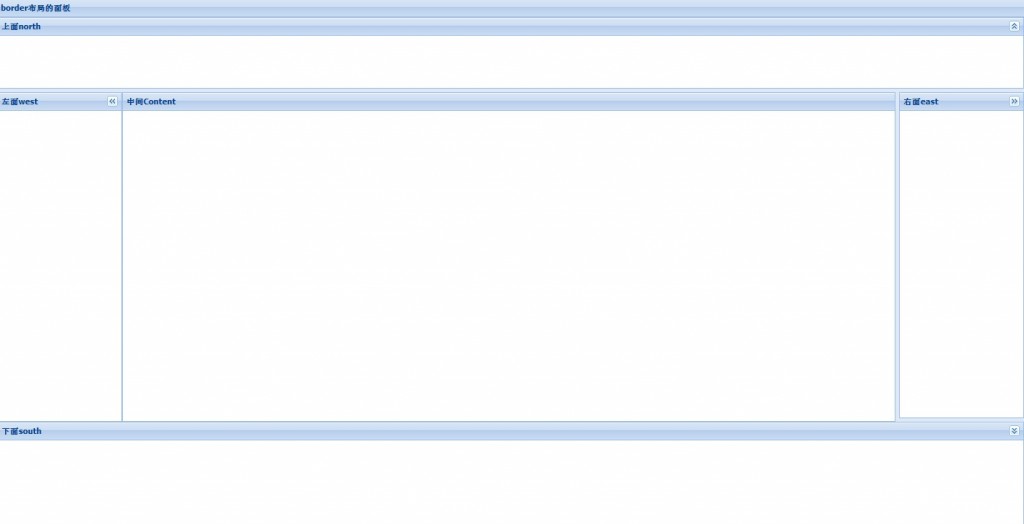
ExtJS 的布局 容器中可以放多个组件,甚至可以放其他容器 布局负责帮助容器,管理其中的组件。 容器中的layout选项(属性)用于控制容器的布局。 1.垂直布局与水平布局
相关文章
- 详解TP-Link路由器设置(图解)
- ExtJs常用布局--layout详解(含实例)
- JS文件上传神器bootstrap fileinput详解
- eclipse下载与安装步骤详解,包含解决错误(最全最详细)
- iOS8开发~UI布局(二)storyboard中autolayout和size class的使用详解
- 详解Linux服务器最大tcp连接数
- c# ref和out 详解
- win7下使用U盘安装Ubuntu Kylin完全详解教程
- 7.3 RelativeLayout布局详解
- 7.2 LinearLayout布局详解
- Python中的变量和作用域详解
- JMM(Java 内存模型)详解
- Linux裸设备管理详解(原创)
- phpExcel常用方法详解【附有php导出excel加超级链接】
- MySQL集群Cluste详解(二)——配置实战
- Response.Redirect用法详解
- Qt Creator中布局器详解
- Linux内核Thermal框架详解十三、Thermal Governor(3)
- [SSD核心技术:FTL 13] 不求同生,但求同死?固态硬盘闪存磨损均衡技术详解
- Fiddler工具 — Fiddler界面布局详解【会话列表】
- logstash过滤器插件filter详解及实例
- Transformer模型详解
- 【Kubernetes】 故障转移和自愈能力机制详解

