Centos7安装activemq
2023-09-14 08:57:05 时间
1、将activemq安装包上传至/usr/local/activemq目录中(没有请自行创建)
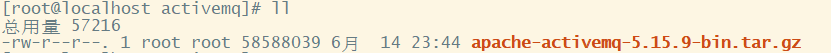
2、解压
tar -zxvf apache-activemq-5.15.9-bin.tar.gz
3、删除压缩包,留下解压后的文件即可
rm -f apache-activemq-5.15.9-bin.tar.gz
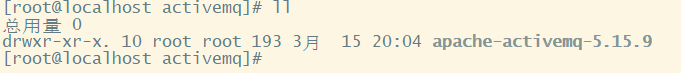
4、防火墙设置添加8161和61616端口号
firewall-cmd --zone=public --add-port=61616/tcp --permanent
firewall-cmd --zone=public --add-port=8161/tcp --permanent
重新加载
firewall-cmd --reload
5、启动与关闭activemq
进入activemq中的bin目录,输入如下指令:
(1)启动
[root@localhost bin]# ./activemq start
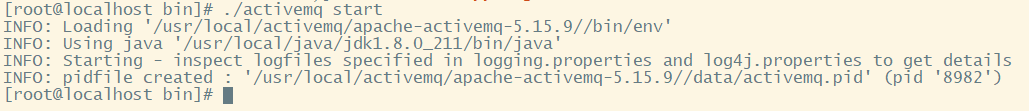
(2)关闭
[root@localhost bin]# ./activemq stop
6、测试
浏览器输入http://IP地址:8161/admin 用户名:admin 密码;admin

相关文章
- centos7 安装docker-compose
- CentOS7忘记root密码的解决方法
- Linux Centos7 网络设置UUID号的修改方法
- 目标 - 在虚拟机CentOS7中无图形界面安装Oracle11G R2版本
- Centos7安装maven
- CentOS7安装Docker与使用篇
- centos7 开机启动管理
- Docker - 在CentOS7中安装Docker
- Centos7安装部署openstack--Networking 网络服务(控制节点)
- Centos7 KVM桥接网卡
- Liunx/centOS7 上安装好 Jenkins 后无法访问的问题--防火墙的问题
- Centos7 tiup搭建tiBD集群、扩容、缩容存储节点、修改监控节点
- CentOS7 Failed to start LSB: Bring up/down networking.解决方法
- centos7安装、卸载docker (yum方式)
- centos7下载地址
- CentOs7安装rabbitmq
- CentOS7 私钥+密码方式SSH远程服务器——筑梦之路
- 数据分析系统DIY1/3:CentOS7+MariaDB安装纪实
- centos7安装Logwatch配合msmtp邮件客户端发送服务器监控分析日志
- CentOS7下RabbitMQ服务安装配置 (亲测有效)
- CentOS7设置系统/yum以及firefox web代理上网
- Liquibase----CentOS7系统安装Liquibase
- centos7下离线安装TensorFlow2.2.0 For Python3.8(部署狂人的日记)
- Linux复习资料——CentOS7下安装MySQL5.7.22(完整版本)
- Centos7 ping 未知的名称或服务
- Centos7安装galances

