Centos7 tiup搭建tiBD集群、扩容、缩容存储节点、修改监控节点
一、TiDB介绍
1、TiDB介绍:
TiDB 是 PingCAP 公司受 Google Spanner / F1 论文启发而设计的开源分布式 HTAP (Hybrid Transactional and Analytical Processing) 数据库,结合了传统的 RDBMS 和 NoSQL 的最佳特性。TiDB 兼容 MySQL,支持无限的水平扩展,具备强一致性和高可用性。
2、逻辑图:
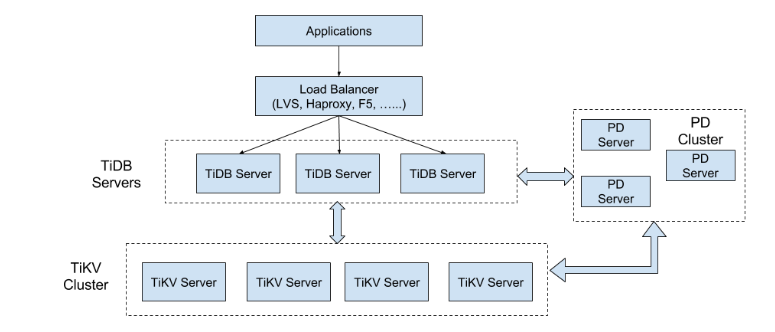
二、 离线安装部署
1、外网下载离线安装包
curl --proto '=https' --tlsv1.2 -sSf https://tiup-mirrors.pingcap.com/install.sh | sh % Total % Received % Xferd Average Speed Time Time Time Current Dload Upload Total Spent Left Speed 100 4410k 100 4410k 0 0 2064k 0 0:00:02 0:00:02 --:--:-- 2063k
2、测试tiup工具
[root@localhost tidb-tiup]# source /root/.bash_profile [root@localhost tidb-tiup]# which tiup /root/.tiup/bin/tiup
3、查看可以下载的tidb版本
[root@deam tidb]# tiup list tidb Available versions for tidb: Version Installed Release Platforms ------- --------- ------- --------- nightly 2020-07-08T06:39:00+08:00 linux/arm64,darwin/amd64,linux/amd64 v3.0 2020-04-16T16:58:06+08:00 darwin/amd64,linux/amd64 v3.0.0 2020-04-16T14:03:31+08:00 darwin/amd64,linux/amd64 v3.0.1 2020-04-27T19:38:36+08:00 linux/arm64,darwin/amd64,linux/amd64 v3.0.2 2020-04-16T23:55:11+08:00 darwin/amd64,linux/amd64 v3.0.3 2020-04-17T00:16:31+08:00 darwin/amd64,linux/amd64 v3.0.4 2020-04-17T00:22:46+08:00 darwin/amd64,linux/amd64 v3.0.5 2020-04-17T00:29:45+08:00 darwin/amd64,linux/amd64 v3.0.6 2020-04-17T00:39:33+08:00 darwin/amd64,linux/amd64 v3.0.7 2020-04-17T00:46:32+08:00 darwin/amd64,linux/amd64 v3.0.8 2020-04-17T00:54:19+08:00 darwin/amd64,linux/amd64 v3.0.9 2020-04-17T01:00:58+08:00 darwin/amd64,linux/amd64 v3.0.10 2020-03-13T14:11:53.774527401+08:00 darwin/amd64,linux/amd64 v3.0.11 2020-04-17T01:09:20+08:00 darwin/amd64,linux/amd64 v3.0.12 2020-04-17T01:16:04+08:00 darwin/amd64,linux/amd64 v3.0.13 2020-04-26T17:25:01+08:00 darwin/amd64,linux/amd64 v3.0.14 2020-05-09T21:11:49+08:00 linux/arm64,darwin/amd64,linux/amd64 v3.0.15 2020-06-05T16:50:59+08:00 linux/arm64,darwin/amd64,linux/amd64 v3.0.16 2020-07-03T20:05:15+08:00 linux/arm64,darwin/amd64,linux/amd64 v3.1.0-beta 2020-05-22T14:35:59+08:00 linux/arm64,darwin/amd64,linux/amd64 v3.1.0-beta.1 2020-05-22T15:22:30+08:00 linux/arm64,darwin/amd64,linux/amd64 v3.1.0-beta.2 2020-05-22T15:28:20+08:00 linux/arm64,darwin/amd64,linux/amd64 v3.1.0-rc 2020-05-22T15:56:23+08:00 linux/arm64,darwin/amd64,linux/amd64 v3.1.0 2020-05-22T15:34:33+08:00 linux/arm64,darwin/amd64,linux/amd64 v3.1.1 2020-04-30T21:02:32+08:00 linux/arm64,darwin/amd64,linux/amd64 v3.1.2 2020-06-04T17:53:39+08:00 linux/arm64,darwin/amd64,linux/amd64 v4.0.0-beta 2020-05-26T11:18:05+08:00 linux/arm64,darwin/amd64,linux/amd64 v4.0.0-beta.1 2020-05-26T11:42:48+08:00 linux/arm64,darwin/amd64,linux/amd64 v4.0.0-beta.2 2020-05-26T11:56:51+08:00 linux/arm64,darwin/amd64,linux/amd64 v4.0.0-rc 2020-05-26T14:56:06+08:00 linux/arm64,darwin/amd64,linux/amd64 v4.0.0-rc.1 2020-04-29T01:03:31+08:00 linux/arm64,darwin/amd64,linux/amd64 v4.0.0-rc.2 2020-05-15T21:54:51+08:00 linux/arm64,darwin/amd64,linux/amd64 v4.0.0 2020-05-28T16:23:23+08:00 linux/arm64,darwin/amd64,linux/amd64 v4.0.1 2020-06-15T12:00:45+08:00 linux/arm64,darwin/amd64,linux/amd64 v4.0.2 2020-07-01T19:57:14+08:00 linux/arm64,darwin/amd64,linux/amd64
4、生成需要的tidb离线版本(这儿生成的v4.0.2)
[root@localhost tidb-tiup]# tiup mirror clone tidb-community-server-v4.0.2-linux-amd64 v4.0.2 --os=linux --arch=amd64 Start to clone mirror, targetDir is tidb-community-server-v4.0.2-linux-amd64, selectedVersions are [v4.0.2] If this does not meet expectations, please abort this process, read `tiup mirror clone --help` and run again Arch [amd64] OS [linux] download https://tiup-mirrors.pingcap.com/alertmanager-v0.17.0-linux-amd64.tar.gz 22.54 MiB / 22.54 MiB 100.00% 2.03 MiB p/s download https://tiup-mirrors.pingcap.com/bench-v1.0.7-linux-amd64.tar.gz 3.55 MiB / 3.55 MiB 100.00% ? p/s download https://tiup-
5、打包离线文件
tar czvf tidb-community-server-v4.0.2-linux-amd64.tar.gz tidb-community-server-v4.0.2-linux-amd64
6、内网tidb安装
将离线包发送到目标集群的中控机后,执行以下命令安装 TiUP 组件:
tar xzvf tidb-community-server-v4.0.2-linux-amd64.tar.gz && sh tidb-community-server-v4.0.2-linux-amd64/local_install.sh source /home/tidb/.bash_profile
7、TiKV 数据盘挂载
磁盘大于1T方法 #fdisk -l Disk /dev/vdb: 1000 GB #parted -s -a optimal /dev/vdb mklabel gpt -- mkpart primary ext4 1 -1 #创建分区 #mkfs.ext4 /dev/vdb1 #格式化磁盘 #echo "UUID=`lsblk -f|grep vdb1|awk '{print $3}'` /data1 ext4 defaults,nodelalloc,noatime 0 2" >> /etc/fstab #配置开机自动挂载 #more /etc/fstab #mkdir /data1 && mount -a #挂载盘 ---------------------------- 磁盘小于1T方法 pvcreate /dev/vdb vgcreate vg_data /dev/vdb lvcreate -l 100%VG -n lv_tidb vg_data mkdir /data1 mkfs.ext4 /dev/mapper/vg_data-lv_tidb echo "UUID=`lsblk -f|grep vg_data-lv_tidb|awk '{print $3}'` /data1 ext4 defaults,nodelalloc,noatime 0 2" >> /etc/fstab more /etc/fstab mount -a
8、配置ssh免密登陆
ssh-keygen #一直回车 ssh-copy-id root@10.0.0.1 #输入密码配置免密登陆 ssh-copy-id root@10.0.0.2 ssh-copy-id root@10.0.0.3 ssh-copy-id root@10.0.0.4 ssh-copy-id root@10.0.0.5 ssh-copy-id root@10.0.0.6 ssh-copy-id root@10.0.0.7
9、集群初始化配置文件需要手动编写,需要在中控机上面创建 YAML 格式配置文件,例如 topology.yaml:
# # Global variables are applied to all deployments and used as the default value of # # the deployments if a specific deployment value is missing. global: user: "tidb" ssh_port: 22 deploy_dir: "/tidb-deploy" data_dir: "/tidb-data" server_configs: pd: replication.enable-placement-rules: true pd_servers: - host: 10.0.1.4 - host: 10.0.1.5 - host: 10.0.1.6 tidb_servers: - host: 10.0.1.7 - host: 10.0.1.8 - host: 10.0.1.9 tikv_servers: - host: 10.0.1.1 - host: 10.0.1.2 - host: 10.0.1.3 tiflash_servers: - host: 10.0.1.10 data_dir: /data1/tiflash/data,/data2/tiflash/data cdc_servers: - host: 10.0.1.6 - host: 10.0.1.7 - host: 10.0.1.8 monitoring_servers: - host: 10.0.1.4 grafana_servers: - host: 10.0.1.4 alertmanager_servers: - host: 10.0.1.4
#以前版本没有缓存服务器的配置
pd_servers: - host: 172.16.5.134 name: pd-134 - host: 172.16.5.139 name: pd-139 - host: 172.16.5.140 name: pd-140 tidb_servers: - host: 172.16.5.134 - host: 172.16.5.139 - host: 172.16.5.140 tikv_servers: - host: 172.16.5.134 - host: 172.16.5.139 - host: 172.16.5.140 grafana_servers: - host: 172.16.5.134 monitoring_servers: - host: 172.16.5.134
10、部署 TiDB 集群
useradd tidb #每台服务器创建tidb用户 echo 'yourpasswd'|passwd --stdin tidb export TIUP_MIRRORS=/path/to/mirror #/path/to/mirror 是执行 local_install.sh 命令时输出的离线镜像包的位置 tiup cluster deploy tidb-cluster v4.0.2 topology.yaml --user tidb tiup cluster start tidb-cluster
11、tidb常用命令
[root@localhost tidb-tiup]# tiup cluster The component `cluster` is not installed; downloading from repository. download https://tiup-mirrors.pingcap.com/cluster-v1.0.7-linux-amd64.tar.gz 9.62 MiB / 9.62 MiB 100.00% 245.11 MiB p/s Starting component `cluster`: /root/.tiup/components/cluster/v1.0.7/tiup-cluster Deploy a TiDB cluster for production Usage: tiup cluster cluster [flags] tiup cluster [command] Available Commands: check Perform preflight checks for the cluster. deploy Deploy a cluster for production start Start a TiDB cluster stop Stop a TiDB cluster restart Restart a TiDB cluster scale-in Scale in a TiDB cluster scale-out Scale out a TiDB cluster destroy upgrade Upgrade a specified TiDB cluster exec Run shell command on host in the tidb cluster display Display information of a TiDB cluster list List all clusters audit Show audit log of cluster operation import Import an exist TiDB cluster from TiDB-Ansible edit-config Edit TiDB cluster config reload Reload a TiDB cluster's config and restart if needed patch Replace the remote package with a specified package and restart the service help Help about any command Flags: -h, --help help for tiup --ssh-timeout int Timeout in seconds to connect host via SSH, ignored for operations that don't need an SSH connection. (default 5) -v, --version version for tiup --wait-timeout int Timeout in seconds to wait for an operation to complete, ignored for operations that don't fit. (default 60) -y, --yes Skip all confirmations and assumes 'yes' Use "tiup cluster help [command]" for more information about a command.
三、在线部署安装
1、所有节点需配置ssh免密登录
ssh-keygen #一直回车 ssh-copy-id root@10.0.0.1 #输入密码配置免密登陆 ssh-copy-id root@10.0.0.2 ssh-copy-id root@10.0.0.3 ssh-copy-id root@10.0.0.4 ssh-copy-id root@10.0.0.5 ssh-copy-id root@10.0.0.6 ssh-copy-id root@10.0.0.7
2、关闭SElinux、关闭防火墙
# 关闭防火墙 systemctl stop firewalld systemctl disable firewalld # 关闭selinux sed -i 's/enforcing/disabled/' /etc/selinux/config # 永久 setenforce 0 # 临时
3、安装tiup工具
curl --proto '=https' --tlsv1.2 -sSf https://tiup-mirrors.pingcap.com/install.sh | sh
4、安装完成后重新声明环境变量
source .bash_profile
5、确认安装位置
which tiup
6、安装 TiUP cluster 组件
tiup cluster
7、创建 topology.yaml 文件
global: user: "bbders" ssh_port: 22 deploy_dir: "/ssd/tidb-deploy" data_dir: "/ssd/tidb-data" monitored: node_exporter_port: 9100 blackbox_exporter_port: 9115 deploy_dir: "/ssd/tidb-deploy/monitored-9100" data_dir: "/ssd/tidb-data/monitored-9100" log_dir: "/ssd/tidb-deploy/monitored-9100/log" server_configs: pd: replication.enable-placement-rules: true pd_servers: - host: 10.28.100.151 - host: 10.28.100.160 - host: 10.28.100.161 tidb_servers: - host: 10.28.100.151 - host: 10.28.100.160 - host: 10.28.100.161 tikv_servers: - host: 10.28.100.151 - host: 10.28.100.160 - host: 10.28.100.161 monitoring_servers: - host: 10.28.100.161 grafana_servers: - host: 10.28.100.161 alertmanager_servers: - host: 10.28.100.161
8、TiDB基本操作命令
查看已部署的集群 $ tiup cluster list 启动集群 $ tiup cluster start bbders-tidb 查看集群状态 $ tiup cluster display bbders-tidb
9、访问地址
dashboard访问地址:http://10.28.100.161:2379/dashboard 默认用户/密码:root/空 Grafana访问地址:http://10.28.100.161:3000/ 默认用户/密码:admin/admin
四、扩容主机
1、查看当前配置
tiup cluster list #查看当前的集群名称列表
tiup cluster edit-config <cluster-name> #查看集群配置、拷贝对应的配置
2、编写扩容脚本,复制上一步看到得配置信息即可
vi scale-out.yaml tikv_servers: - host: 192.168.112.60 ssh_port: 22 port: 20160 status_port: 20180 deploy_dir: /ssd/tidb-deploy/tikv-20160 data_dir: /ssd/tidb-data/tikv-20160 arch: amd64 os: linux - host: 192.168.112.61 ssh_port: 22 port: 20160 status_port: 20180 deploy_dir: /ssd/tidb-deploy/tikv-20160 data_dir: /ssd/tidb-data/tikv-20160 arch: amd64 os: linux - host: 192.168.112.62 ssh_port: 22 port: 20160 status_port: 20180 deploy_dir: /ssd/tidb-deploy/tikv-20160 data_dir: /ssd/tidb-data/tikv-20160 arch: amd64 os: linux
3、执行扩容脚本
tiup cluster scale-out <cluster-name> scale-out.yaml
4、检查集群状态
tiup cluster display <cluster-name>
5、重启grafana
tiup cluster restart <cluster-name> -R grafana
五、缩容主机节点
1、 查看集群信息
tiup cluster display <cluster-name> 查看集群信息
2、执行缩容操作
tiup cluster scale-in <cluster-name> --node 10.0.1.5:20160
六、修改监控节点
1、扩容一个监控节点
tiup cluster list #查看当前的集群名称列表
tiup cluster edit-config <cluster-name> #查看集群配置、拷贝对应的配置
2、编写扩容脚本
vi scale-out.yaml grafana_servers: - host: 192.168.6.123 ssh_port: 22 port: 3000 deploy_dir: /ssd/tidb-deploy/grafana-3000 arch: amd64 os: linux username: admin password: admin alertmanager_servers: - host: 192.168.6.123 ssh_port: 22 web_port: 9093 cluster_port: 9094 deploy_dir: /ssd/tidb-deploy/alertmanager-9093 data_dir: /ssd/tidb-data/alertmanager-9093 arch: amd64 os: linux 执行扩容脚本 tiup cluster scale-out <cluster-name> scale-out.yaml
3、修改监控节点
tiup cluster edit-config bbders-tidb grafana_servers: - host: 192.168.112.60 #换成你主节点的IP ssh_port: 22 port: 3000 deploy_dir: /ssd/tidb-deploy/grafana-3000 arch: amd64 os: linux username: admin password: admin anonymous_enable: false root_url: "" domain: "" - host: 192.168.112.65 #换成你要下线的IP ssh_port: 22 port: 3000 deploy_dir: /ssd/tidb-deploy/grafana-3000 arch: amd64 os: linux username: admin password: admin anonymous_enable: false root_url: "" domain: "" 重新应用 tiup cluster reload s1-tidb
4、剔除监控节点
tiup cluster scale-in bbders-tidb --node 192.168.112.60:3000
5、以此操作勾选的其他服务
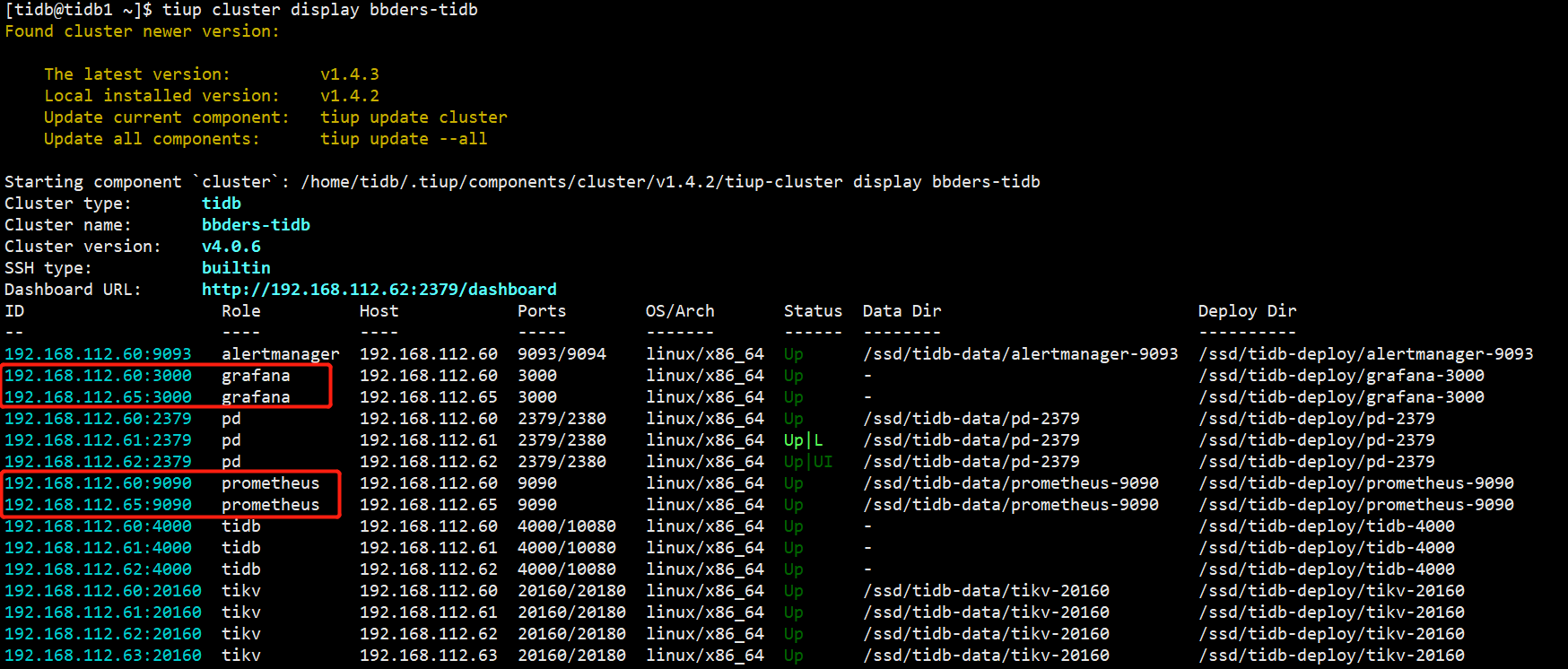
相关文章
- CentOS7下安装python-pip
- CentOS7 防火墙设置
- CentOS7 关闭防火墙
- Centos7 squid安装与配置
- Centos7二进制部署k8s-v1.20.2 ipvs版本(controller-manager、kube-scheduler、kubelet)
- Centos7 tiup搭建tiBD集群、扩容、缩容存储节点、修改监控节点
- Docker - 在CentOS7中安装Docker
- CentOS7下Elastic Stack 5.0日志分析系统搭建
- Centos7部署Open-Falcon监控
- CentOS7 安装mysql(YUM方式)
- centos7安装Logwatch配合msmtp邮件客户端发送服务器监控分析日志
- Linux centos7下pycharm的安装教程
- centos7上部署prometheus并结合node_exporter监控Linux主机

