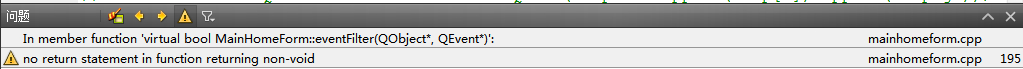QT中使用Event Filter监听button事件,Release后button不见
2023-09-27 14:27:21 时间
版权声明:本文为博主原创文章,未经博主同意不得转载。 https://blog.csdn.net/zhenyu5211314/article/details/27201043
问题RT,在程序中我使用了QT的监听事件,监听鼠标的位置,假设鼠标在button上就改变button的ICON,可是在Release版本号中(Debug版本号没问题)。这些被监听的button都看不见了,于是開始了寻找答案的道路。
闲话少叙,直接上码:
void MainHomeForm::init()
{
//为button注冊事件
ui->SystemSetButton->installEventFilter(this);
ui->ZoneSetButton->installEventFilter(this);
}//系统监听器监听button对象
bool MainHomeForm::eventFilter(QObject *target, QEvent *e)
{
if(target == ui->SystemSetButton)
{
if(e->type() == QEvent::Enter)
{
ui->SystemSetButton->resize(163,91);
ui->SystemSetButton->setIcon(QIcon(":/new/prefix1/back/系统设置2.png"));
}
else if(e->type() == QEvent::Leave)
{
ui->SystemSetButton->resize(115,60);
ui->SystemSetButton->setIcon(QIcon(":/new/prefix1/back/系统设置.png"));
}
}
else if(target == ui->ZoneSetButton)
{
if(e->type() == QEvent::Enter)
{
ui->ZoneSetButton->resize(163,91);
ui->ZoneSetButton->setIcon(QIcon(":/new/prefix1/back/区域控制2.png"));
}
else if(e->type() == QEvent::Leave)
{
ui->ZoneSetButton->resize(115,60);
ui->ZoneSetButton->setIcon(QIcon(":/new/prefix1/back/区域控制.png"));
}
}
}想法一:显示不了button图片,应该是图片的路径问题吧,于是使用在Release路径下加入imageformats目录,还是不行
想法二:我发现button都点不了了,那应该不是图片的路径问题了,直接出在button上,果断凝视了为button注冊事件的两句话,发现Release后button显示了
发现程序中我忽略了这么一个Warning:
哦,之前一直忽略了。原来是由于eventFilter这个函数我没给返回值,那我给一个好了
返回FALSE吧,发现button还是不见
返回TRUE吧,发现button可见了
预測:应该是返回值影响了button是否可见吧
终于解决的方法:EventFilter要返回True哦
相关文章
- QT中QThread的各个方法,UI线程关系,事件关系详解(2)
- QT-qevent 事件的accept()和ignore()
- Qt-事件过滤器eventFilter概念及使用方法实例
- qt-重写event(),事件过滤器,定时器,事件总结
- Qt中事件循环机制详解
- Qt自定义事件实现及子线程向主线程传送事件消息
- Qt编写地图综合应用文章导航
- Qt音视频开发15-mpv事件订阅
- Qt编写安防视频监控系统34-onvif事件订阅
- Qt通用方法及类库2
- Qt编写自定义控件1-汽车仪表盘
- 使用Qt5Compat库从Qt 5移植到Qt 6
- Qt中的常用容器类(解释比较全面,有插图)
- Qt 事件系统浅析 (用 Windows API 描述,分析了QCoreApplication::exec()和QEventLoop::exec的源码)(比起新号槽,事件机制是更高级的抽象,拥有更多特性,比如 accept/ignore,filter,还是实现状态机等高级 API 的基础)
- Qt之输出控制
- Qt之Threads和QObjects
- Qt之事件系统
- Qt之图形(简笔画-绘制卡通蚂蚁)
- Qt ------ WAV 音频文件介绍
- Qt -------- 容器类
- 详解 QT 源码之 Qt 事件机制原理