css 流光按钮
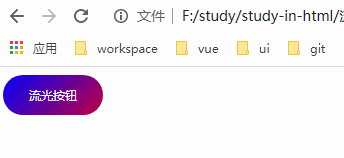
html
!DOCTYPE html
html lang en
head
meta charset UTF-8
meta name viewport content width device-width, initial-scale 1.0
meta http-equiv X-UA-Compatible content ie edge
title 流光按钮 /title
style
keyframes animate {
0% {
background-position: 0%;
}
50% {
background-position: 200%;
}
100% {
background-position: 400%;
}
}
.colorButton {
position: relative;
font-size: 12px;
color: white;
width: 100px;
height: 40px;
line-height: 40px;
vertical-align: middle;
text-align: center;
z-index: 1;
}
.colorButton::before {
content:
width: 100px;
height: 40px;
line-height: 40px;
position: absolute;
background: linear-gradient(-45deg, blue, yellow, pink, red, blue);
left: 0px;
background-size: 700%;
border-radius: 50px;
z-index: -1;
}
.colorButton:hover::before {
filter: blur(1px);
animation: animate 15s linear infinite;
}
/style
/head
body
div class colorButton 流光按钮 /div
/body
/html
## 知识点
* filter: blur(1px); 模糊效果
* z-index: 调整存在上下层关系的显示优先级
* animation 动画效果
* 伪类 hover /伪元素(before)的使用
* background: linear-gradient(-45deg, blue, yellow, pink, red, blue); 线性背景的使用
## 注意点
这里注意伪元素的使用 将样式设置到伪元素上 标签内只做内容显示使用。其次就是设置显示层级 将标签内元素显示层级设置成高于伪元素的显示层级 避免内容被盖住。
CSS实现背景跟随滑动的按钮菜单效果 通过transition过渡属性,可以将相关css属性的变化,改为一个持续一段时间的连续过程,而不是使css样式的改变立即生效,其过程按照指定的曲线速率变化......
复刻解析一个流光溢彩炫到掉渣的 CSS 动画按钮 最近在看 next.js 官网是被引流到 conf 页面,发现上面有一个炫酷的按钮,按钮的边框色彩不断变动给人感觉是光在随着按钮旋转一般,感觉挺酷的,复刻一下讲解下原理。
相关文章
- Less css file include in <head> section
- CSS 字体
- 前端开发面试题—CSS清除浮动的方法
- [转]DIV+CSS和TABLE的区别
- css+JS实现遮罩弹框
- css 修改placeholder字体颜色字体大小 修改input记住账号密码后的默认背景色
- css 如何让大小不同的图片表现一致,同时自适应呢?
- 【前端学习之HTML&CSS】-- 第一篇 -- 前端工程简介
- Day4:html和css
- 如何用纯 CSS 创作六边形按钮特效
- css自适应宽高等腰梯形
- CSS
- css 按钮凹陷的感觉
- 我的影视作品,如何在博客园发布带有CSS样式的HTML
- css实现背景颜色透明,文字不透明
- Error: Cannot find module 'css-loader/locals'
- CSS命名格式

