如何将elastic search 的健康状态由红色red变为绿色green
状态 如何 search 健康 红色 绿色 Red 变为
2023-09-27 14:23:03 时间
现状
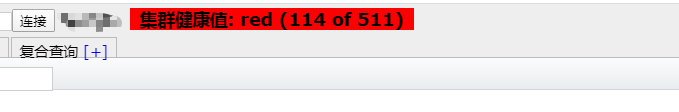
查询健康状态
curl -XGET 'http://localhost:9200/_cluster/health?pretty'
{
“cluster_name” : “go”,
“status” : “red”,
“timed_out” : false,
“number_of_nodes” : 1,
“number_of_data_nodes” : 1,
“active_primary_shards” : 114,
“active_shards” : 114,
“relocating_shards” : 0,
“initializing_shards” : 0,
“unassigned_shards” : 397,
“delayed_unassigned_shards” : 0,
“number_of_pending_tasks” : 0,
“number_of_in_flight_fetch” : 0,
“task_max_waiting_in_queue_millis” : 0,
“active_shards_percent_as_number” : 22.309197651663403
}
集群状态解读
1)、绿色——最健康的状态,代表所有的主分片和副本分片都可用;
相关文章
- http协议无状态中的 "状态" 到底指的是什么?!
- 如何通过curl命令调用某个请求,并且只返回请求的http状态码?
- 合并Shader系列 | 如何合并渲染状态
- CentOS7+CDH5.14.0安装CDH错误排查: HiveServer2 该角色的进程已退出。该角色的预期状态为已启动
- CentOS7+CDH6.3安装CDH错误排查: HiveServer2 该角色的进程已退出。该角色的预期状态为已启动
- 线程包括哪些状态?状态之间是如何转变的?
- 测试扫码支付场景时,手机一直处于 loading 状态,如何分析?
- Open-Falcon 监控系统监控 MySQL/Redis/MongoDB 状态监控
- JAR冲突问题的解决以及运行状态下如何查看加载的类
- Flutter教程之使用不同的方法维护 Flutter 应用程序状态
- SwiftUI进阶之存储用户状态实现登录与登出
- 共勉。如何摆脱浮躁的状态,认真学习?
- 前端使用lodop如何获取打印状态
- 如何避免全球网络空间陷入“自然状态”?
- 为什么数据库事务会出现未知状态,如何处理
- 浅析Vue CompositionAPI和React Hooks对比:hook的意义、两者差别(原理-链表/Proxy、代码执行-每次渲染都执行/组件创建时运行、声明响应式状态、如何跟踪依赖、生命周期、自定义hook、Ref获取元素、计算属性附加函数、Context和provide/inject、在渲染上下文中暴露值)
- 浅析Java中不使用的对象应赋值为null的深层理解:基本没必要的原因、JVM中局部变量表(运行时候的栈状态)和slot(运行时栈里的索引)的理解、Java的栈优化(重用栈索引节约内存空间)、GC的可达性分析算法-如何找到root树根(栈中引用的对象)、如何断开栈中引用与堆的联系(重写栈索引)
- HTTP状态码(HTTP Status Code)【转】
- MySQL同步状态双Yes的假象及 seconds_behind_master的含义
- sql server数据库状态监控
- CLOSE_WAIT状态的原因与解决方法 --转
- tcp连接的状态变迁以及如何调整tcp连接中处于time_wait的时间
- HTTP 状态消息

