c#——switch case语句
c#——switch case语句
c#中的switch case语句有三种结构,具体形式如下图所示:
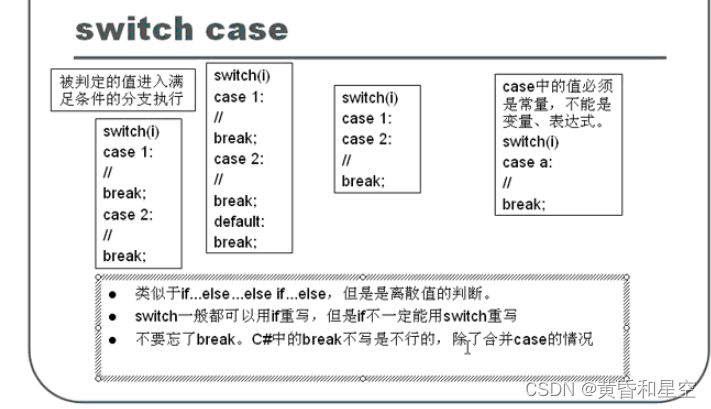
(1)Switch的第一种结构:(如例1)
switch(i)
case 1:
//
break;
case2:
//
break;
例1
[csharp] view plaincopyprint?
namespace Switch
{
class Program
{
static void Main(string[] args)
{
int i = 2;
switch(i)
{
case 2:
Console.WriteLine(“你真2!”);
Console.WriteLine(“你真有才!”);
break;
case 4:
Console.WriteLine(“你去死吧!”);
break;
case 8:
Console.WriteLine(“发发发!”);
break;
}
Console.ReadKey();
}
}
}
(2)Switch的第二种结构:
switch(i)
case 1:
//
break;
case2:
//
break;
default:
//
break;
例2
[csharp] view plaincopyprint?
namespace Switch
{
class Program
{
static void Main(string[] args)
{
int i = 9;
switch(i)
{
case 2: //相当于if(if==2)
Console.WriteLine(“你真2!”);
Console.WriteLine(“你真有才!”);
break; //C#中必须写break
case 4:
Console.WriteLine(“你去死吧!”);
break;
case 8:
Console.WriteLine(“发发发!”);
break;
default: //相当于if语句的else
Console.WriteLine(“你输入的{0}没有意义”,i);
break;
}
Console.ReadKey();
}
}
}
注意:C#中的switch语句必须写break,不写不行,但有一种情况除,合并了case情况,可以不写break。(如例3):
Switch的第三种结构:合并了case情况,以省略break.
switch(i)
case 1:
case2:
//
break;
例3:
[csharp] view plaincopyprint?
namespace Switch
{
class Program
{
static void Main(string[] args)
{
int i = 200;
switch(i)
{
case 2: //相当于if(if==2)
Console.WriteLine(“你真2!”);
Console.WriteLine(“你真有才!”);
break; //C#中必须写break
case 4:
Console.WriteLine(“你去死吧!”);
break;
case 8:
Console.WriteLine(“发发发!”);
break;
/*
case 100:
Console.WriteLine(“你输入的是整钱!”);
Console.WriteLine(“你真有钱”);
break;
case 200:
Console.WriteLine(“你输入的是整钱!”);
Console.WriteLine(“你真有钱”);
break;
*/
//上面的代码等同于下面的代码
case 100:
case 200: //相当于if(i=100||i=200),唯一一个case后不用break的情况
Console.WriteLine("你输入的是整钱!");
Console.WriteLine("你真有钱");
break;
default: //相当于if语句的else
Console.WriteLine("你输入的{0}没有意义",i);
break;
}
Console.ReadKey();
}
}
}
注意:switch语句中case 的值只能是用2,4,“aaa” 等常量,不能是变量、表达式。 (如例4)
例4
[csharp] view plaincopyprint?
namespace Switch
{
class Program
{
static void Main(string[] args)
{
string s1 = Console.ReadLine();
int i = Convert.ToInt32(s1);
int k = 10;
switch(k)
{
case i: //错误:case中值只能用2,4,“aaa” 等常量,不能写变量
Console.WriteLine(“你输入的和程序假定的一样!”);
break; //C#中必须写break
}
Console.ReadKey();
}
}
}
总结:switch语句和if语句的区别:
● 大于等于(>=)、小于等于(<=)的判断用if语句,而等于(=)的判断用switch语句。
● switch语句中的case类似于if…else…else if…else,但是离散值的判断。
(离散值的判断自认为是等于情况的判断)。
● switch一般都可以及用if重写,但是if不一定能用switch重写(如例2)。
● 不要忘了break.C#中break不写是不行的,除了合并case的情况(如例3)。
● case 中的值必须是常量,不能是变量、表达式(如例4)。
相关文章
- C# Object对象的ToString方法在转换日期时丢失毫秒
- c#生成方案里预生成拷贝文件
- new Modifier (C# Reference)
- C#中的多文档的使用
- 浅谈c#的三个高级参数ref out 和Params C#中is与as的区别分析 “登陆”与“登录”有何区别 经典SQL语句大全(绝对的经典)
- asp.net, c# 查询某天所有数据sql语句 用于SQLServer(mssql)
- asp.net, c# 查询大于某一时间的数据, sql语句 用于SQLServer(mssql)
- asp.net, c# 查询今天的当天所有数据 sql语句 用于SQLServer(mssql)
- C#,码海拾贝(03)——积分Integral算法类,《C#数值计算算法编程》源代码升级改进版
- C#,入门教程(19)——循环语句(for,while,foreach)的基础知识
- C#数据库教程2-ADO.NET常用SQL语句
- C#sql帮助类(登录查询界面)语句实例
- C# 流程控制语句
- C#中的委托和事件 - Part.1
- C#中的 具名参数 和 可选参数
- C#字符串相关方法与字符数组的转换
- C#的值类型和引用类型
- 《C#零基础入门之百识百例》(十二)选择结构 if-else语句 -- 偶数判断
- C# 获取用户IP地址(转载)
- C#语句,console,C#//,/**/

