【鸿蒙】【ARK UI】HarmonyOS search组件怎么使用
2023-09-11 14:20:22 时间
参考资料
api 讲解
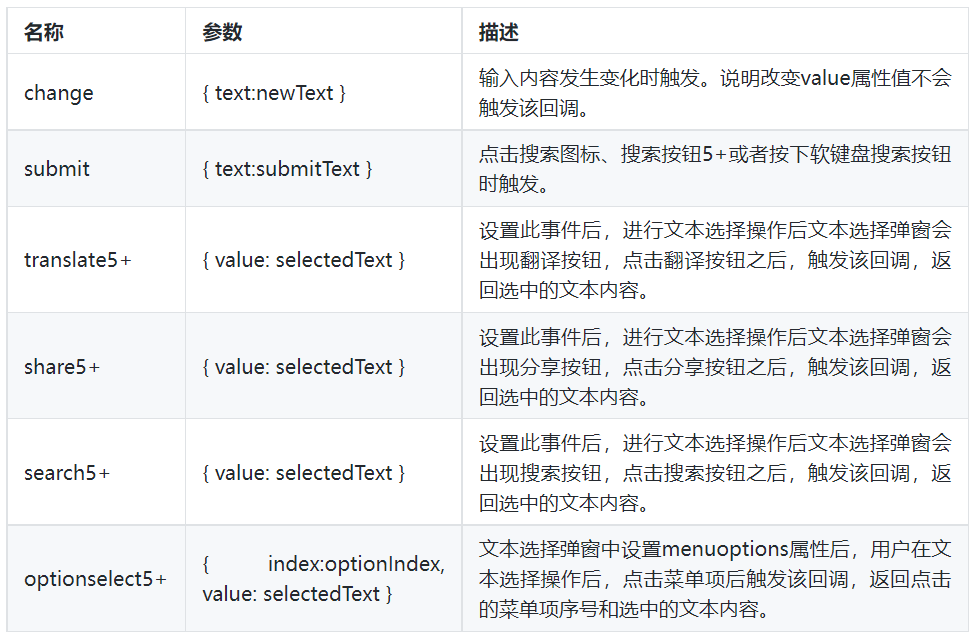
代码运行
hml代码
<div class="container">
<search hint="请输入搜索内容" searchbutton="搜索" value="11111111111">
</search>
<text style="font-size: 30px; color: black; width: 100%; height: 100px;">
搜索的值: {{this.searchValue}}
</text>
<text style="background-color: red; font-size: 30px; color: black; width: 100%; height: 100px;">
翻译的值: {{this.translateValue}}
</text>
</div>css代码
/* xxx.css */
.container {
display: flex;
justify-content: center;
align-items: center;
flex-direction: column;
}运行效果
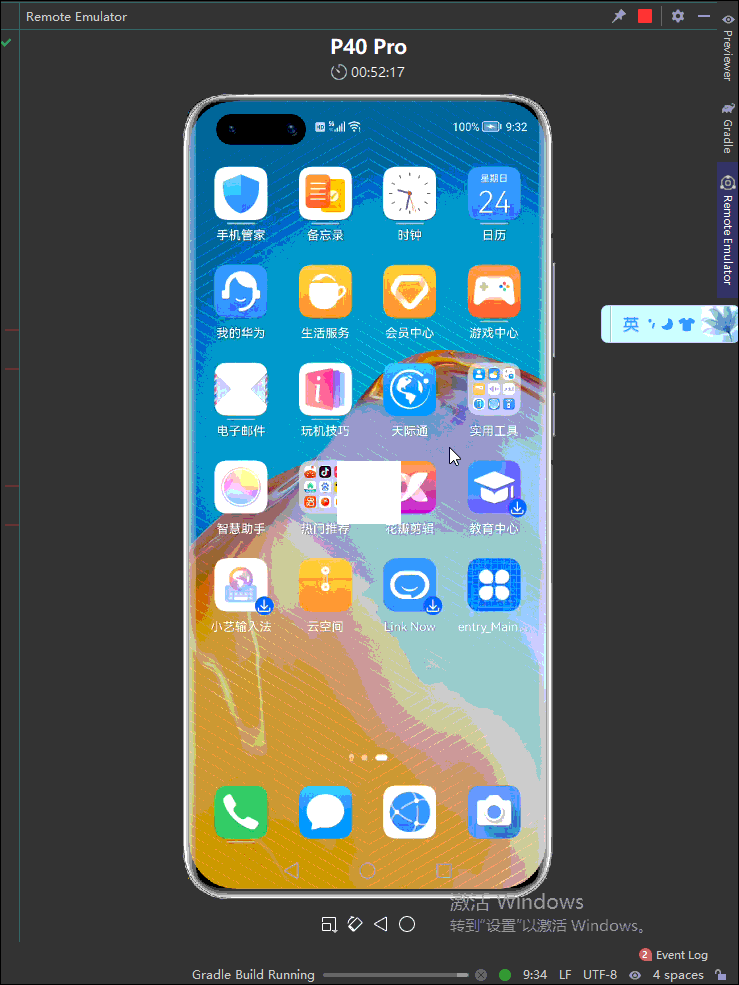
欲了解更多更全技术文章,欢迎访问https://developer.huawei.com/consumer/cn/forum/?ha_source=zzh
相关文章
- asp.net MVC通用分页组件 使用方便 通用性强
- 【HarmonyOS】【ARK UI】鸿蒙JS怎么使用Web组件展示网页内容
- 【HarmonyOS】【Demo】【JAVA UI】 鸿蒙怎么在Webview上添加组件
- 组件之间通讯
- 《深入理解Android 5 源代码》——第1章,第1.3节五大组件
- 鸿蒙组件包之 ohos.account.app (HarmonyOS鸿蒙开发基础知识)
- 鸿蒙组件包之 ohos.agp.windows.dialog 对话框(HarmonyOS鸿蒙开发基础知识)
- ReachHooks之父子组件传值
- 【HarmonyOS】【ArkUI】鸿蒙 eTS开发中Row组件显示多行文本

