Word控件Spire.Doc 【超链接】教程(7):在 C#、VB.NET 中的 Word 中创建图像超链接
2023-09-11 14:14:49 时间
Spire.Doc for .NET是一款专门对 Word 文档进行操作的 .NET 类库。在于帮助开发人员无需安装 Microsoft Word情况下,轻松快捷高效地创建、编辑、转换和打印 Microsoft Word 文档。拥有近10年专业开发经验Spire系列办公文档开发工具,专注于创建、编辑、转换和打印Word/PDF/Excel等格式文件处理,小巧便捷。
Spire.Doc for.NET 最新下载(qun:767755948)![]() https://www.evget.com/product/3368/download
https://www.evget.com/product/3368/download
使用链接图像,您可以在用户单击图像时将他们定向到 URL。本文将向您展示如何使用 Spire.Doc 在 Word 文档中创建图像超链接。
第一步:创建一个Word文档,添加一个节和一个段落。
Document doc = new Document(); Section section = doc.AddSection(); Paragraph paragraph = section.AddParagraph();
第 2 步:将图像加载到 DocPicture 对象。
DocPicture picture = new DocPicture(doc);
picture.LoadImage(Image.FromFile("logo.png"));
第 3 步:向段落添加图像超链接。
paragraph.AppendHyperlink("www.e-iceblue.com", picture, HyperlinkType.WebLink);
第 4 步:保存文件。
doc.SaveToFile("output.docx", FileFormat.Docx);
输出:
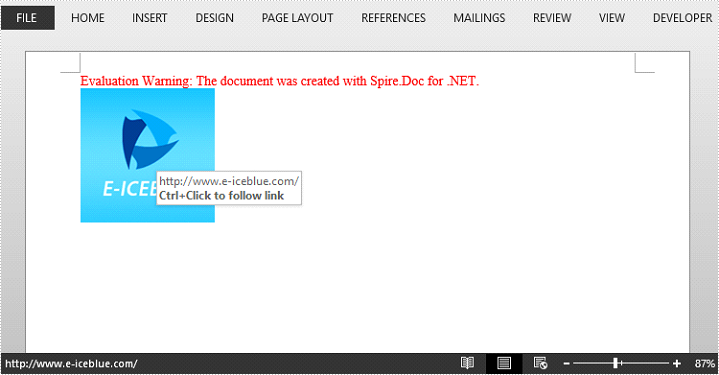
完整代码:
[C#]
using Spire.Doc;
using Spire.Doc.Documents;
using Spire.Doc.Fields;
using System.Drawing;
namespace CreateLink
{
class Program
{
static void Main(string[] args)
{
Document doc = new Document();
Section section = doc.AddSection();
Paragraph paragraph = section.AddParagraph();
Image image = Image.FromFile("logo.png");
DocPicture picture = new DocPicture(doc);
picture.LoadImage(image);
paragraph.AppendHyperlink("www.e-iceblue.com", picture, HyperlinkType.WebLink);
doc.SaveToFile("output.docx", FileFormat.Docx);
}
}
}
[VB.NET]
Imports Spire.Doc
Imports Spire.Doc.Documents
Imports Spire.Doc.Fields
Imports System.Drawing
Namespace CreateLink
Class Program
Private Shared Sub Main(args As String())
Dim doc As New Document()
Dim section As Section = doc.AddSection()
Dim paragraph As Paragraph = section.AddParagraph()
Dim image__1 As Image = Image.FromFile("logo.png")
Dim picture As New DocPicture(doc)
picture.LoadImage(image__1)
paragraph.AppendHyperlink("www.e-iceblue.com", picture, HyperlinkType.WebLink)
doc.SaveToFile("output.docx", FileFormat.Docx)
End Sub
End Class
End Namespace
以上便是如何在C#去除word文档中的超链接,如果您有其他问题也可以继续浏览本系列文章,获取相关教程,你还可以给我留言或者加入我们的官方技术交流群。
相关文章
- 【原创】开源Math.NET基础数学类库使用(10)C#进行基本数据统计
- C#.Net 如何动态加载与卸载程序集(.dll或者.exe)5-----Assembly.Unload
- C#数据结构与算法揭秘18
- C#使用集合组织相关数据
- [AaronYang]C#人爱学不学[2]
- C#.NET常见问题(FAQ)-public private protectd internal有什么区别
- C#.NET常见问题(FAQ)-如何把写好的类编译成dll文件
- asp.net中C#获取字符串中汉字的个数实例
- c# 异步进阶———— paralel [二]
- C#与Java对比学习:类型判断、类与接口继承、代码规范与编码习惯、常量定义
- C#.net word excel powerpoint (ppt) 转换成 pdf 文件
- 数字图像处理 使用C#进行图像处理五 访问像素的三种方式
- C#中的DataSet、string、DataTable 、对象转换成Json
- C#.Net操作注册表RegistryKey
- C# 中对WinForm窗体中的控件快速设置TableIndex次序
- C# 下利用ICSharpCode.SharpZipLib.dll实现文件/文件夹压缩、解压缩
- .NET平台开源项目速览(16)C#写PDF文件类库PDF File Writer介绍
- C#中使用Redis不同数据结构的内存占有量的疑问和对比测试
- 【原创】开源Math.NET基础数学类库使用(10)C#进行基本数据统计
- Atitit。监听键盘上下左右方向键事件java js jquery c#.net
- atitit.D&D drag&drop拖拽文件到界面功能 html5 web 跟个java swing c#.net c++ 的总结
- VBUC:VB6 代码转换为 C# 和 VB.NET
- net start mysql 无法启动mysql解决方案之一【NET HELPMSG 3534】
- ASP.NET Core微服务(六)——【.Net Core操作redis】StackExchange.Redis
- C#界面里的winform AutoScrollMargin和AutoScrollMinSize属性
- .NET(C#) 读取Resource资源文件的方法

