kube-prometheus 监控ElasticSearch
监控elasticsearch Prometheus Kube
2023-09-14 09:15:47 时间
一、操作步骤
1.1 创建es-exporter
创建es-exporer.yaml,请根据实际情况修改namespace
apiVersion: apps/v1
kind: Deployment
metadata:
name: es-exporter
namespace: logging
spec:
replicas: 1
strategy:
rollingUpdate:
maxSurge: 1
maxUnavailable: 0
type: RollingUpdate
selector:
matchLabels:
app: es-exporter
template:
metadata:
labels:
app: es-exporter
spec:
containers:
- command:
- /bin/elasticsearch_exporter
- --es.uri=http://10.11.11.11:9200
- --es.all
image: quay.io/prometheuscommunity/elasticsearch-exporter:latest
securityContext:
capabilities:
drop:
- SETPCAP
- MKNOD
- AUDIT_WRITE
- CHOWN
- NET_RAW
- DAC_OVERRIDE
- FOWNER
- FSETID
- KILL
- SETGID
- SETUID
- NET_BIND_SERVICE
- SYS_CHROOT
- SETFCAP
readOnlyRootFilesystem: true
livenessProbe:
httpGet:
path: /healthz
port: 9114
initialDelaySeconds: 30
timeoutSeconds: 10
name: es-exporter
ports:
- containerPort: 9114
name: http
readinessProbe:
httpGet:
path: /healthz
port: 9114
initialDelaySeconds: 10
timeoutSeconds: 10
resources:
limits:
cpu: 100m
memory: 128Mi
requests:
cpu: 25m
memory: 64Mi
restartPolicy: Always
securityContext:
runAsNonRoot: true
runAsGroup: 10000
runAsUser: 10000
fsGroup: 10000
---
apiVersion: v1
kind: Service
metadata:
labels:
app: es-exporter
name: es-exporter
namespace: logging
spec:
ports:
- name: metric-port
port: 9114
protocol: TCP
targetPort: 9114
type: NodePort
selector:
app: es-exporter创建exporter
kubectl create -f es-exporter.yaml查看资源
kubectl get pod -n logging|grep es
es-exporter-67b54f8f66-wl6cj 1/1 Running 0 20h1.2 创建servicemonitor的crd对象
创建servicemonitor.yaml,其metadat的label要和prometheus的crd对应的serviceMonitorSelector匹配
apiVersion: monitoring.coreos.com/v1
kind: ServiceMonitor
metadata:
labels:
app: es-exporter
release: p
# 填写一个唯一名称
name: es-exporter
# 填写目标命名空间
namespace: monitoring
spec:
endpoints:
- interval: 30s
# es Grafana 模版 ID 为2322
# 填写 service.yaml 中 Prometheus Exporter 对应的 Port 的 Name 字段的值
port: metric-port
#填写 Prometheus Exporter 代码中暴露的地址
path: /metrics
namespaceSelector:
any: true
# Nginx Demo 的命名空间
selector:
matchLabels:
app: es-exporter1.3 查看target
prometheus自动发现了es-exporter
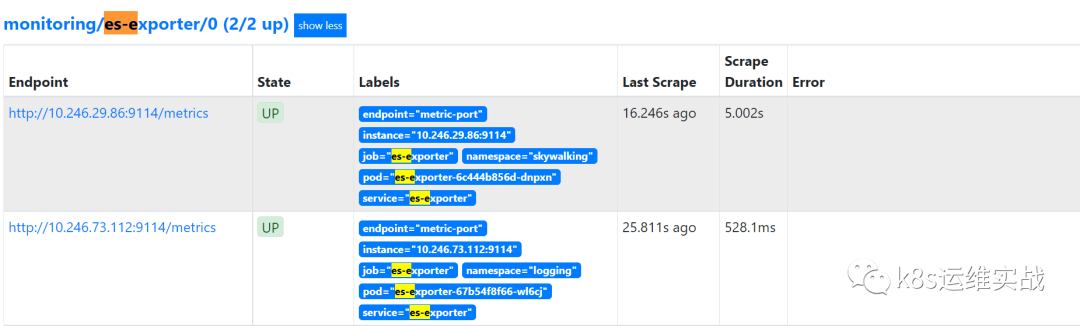
1.4 登录grafana,导入模板
https://grafana.com/grafana/dashboards/2322
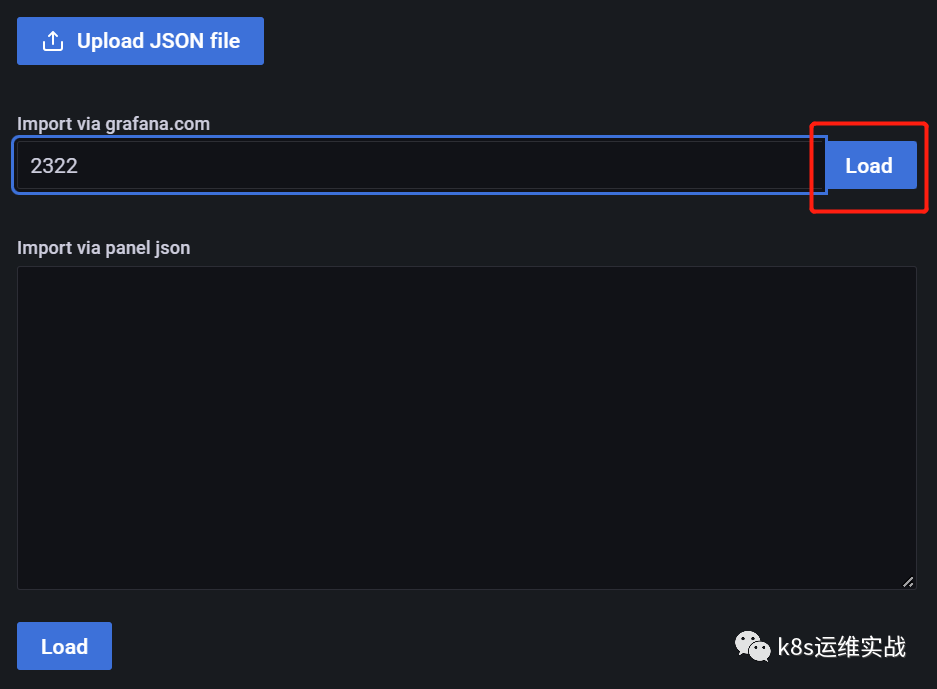
然后选择数据源

效果如下:
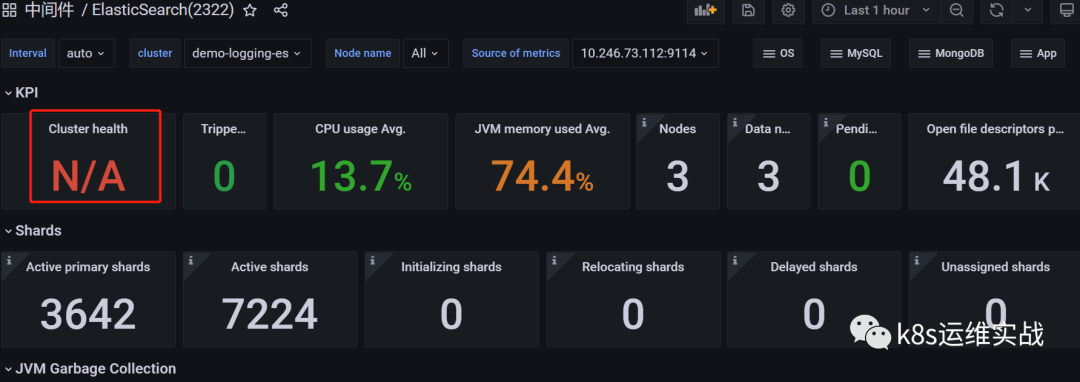
1.5解决Cluster health监控显示为N/A 问题
选中cluster health,选择Edit
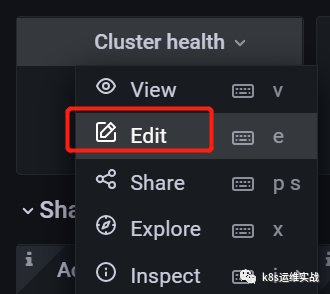
鼠标移动到右测,修改下拉框内的值

改为如下图所示,然后点击,apply,save保存模板
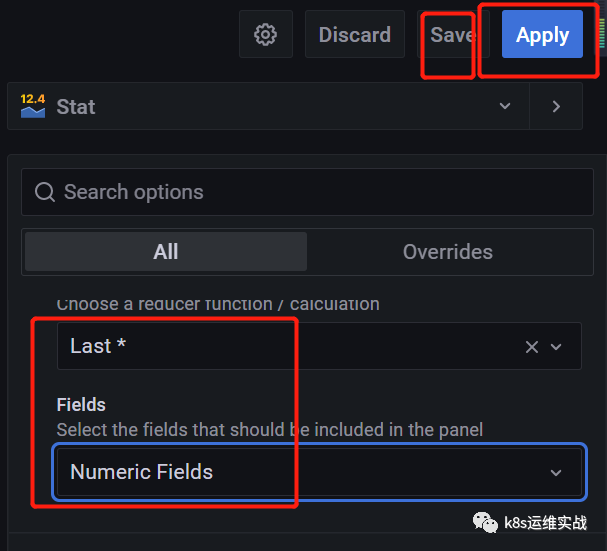
修改后clusterhealth 图表显示正常了。
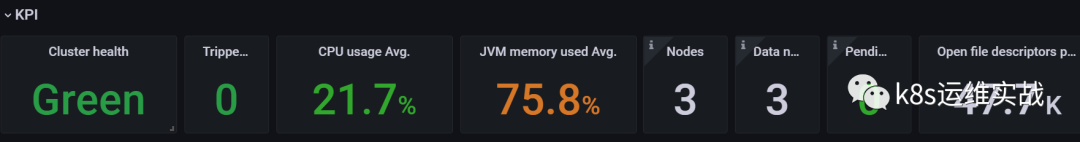
1.6 配置prometheusrule
创建es-rule.yaml
apiVersion: monitoring.coreos.com/v1
kind: PrometheusRule
metadata:
labels:
prometheus: k8s
role: alert-rules
name: es-rules
namespace: monitoring
spec:
groups:
- name: es.rules
rules:
- alert: ElasticsearchHeapUsageTooHigh
expr: (elasticsearch_jvm_memory_used_bytes{area="heap"} / elasticsearch_jvm_memory_max_bytes{area="heap"}) * 100 > 90
for: 2m
labels:
severity: critical
annotations:
summary: Elasticsearch Heap Usage Too High (instance {{ $labels.instance }})
description: "The heap usage is over 90%\n VALUE = {{ $value }}\n LABELS = {{ $labels }}"
- alert: ElasticsearchHeapUsageWarning
expr: (elasticsearch_jvm_memory_used_bytes{area="heap"} / elasticsearch_jvm_memory_max_bytes{area="heap"}) * 100 > 80
for: 2m
labels:
severity: warning
annotations:
summary: Elasticsearch Heap Usage warning (instance {{ $labels.instance }})
description: "The heap usage is over 80%\n VALUE = {{ $value }}\n LABELS = {{ $labels }}"
- alert: ElasticsearchDiskOutOfSpace
expr: elasticsearch_filesystem_data_available_bytes / elasticsearch_filesystem_data_size_bytes * 100 < 10
for: 0m
labels:
severity: critical
annotations:
summary: Elasticsearch disk out of space (instance {{ $labels.instance }})
description: "The disk usage is over 90%\n VALUE = {{ $value }}\n LABELS = {{ $labels }}"
- alert: ElasticsearchDiskSpaceLow
expr: elasticsearch_filesystem_data_available_bytes / elasticsearch_filesystem_data_size_bytes * 100 < 20
for: 2m
labels:
severity: warning
annotations:
summary: Elasticsearch disk space low (instance {{ $labels.instance }})
description: "The disk usage is over 80%\n VALUE = {{ $value }}\n LABELS = {{ $labels }}"
- alert: ElasticsearchClusterRed
expr: elasticsearch_cluster_health_status{color="red"} == 1
for: 0m
labels:
severity: critical
annotations:
summary: Elasticsearch Cluster Red (instance {{ $labels.instance }})
description: "Elastic Cluster Red status\n VALUE = {{ $value }}\n LABELS = {{ $labels }}"
- alert: ElasticsearchClusterYellow
expr: elasticsearch_cluster_health_status{color="yellow"} == 1
for: 0m
labels:
severity: warning
annotations:
summary: Elasticsearch Cluster Yellow (instance {{ $labels.instance }})
description: "Elastic Cluster Yellow status\n VALUE = {{ $value }}\n LABELS = {{ $labels }}"
- alert: ElasticsearchHealthyNodes
expr: elasticsearch_cluster_health_number_of_nodes < 3
for: 0m
labels:
severity: critical
annotations:
summary: Elasticsearch Healthy Nodes (instance {{ $labels.instance }})
description: "Missing node in Elasticsearch cluster\n VALUE = {{ $value }}\n LABELS = {{ $labels }}"
- alert: ElasticsearchHealthyDataNodes
expr: elasticsearch_cluster_health_number_of_data_nodes < 3
for: 0m
labels:
severity: critical
annotations:
summary: Elasticsearch Healthy Data Nodes (instance {{ $labels.instance }})
description: "Missing data node in Elasticsearch cluster\n VALUE = {{ $value }}\n LABELS = {{ $labels }}"
- alert: ElasticsearchRelocatingShards
expr: elasticsearch_cluster_health_relocating_shards > 0
for: 0m
labels:
severity: info
annotations:
summary: Elasticsearch relocating shards (instance {{ $labels.instance }})
description: "Elasticsearch is relocating shards\n VALUE = {{ $value }}\n LABELS = {{ $labels }}"
- alert: ElasticsearchRelocatingShardsTooLong
expr: elasticsearch_cluster_health_relocating_shards > 0
for: 15m
labels:
severity: warning
annotations:
summary: Elasticsearch relocating shards too long (instance {{ $labels.instance }})
description: "Elasticsearch has been relocating shards for 15min\n VALUE = {{ $value }}\n LABELS = {{ $labels }}"
- alert: ElasticsearchInitializingShards
expr: elasticsearch_cluster_health_initializing_shards > 0
for: 0m
labels:
severity: info
annotations:
summary: Elasticsearch initializing shards (instance {{ $labels.instance }})
description: "Elasticsearch is initializing shards\n VALUE = {{ $value }}\n LABELS = {{ $labels }}"
- alert: ElasticsearchInitializingShardsTooLong
expr: elasticsearch_cluster_health_initializing_shards > 3
for: 15m
labels:
severity: warning
annotations:
summary: Elasticsearch initializing shards too long (instance {{ $labels.instance }})
description: "Elasticsearch has been initializing shards for 15 min\n VALUE = {{ $value }}\n LABELS = {{ $labels }}"
- alert: ElasticsearchUnassignedShards
expr: elasticsearch_cluster_health_unassigned_shards > 0
for: 0m
labels:
severity: critical
annotations:
summary: Elasticsearch unassigned shards (instance {{ $labels.instance }})
description: "Elasticsearch has unassigned shards\n VALUE = {{ $value }}\n LABELS = {{ $labels }}"
- alert: ElasticsearchPendingTasks
expr: elasticsearch_cluster_health_number_of_pending_tasks > 0
for: 15m
labels:
severity: warning
annotations:
summary: Elasticsearch pending tasks (instance {{ $labels.instance }})
description: "Elasticsearch has pending tasks. Cluster works slowly.\n VALUE = {{ $value }}\n LABELS = {{ $labels }}"
- alert: ElasticsearchNoNewDocuments
expr: increase(elasticsearch_indices_docs{es_data_node="true"}[10m]) < 1
for: 0m
labels:
severity: warning
annotations:
summary: Elasticsearch no new documents (instance {{ $labels.instance }})
description: "No new documents for 10 min!\n VALUE = {{ $value }}\n LABELS = {{ $labels }}"创建es-rules
kubectl apply -f es-rule.yaml登录prometheus,查看Rules
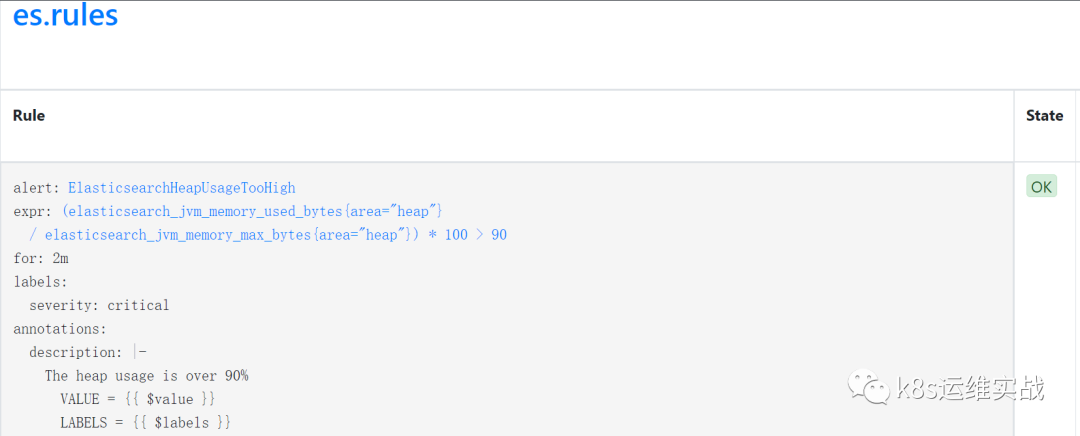
1.7测试告警
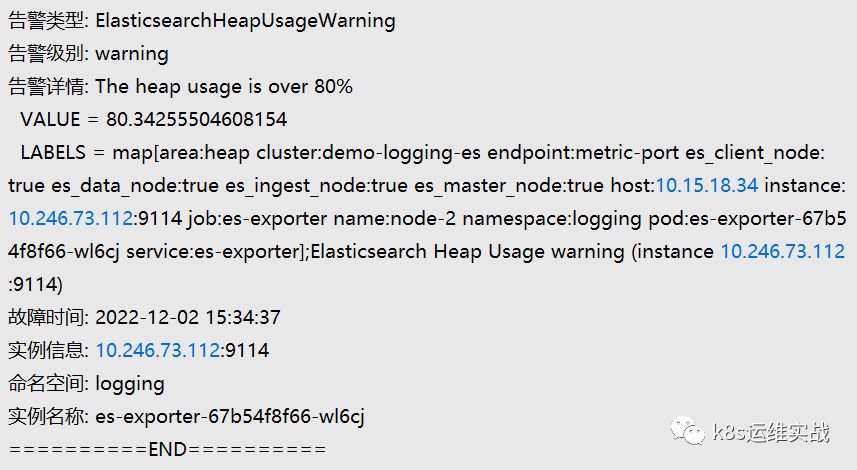
相关文章
- 监控系统架构方案
- 【鹅厂网事】大型互联网公司海量监控系统设计
- 动手体验 ES 8.4.x 实时监控 Java 应用运行状态
- Prometheus 监控Linux Windows主机(七)
- 写了个监控 ElasticSearch 进程异常的脚本!
- 某小区监控系统改造设计方案,非常详细,文末word直链下载!
- 系统使用lr进行Linux系统监控(lr监控linux)
- Redis性能监控指标汇总
- Cacti+Nagios(七):Nagios监控windows(基于check_nt)
- 【工具推荐】Linux 内存监控必备!25字助你掌握内存情况(linux内存监控工具)
- Linux监控系统:开源智能解决方案(linux监控开源)
- 国内第一套自主可控700兆瓦水电站智能监控上线:采用国产飞腾CPU
- 监测Redis的执行情况,确保其顺利运行(监控redis的执行)
- Zabbix监控Linux主机设置方法

