基于犹豫模糊逻辑的无线传感器网络温度自适应多属性睡眠调度算法(Matlab代码实现)
👨🎓个人主页:研学社的博客
💥💥💞💞欢迎来到本博客❤️❤️💥💥
🏆博主优势:🌞🌞🌞博客内容尽量做到思维缜密,逻辑清晰,为了方便读者。
⛳️座右铭:行百里者,半于九十。
📋📋📋本文目录如下:🎁🎁🎁
目录
💥1 概述
FL-Sleep 算法允许传感器节点智能地决定合适的状态转换。该算法负责环境以及不同的节点属性,并使用犹豫模糊逻辑和多准则决策(MCDM)技术做出合适的睡眠调度决策。该算法在无线传感器网络的网格拓扑和螺旋拓扑上进行了测试,并将各自的性能与最先进的技术进行了比较。
📚2 运行结果
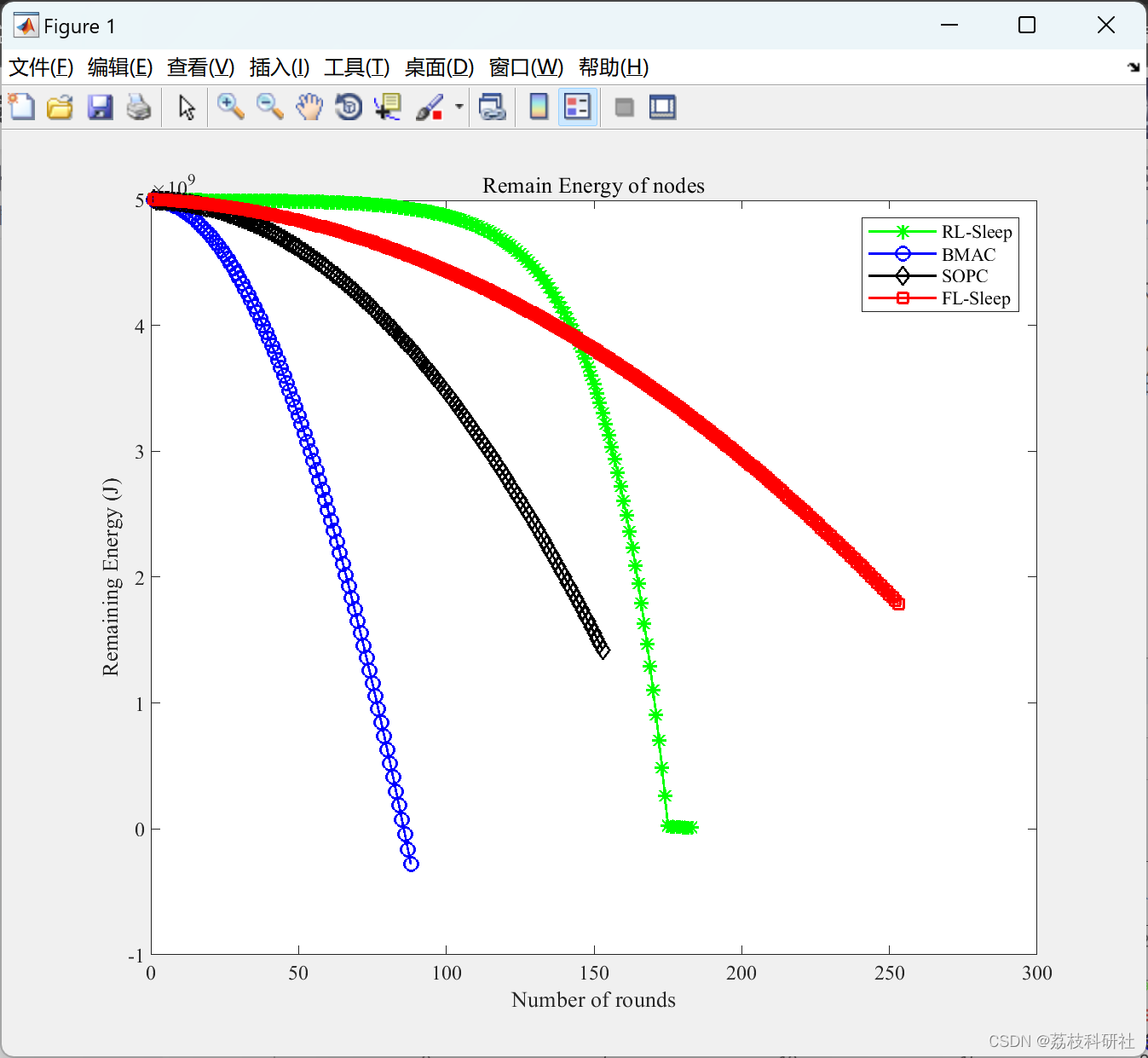
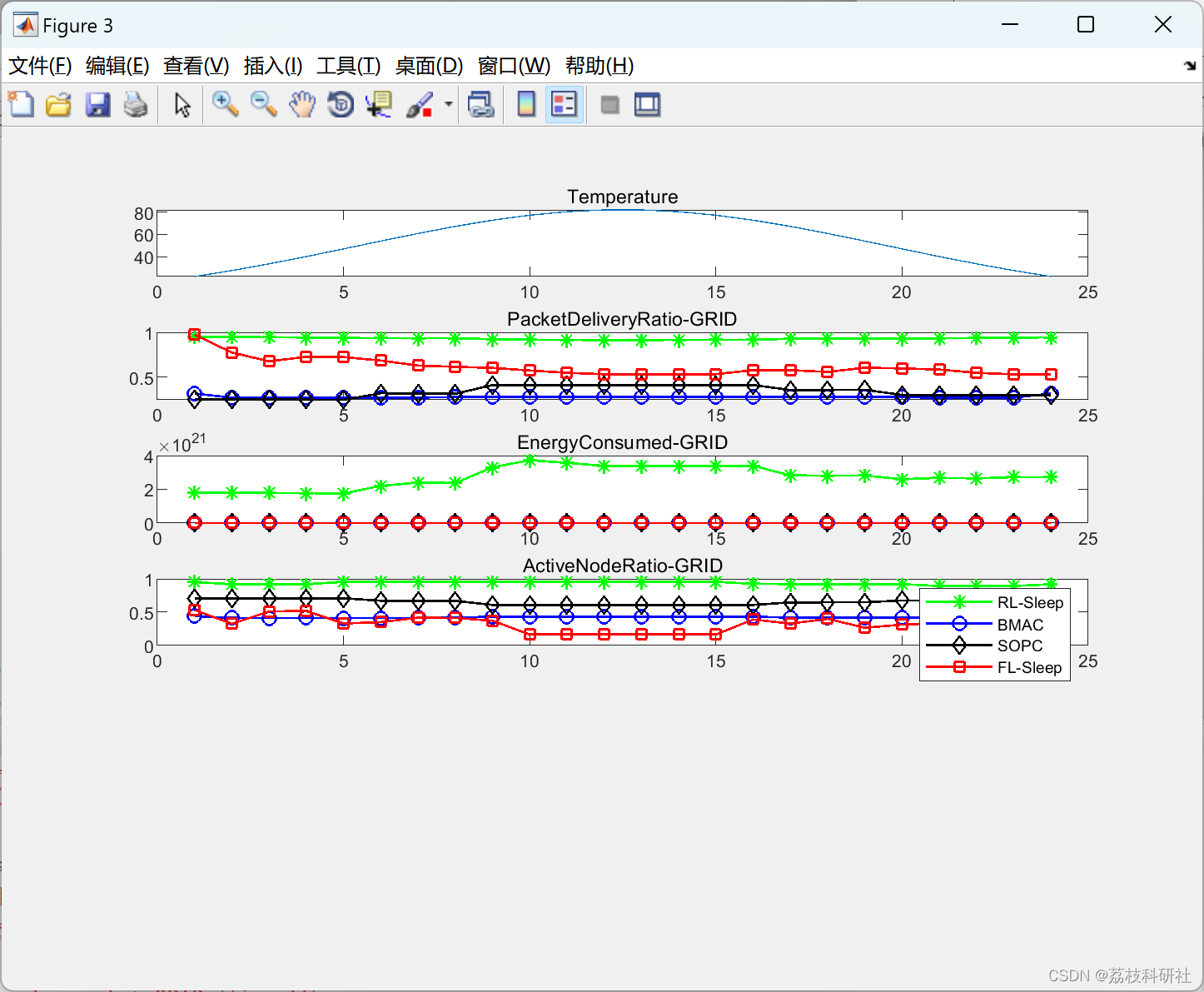
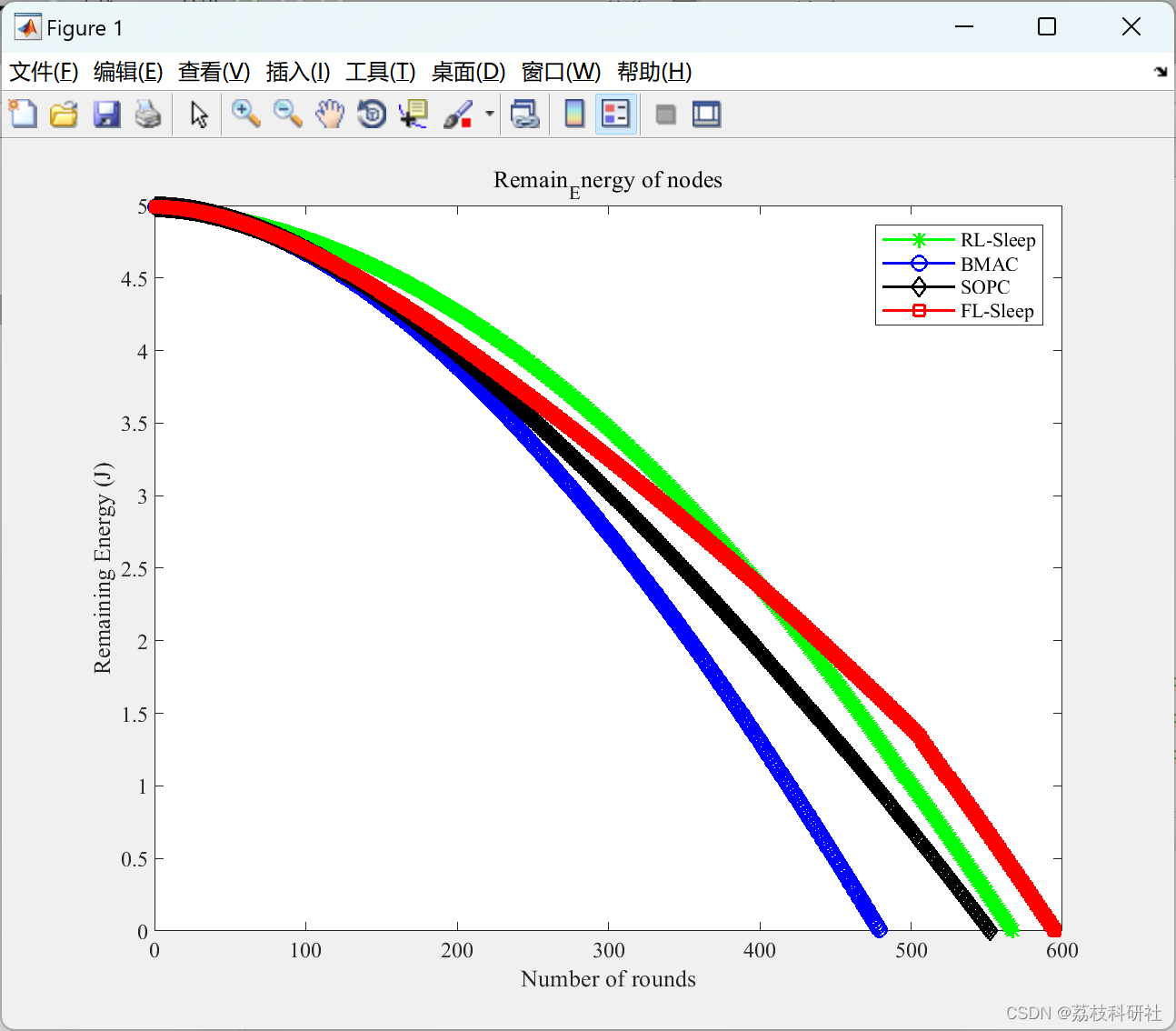
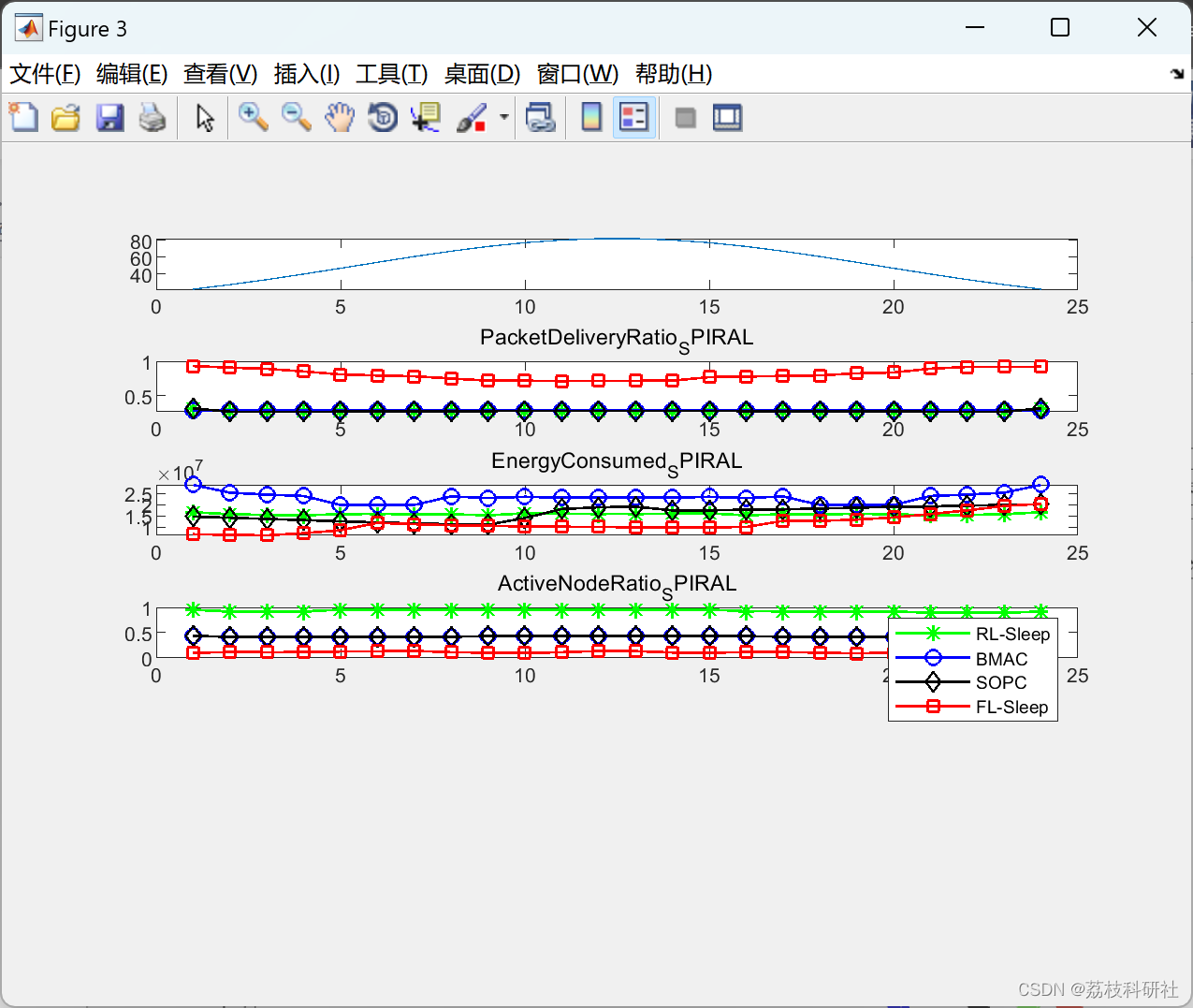
部分代码:
f1=figure;
f2=figure;
Temperature=xlsread('dayTemp-80','A4:A27');
PacketDeliveryRatio_FL_Sleep=xlsread('FL-Sleep_new','Spiral','E43:E66');
PacketDeliveryRatio_BMAC=xlsread('FL-Sleep_new','Spiral','C43:C66');
PacketDeliveryRatio_SOPC=xlsread('FL-Sleep_new','Spiral','B43:B66');
PacketDeliveryRatio_RL_Sleep=xlsread('FL-Sleep_new','Spiral','D43:D66');
EnergyConsumed_FL_Sleep=xlsread('FL-Sleep_new','Spiral','J43:J66');
EnergyConsumed_BMAC=xlsread('FL-Sleep_new','Spiral','H43:H66');
EnergyConsumed_SOPC=xlsread('FL-Sleep_new','Spiral','G43:G66');
EnergyConsumed_RL_Sleep=xlsread('FL-Sleep_new','Spiral','I43:I66');
ActiveNodeRatio_FL_Sleep=xlsread('FL-Sleep_new','Spiral','O43:O66');
ActiveNodeRatio_BMAC=xlsread('FL-Sleep_new','Spiral','M43:M66');
ActiveNodeRatio_SOPC=xlsread('FL-Sleep_new','Spiral','L43:L66');
ActiveNodeRatio_RL_Sleep=xlsread('FL-Sleep_new','Spiral','N43:N66');
Remain_Energy_RL_Sleep=xlsread('SPIRAL_FL-Sleep','REM_E','S6:S572');
Remain_Energy_BMAC=xlsread('SPIRAL_FL-Sleep','REM_E','T6:T484');
Remain_Energy_SOPC=xlsread('SPIRAL_FL-Sleep','REM_E','R6:R557');
Remain_Energy_FL_Sleep=xlsread('SPIRAL_FL-Sleep','REM_E','U6:U600');
figure(f1);
figure_size = [900, 700, 450, 420];
plot(Remain_Energy_RL_Sleep,'-*g','Linewidth',1)
hold on
plot(Remain_Energy_BMAC,'-ob','Linewidth',1)
hold on
plot(Remain_Energy_SOPC,'-dk','Linewidth',1)
hold on
plot(Remain_Energy_FL_Sleep,'-sr','Linewidth',1)
title('Remain_Energy of nodes')
ylabel('Remaining Energy (J)','FontSize',18)
xlabel('Number of rounds','FontSize',18)
legend({'RL-Sleep', 'BMAC', 'SOPC', 'FL-Sleep'})
set(gca, 'FontSize',9, 'FontName','Times New Roman')
set(gcf, 'Position', figure_size )
hold off
%saveas(gcf, '../results/FL_sleep_SPIRAL/fig1.png')
hold off
figure(f2);
subplot(6,1,1)
plot(Temperature)
% subplot(6,2,2)
% plot(Temperature)
subplot(6,1,2)
plot(PacketDeliveryRatio_RL_Sleep,'-*g','Linewidth',1)
hold on
plot(PacketDeliveryRatio_BMAC,'-ob','Linewidth',1)
hold on
plot(PacketDeliveryRatio_SOPC,'-dk','Linewidth',1)
hold on
plot(PacketDeliveryRatio_FL_Sleep,'-sr','Linewidth',1)
title('PacketDeliveryRatio_SPIRAL')
hold off
subplot(6,1,3)
plot(EnergyConsumed_RL_Sleep,'-*g','Linewidth',1)
hold on
plot(EnergyConsumed_BMAC,'-ob','Linewidth',1)
hold on
plot(EnergyConsumed_SOPC,'-dk','Linewidth',1)
hold on
plot(EnergyConsumed_FL_Sleep,'-sr','Linewidth',1)
title('EnergyConsumed_SPIRAL')
hold off
subplot(6,1,4)
plot(ActiveNodeRatio_RL_Sleep,'-*g','Linewidth',1)
hold on
plot(ActiveNodeRatio_BMAC,'-ob','Linewidth',1)
hold on
plot(ActiveNodeRatio_SOPC,'-dk','Linewidth',1)
hold on
plot(ActiveNodeRatio_FL_Sleep,'-sr','Linewidth',1)
title('ActiveNodeRatio_SPIRAL')
legend({'RL-Sleep', 'BMAC', 'SOPC', 'FL-Sleep'})
set(gcf, 'Position', figure_size )
hold off
%saveas(gcf, '../results/FL_sleep_SPIRAL/fig2.png')
%%########-----SPIRAL NETWORK SIMULATION GRAPH UPTO HERE----########
%%########-----SPIRAL NETWORK SIMULATION GRAPH UPTO HERE----########
%%########-----SPIRAL NETWORK SIMULATION GRAPH UPTO HERE----########
🎉3 参考文献
部分理论来源于网络,如有侵权请联系删除。
[1]Partha Sarathi Banerjee, Satyendra Nath Mandal, Debashis De, Biswajit Maiti (2022) FL-Sleep: Temperature Adaptive Multi-Attribute Sleep-Scheduling Algorithm using Hesitant Fuzzy Logic for Wireless Sensor Networks
🌈4 Matlab代码实现
相关文章
- 深入理解transform属性之翻转效果
- 教程-Delphi中Spcomm使用属性及用法详解
- Js基础知识7-JavaScript所有内置对象属性和方法汇总
- RTB业务知识之2-Impression概念和关键属性
- zedgraph控件的一些比较有用的属性
- 一个ABAP调试器里查看类的静态属性的小技巧
- Python编程语言学习:python语言中快速查询python自带模块&函数的用法及其属性方法、如何查询某个函数&关键词的用法、输出一个类或者实例化对象的所有属性和方法名之详细攻略
- Matlab:序列分析法MATLAB代码
- 基于MATLAB的车牌识别系统设计(Matlab代码实现)
- 【LINGO】产品属性的效用函数
- 【MATLAB】matlab遗传算法工具使用
- 【MATLAB】数学建模没有基础怎么办,看过来一篇文章带你入门 matlab
- GridView的经常使用属性
- 【MATLAB】基本绘图 ( 修改对象属性 | 修改坐标轴属性 | 修改坐标轴范围 | 修改文字大小 | 修改刻度 | 修改线属性 )
- Swift编程语言学习11—— 枚举全局变量、局部变量与类型属性
- NLP模型笔记2022-17:实体识别、实体对齐、实体消歧、属性对齐【论文+源码】
- wpf 每个字典条目必须具有关联的键属性
- 【语音编码】基于matlab ADPCM编解码(Matlab代码实现)
- dbc的属性定义
- Matlab在线IDE:MATLAB Online介绍与计算定积分案例
- Matlab使用笔记(九):matlab实现交通流仿真/车感知/城市交通交叉路口
- wpf Path的Data属性详细解释


