css——扁平圆弧(底部弧度)
CSS 底部
2023-09-14 09:13:44 时间
案例演示
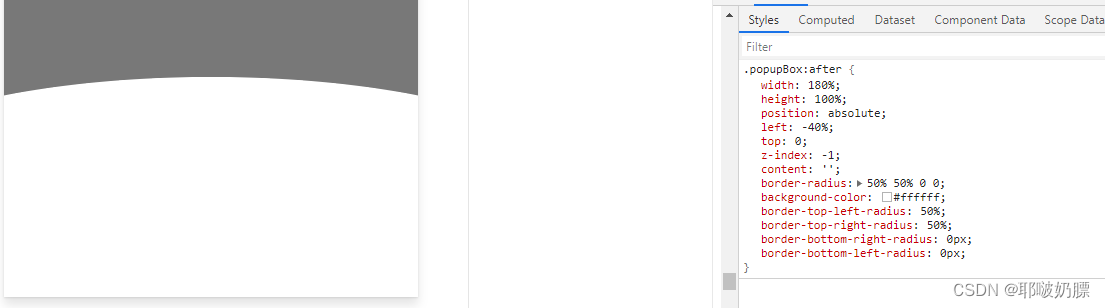
使用伪类处理,先将元素自身定位为relative,伪类设置content:‘’,并相对定位为absolute,再设置下left ,top 值,然后通过改变width和和left就可以调节弧度。宽度需大于100%,将left设为(100%-宽度)/ 2,然后宽度越接近100%,弧度越大,相当方便。
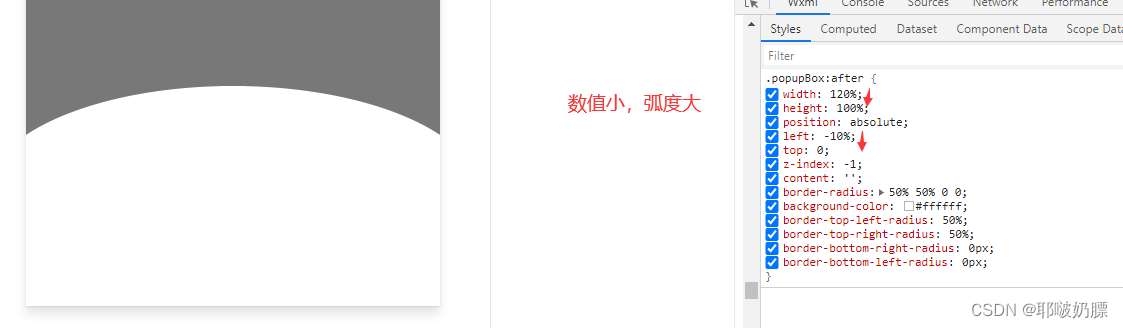
一般第一个用的比较多
<view class="popupBox"></view>
.popupBox {
width: 100%;
height: 400rpx;
position: relative;
}
.popupBox:after {
width: 180%;
height: 100%;
position: absolute;
left: -40%;
top: 0;
z-index: -1;
content: '';
border-radius: 50% 50% 0 0; //顶部圆弧,底部圆弧: 0 0 50% 50%
background-color: #ffffff;
}
相关文章
- css流程图、步骤图,流程线与环节分别实现,支持单环节、多环节情况。scss生成CSS
- 面试BAT,你凭什么说你掌握了CSS
- CSS - 解决子级用css float浮动 而父级div没高度不能自适应高度
- 利用YUI Compressor对JS、CSS文件进行压缩
- 第一百六十六节,jQuery,基础 DOM 和 CSS 操作,元素内容,元素属性,css和class,元素宽度高度、偏移、滚动条
- 第六十九节,css入门基础
- css 计算值函数
- [CSS] Use CSS Variables Almost like Boolean Values with Calc (maintainable css)
- 前端学习 -- Css -- 字体的几个属性学习
- [css]演示:纯CSS实现的右侧底部简洁悬浮效果
- CSS ID选择器与CLASS选择器
- 为什么CSS这么难学?css核心知识点攻坚指南
- 继承的CSS类在Chrome开发者工具里的显示
- css 隐藏滚动条 竖向y滚动,横向x不滚动
- 【CSS】css转换、css过渡、css动画_09
- 【CSS】css概述、语法规范、基础选择器_01
- 【CSS笔记】CSS三种样式表、CSS样式表优先级、CSS选择器
- vue-ant design示例大全——按钮本地css/js资源

