Android 理解DP、SP、PX的区别
Android 区别 理解 DP sp px
2023-09-14 09:13:59 时间
基础概念:
dp:最常用的长、宽、margin、padding等的单位
sp:字体的单位,和dp差不多,区别是如果字体使用的sp为单位,那如果你手机字体调大了,那你app的字体会随之变大,如果用dp则不会变化
px:像素
dp、sp、px的Button XML代码如下:
<Button
android:layout_width="150dp"
android:layout_height="wrap_content" />
<Button
android:layout_width="150sp"
android:layout_height="wrap_content"/>
<Button
android:layout_width="150px"
android:layout_height="wrap_content"/>
测试如下:

dp、sp、px的TextView XML代码如下:
<TextView
android:layout_width="wrap_content"
android:layout_height="wrap_content"
android:textSize="20dp"
android:text="Test dp"/>
<TextView
android:layout_width="wrap_content"
android:layout_height="wrap_content"
android:textSize="20sp"
android:text="Test sp"/>
<TextView
android:layout_width="wrap_content"
android:layout_height="wrap_content"
android:textSize="20px"
android:text="Test px"/>
测试如下:
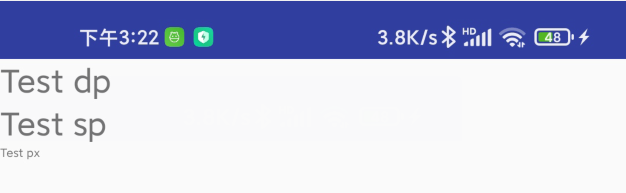
相关文章
- [Android Pro] 横竖屏切换时,禁止activity重新创建,android:configChanges="keyboardHidden|orientation" 不起作用
- [Android Pro] android中permission_group与permisson区别、作用
- [Android Pro] ant 编译android工程
- Android开发之旅:android架构
- Android 中像素px和dp的转化
- Android之Handler与AsyncTask的区别
- sina微博上看到的关于android界面设计相关的规范
- Android 官方资料
- 《android开发艺术探索》读书笔记(十)--Android的消息机制
- android 中文 api (71) —— BluetoothServerSocket[蓝牙]
- Android studio中 android-support-v4报错问题
- Android开发学习笔记(九)主题与样式
- Android 11.0 12.0framework添加自定义开机广播
- android 11.0 12.0设置上网应用白名单(上网app白名单)
- android 进程和线程的区别
- Android控件篇
- 【Android Gradle 插件】build.gradle 中的 android 配置 ( 配置项 | compileSdkVersion 配置 | buildToolsVersion 配置 )
- 【Android 插件化】基于插件化引擎的“恶意应用“与“良性应用“区别 | 恶意插件化应用特征
- Android的Bitmap和BitmapDrawable类解析-android学习之旅(六十)
- 2014 android毕设代做 代做Android毕设 安卓毕设
- Android 使用 DownloadManager 管理系统下载任务的方法,android管理系统
- android:layout_gravity和android:gravity的区别
- Android Java调用ffmpeg命令
- 编译Android VNC Server(pc远程控制android)(四十九)
- Android Studio -修改LogCat的颜色
- Android 中this、getContext()、getApplicationContext()、getApplication()、getBaseContext() 之间的区别
- Android 系统休眠唤醒 android-suspend
- Android Studio 理解com.android.support:appcompat-v7:x.x.x依赖包(建议收藏)

