在excel中批量插入图片
2023-09-14 09:00:19 时间
效果图:
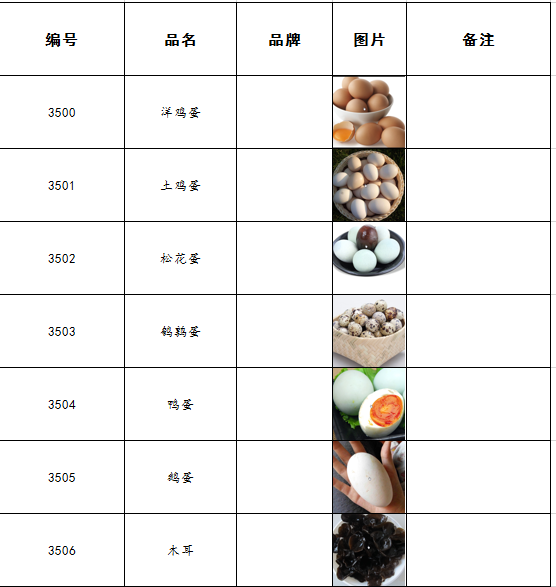
使用VBA:
Sub 批量插入图片() Dim item As String '设置一个名为cfan字符串,将其作为图片路径变量 Dim rng As Range Sheets("Sheet4").Select '选中要插入图片的工作表 x = [a65536].End(xlUp).Row '取得最后一行的行号 For i = 2 To x name = Cells(i, 2) '从第2列(即B列)得到图片名称,并以此名查找指定位置的图片 cfan = "e:\Folder" & "\" & name & ".png" '指定图片实际保存位置和格式 If Dir(item) <> "" Then Cells(i, 4).Select '图片需要插入到第4列 ActiveSheet.Pictures.Insert(item).Select Set rng = Cells(i, 4) '根据单元格的大小调整图片 With Selection .Top = rng.Top + 1 .Left = rng.Left + 1 .Width = rng.Width - 1 .Height = rng.Height - 1 End With End If Next End Sub
相关文章
- 【原创】.NET读写Excel工具Spire.Xls使用(3)单元格控制
- Office EXCEL 创建图片超链接打不开怎么办 Excel打开图片提示发生了意外错误怎么办
- Office EXCEL如何批量把以文本形式存储的数字转换为数字
- Excel中批量进行加减乘除
- 【转】用python读写excel的强大工具:openpyxl
- Excel表格文本格式的数字和数字格式如何批量转换
- 使用Excel调用ABAP系统的函数
- Atitit.excel导出 功能解决方案 php java C#.net版总集合.doc
- Kutools for Excel 结合 300 多种高级功能和工具
- Excel:利用Excel内置功能实现对某列表格按照条件进行升降序排列
- 革新文档管理:使用多种编程语言从 Word 中提取 Excel 附件和文件名
- 已解决Python pandas.read_excel读取Excel文件报错
- 〖Python自动化办公篇⑫〗- Excel 文件自动化 - 读取 excel 数据
- 〖Python自动化办公篇⑬〗- Excel 文件自动化 - 写入 excel 数据(xlsxwriter)
- 如何利用 Python 批量合并 Excel?
- python-xlrd,xlwt excel文件的读写
- 利用Excel批量高速发送电子邮件
- c# 高效率导出多维表头excel
- 批量多个excel合并成一个大的excel
- 批量读取文件夹下所有excel文件里的内容,放入列表 把所有不管行列名如何excel合并成一个大的excel 批量读取excel,批量合并excel
- 利用Excel批量高速发送电子邮件
- 玩转excel===Excel处理txt文件中的数据,Excel中的分列处理
- JAVA操作Excel表格:方法二:POI的使用②:Excel实战之POI解析读取excel文件(低版本)
- JAVA操作Excel表格:方法一:jxl的使用①:Excel实战之JXL创建excel文件
- SpringBoot使用Easypoi导出excel示例
- 【Python 实战】---- 批量将图片转base64导出到excel中
- Python开发案例之用Python子进程关闭Excel自动化中的弹窗

