uni-app:使用uni-list显示列表数据之三:上拉加载更多(hbuilderx 3.6.18)
2023-09-14 08:59:32 时间
一,代码:
<template> <view> <uni-list > <uni-list-item :border="false" v-for="(item, index) in itemList" :key="index"> <template v-slot:body > <view @click="goItem(item.id)" v-if="item.id==5" style="border-radius: 20rpx; min-height:160rpx;margin-top:20rpx;width:690rpx;margin-left:30rpx;margin-right:30rpx;background: #ffeeee;display: flex;flex-direction: row;" > <image style="width: 100%;" mode="aspectFit" src="https://imgs.lhdtest.com/ware/sowhatimg/ware/orig/2/39/39383.jpg" /> </view> <view @click="goItem(item.id)" v-else style="border-radius: 20rpx; min-height:160rpx;margin-top:20rpx;width:690rpx;margin-left:30rpx;margin-right:30rpx;background: #efefef;display: flex;flex-direction: row;" > <view style="width:490rpx;padding-left: 20rpx;padding-right: 20rpx;"> <view style="height:100%;width:510rpx;display: flex;flex-direction: column;justify-content: center;"> {{item.title}} </view> </view> <view style="width:200rpx;display: flex;flex-direction: column;justify-content: center;"> {{item.author}} </view> </view> </template> </uni-list-item> <uni-load-more :showIcon="true" :showText="true" :status="loadStatus" ></uni-load-more> </uni-list> </view> </template> <script> export default { data() { return { itemList:[], //列表项数组 isLoading:false, //是否加载中 currentPage:1, //当前页 totalPage:1, //总页数 loadStatus:"loading", //uni-load-more的状态 } }, methods: { //上拉加载更多 loadMore:function() { if (this.currentPage < this.totalPage) { if(!this.isLoading){ //此处判断,上锁,防止重复请求 this.isLoading=true; this.currentPage+=1; this.loadStatus = "loading"; this.getList(); } } }, //下拉刷新 refreshData:function(){ if (this.isLoading == false) { this.isLoading = true; this.itemList = []; this.currentPage = 1; this.totalPage = 1; this.loadStatus = "loading"; this.getList(); } }, //跳转到详情页 goItem:function(id) { alert(id); }, //访问接口 getList:function() { uni.request({ url:'/api/item/list?page='+this.currentPage, method:'get', }).then((result)=>{ let [error,res] = result; //result将返回一个数组[error,{NativeData}] if(res.statusCode === 200){ console.log(res.data); //总页数 this.totalPage = res.data.data.total; //把接口返回的数组合并到本地 this.itemList=this.itemList.concat(res.data.data.list); console.log(this.itemList); } if(res.statusCode === 404){ console.log('请求的接口没有找到'); } this.isLoading=false; if (this.currentPage >= this.totalPage){ this.loadStatus = "noMore"; } //访问接口返回结果后,停止下拉刷新的动画 setTimeout(() => { console.log('定时结束'); uni.stopPullDownRefresh(); }, 500); }) }, //加载时访问接口得到数据 onLoad: function(options) { // 页面创建时执行 console.log("页面加载"); this.getList(); }, onShow: function() { console.log("页面进入"); }, onReady: function() { console.log("页面首次渲染完毕时执行"); }, onHide: function() { console.log("页面离开"); }, onPullDownRefresh: function() { //在pages.json中设置enablePullDownRefresh为true开启下拉 console.log("下拉刷新触发"); this.refreshData(); }, onReachBottom: function() { // 页面触底时执行 console.log("下拉到底"); this.loadMore(); }, onPageScroll: function() { console.log("页面滚动时执行"); }, onResize: function() { console.log("屏幕旋转触发"); } } } </script> <style lang="scss"> /* 取消各item的padding */ /deep/ .uni-list-item__container { position: relative; display: flex; flex-direction: row; padding: 0px 0px; padding-left: 0px; flex: 1; overflow: hidden; } </style>
说明:刘宏缔的架构森林是一个专注架构的博客,地址:https://www.cnblogs.com/architectforest
对应的源码可以访问这里获取: https://github.com/liuhongdi/
或: https://gitee.com/liuhongdi
说明:作者:刘宏缔 邮箱: 371125307@qq.com
二,测试效果
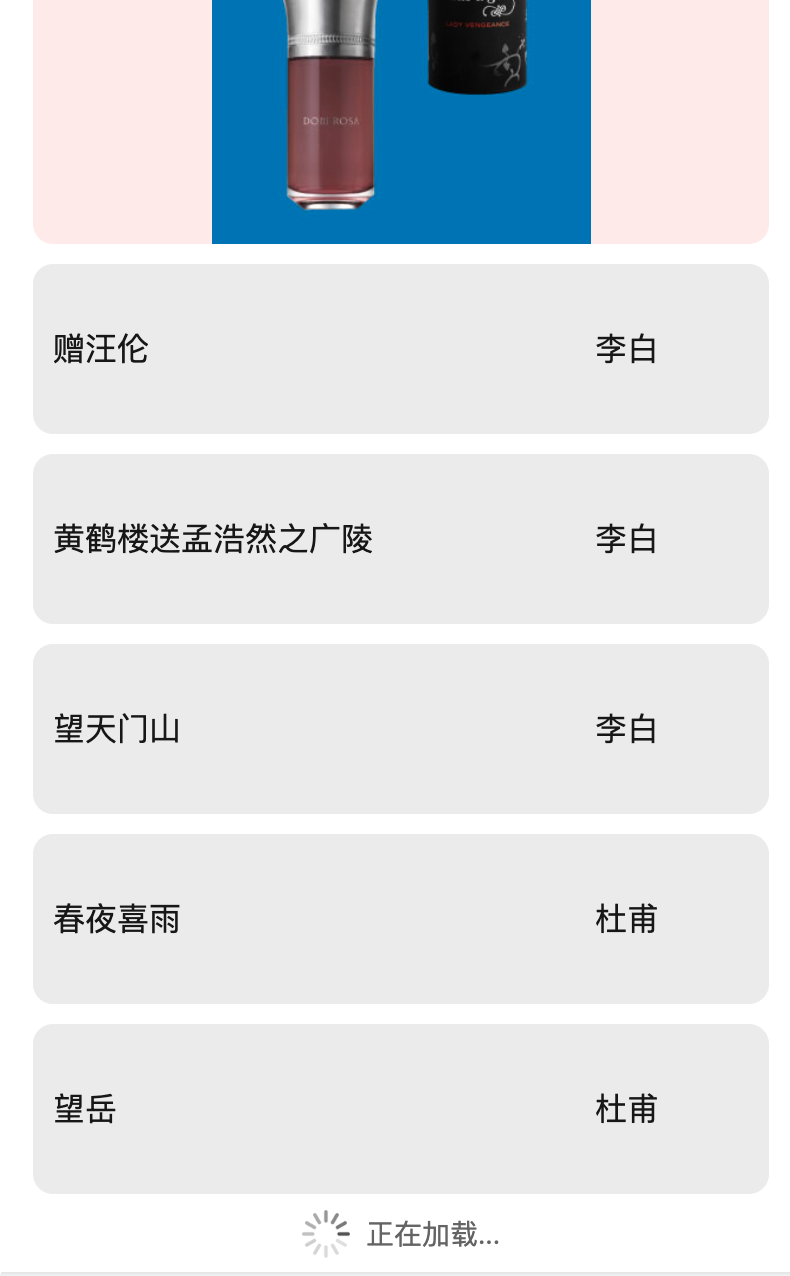
三,查看hbuilderx的版本:
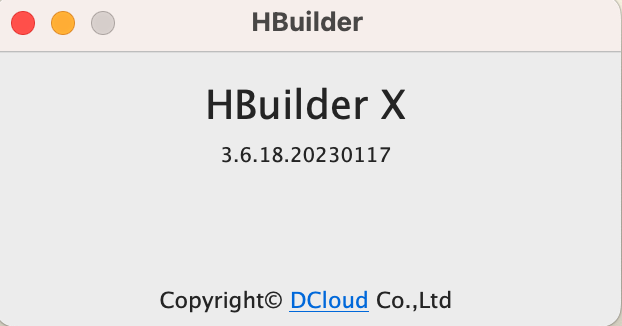
相关文章
- 揭破android中的闹钟app 二
- 实战Hybird app:内存溢出与优化
- 移动web app开发必备 - Deferred 源码分析
- uni-app:发布为h5站点时服务端的api配置
- uni-app:使用uni-list显示列表数据之四:返回顶部(hbuilderx 3.6.18)
- uni-app:使用uni-list显示列表数据之三:上拉加载更多(hbuilderx 3.6.18)
- Android app内多个进程直接的通讯
- Android 10.0添加自定义服务,并生成jar给第三方app调用
- 〖Python APP 自动化测试实战篇⑩〗- app自动化总结与展望
- 从0到1实现自动化测试平台(二):创建Django的app应用及接口定义
- app自动化测试(Android)--App 控件定位
- Matlab Deep Network Designer APP搭建神经网络及相关函数讲解
- List<?> list= new ArrayList<?>接口引用指向实现类的对象.

