javascript:null和undefined的区别(chrome 104.0.5112.101)
JavaScriptChrome 区别 null undefined
2023-09-14 08:59:32 时间
一,js代码:
<html> <head> <meta charset="utf-8"/> <title>测试</title> </head> <body> <button onclick="test()">测试</button> <script> function test() { //查看类型 console.log("type of null:"+typeof(null)); console.log("type of undefined:"+typeof(undefined)); //返回null的情况之一: 一个不存在的DOM节点 let n1 = document.getElementById('abc'); console.log("n1:"+n1); //返回null的情况之二:Object的原型链终点 let n2 = Object.prototype.__proto__; console.log("n2:"+n2); //返回undefined的情况之一:变量声明了,但没有赋值 let u1; console.log("u1:"+u1); //返回undefined的情况之二:函数没有返回值 let f = function(){}; let u2 = f(); console.log("u2:"+u2); //返回undefined的情况之三:调用函数时,没有提供参数 let pf = function(a){ console.log("a:"+a); return a*a; } pf(); //返回undefined的情况之四:对象的属性未定义 let u4 = {name:'laoliu'}; console.log("u4.address:"+u4.address); //转数字,可以看到null值为0,undefined则提示NaN let aN1 = 5+null; console.log("aN1:"+aN1); let bN1 = 6+undefined; console.log("bN1:"+bN1); let aN2 = Number(null); console.log("aN2:"+aN2); let bN2 = Number(undefined); console.log("bN2:"+bN2); } </script> </body> </html>
说明:刘宏缔的架构森林是一个专注架构的博客,地址:https://www.cnblogs.com/architectforest
对应的源码可以访问这里获取: https://github.com/liuhongdi/
或: https://gitee.com/liuhongdi
说明:作者:刘宏缔 邮箱: 371125307@qq.com
二,测试效果
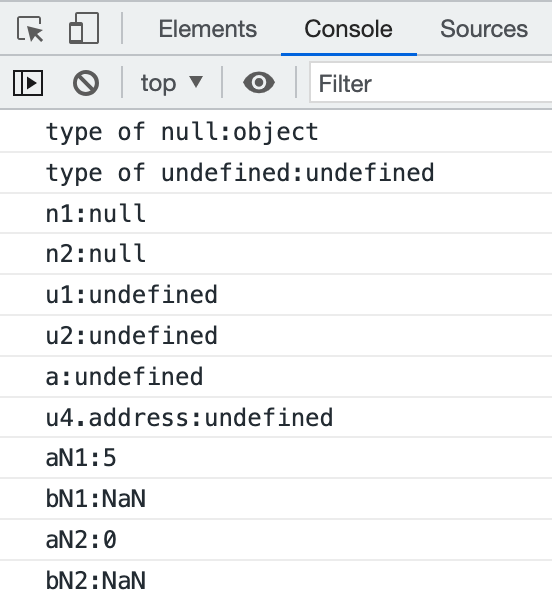
三,查看chrome的版本:
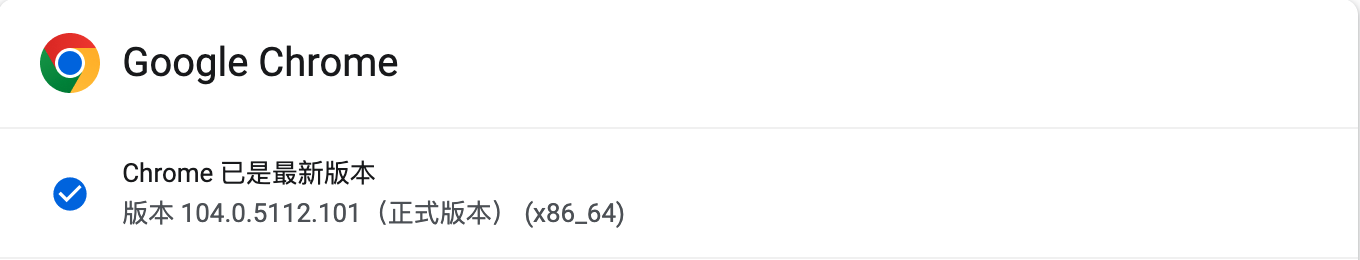
相关文章
- JavaScript经典代码【一】【javascript HTML控件获取值】
- JavaScript typeof, null, 和 undefined
- [Javascript] 4 ways to remove duplicates elements from an array with Javascript
- [Javascript] Wait for Multiple JavaScript Promises to Settle with Promise.allSettled()
- [Javascript] Create Your First Iterator in JavaScript
- [Javascript] Convert a Callback-Based JavaScript Function to a Promise-Based One
- [Javascript] JavaScript赋值时的传值与传址
- [Javascript] Highlights from IO18 Javascript new features
- [Javascript Crocks] Safely Access Nested Object Properties with `propPath`
- [Javascript] Iterate Over Items with JavaScript's for-of Loop
- javascript Prototype constructor的理解(转)
- 用JavaScript,获取Table中指定的行、列
- 一个JavaScript Function Outliner插件 第三个版本 让你的JavaScript代码也支持折叠
- [Javascript] Filter out Duplicates from Flat JavaScript Array with array.filter / reduce / Set
- [Javascript] Create an Async Generator and Loop Through Generated Promises with "For Await Of" Loops
- [Javascript] Understanding the .constructor property on JavaScript Objects
- [Javascript] Functor law
- JavaScript函数编程-Ramdajs
- javascript: addEventListener对事件冒泡和事件捕获的处理演示(chrome 108.0.5359.98)
- javascript:得到变量类型的方法(chrome 105.0.5195.125)
- javascript面向对象之Javascript 继承
- 使用 Chrome 开发者工具分析 SAP UI5 应用的 JavaScript 代码执行性能瓶颈
- 使用Chrome开发者工具研究JavaScript的垃圾回收机制
- atitit.javascript调用java in swt attilax 总结
- 利用Chrome开发者工具memory comparison分析一个时间段内的JavaScript代码内存占用率
- 如何比较两个对象以确定第一个对象包含与JavaScript中的第二个对象等效的属性值?
- JavaScript:Require.js基本使用
- python web py入门(38)- javascript的for循环语句
- 5大JavaScript前端框架简介

