uni-app组件:movable-area/movable-view实现可拖动的view(hbuilderx 3.6.18)
2023-09-14 08:59:32 时间
一,代码:
<template> <view> <movable-area style="width:750rpx;height:750rpx;background: #ffff00;"> <movable-view style="width:120rpx;height:120rpx;border-radius:20rpx; background: #ff0000;" :x = x :y=y direction="all" @change="onChange" > </movable-view> </movable-area> <button style="width:700rpx;margin-left: 25rpx;margin-top: 25rpx;" @click="move">用程序移动</button> </view> </template> <script> export default { data() { return { x:0, y:0, tmpx:0, //保存移动到的位置x tmpy:0, //保存移动到的位置y } }, methods: { move:function() { this.x = this.tmpx; this.y = this.tmpy; setTimeout(()=>{ this.x = 150; this.y = 150; }) }, onChange:function(e){ this.tmpx = e.detail.x; this.tmpy = e.detail.y; }, } } </script> <style> </style>
说明:刘宏缔的架构森林是一个专注架构的博客,地址:https://www.cnblogs.com/architectforest
对应的源码可以访问这里获取: https://github.com/liuhongdi/
或: https://gitee.com/liuhongdi
说明:作者:刘宏缔 邮箱: 371125307@qq.com
二,测试效果

三,查看hbuilderx的版本:
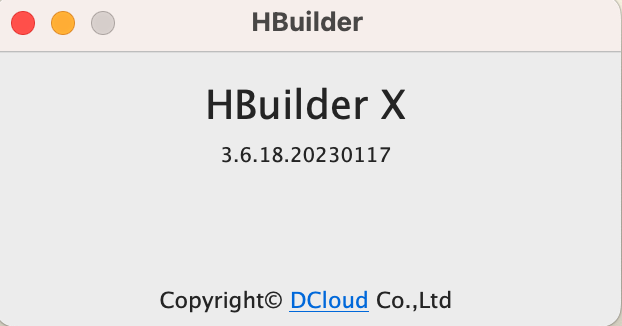
相关文章
- APP 注册功能,用例怎么写 ?
- uni-app引入sortable列表拖拽,兼容App和H5
- uni-app移动端开发技巧总结
- 2022最新苹果APP上架App Store流程(超详细)
- 只需4步!带你成功将小程序转为APP
- App自动化测试|原生app元素定位方法
- 2018最新苹果APP上架App Store流程(超详细)
- windows系统下上传ipa文件到App Store
- 孩子启蒙教育的学习软件有哪些,好用的启蒙教育软件APP
- APP爬虫mitmproxy代理工具的安装和使用
- 应用程序连接MySQL优秀技术实践(app链接mysql)
- App无缝连接远程MySQL数据库(app连接远程mysql)
- 手机App连接网站MySQL数据库实现跨平台通讯(app连接网站mysql)
- 让App连接MySQL轻松实现数据库连接(app连mysql)
- APP连接MySQL,实现数据互联互通(app调用mysql)
- 基于App与MySQL交互实现数据读写示例(app读写mysql例子)
- App测试技术利用Mysql助力质量保障(app测试mysql)
- APP如何连接MySQL数据库(app怎样链接mysql)
- APP端如何实现连接MySQL数据库(app如何连接mysql)
- 掌握App接入MySQL的技术(app如何接入mysql)
- App企业使用MySQL实现信息管理梦想(app企业用mysql)
- 智能化应用App文件夹Oracle引领未来(app文件夹oracle)
- 学习MYSQL必备下载一款视频APP,轻松入门数据库技术(MYSQL下载视频app)
- 轻松学习MYSQL下载文档App分享(MYSQL下载文档app)
- Oracle APP究竟有多重(oracle app太大)
- “APP叫出租飞机”成现实,资本依然青睐无人机 | 新智造周刊
- 百度APP上线百度搜索购物返现 确认收货后15天到账

