启动Windows服务
2023-09-14 08:58:58 时间
实现效果:
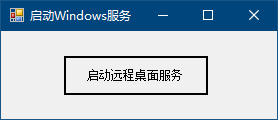
知识运用:
ServiceController类的ServiceName Status属性
public string ServiceName {get; set;} //对此ServiceController实例引用的服务进行标识的名称
public ServiceControlerStatus Status {get ;} //获取由此实例引发的服务的状态 属性为枚举值之一
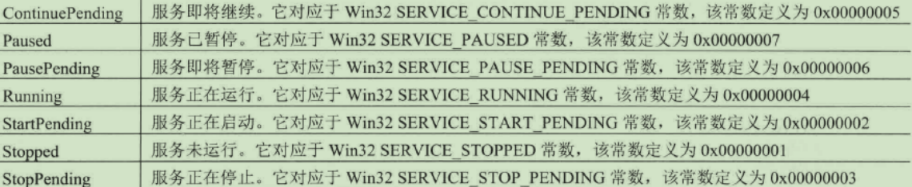
WaitForStatus start方法
public void Start() //启动服务
public void WaitForStatus (ServiceControllerStatus desiredStatus) //等待服务发到指定状态
实现代码:
private void button1_Click(object sender, EventArgs e)
{
ServiceController sc = new ServiceController(); //创建服务控制对象
sc.ServiceName = "TermService"; //启动服务名称
if (sc.Status == ServiceControllerStatus.Stopped) //判断服务状态
{
try
{
sc.Start(); //启动服务
sc.WaitForStatus(ServiceControllerStatus.Running);
}
catch (InvalidOperationException)
{ MessageBox.Show("该服务不能启动!"); }
}
}
相关文章
- windows 下将jar包做成服务,以后就不怕jar包停了
- 如何在Windows上下载,安装或卸载PyCharm?「建议收藏」
- Windows 系统下将 Wildfly 安装为系统服务,随系统开机自动启动
- JDK1.8下载安装(Windows版)
- Windows server 2008 R2 AD升级迁移到windows server 2019
- windows查看mysql服务_win10启动错误
- task scheduler服务启动后停止.解决方法_windows创建定时任务
- 解除Windows 2003的IIS 6.0文件上传限制
- 安装Oracle数据库:Windows系统必备技术(windows安装oracle)
- redis加入到Windows 服务详解编程语言
- Windows 10各版本占比:20H2成最稳定选择 近4成用户选择
- 服务在Windows系统上启动Redis服务(windows启动redis)
- 和windows比较Octave在Linux和Windows上的性能(octavelinux)
- 安装Windows系统下的Redis服务(windows安装redis)
- 使用Windows启动Redis命令:简单易学,让你轻松玩转Redis(windows启动redis命令)
- 在Linux系统中安装Windows:自由选择的另一种可能性(linux下安装windows)
- Windows下无法启动 Redis服务(win无法启动redis)
- 让Windows启动Redis服务,实现更稳定的体验(在win启动redis)
- oracle服务启动,关闭脚本(windows系统下)
- windows安装apache系统中无apache2服务解决方案
- 使用winapi安装Windows服务示例程序
- Windows下的PHP安装文件线程安全和非线程安全的区别
- MongoDB加入到Windows服务的方法
- mongoDB在windows下安装与配置方案
- 将MongoDB加入到Windows的本地服务项的方法
- 基于C#实现Windows服务状态启动和停止服务的方法

