音乐波形图动画效果
动画 效果 音乐
2023-09-14 08:57:30 时间
音乐波形图动画效果
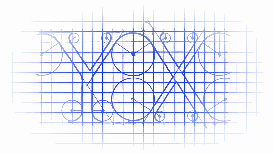
注意
经过测试,后期会发热严重,有优化的必要,但目前还没有处理。
效果
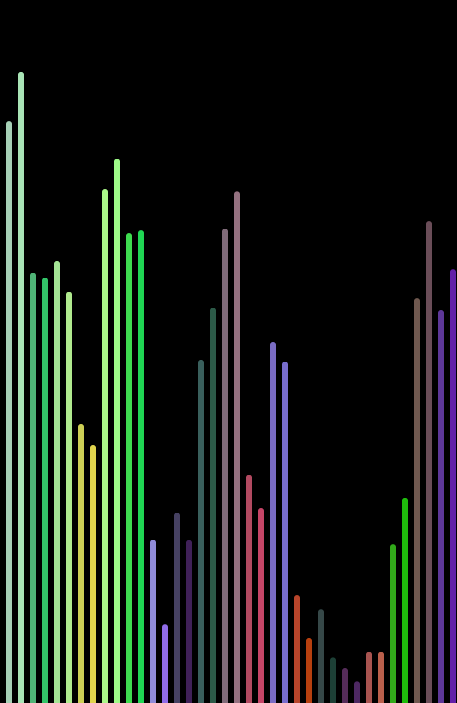
源码
https://github.com/YouXianMing/Animations
//
// MusicBarAnimationController.m
// Animations
// Created by YouXianMing on 16/1/15.
// Copyright © 2016年 YouXianMing. All rights reserved.
#import "MusicBarAnimationController.h"
#import "GCD.h"
@interface MusicBarAnimationController ()
@property (nonatomic, strong) GCDTimer *timer;
@implementation MusicBarAnimationController
- (void)setup {
[super setup];
self.view.backgroundColor = [UIColor blackColor];
CGFloat width = self.contentView.frame.size.width;
CGFloat height = self.contentView.frame.size.height;
CAReplicatorLayer *replicatorLayer = [CAReplicatorLayer layer];
[self.contentView.layer addSublayer:replicatorLayer];
replicatorLayer.frame = CGRectMake(0, 0, width, height);
replicatorLayer.position = self.view.center;
replicatorLayer.borderWidth = 0.5f;
replicatorLayer.instanceCount = width / 8;
replicatorLayer.masksToBounds = YES;
replicatorLayer.instanceTransform = CATransform3DMakeTranslation(-8.0, 0.0, 0.0);
replicatorLayer.instanceDelay = 0.5f;
CALayer *layer = [CALayer layer];
layer.frame = CGRectMake(width - 4, height, 4, height);
layer.backgroundColor = [UIColor blackColor].CGColor;
layer.cornerRadius = 2.f;
[replicatorLayer addSublayer:layer];
self.timer = [[GCDTimer alloc] initInQueue:[GCDQueue mainQueue]];
[self.timer event:^{
CABasicAnimation *colorAnimation = [CABasicAnimation animationWithKeyPath:@"backgroundColor"];
colorAnimation.toValue = (id)[UIColor colorWithRed:arc4random() % 256 / 255.f
green:arc4random() % 256 / 255.f
blue:arc4random() % 256 / 255.f
alpha:1].CGColor;
CABasicAnimation *positionAnimation = [CABasicAnimation animationWithKeyPath:@"position.y"];
positionAnimation.toValue = @(layer.position.y - arc4random() % ((NSInteger)height - 64));
CAAnimationGroup *group = [CAAnimationGroup animation];
group.duration = 1.f;
group.autoreverses = true;
group.repeatCount = CGFLOAT_MAX;
group.timingFunction = [CAMediaTimingFunction functionWithName:kCAMediaTimingFunctionEaseInEaseOut];
group.animations = @[colorAnimation, positionAnimation];
[layer addAnimation:group forKey:nil];
} timeIntervalWithSecs:1.f delaySecs:1.f];
[self.timer start];
@end
细节
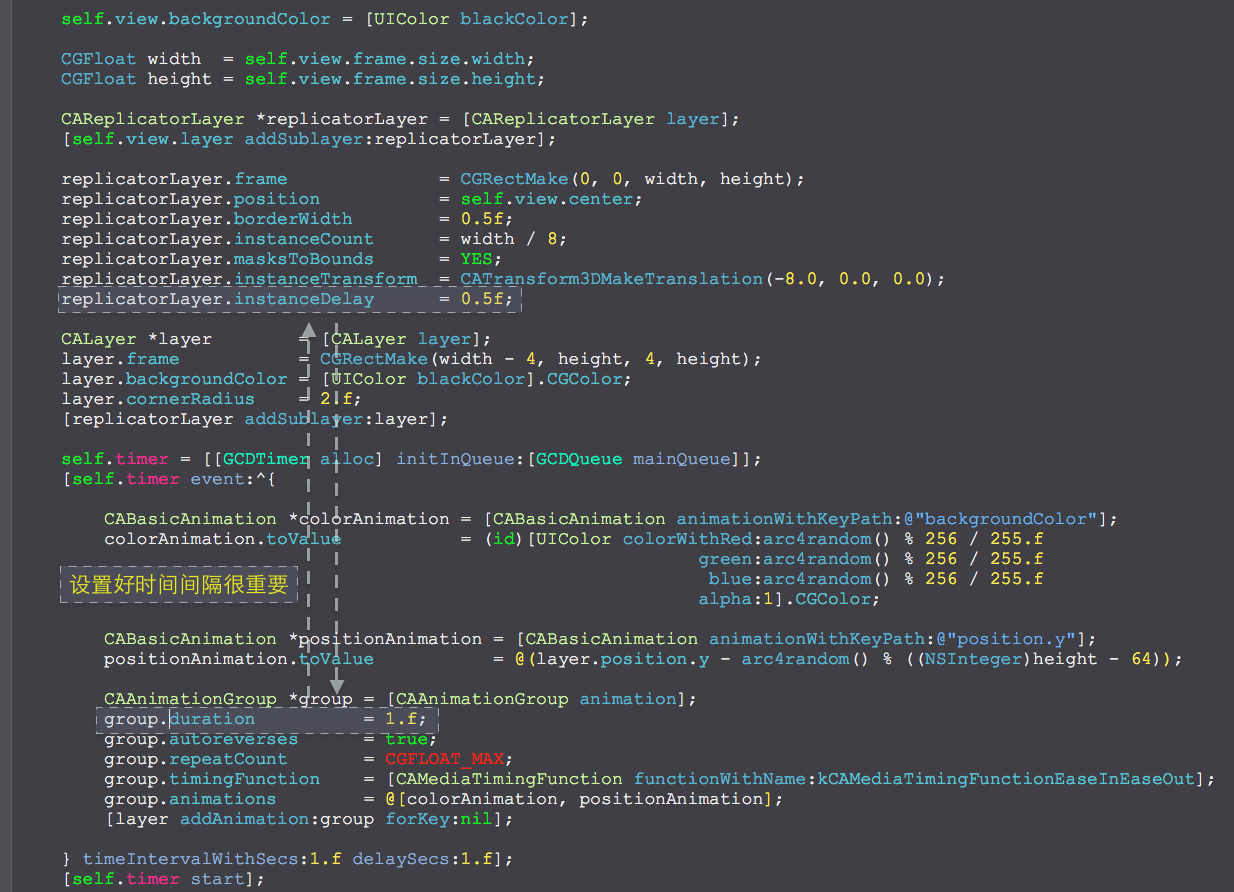
1)导入素材,建动画。 在library中,右键Animations Animation Clips Animation Clip,打开Animation Clip Editor。
第41天:匀速、缓动运动和图片无缝滚动 一、匀速运动和缓动运动 缓动运动公式:leader=leader+(target-leader)/10;//leader为初始值0,target为结束值,10可以改变,值越大,速度越慢 1 DOCTYPE html 5 运动
相关文章
- FLASH水波纹效果动画制作教程图文自编「建议收藏」
- css3 transition原理(动画系列二)
- CEGUI 动画
- 使用animation添加动画效果
- 点击页面弹出富强、民主、文明、和谐、自由、平等、公正、法治、爱国、敬业、诚信、友善社会主义核心价值观这类文字动画效果
- Pygame入门3——分数、增加敌人、动画
- KeyShot Pro,3D动画渲染制作工具
- 创意插上翅膀—Adobe Animate An 2023助力动画创作再升级
- 在 iOS中实现喷枪打字动画的代码详解手机开发
- IOS swift的动画效果及实现方法详解手机开发
- [android] 手机卫士界面切换动画详解手机开发
- 为了做个动画 SVG,我手工写的分镜头
- js动画效果打开层关闭层
- CSS3实现3D文字动画效果
- 利用JQuery动画制作滑动菜单项效果实现步骤及代码
- jQuery中实现动画效果的基本操作介绍
- 基于OO的动画附加插件,可以实现弹跳、渐隐等动画效果分享
- 仿谷歌主页js动画效果实现代码
- CSS+jQuery实现的一个放大缩小动画效果

