Android实例-解决启动黑屏问题(Splash XE7后增加了启动界面图片显示)(XE8+小米2)
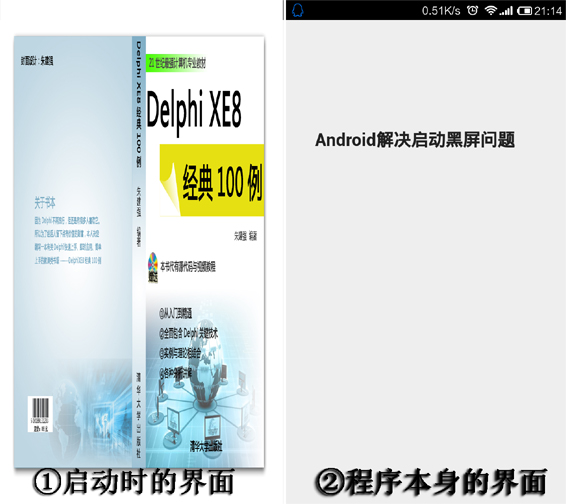
结果:
1.在启动时马上出现图片界面,但在出现程序界面前会有黑屏,大约有0.2秒左右。
实现:
1.建立2个文件:loading.png和styles.xml:
①其中loading.png是启动时替代黑屏的图片。
②styles.xml是对背景图片的定义,其内容为:
1 <resources> 2 3 <!-- 4 Base application theme, dependent on API level. This theme is replaced 5 by AppBaseTheme from res/values-vXX/styles.xml on newer devices. 6 --> 7 <style name="MyTheme.NoTitleBar.CustomBackground" parent="@android:Theme.Black"> 8 <item name="android:windowBackground">@drawable/loading</item> 9 <item name="android:windowNoTitle">true</item> 10 <item name="android:windowFullscreen">true</item> 11 <item name="android:windowContentOverlay">@null</item> 12 </style> 13 14 <style name="AppBaseTheme" parent="android:Theme.Light"> 15 <!-- 16 Theme customizations available in newer API levels can go in 17 res/values-vXX/styles.xml, while customizations related to 18 backward-compatibility can go here. 19 --> 20 </style> 21 22 <!-- Application theme. --> 23 <style name="AppTheme" parent="AppBaseTheme"> 24 <!-- All customizations that are NOT specific to a particular API-level can go here. --> 25 </style> 26 27 </resources>
2.因为在 Java 下大小写是敏感的,在 styles.xml 定义中“loading ”的这个文件名一定要用小写。
3.文件 styles.xml 和 loading.png 最好放在工程文件所在根目录下。反正不要放在根目录的外面,其下子文件夹倒是可以,文件夹用英文,只是建义,不想找麻烦最好用英文。
4.将建立好的2个文件打包到安装文件中:
①Project ->Deployment->Add Files->选择文件 styles.xml 和 loading.png。
②PlatForm属性都设置为Android。
③RemotePath属性:
styles.xml 的RemotePath为 res\values\
loading.png 的RemotePath为 res\drawable-port\
5.工程缺省配置文件 AndroidManifest.template.xml:
①Ctrl+F9编译工程文件,并生成相关配置文件,打开工程文件所在目录,就可以找到。
②记事本打开AndroidManifest.template.xml文件,查找以下文字:
android:theme="%theme%"
替换为以下文字,注意是替换,不是新增,然后关闭并保存。
android:theme="@style/MyTheme.NoTitleBar.CustomBackground"。
6. 重新编译。
实例二:
相关资料:
https://www.cnblogs.com/hezihang/p/3964909.html 原文章作者地址
Delphi XE7的Splash 功能:
Delphi XE5,XE6,XE7编译的程序在Android下启动会有一段时间黑屏,以前需要用Java扩展Activity增加Splash显示,
现在Delphi XE7增加了Splash Image显示功能了。
步骤:
1.鼠标右键点击工程,选择Options,
2.进入Application分页
3.勾选Include Splash Image
4.选择您的Splash Image文件
5.设置Splash Tile mode和Splash Gravity
Splash Tile Mode
disabled -按图片尺寸大小显示,显示位置有Splash Gravity设置
clamp - 图形边框适应屏幕大小
repeat - 屏幕水平,竖立方向重复填充满Splash Image
mirror - 跟repeat差不多,图片是镜像的。
Gravity 设置比屏幕小的图片在屏幕中的位置,只有当Splash Title Mode为Disable时有效,
参数大家一看便知道什么意思了,我就不提了。
相关文章
- Android Sdk版本、Support包版本及常用框架最新版本汇总
- android 定时器实例,Android定时器和Handler用法实例分析
- 【Android 内存优化】Bitmap 硬盘缓存 ( Google 官方 Bitmap 示例 | DiskLruCache 开源库 | 代码示例 )
- 【Android 安全】DEX 加密 ( 多 DEX 加载 | 65535 方法数限制和 MultiDex 配置 | PathClassLoader 类加载源码分析 | DexPathList )
- 【Android 插件化】“ 插桩式 “ 插件化框架 ( 原理与实现思路 )
- 【Java 虚拟机原理】动态字节码技术 | Dalvik & ART 虚拟机 | Android 字节码打包过程
- 【Android 应用开发】Canvas 精准绘制文字 ( 测量文本真实边界 | 将文本中心点与给定中心点对齐 )
- 【Android Gradle 插件】自定义 Gradle 任务 ① ( Gradle 面板显示任务列表 | 自定义任务生成与显示分组 )
- 【Android Gradle 插件】将自定义 Gradle 插件上传到自建 Maven 仓库 ③ ( 配置上传工件 | 将 Gradle 插件 jar 包、源码、文档上传到本地Maven 仓库 )
- 【Android Gradle 插件】组件化中的 Gradle 构建脚本实现 ⑤ ( 优化 Gradle 构建脚本 | 构建脚本结构 | 闭包定义及用法 | 依赖配置 | android 块配置 )
- 【Unity3D】Unity 中使用 C# 调用 Java ③ ( C# 调用 Java 实例 | 进行 Android 工程打包 | Android Studio 中运行 Android 工程 )
- Office手机版下载 微软Android Office正式发布下载
- Android版Office本月将推出“文件卡”功能
- Android实现PHP连接MySQL进行数据交互(android通过php连接mysql)
- android调用webservice(cxf)实例应用详解
- android根据分辨率自动调整字体大小的实例代码
- Android从服务器获取图片的实例方法
- Android下通过httpClient发送GET和POST请求的实例代码
- android自动安装apk代码实例(不使用apk安装器安装)

