【敏感词过滤】
💝💝💝欢迎来到我的博客,很高兴能够在这里和您见面!希望您在这里可以感受到一份轻松愉快的氛围,不仅可以获得有趣的内容和知识,也可以畅所欲言、分享您的想法和见解。
非常期待和您一起在这个小小的网络世界里共同探索、学习和成长。💝💝💝
✨✨ 欢迎订阅本专栏 ✨✨
1.引入工具包
sensitive-word 是一个 Java 编写的敏感词过滤工具包,可以用于对文本中的敏感词进行过滤。该工具包提供了多种敏感词匹配算法,并支持自定义敏感词库和替换策略。使用该工具包可以有效地保护用户隐私,防止不良信息的传播。 具体来说,sensitive-word 工具包提供了以下功能:
- 多种敏感词匹配算法,包括 DFA、AC 自动机等,可以根据实际需求选择合适的算法;
- 支持自定义敏感词库和替换策略,可以根据实际需求添加、删除或修改敏感词;
- 支持对文本中的敏感词进行替换或标记,可以根据实际需求选择合适的处理方式;
- 支持对敏感词进行分组,可以根据实际需求对敏感词进行分类管理。
总之,sensitive-word 工具包是一个功能强大、易于使用的敏感词过滤工具,可以帮助开发者快速、准确地对文本中的敏感词进行过滤,保护用户的隐私和安全。
除了上述功能,sensitive-word 工具包还有以下特点:
- 高性能:采用多种优化方式,如位图压缩、缓存预热等,可以提高敏感词匹配速度;
- 易于扩展:支持自定义敏感词库和替换策略,可以根据实际需求进行扩展;
- 易于集成:可以通过 Maven 或 Gradle 等构建工具进行集成,也可以直接下载源码进行使用;
- 开源免费:使用 Apache License 2.0 开源许可证,可以免费商用。
总之,sensitive-word 工具包是一个功能强大、性能高效、易于扩展和集成的敏感词过滤工具,适用于各种 Java 项目,可以帮助开发者提高开发效率和用户体验,减少不良信息的传播。
除了 Java 版本的 sensitive-word 工具包,houbb 大神还开发了其他语言版本的敏感词过滤工具,如 Python 版本的 sensitive 和 Go 版本的 sensitive-go。这些工具包都具有高性能、易于扩展和集成、开源免费等特点,可以根据实际需求选择合适的版本进行使用。 此外,敏感词过滤是一个复杂而重要的问题,需要综合考虑多个因素,如匹配算法、敏感词库、替换策略、性能优化等。因此,在使用敏感词过滤工具时,需要根据实际需求进行调整和优化,以达到最佳的效果和性能。
<dependency>
<groupId>com.github.houbb</groupId>
<artifactId>sensitive-word</artifactId>
<version>0.2.1</version>
</dependency>
2.配置类
@Configuration
public class SensitiveConfig {
// 配置默认敏感词 + 自定义敏感词
IWordDeny wordDeny = WordDenys.chains(WordDenys.system(), new MyWordDeny());
// 配置默认非敏感词 + 自定义非敏感词
IWordAllow wordAllow = WordAllows.chains(WordAllows.system(), new MyWordAllow());
@Bean
public SensitiveWordBs sensitiveWordBs() {
return SensitiveWordBs.newInstance()
// 忽略大小写
.ignoreCase(true)
// 忽略半角圆角
.ignoreWidth(true)
// 忽略数字的写法
.ignoreNumStyle(true)
// 忽略中文的书写格式:简繁体
.ignoreChineseStyle(true)
// 忽略英文的书写格式
.ignoreEnglishStyle(true)
// 忽略重复词
.ignoreRepeat(false)
// 是否启用数字检测
.enableNumCheck(true)
// 是否启用邮箱检测
.enableEmailCheck(true)
// 是否启用链接检测
.enableUrlCheck(true)
// 数字检测,自定义指定长度
.numCheckLen(8)
// 配置自定义敏感词
.wordDeny(wordDeny)
// 配置非自定义敏感词
.wordAllow(wordAllow)
.init();
}
}
3.自定义
public class MySensitiveWordReplace implements ISensitiveWordReplace {
@Override
public String replace(ISensitiveWordReplaceContext context) {
String sensitiveWord = context.sensitiveWord();
// 自定义不同的敏感词替换策略,可以从数据库等地方读取
if ("五星红旗".equals(sensitiveWord)) {
return "国家旗帜";
}
if ("毛主席".equals(sensitiveWord)) {
return "教员";
}
// 其他默认使用 * 代替
int wordLength = context.wordLength();
return CharUtil.repeat('*', wordLength);
}
}
@Slf4j
public class MyWordAllow implements IWordAllow {
@Override
public List<String> allow() {
List<String> list = new ArrayList<>();
;
try {
Resource myAllowWords = new ClassPathResource("myNotSensitiveWords.txt");
Path myAllowWordsPath = Paths.get(myAllowWords.getFile().getPath());
list = Files.readAllLines(myAllowWordsPath, StandardCharsets.UTF_8);
} catch (IOException ioException) {
log.error("读取非敏感词文件错误!" + ioException.getMessage());
}
return list;
}
}
@Slf4j
public class MyWordDeny implements IWordDeny {
@Override
public List<String> deny() {
List<String> list = new ArrayList<>();
try {
Resource mySensitiveWords = new ClassPathResource("mySensitiveWords.txt");
Path mySensitiveWordsPath = Paths.get(mySensitiveWords.getFile().getPath());
list = Files.readAllLines(mySensitiveWordsPath, StandardCharsets.UTF_8);
} catch (IOException ioException) {
log.error("读取敏感词文件错误!" + ioException.getMessage());
}
return list;
}
}
4.在 resources 下添加文件
文件以及文件内容如下
非敏感: myNotSensitiveWords.txt
小码哥
敏感: mySensitiveWords.txt
国家
马化腾
5.工具类
@Component
public class SensitiveWordUtil {
@Autowired
private SensitiveWordBs sensitiveWordBs;
// 刷新敏感词库与非敏感词库缓存
public void refresh() {
sensitiveWordBs.init();
}
// 判断是否含有敏感词
public boolean contains(String text) {
return sensitiveWordBs.contains(text);
}
// 指定替换符进行替换敏感词
public String replace(String text, char replaceChar) {
return sensitiveWordBs.replace(text, replaceChar);
}
// 使用默认替换符 * 进行替换敏感词
public String replace(String text) {
return sensitiveWordBs.replace(text);
}
// 返回所有敏感词
public List<String> findAll(String text) {
return sensitiveWordBs.findAll(text);
}
}
6.测试
import com.kwan.springbootkwan.utils.SensitiveWordUtil;
import org.junit.Test;
import org.junit.runner.RunWith;
import org.springframework.beans.factory.annotation.Autowired;
import org.springframework.boot.test.context.SpringBootTest;
import org.springframework.test.context.ContextConfiguration;
import org.springframework.test.context.junit4.SpringRunner;
@RunWith(SpringRunner.class)
@SpringBootTest
@ContextConfiguration(classes = SpringBootKwanApplication.class)
public class SensitiveTest {
@Autowired
private SensitiveWordUtil sensitiveWordUtil;
@Test
public void test() {
String result = sensitiveWordUtil.replace("国家 哇 nnd 复活 马化腾");
System.out.println(result);
}
}
7.结果
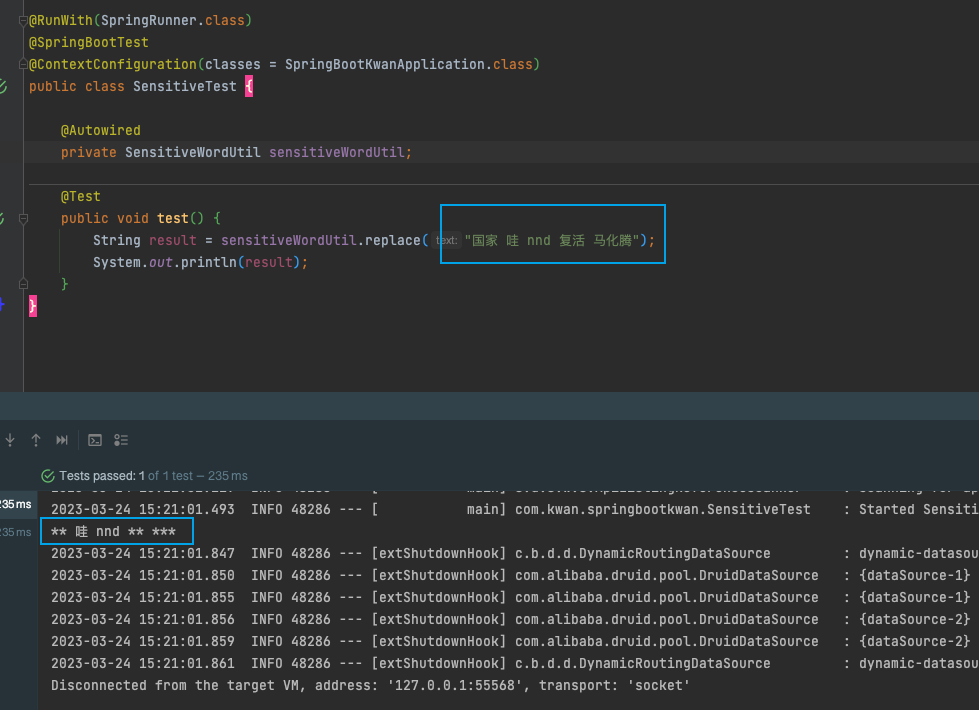
❤️❤️❤️本人水平有限,如有纰漏,欢迎各位大佬评论批评指正!😄😄😄
💘💘💘如果觉得这篇文对你有帮助的话,也请给个点赞、收藏下吧,非常感谢!👍 👍 👍
🔥🔥🔥Stay Hungry Stay Foolish 道阻且长,行则将至,让我们一起加油吧!🌙🌙🌙
相关文章
- 朴素贝叶斯算法在垃圾邮件过滤中的应用
- 变量安全过滤,防止xss攻击
- 服务器文档下载zip格式 SQL Server SQL分页查询 C#过滤html标签 EF 延时加载与死锁 在JS方法中返回多个值的三种方法(转载) IEnumerable,ICollection,IList接口问题 不吹不擂,你想要的Python面试都在这里了【315+道题】 基于mvc三层架构和ajax技术实现最简单的文件上传 事件管理
- Shell通过过滤条件(比如IP)分类流量包,最后合并流量包
- HCIE-Security Day12:补充包过滤和安全策略的概念
- mcp2515屏蔽寄存器和过滤寄存器的学习
- Google Earth Engine——数据的过滤和筛选
- Unity Shader 设置纹理采样tex2D过滤方式
- 用strings命令查看kafka-log内容 过滤二进制编码
- Jackson2.1.4 序列化对象时,过滤null的属性 empty的属性 default的属性
- Jackson2.1.4 序列化对象时对属性的过滤
- SQL Python教程之在 Python 环境中使用 SQL进校数据查询分析聚合过滤pandsql (教程含源码和数据集)
- 1、过滤敏感字符
- 加密字符串传值时把+号过滤掉了的解决办法
- JDBC 增删改查代码 过滤查询语句
- SharpZipLib 文件/文件夹 过滤
- springboot 项目通过过滤器(Filter)实现白名单过滤以及拦截客户端请求服务接口进行统一日志记录的实现方式



