qt之QCustomPlot动态时间轴更新曲线
Qt 动态 更新 曲线 时间轴
2023-09-27 14:29:08 时间
一、前言
使用qcustomplot进阶用法, 横坐标采用时间显示,纵坐标为数值当前值,主要实现的是横坐标点和时间对应,但不全部显示时间,只显示设定数量时间点,例如:曲线x长度10000,设置时间点7个,那么在坐标轴上会看见5-7个时间点,而不是密密麻麻的时间。详细见正文。
二、环境
window10
qt5.7
qcustomplot2.0
三、正文
头文件定义:
QVector<double> time;
QVector<double> y1_value; void fw_data();//复位数据
void QCustomPlot_Init(QCustomPlot *CustomPlot);
void QCustomPlot_Updata1(QCustomPlot *CustomPlot);源文件核心代码:
//复位数据
void MainWindow_YL::fw_data()
{
//开始采集前清空数据
y1_value.clear();//清除y数据
time.clear();
for(int i=0;i<60;i++){
y1_value.append(0);
time.append(QDateTime::currentDateTime().addSecs(-60).addSecs(i).toTime_t());
}
//清空曲线显示
QCustomPlot_Updata1(ui->customplot1);
}
void MainWindow_YL::QCustomPlot_Init(QCustomPlot *CustomPlot)
{
//添加曲线
CustomPlot->addGraph(CustomPlot->xAxis,CustomPlot->yAxis);//以左侧y轴为准
QPen graphPen0;
graphPen0.setWidthF(5);//曲线粗度
graphPen0.setColor(QColor(55, 156, 212));//设置曲线颜色
CustomPlot->graph(0)->setPen(graphPen0);//使用画笔绘制曲线
CustomPlot->graph(0)->setName(QString(""));
QLinearGradient plotGradient0;
plotGradient0.setStart(0, 0);
plotGradient0.setFinalStop(0, 350);
plotGradient0.setColorAt(0, QColor(55, 156, 212, 255));//80, 80, 80
plotGradient0.setColorAt(1, QColor(55, 156, 212, 10));//50, 50, 50
CustomPlot->graph(0)->setBrush(plotGradient0); //设置曲线与x轴0点覆盖颜色
//设置横坐标显示倍数
// QSharedPointer<QCPAxisTickerPi> pITicker(new QCPAxisTickerPi());//QCPAxisTickerPi设置Pi刻度标签
// CustomPlot->xAxis->setTicker(pITicker);
// pITicker->setPiSymbol("");//设置数值后面π替换为*
// pITicker->setFractionStyle(QCPAxisTickerPi::fsFloatingPoint);//设置小数部分显示float型
// pITicker->setPiValue(1);//设置*表示的值 原代表π=3.14,先换为m_multiple//50ms传输一包,这里1秒就是20包,1/20=0.05
//设置横坐标时间坐标轴 智能指针
QSharedPointer<QCPAxisTickerDateTime> timer(new QCPAxisTickerDateTime);
//timer->setDateTimeFormat("yyyy-MM-dd"); //设置时间格式
timer->setDateTimeFormat("hh-mm-ss"); //设置时间格式
timer->setTickCount(7); //设置时间轴 一共几格
QFont font;
font.setFamily("黑体");
font.setPixelSize(20);
CustomPlot->xAxis->setTickLabelFont(font);
CustomPlot->xAxis->setTickLabelRotation(0);//设置label 旋转角度30° 横着显示可能显示不全
timer->setTickStepStrategy(QCPAxisTicker::tssMeetTickCount);//允许执行可读性较差的滴答步骤,从而有助于更接近所请求的滴答计数
//设置坐标轴
CustomPlot->xAxis->setTicker(timer);
//设置坐标标题
// CustomPlot->xAxis->setLabel(QString::fromUtf8("时间(s)"));
// CustomPlot->yAxis->setLabel(QString::fromUtf8("plotname"));
//设置坐标轴范围
CustomPlot->xAxis->setRange(0,10);//设置x轴范围
CustomPlot->yAxis->setRange(0,6);//设置y轴范围
//设置网格虚线
CustomPlot->xAxis->grid()->setVisible(false);
CustomPlot->yAxis->grid()->setVisible(false);
//设置风格颜色
// QLinearGradient plotGradient;
// plotGradient.setStart(0, 0);
// plotGradient.setFinalStop(0, 350);
// plotGradient.setColorAt(0, QColor(55, 156, 212, 255));//80, 80, 80
// plotGradient.setColorAt(1, QColor(55, 156, 212, 100));//50, 50, 50
// CustomPlot->setBackground(plotGradient); // 设置背景颜色
CustomPlot->setBackground(Qt::transparent);
CustomPlot->setStyleSheet("background: transparent;");
QLinearGradient axisRectGradient;
axisRectGradient.setStart(0, 0);
axisRectGradient.setFinalStop(0, 350);
axisRectGradient.setColorAt(0, QColor(90, 160, 100, 50));
axisRectGradient.setColorAt(1, QColor(90, 160, 100, 50));
CustomPlot->axisRect()->setBackground(axisRectGradient); // 设置QCPAxisRect背景颜色
CustomPlot->xAxis->setBasePen(QPen(Qt::gray,2));//设置x轴坐标轴颜色
CustomPlot->yAxis->setBasePen(QPen(Qt::gray,2));//设置y轴坐标轴颜色//black
CustomPlot->xAxis->setTickPen(QPen(Qt::gray, 2)); // 轴刻度线的画笔
CustomPlot->yAxis->setTickPen(QPen(Qt::gray,2));//black
CustomPlot->xAxis->setSubTickPen(QPen(Qt::gray, 2)); // 轴子刻度线的画笔
CustomPlot->yAxis->setSubTickPen(QPen(Qt::gray,2));//black
CustomPlot->xAxis->setTickLabelColor(QColor(55, 156, 212));//设置x轴坐标颜色
CustomPlot->yAxis->setTickLabelColor(QColor(55, 156, 212));//设置y轴坐标颜色
CustomPlot->xAxis->setLabelColor(Qt::gray);//设置x轴名称颜色
CustomPlot->yAxis->setLabelColor(Qt::gray);//设置y轴名称颜色
//设置曲线名称显示
CustomPlot->legend->setBrush(QColor(0, 0, 0, 0));//设置图例提示背景色(曲线名称背景色)
CustomPlot->legend->setVisible(false);//设置曲线名称不可见
CustomPlot->legend->setTextColor(Qt::white);//black
CustomPlot->yAxis->setVisible(false);//设置y轴不可见
CustomPlot->replot();//重绘制
}
//刷新曲线1
void MainWindow_YL::QCustomPlot_Updata1(QCustomPlot *CustomPlot)
{
//设置坐标轴范围
CustomPlot->xAxis->setRange(time.at(0),time.at(time.size()-1));//设置y轴范围
//设置y轴范围,y轴不可见,但需要设置曲线高度显示范围
if(ui->pushButton4->isChecked()){
CustomPlot->yAxis->setRange(0,0.7);
}
else if(ui->pushButton5->isChecked()){
CustomPlot->yAxis->setRange(0,2.5);
}
else if(ui->pushButton6->isChecked()){
CustomPlot->yAxis->setRange(0,6);
}
CustomPlot->graph(0)->setData(time,y1_value);//设置数据
// CustomPlot->yAxis->rescale(true);//设置Y轴坐标系 自动缩放以正常显示所有的数据
CustomPlot->graph(0)->rescaleAxes(true);//根据图像最高点最低点自动缩放坐标轴
CustomPlot->replot();//重绘制
}
本例子中y轴被我隐藏,但是在刷新曲线函数中可以看见,在我选择不同的控件时,更新的y轴范围不同,更适合显示全部曲线,

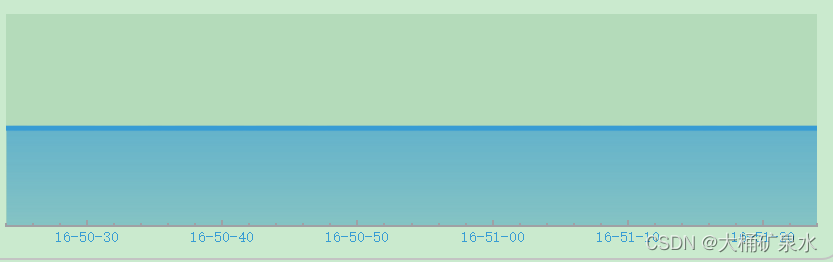
如图可见曲线横坐标显示为时间,在程序中这个曲线范围是60个点,定时1秒采集1次数据,采集数据时间和坐标轴时间对应。
初始化函数:
QCustomPlot_Init(ui->customplot1);
fw_data();//初始化执行复位数据
执行一次初始化函数,在复位一次数据。
复位数据方式是清空缓存数据,在更新空数据进去,这样曲线看着就不是一点一点挤小,在平移了。
初始化增加:
connect(ui->pushButton4,&QPushButton::clicked,[=](){//选中对应传感器
gaugepan[0]->setRingColor(QColor(54, 192, 254));
gaugepan[1]->setRingColor(QColor(180, 180, 180));
gaugepan[2]->setRingColor(QColor(180, 180, 180));
gaugepan[1]->setValue(0);//未选中数值清零
gaugepan[2]->setValue(0);//未选中数值清零
ui->pushButton4->setChecked(true);
ui->pushButton5->setChecked(false);
ui->pushButton6->setChecked(false);
fw_data();//曲线数据复位
});
connect(ui->pushButton5,&QPushButton::clicked,[=](){//选中对应传感器
gaugepan[0]->setRingColor(QColor(180, 180, 180));
gaugepan[1]->setRingColor(QColor(54, 192, 254));
gaugepan[2]->setRingColor(QColor(180, 180, 180));
gaugepan[0]->setValue(0);//未选中数值清零
gaugepan[2]->setValue(0);//未选中数值清零
ui->pushButton4->setChecked(false);
ui->pushButton5->setChecked(true);
ui->pushButton6->setChecked(false);
fw_data();//曲线数据复位
});
connect(ui->pushButton6,&QPushButton::clicked,[=](){//选中对应传感器
gaugepan[0]->setRingColor(QColor(180, 180, 180));
gaugepan[1]->setRingColor(QColor(180, 180, 180));
gaugepan[2]->setRingColor(QColor(54, 192, 254));
gaugepan[0]->setValue(0);//未选中数值清零
gaugepan[1]->setValue(0);//未选中数值清零
ui->pushButton4->setChecked(false);
ui->pushButton5->setChecked(false);
ui->pushButton6->setChecked(true);
fw_data();//曲线数据复位
});
ui->pushButton4->click();//默认选择第一个此部分程序就是看一下是如何操作每个按键点击之后清空数据的。
最终效果如下:
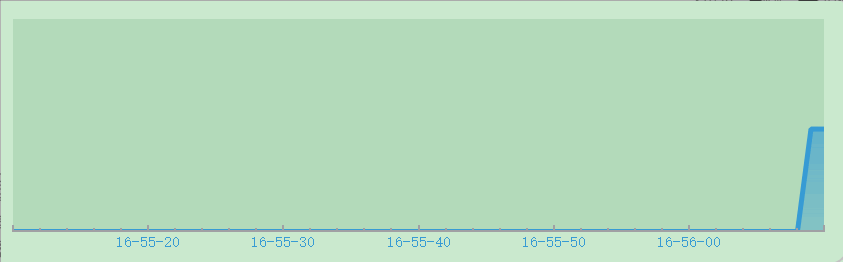
四、结语
相关文章
- Qt之图形视图框架
- Qt之QNetworkInterface
- 使用Qt连接MySql并创建表号、写入数据、删除数据
- 【Qt开发】QTextEdit 外观属性设置
- 【Qt开发】QTableWidget设置根据内容调整列宽和行高
- 【Linux开发】【Qt开发】ARM QT移植详细步骤教程
- Qt学习笔记 QMessageBox
- PyQt(Python+Qt)学习随笔:QTableWidget设置项的setItem方法
- PyQt(Python+Qt)学习随笔:QCommandLinkButton的特征及用途
- PyQt(Python+Qt)学习随笔:复选框checkBox的tristate属性
- PyQt(Python+Qt)学习随笔:Qt Designer组件属性编辑界面中对话窗QDialog的sizeGripEnabled属性
- 27.QT-QProgressBar动态实现多彩进度条(详解)
- 21.QT-QTreeWidget,QTabWidget
- qt之QCustomPlot动态更改曲线数量,单光标查看数值,选中曲线单独显示查看趋势
- qt widgets chartview曲线图绘制(解决动态刷新内存过大问题)
- Qt应用程序主窗口之二:拖放操作与打印文档
- QT Desinger设计窗体应用程序框架

