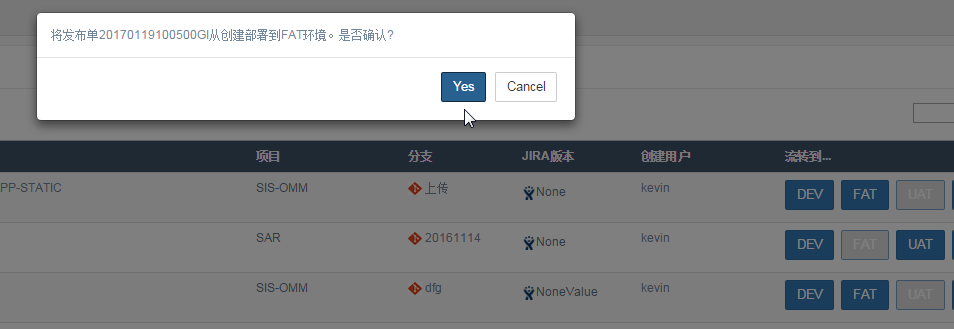jquery小技巧:使用jquery.confirm和PNotify实现弹出提示和消息提示
2023-09-27 14:28:45 时间
在从UIKIT前端换到BOOSTRAP前端时,一些转换的技巧。
https://myclabs.github.io/jquery.confirm/
http://sciactive.github.io/pnotify/
相关的JS:
$.confirm({
text: 将发布单 + deploy_version + 从 + org_type + 部署到 + env_type + 环境。
在从UIKIT前端换到BOOSTRAP前端时,一些转换的技巧。
https://myclabs.github.io/jquery.confirm/
http://sciactive.github.io/pnotify/
相关的JS:
$.confirm({
text: "将发布单" + deploy_version + "从" + org_type + "部署到" + env_type + "环境。是否确认?",
confirm: function() {
promiseJenkins = $.ajax({
url:xxx,
type: post,
data:{
deploy_version: deploy_version,
env_type: env_type,
org_type: org_type,
dataType: json,
beforeSend: function(){
$(_self).attr(disabled,"true");
$(_self).append(" i /i
error: function (jqXHR, textStatus, errorThrown){
new PNotify({
title: 错误,
text: 环境流转发生错误,请联系棱镜开发人员,
type: error,
nonblock: {
nonblock: true
hide: false,
styling: bootstrap3
success: function(json){
$(_self).children(i).remove();
$(_self).append(" i /i ")
window.location.reload();
new PNotify({
title: 成功,
text: 环境流转成功!,
type: success,
nonblock: {
nonblock: true
hide: false,
styling: bootstrap3
效果: