Elasticsearch:Elasticsearch 开发入门 - Nodejs
在本文中,我将分享如何在 Node.js 中如何使用 Elasticsearch 来开发的经验。 顺便说一句,以防万一你从未听说过 Elasticsearch:
Elasticsearch 是一个高度可扩展的开源全文本搜索和分析引擎。 它使你可以快速,近乎实时地存储,搜索和分析大量数据。 它通常用作支持具有复杂搜索功能和要求的应用程序的基础引擎/技术。
如果你想了解更多关于 Elasticsearch 的介绍,你可以参阅我之前的文章 “Elasticsearch 简介”。
前提条件
- 你需要在你的电脑上安装 nodjs 8.9.4 或以上的版本
- 你需要安装 docker 18.03.0-ce 或以上的版本
创建 nodejs 项目
首先我们来创建一个叫做 node-elasticsearch 的目录,并进入该目录:
make node-elasticsearch
cd node-elasticsearch
复制代码执行 npm init 生成 package.json 文件。 我为强制创建模式添加了 -f 标志:
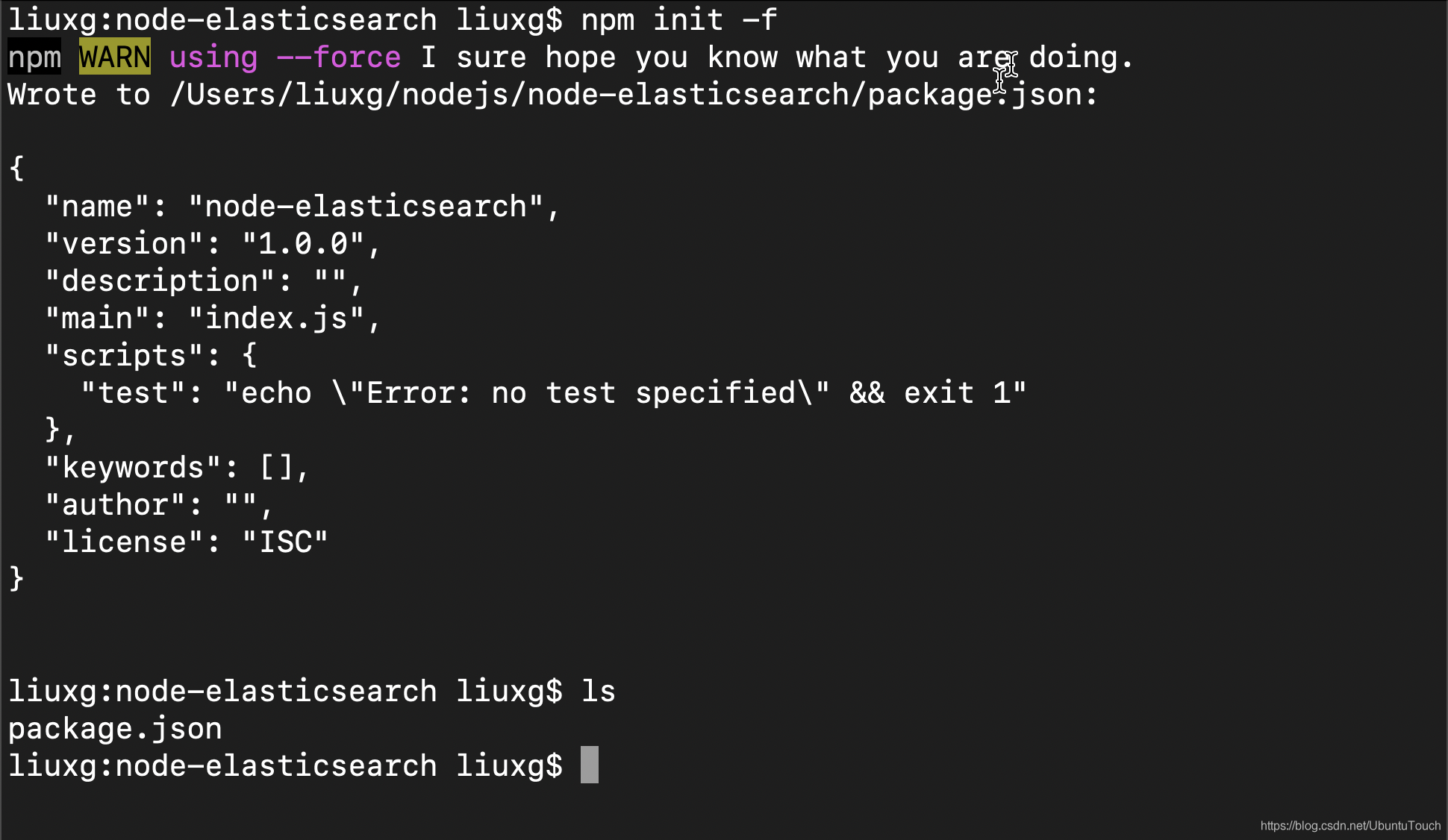
我们把生成的 package.json 的 scripts 部分修改为启动 index.js:
package.json
{
"name": "node-elasticsearch",
"version": "1.0.0",
"description": "",
"main": "index.js",
"scripts": {
"start": "node index.js"
},
"keywords": [],
"author": "",
"license": "ISC",
"dependencies": {
"elasticsearch": "^16.7.2"
}
}
复制代码然后从 npm 安装 Elasticsearch 软件包。 很高兴看到我们有 Node.js 的官方软件包。
npm install elasticsearch
复制代码我们的 node.js 设置已准备就绪。
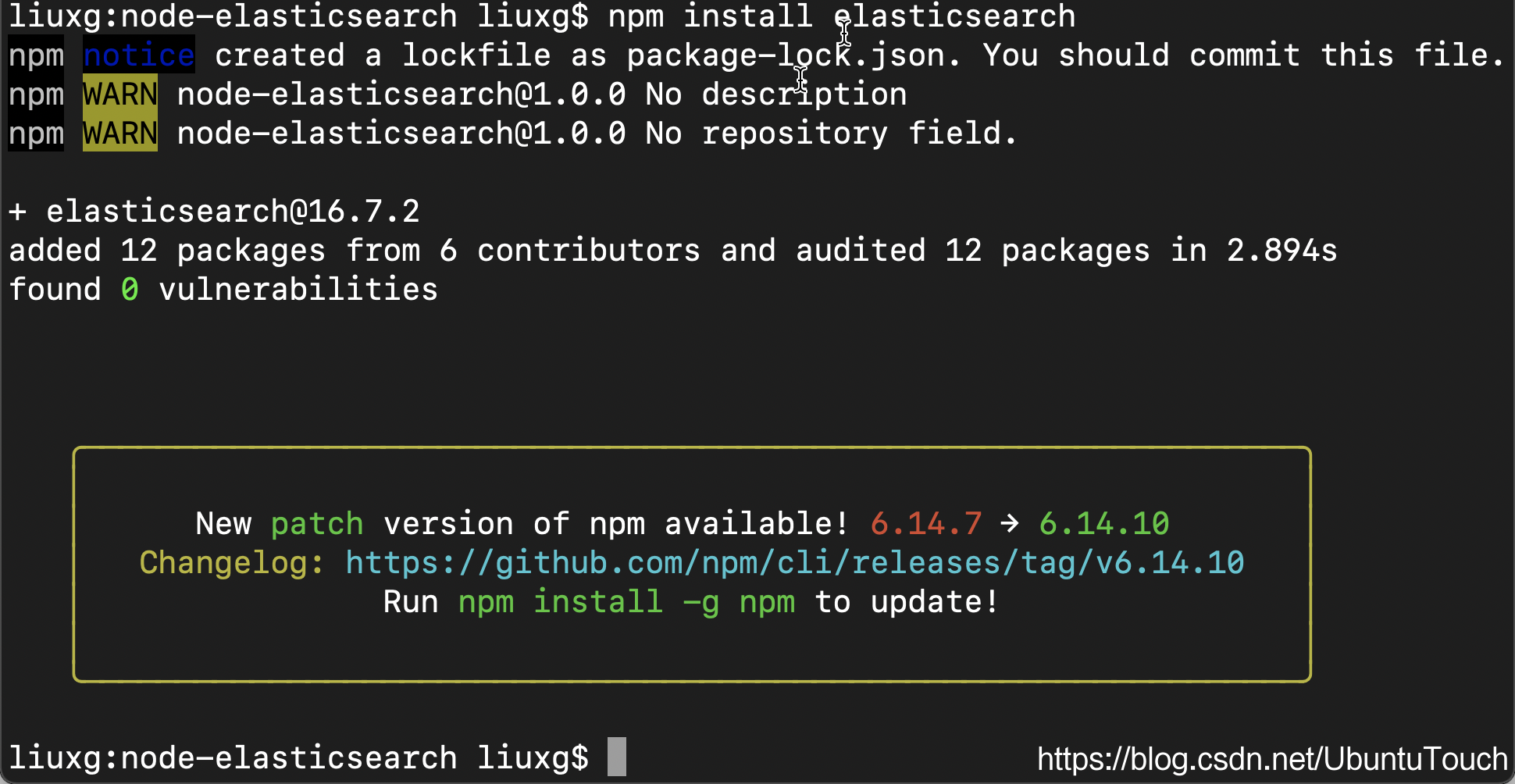
这样我们就安装好了 elasticsearch 包。接下来,我们将安装 Elasticsearch。
安装 Elasticsearch 及 Kibana
如果你之前从来没有安装过 Elasticsearch 或 Kibana。你可以阅读我之前的文章 “Elastic:菜鸟上手指南” 来进行安装。在本练习中,我们将使用 docker 来安装 Elasticsearch 及 Kibana。我们首先来创建一个叫做 docker-compose.yml 的文件:
docker-compose.yml
---
version: "3"
services:
elasticsearch:
image: docker.elastic.co/elasticsearch/elasticsearch:7.10.0
container_name: es01
environment:
- node.name=es01
- cluster.name=docker-cluster
- bootstrap.memory_lock=true
- "ES_JAVA_OPTS=-Xms512m -Xmx512m"
- discovery.type=single-node
ulimits:
memlock:
soft: -1
hard: -1
volumes:
- esdata:/usr/share/elasticsearch/data
ports:
- 9200:9200
kibana:
image: docker.elastic.co/kibana/kibana:7.10.0
ports:
- 5601:5601
depends_on:
- elasticsearch
volumes:
esdata:
driver: local
复制代码在上面,我们使用了 Elastic Stack 7.10.0 发行版作为实验的版本。在你实际的使用中,你可以根据自己的版本需求而进行修改。
我们必须先启动 docker,然后在命令行中执行:
docker-compose up
复制代码上面命令必须执行于 docker-compose.yml 文件所在的目录中。
它将启动 http://localhost:9200 中的 Elasticsearch 和 http://localhost:5601 中的 Kibana。 你可以通过在浏览器中打开链接来进行验证。
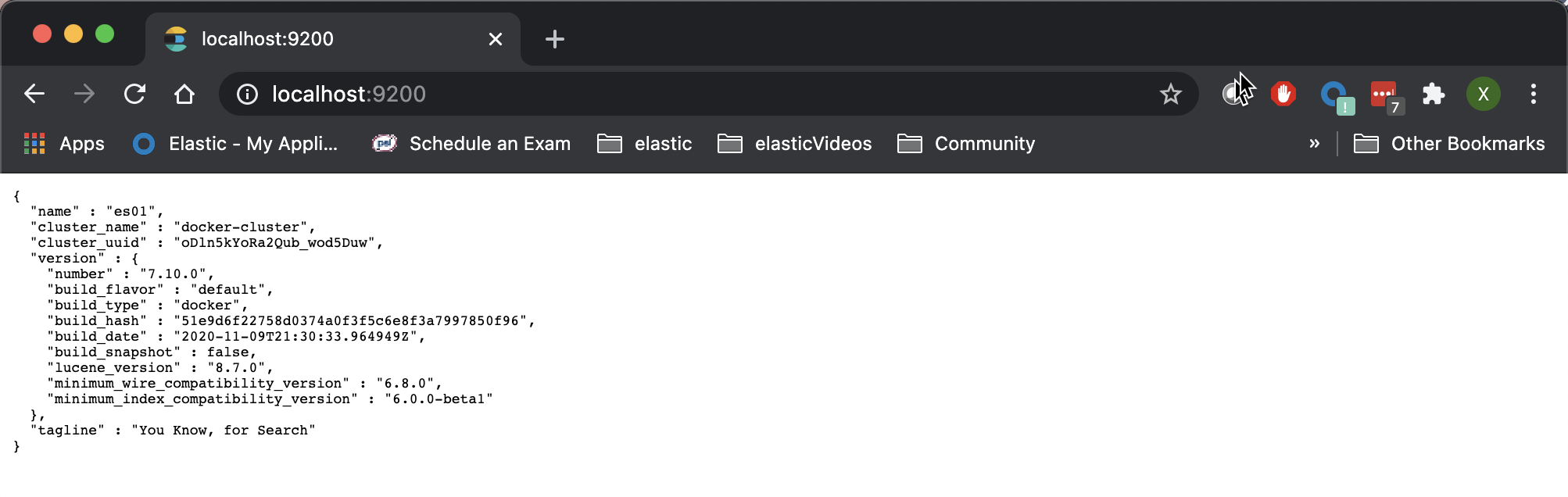
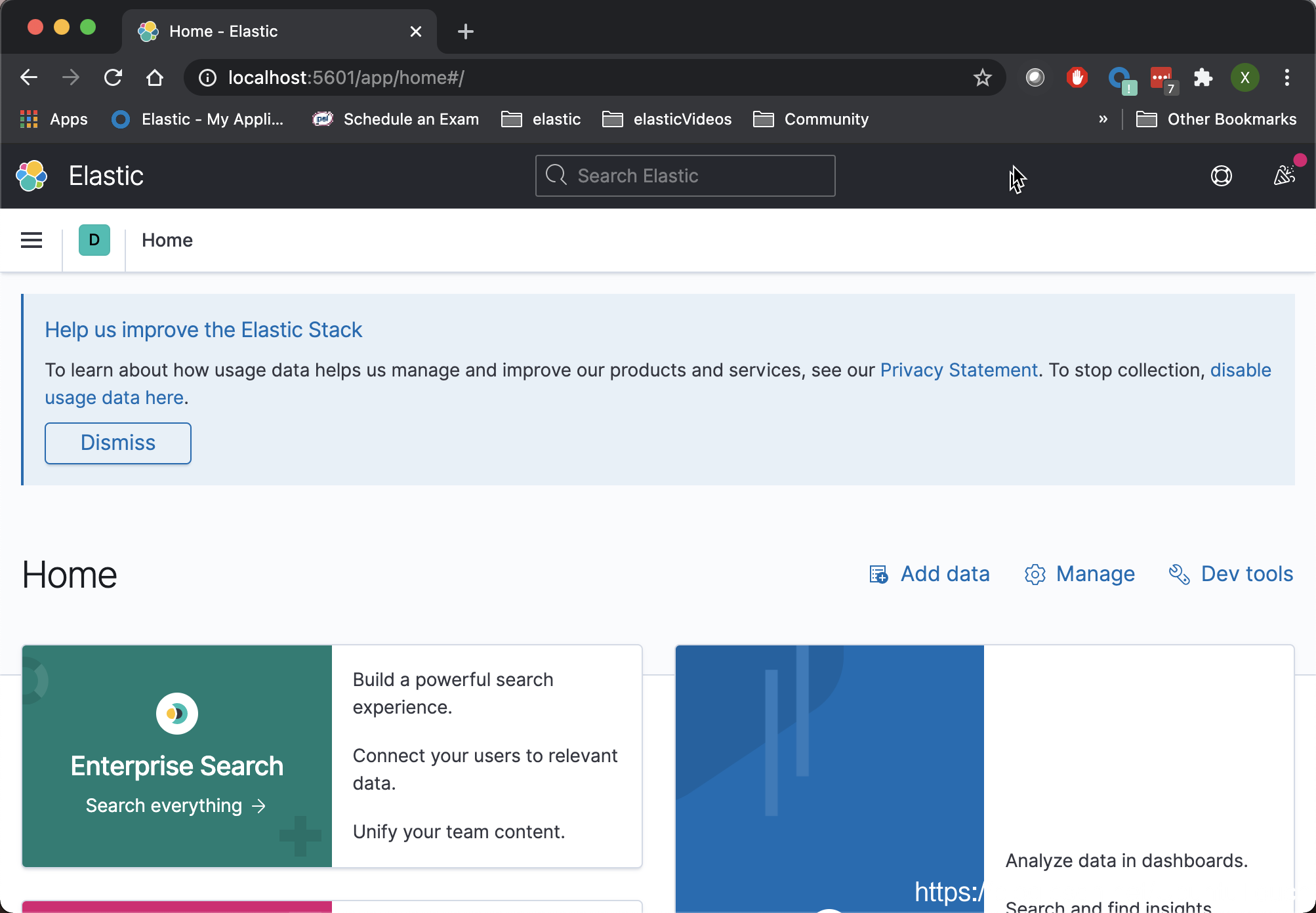
连接到 Elasticsearch
我们接下来创建一个叫做 index.js 的文件,并输入一下的内容:
index.js
const es = require('elasticsearch');
const client = es.Client({ host: 'http://localhost:9200' });
client.ping()
.then(res => console.log('connection success', res))
.catch(err => console.error('wrong connection', err));
复制代码代码真的很简单。 我们导入我们的 Elasticsearch 模块并创建一个针对 Elasticsearch 主机的客户端对象。 最后,我们使用 ping 方法验证我们的 Elasticsearch 连接是否成功。 如果成功,它将返回 true。
$ npm start
> node-elasticsearch@1.0.0 start /Users/liuxg/nodejs/node-elasticsearch
> node index.js
connection success true
复制代码创建索引
Elasticsearch 中的索引是文档的集合。 术语文档广泛用于表示 Elasticsearch 中的数据。 我们将创建一个名为 student 的索引来存储学生列表。 一个重要的规则,索引名称必须小写。在 http://localhost:5601 中打开 Kibana,然后单击开发工具菜单。 然后,在 “Console” 选项中,使用下面的命令,然后单击绿色的播放按钮创建索引。
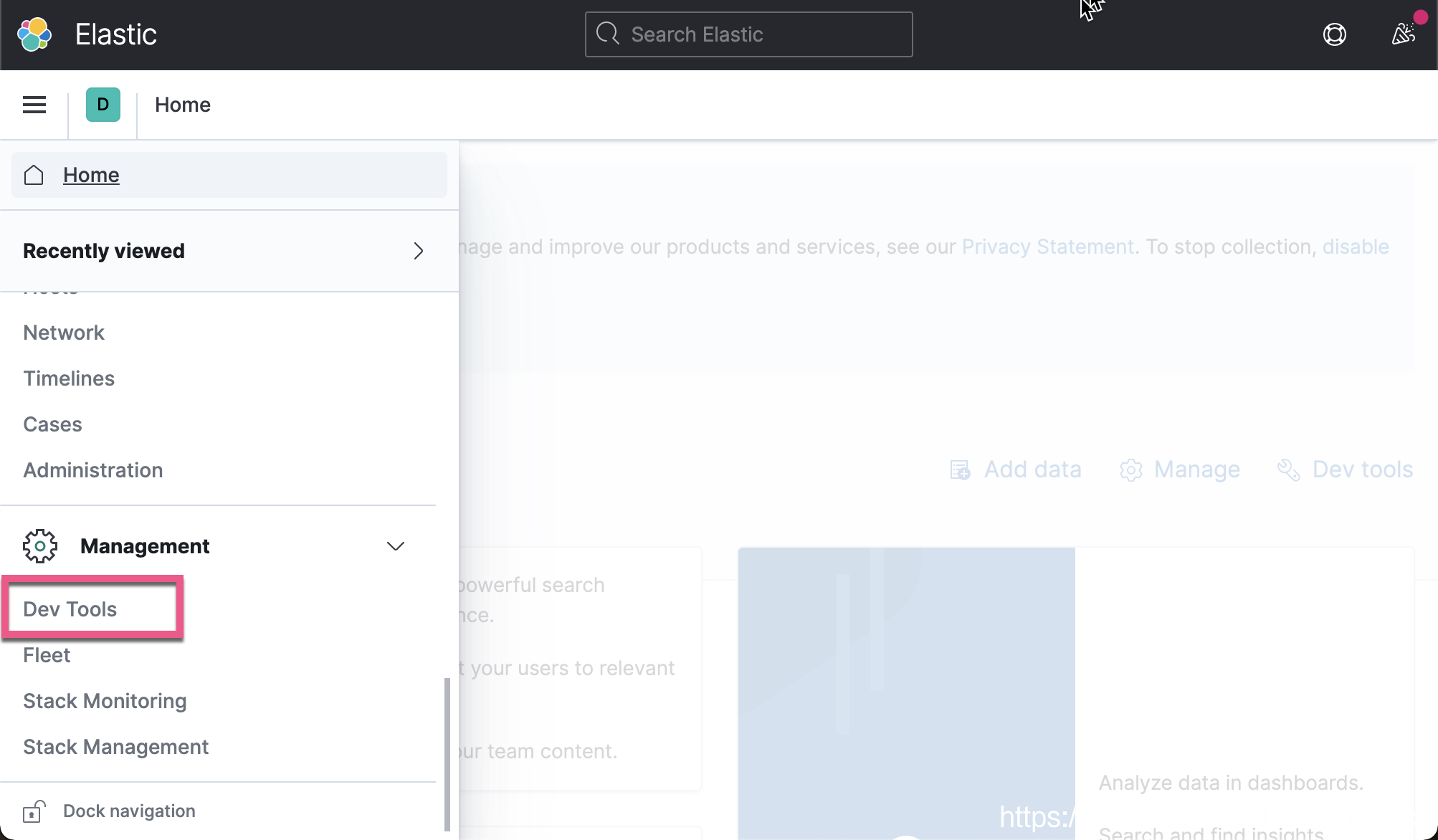
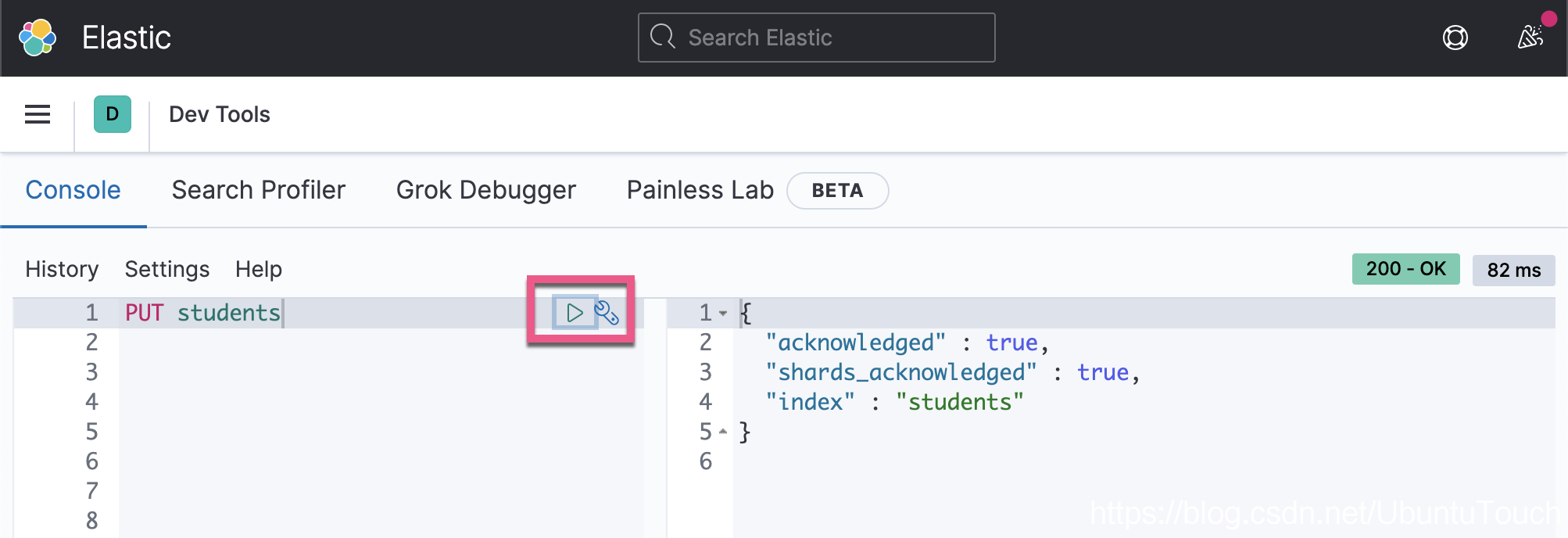
插入文档
现在,从我们的项目中,让我们尝试插入一些学生文档。
index.js
const es = require('elasticsearch');
const client = es.Client({ host: 'http://localhost:9200' });
client.ping()
.then(res => console.log('connection success', res))
.catch(err => console.error('wrong connection', err));
client.index({
index: 'students',
type: '_doc',
body: {
name: 'John Doe',
age: 17,
hobby: 'basketball'
}
})
.catch(err => console.error(err));
复制代码我们接着执行:
npm start
复制代码我们使用 index 方法,并指定索引名称,类型(您无需过多考虑是什么 type,因为在将来的 Elasticsearch 版本中不再使用该类型)和学生信息。
通过输入以下命令,验证在 Kibana 中的创建。
GET students/_search
复制代码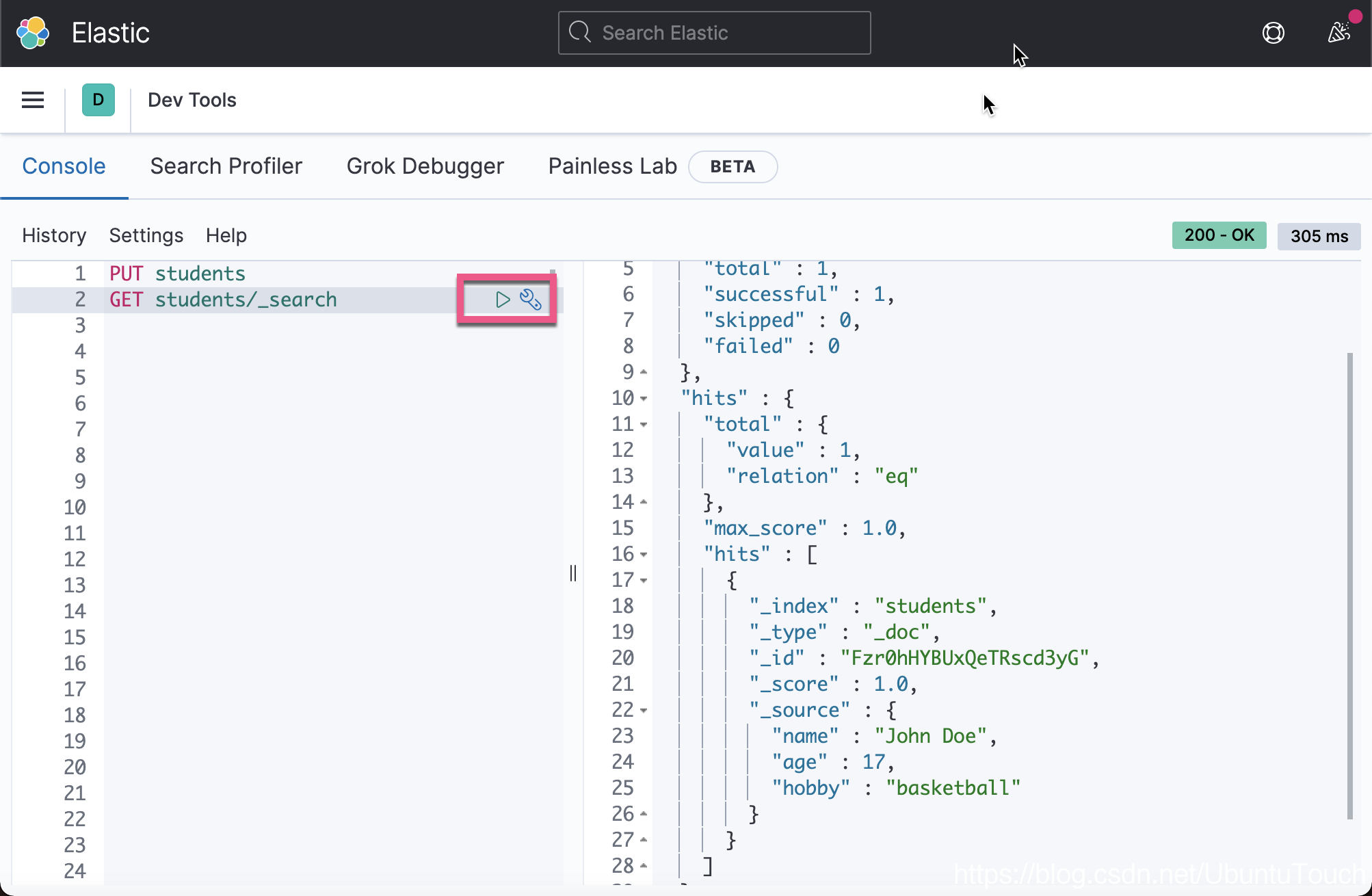
学生信息存储在 hits 中。 我们还会在 _id 字段中获得自动生成的 ID。 这是因为我们不为学生提供 ID,因此 Elasticsearch 会慷慨地为我们生成 ID。
这是有关在创建文档时如何提供 ID 的示例。 看一下 id 字段。
index.js
const es = require('elasticsearch');
const client = es.Client({ host: 'http://localhost:9200' });
client.ping()
.then(res => console.log('connection success', res))
.catch(err => console.error('wrong connection', err));
client.index({
index: 'students',
type: '_doc',
id: 1,
body: {
name: 'C. Ronaldo',
age: 33,
hobby: 'football'
}
})
.catch(err => console.error(err));
复制代码重新执行:
npm start
复制代码我们将发行有多一个 _id 为 1 的文档。到目前为止,我们有两个文档了。
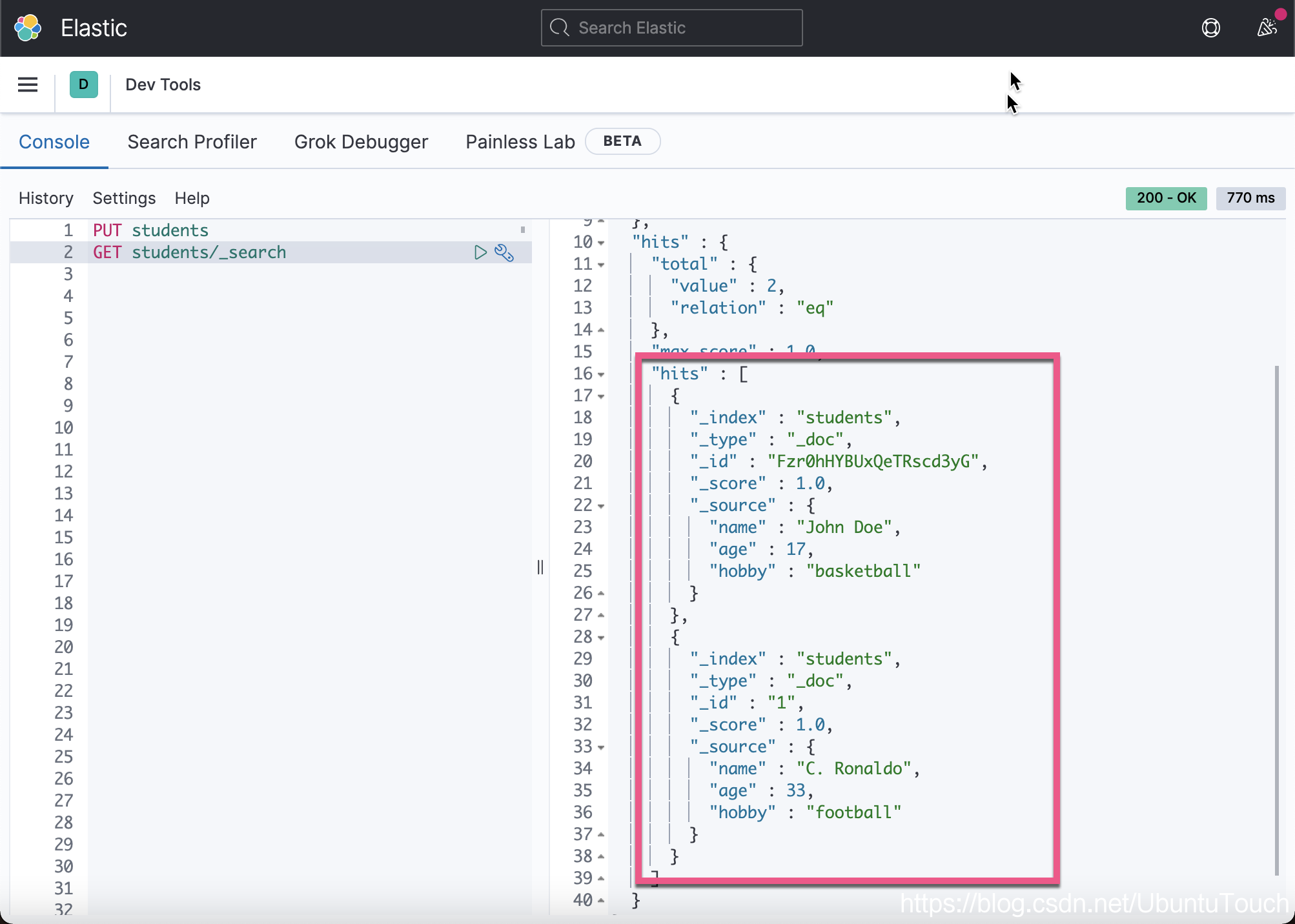
你可能还会注意到每个文档的响应中的 _score 字段。 这是出于搜索目的。 分数越高意味着文档越相关
获取文档
要从我们的项目中获取学生文档,我们可以使用搜索方法。
index.js
const es = require('elasticsearch');
const client = es.Client({ host: 'http://localhost:9200' });
client.ping()
.then(res => console.log('connection success', res))
.catch(err => console.error('wrong connection', err));
client.search({
index: 'students',
type: '_doc',
})
.then(res => console.log(JSON.stringify(res)))
.catch(err => console.error(err));
复制代码重新运行上面的 index.js 文件:
$ npm start
> node-elasticsearch@1.0.0 start /Users/liuxg/nodejs/node-elasticsearch
> node index.js
connection success true
{"took":1,"timed_out":false,"_shards":{"total":1,"successful":1,"skipped":0,"failed":0},"hits":{"total":{"value":2,"relation":"eq"},"max_score":1,"hits":[{"_index":"students","_type":"_doc","_id":"Fzr0hHYBUxQeTRscd3yG","_score":1,"_source":{"name":"John Doe","age":17,"hobby":"basketball"}},{"_index":"students","_type":"_doc","_id":"1","_score":1,"_source":{"name":"C. Ronaldo","age":33,"hobby":"football"}}]}}
复制代码我们的回应与我们在 Kibana 中的响应相同。
搜索文档
这是 Elasticsearch中 最重要的功能。 由于我们已经有两个文档,因此我们可以尝试搜索。 我们仍然使用 search 方法来获取文档,但是现在我们定义了一个查询。 该查询将确定每个文档的分数。
index.js
const es = require('elasticsearch');
const client = es.Client({ host: 'http://localhost:9200' });
client.ping()
.then(res => console.log('connection success', res))
.catch(err => console.error('wrong connection', err));
client.search({
index: 'students',
type: '_doc',
body: {
query: {
match: { name: 'John' }
}
}
})
.then(res => console.log(JSON.stringify(res)))
.catch(err => console.error(err));
复制代码$ npm start
> node-elasticsearch@1.0.0 start /Users/liuxg/nodejs/node-elasticsearch
> node index.js
connection success true
{"took":1,"timed_out":false,"_shards":{"total":1,"successful":1,"skipped":0,"failed":0},"hits":{"total":{"value":1,"relation":"eq"},"max_score":0.6931471,"hits":[{"_index":"students","_type":"_doc","_id":"Fzr0hHYBUxQeTRscd3yG","_score":0.6931471,"_source":{"name":"John Doe","age":17,"hobby":"basketball"}}]}}
复制代码由于 name 与查询匹配,因此我们将会获得如上所示的名字叫做 John 的文档。
在 Kibana 中的等效 Elasticsearch 命令:

Elasticsearch 有很多搜索配置,你可以稍后进行调整。如果你对这个感兴趣的话,请阅读我之前的文章 “开始使用Elasticsearch (2)”。
更新文档
假设我们要更新 ID 为 1 的学生的爱好。
index.js
const es = require('elasticsearch');
const client = es.Client({ host: 'http://localhost:9200' });
client.ping()
.then(res => console.log('connection success', res))
.catch(err => console.error('wrong connection', err));
client.update({
index: 'students',
type: '_doc',
id: '1',
body: {
doc: {
hobby: 'swimming'
}
}
})
.then(res => console.log(JSON.stringify(res)))
.catch(err => console.error(err));
复制代码运行上面的代码。
$ npm start
> node-elasticsearch@1.0.0 start /Users/liuxg/nodejs/node-elasticsearch
> node index.js
connection success true
{"_index":"students","_type":"_doc","_id":"1","_version":2,"result":"updated","_shards":{"total":2,"successful":1,"failed":0},"_seq_no":2,"_primary_term":1}
复制代码这是我们更改爱好后的更新文档:
{
"_index" : "students",
"_type" : "_doc",
"_id" : "1",
"_version" : 2,
"_seq_no" : 2,
"_primary_term" : 1,
"found" : true,
"_source" : {
"name" : "C. Ronaldo",
"age" : 33,
"hobby" : "swimming"
}
}
复制代码
删除一个文档
delete 命令非常简单:
index.js
const es = require('elasticsearch');
const client = es.Client({ host: 'http://localhost:9200' });
client.ping()
.then(res => console.log('connection success', res))
.catch(err => console.error('wrong connection', err));
client.delete({
index: 'students',
type: '_doc',
id: '1'
})
.then(res => console.log(JSON.stringify(res)))
.catch(err => console.error(err));
复制代码运行上面的代码:
$ npm start
> node-elasticsearch@1.0.0 start /Users/liuxg/nodejs/node-elasticsearch
> node index.js
connection success true
{"_index":"students","_type":"_doc","_id":"1","_version":3,"result":"deleted","_shards":{"total":2,"successful":1,"failed":0},"_seq_no":3,"_primary_term":1}
复制代码如果我们现在到 Kibana 中重新进行查看的话,那么我们会发现只剩下一个文档了。
结论
Elasticsearch 是用于搜索和分析数据的强大强大引擎。如果你想了解更多,请阅读我的文章 “Elastic:菜鸟上手指南”。
作者:Elastic
链接:https://juejin.cn/post/6940230642315722783
来源:掘金
著作权归作者所有。商业转载请联系作者获得授权,非商业转载请注明出处。
相关文章
- typescript与nodejs(二)基于装饰器实现路由表
- nodejs 遍历文件夹下所有的图片改名为中文
- 我是如何学习NodeJs
- NodeJS后台
- 【PostGIS】实时坐标-电子围栏-判断-(参考遥想公瑾当年postgres+socket.io+nodejs实时地图应用实践)
- NodeJS-001-Nodejs学习文档整理(转-出自http://www.cnblogs.com/xucheng)
- ID过滤靓号写法(PHP和Nodejs版本)
- Nodejs教程之Expressjs一篇文章快速入门
- 使用nodejs和express搭建http web服务
- nodejs遍历目录
- nodejs 用http模块搭建的服务器的路由,以及路由代码的重构过程
- Nodejs中流的操作
- 处理用千牛导出淘宝数据,供Logstash到Elasticsearch使用。(NodeJS)
- nodejs mysql 创建连接池

