react-redux
React redux
2023-09-27 14:26:50 时间
react-redux
安装
- npm i react-redux --save
- 或者 yarn add react-redux
实例
- 这里还是用todoList为例讲解
- 完整目录结构
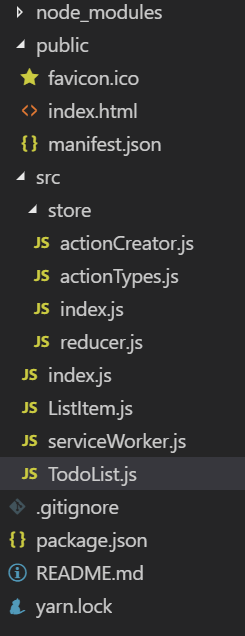
修改index.js 入口文件
import React from 'react';
import ReactDOM from 'react-dom';
import * as serviceWorker from './serviceWorker';
import { Provider } from 'react-redux';
import store from './store/index.js'
import TodoList from './TodoList'
const App = (
<Provider store={store}>
<TodoList />
</Provider>
)
ReactDOM.render(App, document.getElementById('root'));
serviceWorker.unregister();
解释
- 上述Provider 是react-redux的一个核心api,它所包裹的东西都可以共享store数据
TodoList.js的配置
- 先导包
import { connect } from 'react-redux' - 注意最后的导出方式变了
const mapStateToProps = (state) => {
return {
inputValue: state.inputValue,
list: state.list
}
}
const mapDispatchToProps = (dispatch) => {
return {
inputChange(e) {
dispatch(changeAction(e.target.value));
},
add() {
dispatch(addAction());
},
del(index) {
dispatch(delAction(index));
}
}
}
export default connect(mapStateToProps, mapDispatchToProps)(TodoList);
- connect第一个参数配置的是状态到props的映射,第二个参数配置的是分发action到props的映射
actionTypes.js文件
- 统一以常量定义action类型,方便调试
export const CHANGE="change";
export const ADD="add";
export const DEL="del";
actionCreator.js文件
- 抽离action创建过程
import { CHANGE, ADD, DEL } from './actionTypes'
export const changeAction = (value) => {
return {
type: CHANGE,
value
}
}
export const addAction = () => {
return {
type: ADD
}
}
export const delAction = (index) => {
return {
type: DEL,
index
}
}
store/index.js
import { createStore } from "redux";
import reducer from "./reducer.js"
const store = createStore(reducer);
export default store;
store/reducer.js
const defaultState = {
inputValue: "",
list: ["学习react"," 学习vue"]
}
export default (state = defaultState, action) => {
switch (action.type) {
case "change": {
const newState = JSON.parse(JSON.stringify(state));
newState.inputValue = action.value;
return newState;
}
case "add": {
const newState = JSON.parse(JSON.stringify(state));
newState.list.push(newState.inputValue) ;
newState.inputValue="";
return newState;
}
case "del": {
const newState = JSON.parse(JSON.stringify(state));
newState.list.splice(action.index,1) ;
return newState;
}
default: {
action.type = "change"
}
}
return state;
}
全部代码
- 下载
- 提取码:byrq
相关文章
- React Native动画Animated详解
- React元素渲染
- Vite 2.x + React + Zarm + Less + React Router v6 + Axios + flexible.js 搭建前端 H5 开发环境
- React进入项目,判断是否登录
- 利用 typescript 写 react-redux 和 redux-thunk,以及 thunk 等中间件的实现过程
- react仿追书神器——哦豁阅读器
- react-native定时任务
- 在React-Native中使用redux
- React-navigation导航系统(4)-Redux的整合实例
- React Native开发之常用第三方控件
- React×Redux——react-redux库connect()方法与Provider组件
- Immutable.js与React和Redux实践
- React ES6新特性
- React-Native+typescript+redux写糗事百科app
- 用react native模仿着写html5手机端的APP
- react-native、redux、codepush重构的知乎日报客户端

