react--axios
React -- Axios
2023-09-27 14:26:50 时间
- 学习资源推荐:https://blog.csdn.net/qq_42813491/article/details/90213353
安装
npm i axios --save
docs
- https://www.npmjs.com/package/axios
基本使用
const axios = require('axios');
// Make a request for a user with a given ID
axios.get(url)
.then(function (response) {
// handle success
console.log(response);
})
.catch(function (error) {
// handle error
console.log(error);
})
.finally(function () {
// always executed
});
axios+react渲染数据列表
目录结构
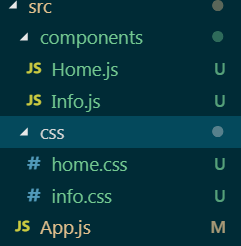
- App.js
import React from 'react';
import { BrowserRouter as Router, Route } from "react-router-dom";
import Home from './components/Home'
import Info from './components/Info'
class App extends React.Component {
render() {
return (
<Router>
<Route exact path="/" component={Home} />
<Route path="/info/:name" component={Info} />
</Router>
);
}
}
export default App;
- Home.js
import React from 'react'
import { Link } from "react-router-dom";
import '../css/home.css'
const axios = require('axios');
class Home extends React.Component {
constructor(props) {
super(props);
this.state = {
list: []
}
}
getDate = () => {
const url = "https://lengyuexin.github.io/json/app.json";
axios.get(url)
.then((response) => {
this.setState({
list: response.data.goods[0].foods
})
})
}
componentDidMount() {
this.getDate();
}
render() {
return (
<div>
<div className="container">
<h2>热销榜单</h2>
<div className="list">
{this.state.list.map((item, i) => {
return (
<div className="list-item" key={i}>
<Link to={`/info/${item.name}`}> <img src={item.image} alt={item.name} /></Link>
<p>{item.name}</p>
</div>
)
})}
</div>
</div>
</div>
);
}
}
export default Home;
- Info.js
import React from 'react';
import '../css/info.css';
const axios = require('axios');
class Info extends React.Component {
constructor(props) {
super(props);
this.state = {
list: []
};
}
getDate = () => {
const url = "https://lengyuexin.github.io/json/app.json";
axios.get(url)
.then((response) => {
this.setState({
list: response.data.goods[0].foods
})
})
}
componentDidMount() {
this.getDate();
}
render() {
return (
<div>
{
this.state.list.map((item, i) => {
if (item.name === this.props.match.params.name) {
return (
<div className="info" key={i}>
<h2>商品详情--{item.name}</h2>
<img src={item.image} alt={item.name} />
<div className="desc">
<p>商品单价--{item.price}</p>
<p>销售额--{+item.sellCount * item.price}</p>
<p>{item.comments[0].text.length>0?"商品评价":"暂无评价"}</p>
<ul>
{
item.comments.map((comment, idx) => {
if (comment.text.length > 0) {
return (
<li key={idx} style={{ listStyle: "none" }} >
<p style={{ color: "red", marginTop: "2px" }}>{comment.text}</p>
</li>
)
}
return null;
} )}
</ul>
</div>
</div>
)
}
return null;
})
}
</div>
);
}
}
export default Info;
- home.css
* { box-sizing: border-box; margin:0;padding:0;}
html,body,.container{
width:100%;
height:100%;
background:#f3f5f7;
padding:4%;
font-size:12px;
color:#2cc95e;
}
.container h2{
text-align: center;
color:#333;
margin-bottom:20px;
}
.container .list{
width:100%;
text-align: center;
}
.container .list .list-item {
float:left;
width:20%;
box-shadow: 6px 0px 6px #999;
padding:5px;
}
.container .list .list-item img{
width:60px;
height:60px;
}
- info.css
.info{
width:300px;
height:600px;
text-align: center;
margin:20px auto;
background-color: #fff;
color:#333;
padding:20px 0;
}
.info h2{
font-size:16px;
margin-bottom: 10px;
}
.info img{
width:160px;
height:160px;
}
.info .desc{
border: 1px solid #333;
margin-top:10px;
font-size:14px;
padding:5px;
}
效果图



数据接口
- https://lengyuexin.github.io/json/app.json
相关文章
- react 富文本编辑器
- React-Native 之 GD (十九)TabBarItem 逻辑完善 / 关闭筛选菜单滑动手势 / Navigator 掉帧卡顿问题处理
- React-Native 之 GD (一)目录结构与第三方框架使用与主题框架搭建
- React Native如何快速集成华为AGC云数据库服务
- react-redux中@connect
- react-router中,<switch>
- React 多组件传值props和this
- React Native常用第三方组件汇总--史上最全[转]
- 深入了解React新引擎:React Fiber
- React--后台管理系统--项目框架的搭建
- JS教程之 JSX 和React
- React+NodeJS打造个人博客(上)

