optee3.18.0 qemu_v8的环境搭建篇(ubuntu20.10)
环境 搭建 V8 QEMU
2023-09-27 14:26:31 时间
快速链接:
.
👉👉👉 个人博客笔记导读目录(全部) 👈👈👈

前提条件
(1)如下这些工具,是否安装了
sudo apt-get install android-tools-adb android-tools-fastboot autoconf \
automake bc bison build-essential ccache cscope curl device-tree-compiler \
expect flex ftp-upload gdisk iasl libattr1-dev libcap-dev \
libfdt-dev libftdi-dev libglib2.0-dev libgmp-dev libhidapi-dev \
libmpc-dev libncurses5-dev libpixman-1-dev libssl-dev libtool make \
mtools netcat ninja-build python3-crypto \
python3-pycryptodome python3-pyelftools python3-serial \
rsync unzip uuid-dev xdg-utils xterm xz-utils zlib1g-dev
(2)你的网络一定要OK,终端能够正常访问github
1、拉取代码
repo init -u https://github.com/OP-TEE/manifest.git -m qemu_v8.xml --repo-url=https://mirrors.tuna.tsinghua.edu.cn/git/git-repo -b 3.18.0
repo sync -j4
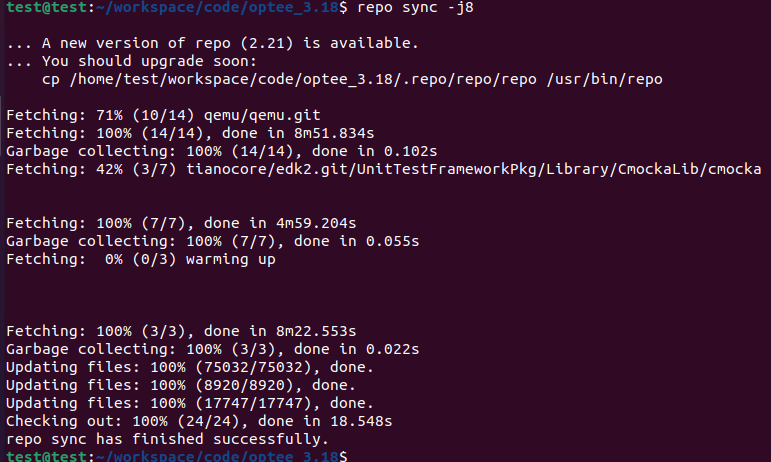
2、下载工具链
make -f toolchain.mk toolchains
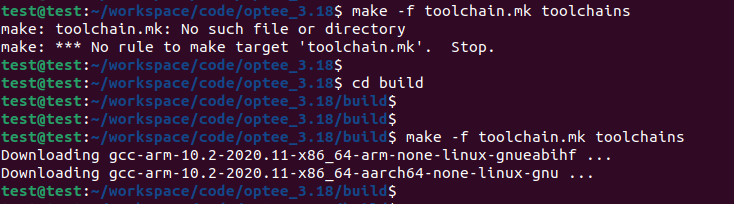
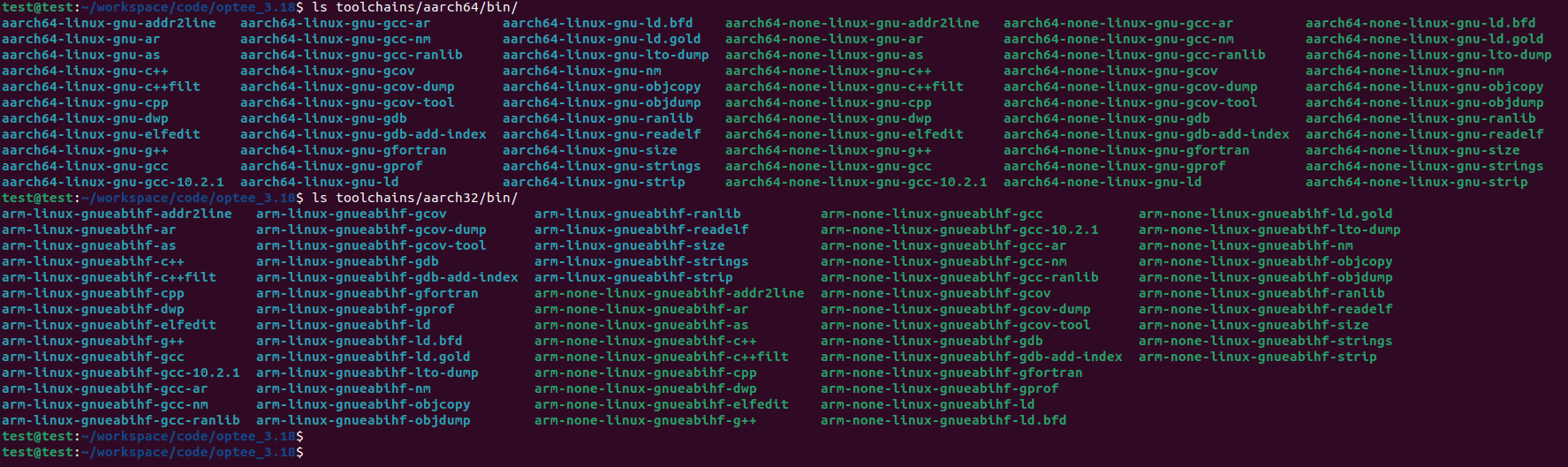
3、编译
make -f qemu_v8.mk all -j8
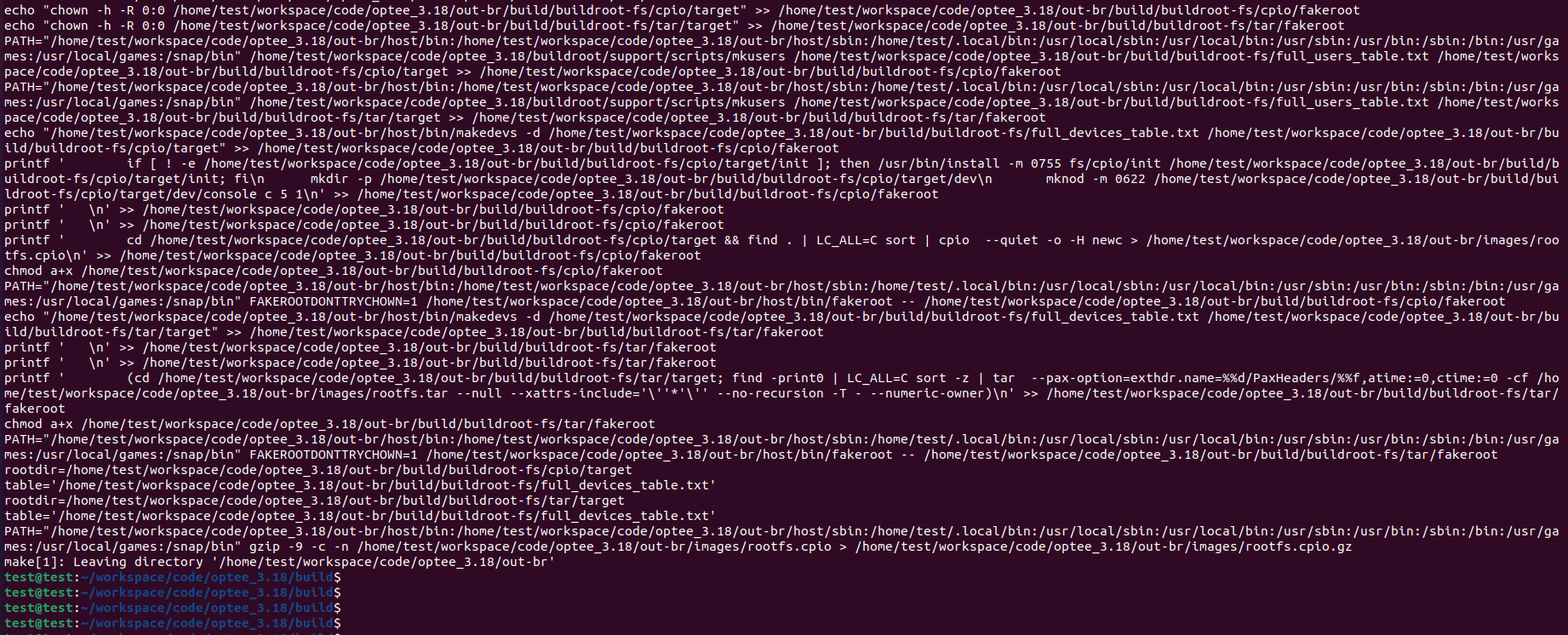
4、运行
make -f qemu_v8.mk run-only
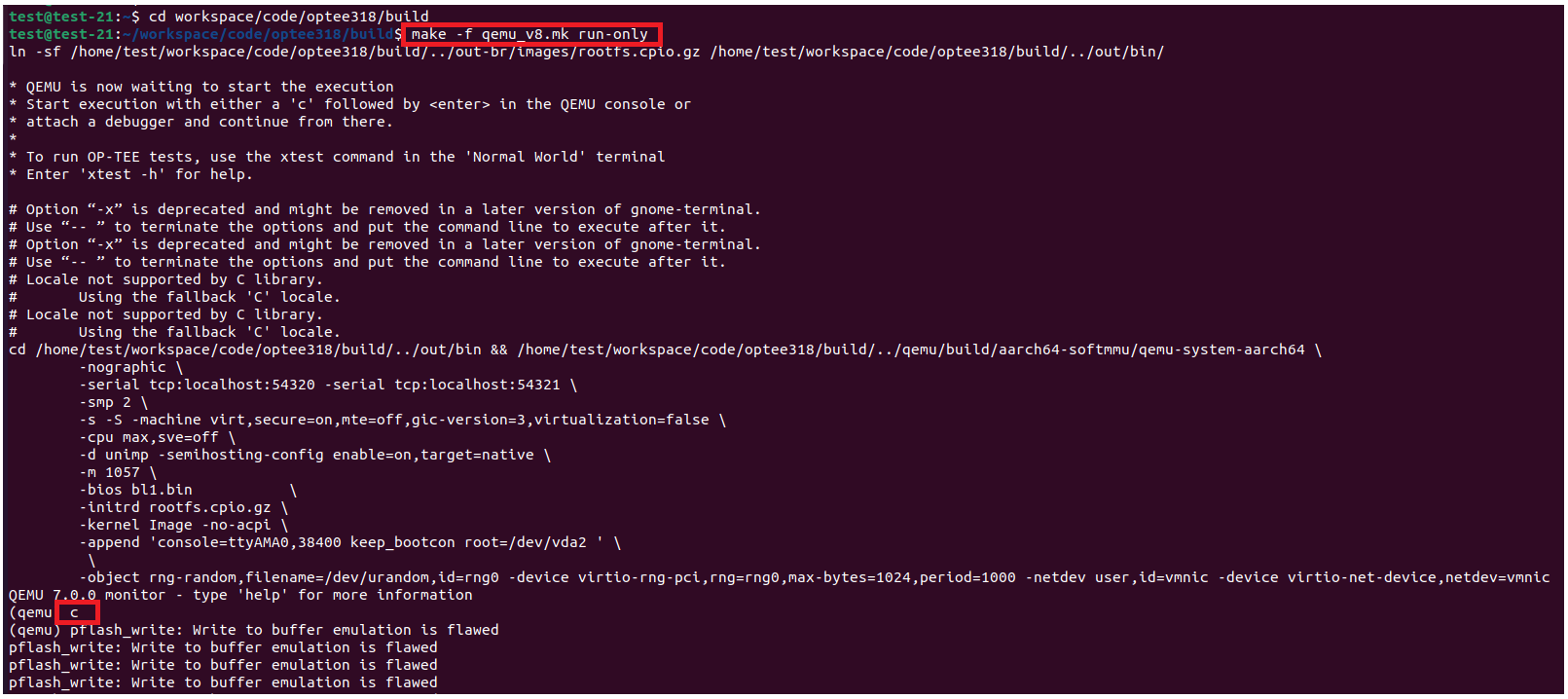
敲击完运行的命令后,记得按c然后按回车键,接下来就会弹出两个窗口,一个是CA(Linux)窗口,一个是TA(tee)串口

可以看出optee的版本号是3.18已经在运行了
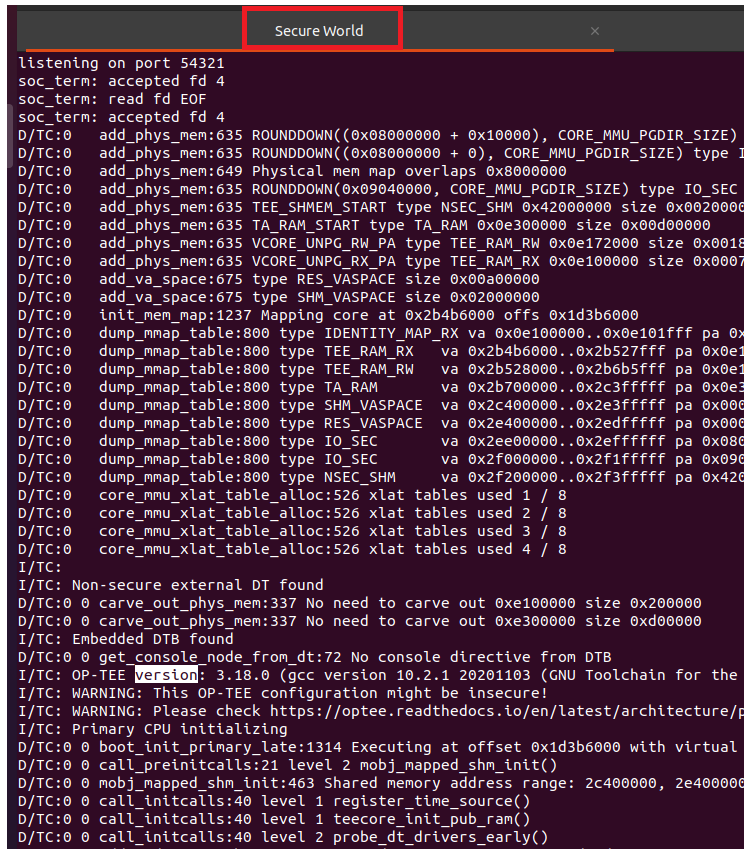

相关文章
- 数据仓库组件:HBase集群环境搭建和应用案例
- Grails开发环境的高速搭建
- vue搭建环境并创建项目
- 重新学习ESP32(零)之环境搭建——转载——windows平台
- 【微信小程序】-- 配置uni-app的开发环境(四十八)
- Go语言及Beego框架环境搭建
- 某Android大厂面试100题,涵盖测试技术、环境搭建、人力资源......【速度领取】
- VScode配置C/C++环境,傻瓜式教学(十分钟解决配置问题)
- Xamarin环境搭建
- 《ASP.NET 开发从入门到精通》----第2章 搭建开发环境 2.1 配置ASP.NET环境
- 搭建LAMP环境示例
- OpenWrt(一)——环境搭建与源码下载
- JavaWeb环境搭建
- 再探 游戏 《 2048 》 —— AI方法—— 缘起、缘灭(2) —— 游戏环境设计篇
- 如何使用Python环境下的2D经典游戏仿真器(openai推出的)retro库运行游戏"刺猬索尼克" (SonicTheHedgehog-Genesis)
- 在CentOS6.5无外网环境下的MariaDB-Galera-Cluster 5.5集群的安装和配置
- 【Unity3D基础2-3】Unity3D开发环境搭建
- 手把手学习Vue3.0:Vue3.0环境搭建
- Linux 下LNMP环境搭建_【all】
- 圣诞节熬夜整理一套SSM模板,让你可以快速搭建环境
- SSH框架总结(框架分析+环境搭建+实例源代码下载)
- Centos6 + Oracle 11g r2 + nfs搭建RAC环境
- HANA学习笔记1-搭建HANA学习环境
- Typescript + TSLint + webpack 搭建 Typescript 的开发环境

