SpringBoot2.x入门:依赖管理

这篇文章是《SpringBoot2.x入门》专辑的「第1篇」文章 使用的SpringBoot版本为2.3.1.RELEASE JDK版本为1.8。
主要梳理一下SpringBoot2.x的依赖关系和依赖的版本管理 依赖版本管理是开发和管理一个SpringBoot项目的前提。
SpringBoot其实是通过starter的形式 对spring-framework进行装箱 消除了 但是兼容和保留 原来的XML配置 目的是更加便捷地集成其他框架 打造一个完整高效的开发生态。
因为个人不太喜欢Gradle 所以下文都以Maven举例。
和SpringCloud的版本 SpringCloud的正式版是用「伦敦地铁站或者说伦敦某地名的英文名称」作为版本号 例如比较常用的F版本Finchley就是位于伦敦北部芬奇利 管理不同 SpringBoot的依赖组件发布版本格式是 X.Y.Z.RELEASE。因为SpringBoot组件一般会装箱为starter 所以组件的依赖GAV一般为
org.springframework.boot:spring-boot-starter-${组件名}:X.Y.Z.RELEASE 其中X是主版本 不同的主版本意味着可以放弃兼容性 也就是SpringBoot1.x和SpringBoot2.x并「不保证兼容性」 而「组件名」一般是代表一类中间件或者一类功能 如data-redis spring-boot-starter-data-redis 提供Redis访问功能 、jdbc spring-boot-starter-jdbc 提供基于JDBC驱动访问数据库功能 等等。以SpringBoot当前最新的发布版本2.3.1.RELEASE的org.springframework.boot:spring-boot-starter:jar:2.3.1.RELEASE为例 用mvn dependency:tree分析它的依赖关系如下
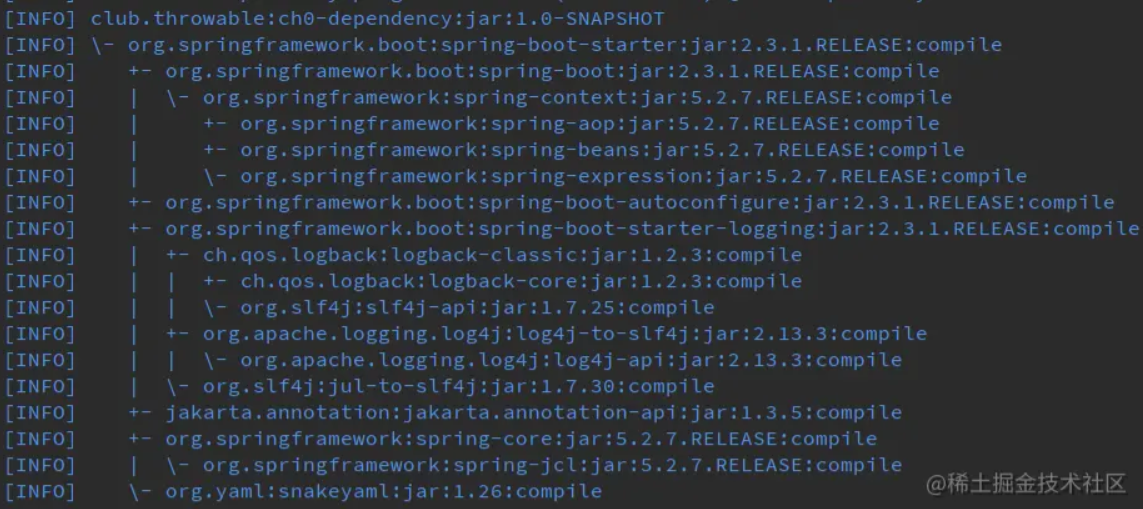
这个依赖树也印证了starter是基于Spring项目装箱和扩展的。
如果使用Spring Initializr创建一个SpringBoot项目的话 那么会发现项目的POM文件中会加入了一个parent元素
parent groupId org.springframework.boot /groupId artifactId spring-boot-starter-parent /artifactId version 2.3.1.RELEASE /version relativePath/ !-- lookup parent from repository -- /parent 复制代码
其实spring-boot-starter-parent相当于作为了当前项目的父模块 在父模块里面管理了当前指定的SpringBoot版本2.3.1.RELEASE所有依赖的第三方库的统一版本管理 通过spring-boot-starter-parent上溯到最顶层的项目 会找到一个properties元素 里面统一管理Spring框架和所有依赖到的第三方组件的统一版本号 这样就能确保对于一个确定的SpringBoot版本 它引入的其他starter不再需要指定版本 同时所有的第三方依赖的版本也是固定的。如项目的POM文件如下
!-- 暂时省略其他的配置属性 -- parent groupId org.springframework.boot /groupId artifactId spring-boot-starter-parent /artifactId version 2.3.1.RELEASE /version relativePath/ !-- lookup parent from repository -- /parent groupId com.example /groupId artifactId demo /artifactId version 0.0.1-SNAPSHOT /version name demo /name dependencies dependency groupId org.springframework.boot /groupId artifactId spring-boot-starter /artifactId /dependency dependency groupId org.springframework.boot /groupId artifactId spring-boot-starter-test /artifactId scope test /scope exclusions exclusion groupId org.junit.vintage /groupId artifactId junit-vintage-engine /artifactId /exclusion /exclusions /dependency /dependencies 复制代码
这样只需要修改parent元素中的版本号 就能全局更变所有starter的版本号。这种做法其实本质上是把当前项目作为spring-boot-starter-parent的子项目 其实在一定程度上并不灵活。这里推荐使用另一种方式 通过dependencyManagement元素全局管理SpringBoot版本 适用于单模块或者多模块的Maven项目。项目的 父 POM文件如下
!-- spring-boot-guide 父POM --
properties
spring.boot.version 2.3.1.RELEASE /spring.boot.version
/properties
dependencyManagement
dependencies
dependency
groupId org.springframework.boot /groupId
artifactId spring-boot-dependencies /artifactId
version ${spring.boot.version} /version
scope import /scope
type pom /type
/dependency
/dependencies
/dependencyManagement
复制代码然后需要用到其他starter的时候 只需要在dependencies直接引入即可 不再需要指定版本号 版本号由dependencyManagement中定义的版本号统一管理。
!-- spring-boot-guide/ch0-dependency 子POM -- dependencies dependency groupId org.springframework.boot /groupId artifactId spring-boot-starter /artifactId /dependency /dependencies 复制代码
有些特殊的情况 可能项目中大部分的starter使用的是相对低的版本 但是由于部分新的功能需要使用到更高版本的个别starter 则需要强制引入该高版本的starter。这里举一个例子 项目用到的SpringBoot组件的版本是2.1.5.RELEASE 使用的中间件服务Elasticsearch的版本是7.x 而spring-boot-starter-data-elasticsearch支持的版本如下
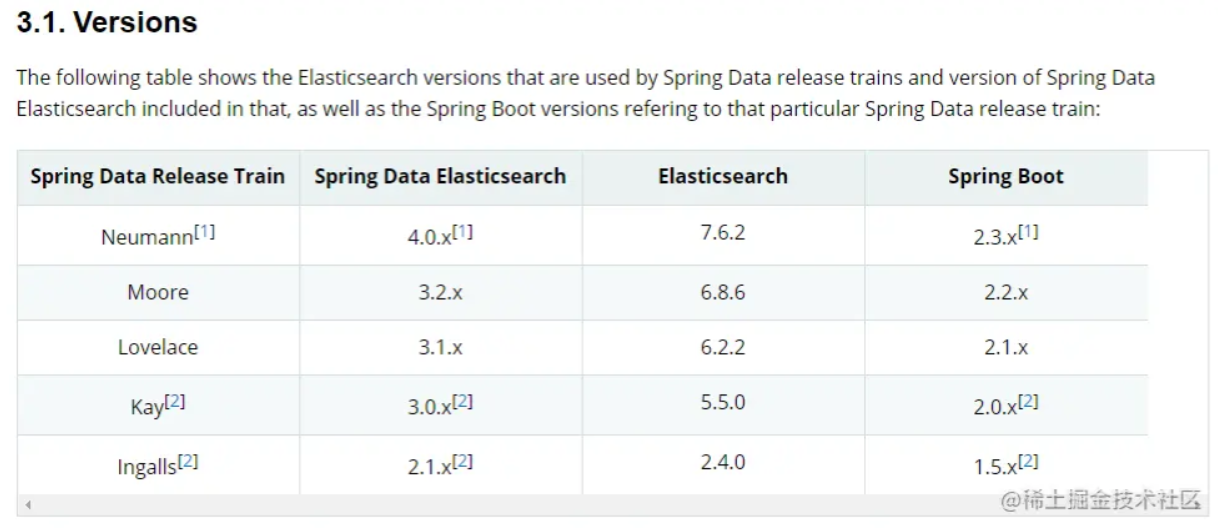
理论上可以一下子升级SpringBoot到2.3.1.RELEASE 其实也可以直接指定spring-boot-starter-data-elasticsearch的版本覆盖掉全局的SpringBoot组件版本 这里应用了Maven的「依赖调解原则」
!-- 父POM或者全局POM --
properties
spring.boot.version 2.1.5.RELEASE /spring.boot.version
/properties
dependencyManagement
dependencies
dependency
groupId org.springframework.boot /groupId
artifactId spring-boot-dependencies /artifactId
version ${spring.boot.version} /version
scope import /scope
type pom /type
/dependency
/dependencies
/dependencyManagement
dependencies
dependency
groupId org.springframework.boot /groupId
artifactId spring-boot-starter-web /artifactId
/dependency
dependency
groupId org.springframework.boot /groupId
artifactId spring-boot-starter-data-elasticsearch /artifactId
version 2.3.1.RELEASE /version
/dependency
/dependencies
复制代码这样就能单独提升spring-boot-starter-data-elasticsearch的版本为2.3.1.RELEASE 其他组件的版本依然保持为2.1.5.RELEASE。
目前有两种常用的方式管理SpringBoot组件的版本 两种方式二选一
另外 SpringBoot的1.x和2.x之间有兼容性问题 最明显的一点是2.x中删除了1.x中大量的内建类 如果用到了这些SpringBoot中的内建类 容易出现ClassNotFoundException 降级或者升级都有比较大的风险。一般情况下 建议使用同一个大版本进行项目开发 如果确定需要进行大版本切换 请务必做完毕的功能测试。
自定义SpringBoot项目的启动Banner ``Banner``是``SpringBoot``框架一个特色的部分,其设计的目的无非就是一个框架的标识,其中包含了版本号、框架名称等内容,既然``SpringBoot``为我们提供了这个模块,它肯定也是可以更换的这也是``Spring``开源框架的设计理念。
使用aliyunECS服务器+宝塔面板部署springboot后端项目并测试接口 在部署过程中遇到了很多问题,解决起来也是十分繁琐,这里写个笔记记录一下遇到的问题和思路 这里我先打算测试以下后端接口,前端代码还没有进行运行。 还没有购买域名,因为域名需要备案时间要一周所以暂时使用公网ip进行访问。
【SpringBoot】32、SpringBoot项目Jar包如何瘦身部署 SpringBoot 为我们快速开发提供了很好的架子,使得我们只需要少量配置就能开始我们的开发工作,但是当我们需要打包上传部署时,却是很神伤的一个问题,因为打出来的 Jar 包少则十几兆,多则一百来兆,我们需要上传至公网服务器时,是非常慢的,这就引出了今天的主题,SpringBoot项目Jar包如何瘦身部署
相关文章
- 解决Maven配置了阿里镜像后仍从中央仓库下载依赖的问题
- 图解Spring解决循环依赖
- 深入实践Spring Boot2.1.1 MySQL依赖配置
- 深入实践Spring Boot2.3.1 MongoDB依赖配置
- Spring 与依赖注入
- 解析Disruptor的依赖关系
- rpm包安装过程中依赖问题“libc.so.6 is needed by XXX”解决方法
- 解决IDEA2020新版本无法自动导入maven依赖
- 最小函数依赖集
- 依赖注入及AOP简述(十二)——依赖注入对象的行为增强(AOP) .
- 使用Hystrix实现自动降级与依赖隔离-微服务
- 浅析包管理工具对node_modules依赖处理的演进历史
- PHP之Composer类库依赖管理神器
- Unity AssetBundle 之 (入门)简单的AssetBundle资源加载 带有依赖的 Prefab 预制体 使用的案例
- Spring项目中简单几步实现多个动态数据源(多个数据库)切换,通过maven依赖注入相关jar包,来满足不同数据库、不同数据表(不同数据源)的灵活调用
- SpringBlade 识别不了依赖 或者 有些包无法自动导入

