后端小白的Bootstrap笔记(二)
添加样式 justify-content-start (左对齐)/ center (居中对齐) / end (右对齐) / around (等距对齐) / between (两边对齐)
div class container !--.row限制一行-- div class row justify-content-end style border:3px solid;height: 100px div class col-3 style background: #ff6262 炽焰 /div div class col-3 style background: #5b9df9 冰蓝 /div div class col-3 style background: #2c7d59 青草 /div /div /div
**注意点, 就是说, 如果想看到水平对齐的效果的话, 前提是, 当前row里面的 col 不要把12列占满, 试想一下 ,如果他把12列全部占满了, 肯定是看不看水平移动的效果的, 因此我上面的row里三个div的 col都为3 **
右对齐的效果如下:
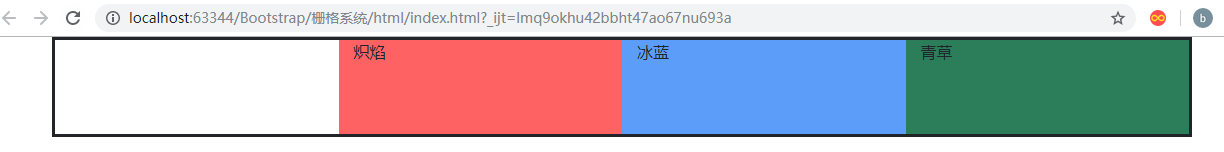
同样可以配合断点使用
div class container !--.row限制一行-- div class row justify-content-xl-end style border:3px solid;height: 100px div class col-3 style background: #ff6262 炽焰 /div div class col-3 style background: #5b9df9 冰蓝 /div div class col-3 style background: #2c7d59 青草 /div /div /div
配置断点使用, 还是那个套路, 就是我们在上面添加的断点很明显就是 xl , 意思就是说只有当我的浏览器的可视长度大于1200px时,class justify-content-xl-end 水平右对齐生效 , 效果如下:
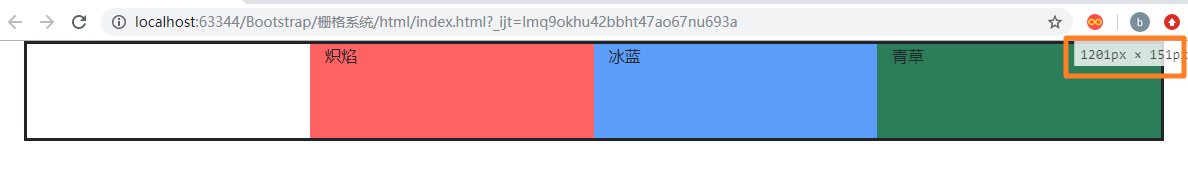
但是当我的浏览器的可视长度小于1200px时, class justify-content-xl-end 失效, 于是row里面的四个div按照积极默认的属性布局, 就成了下面的样子
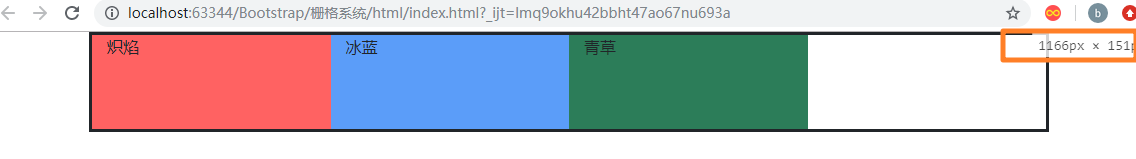
div class container-fluid !--.row限制一行-- div class row div class col style background: #ff6262 炽焰 /div div class col style background: #5b9df9 冰蓝 /div div class w-100 /div div class col style background: #2c7d59 青草 /div div class col style background: #8E2DE2 江户 /div div class col style background: #2c7d59 青草 /div /div /div
可以使用 class w-100实现换行
效果图

还是下面的这段html
div class container !--.row限制一行-- div class row justify-content-end div class col style background: #ff6262 炽焰 /div div class col style background: #5b9df9 冰蓝 /div div class col style background: #2c7d59 青草 /div div class col style background: #8E2DE2 江户 /div /div /div
效果如下: 汉字和div两边是存在一个间距的
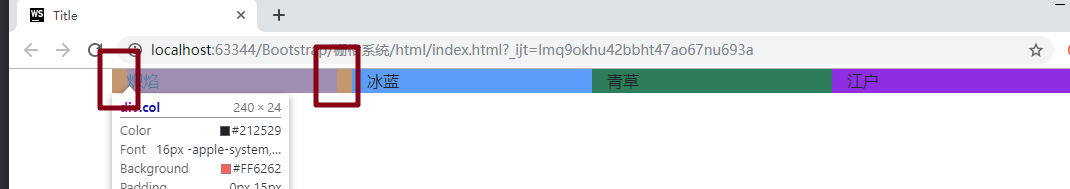
**通过属性 .no-gutters 去除这个间距 **
div class row no-gutters
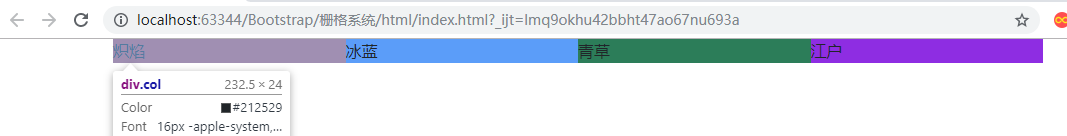
添加 order-number 可以实现重排序
还是这段html
div class container !--.row限制一行-- div class row no-gutters div class col order-0 style background: #ff6262 炽焰 /div div class col style background: #5b9df9 冰蓝 /div div class col order-2 style background: #2c7d59 青草 /div div class col style background: #8E2DE2 江户 /div /div /div
order的默认是0 , order-number number越大, 整体就越往后排, 上面我 设置赤焰的order-0 它的顺序没变, 将青草设置为 order-2 它就排在了最后一位上, 效果如下
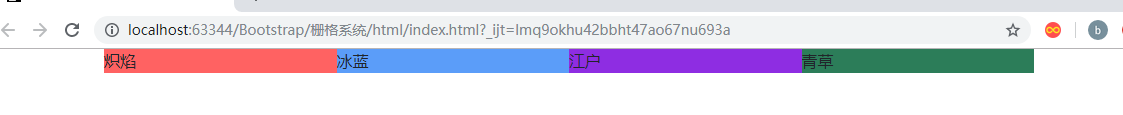
此外, 如果想直接排在最前面, 可以设置 order-first
.offset-number ; number是偏移的格子数
还是这段html
div class container !--.row限制一行-- div class row no-gutters div class col order-0 style background: #ff6262 炽焰 /div div class col offset-3 style background: #5b9df9 冰蓝 /div div class col style background: #2c7d59 青草 /div /div /div
我设置冰蓝的偏移量是3个单位
效果如下:
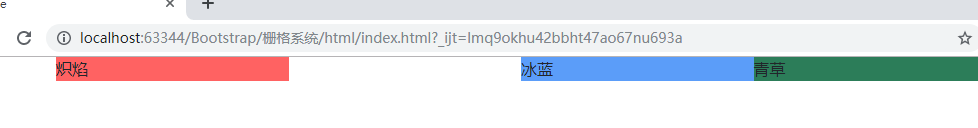
同样, 偏移可以配合断点使用,
可以使用 ml-auto 或者 mr-auto 进行布局
还是这段html
div class container !--.row限制一行-- div class row no-gutters div class col-3 style background: #ff6262 炽焰 /div div class col-3 ml-auto style background: #5b9df9 冰蓝 /div div class col-3 style background: #2c7d59 青草 /div /div /div
当我们设置ml-auto 其实就是 margin-left-auto , 格子的左边自动对齐, 格子被挤到了右边
效果如下:
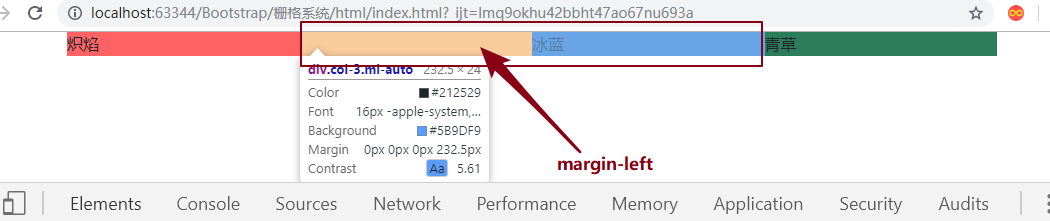
div class container !--.row限制一行-- div class row no-gutters div class col-3 style background: #ff6262 炽焰 /div div class col-3 style background: #5b9df9 冰蓝 /div div class col-3 style background: #2c7d59 青草 /div div class col-3 style background: #2c7d59 div class row div class col-xl-8 style background: #8E2DE2 江户 /div div class col-xl-4 style background: #5b9df9 冰蓝 /div /div /div /div /div
我们在一个row里面的 col中, 可以嵌套row , 同样可以结合 断点使用
效果图:
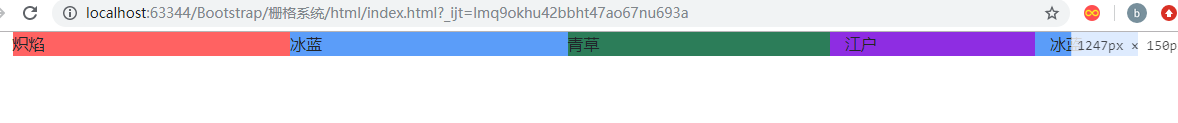
并且, 当我的浏览器的宽度小于1200px时, xl 失效, 每个col都单独占行, 最外面的row的高度也会被撑开. 如下
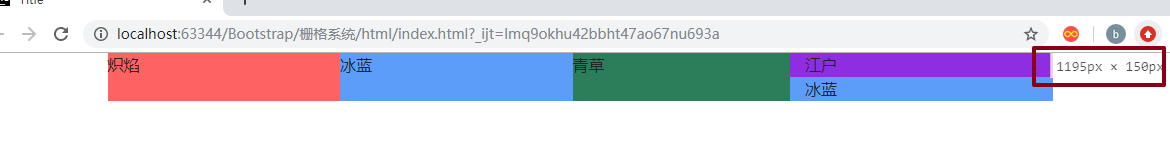
!--.row限制一行-- div class row no-gutters div id myP Bootstrap /div /div
可以通过 media设置响应式的分界点
/*当min-width大于768px时生效*/
media (min-width: 768px) {
#myP{
font-size: 32px;
color: #ffc107;
}更多的使用方式:
media all { }
media (min-width: 576px)and(max-width: 767px) { }
media (min-width: 768px)and(max-width: 991px) { }
media (min-width: 992px)and(max-width: 1199px) { }
media (min-width: 1200px) { }
后端工程师入门安卓开发笔记(一) 我是daxia,一个做了8年多的后端开发,对前端一直仅限于Web页面开发,对移动端开发和小程序开发基本零基础; 有时候想做一些有意思的东西出来,用网页实现对手机支持现在是不理想,忙里偷闲学了学安卓,把一些我觉得是重点内容做一个笔记,也希望笔记对其他人有所帮助。
微信小程序+java后端整合笔记 用到的工具和技术. 1.微信web开发工具小程序版 2.Myeclipse 2014 3.WebSocket 4.Maven 3.3.9 5.Tomcat 7 1.安装配置Maven,使用Myeclipse创建web project 使用Maven项目结构.
相关文章
- 让Bootstrap 3兼容IE8浏览器
- bootstrap笔记
- bootstrap-3-fileinput上传案例
- bootstrap-model-弹出框背景禁止点击
- Bootstrap表单布局样式
- .Net MVC&&datatables.js&&bootstrap做一个界面的CRUD有多简单
- 【Bootstrap 多级菜单】
- Bootstrap学习笔记1--表单样式
- Twitter Bootstrap 3.0 正式发布,更好地支持移动端开发
- ASP.NET MVC使用Bootstrap系列(4)——使用JavaScript插件
- 【笔记】Bootstrap入门视频-吴华-CSDN
- 【实战】《Bootstrap实战》——第2章 作品展示站点
- JS组件系列——表格组件神器:bootstrap table(二:父子表和行列调序)
- JS组件系列——Bootstrap Table 表格行拖拽(二:多行拖拽)
- bootstrap 弹出框点击其他区域时弹出框不消失选项设置
- bootstrap-tagsinput插件展示关键字

