原生 js 实现一个有动画效果的进度条插件 progress
2023-09-27 14:25:56 时间
效果图
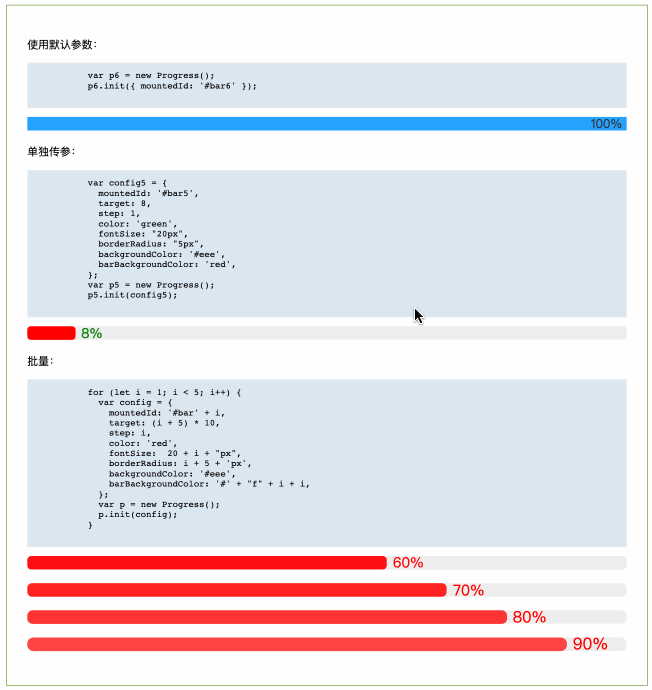
项目地址 https://github.com/biaochenxuying/progress
效果体验地址 https://biaochenxuying.github.io/progress/index.html
具体的过程请看代码
/*
* author: https://github.com/biaochenxuying
(function() {
function Progress() {
this.mountedId null;
this.target 100;
this.step
this.color #333
this.fontSize 18px
this.borderRadius
this.backgroundColor #eee
this.barBackgroundColor #26a2ff
Progress.prototype {
init: function(config) {
if (!config.mountedId) {
alert( 请输入挂载节点的 id
return;
this.mountedId config.mountedId;
this.target config.target || this.target;
this.step config.step || this.step;
this.fontSize config.fontSize || this.fontSize;
this.color config.color || this.color;
this.borderRadius config.borderRadius || this.borderRadius;
this.backgroundColor config.backgroundColor || this.backgroundColor;
this.barBackgroundColor
config.barBackgroundColor || this.barBackgroundColor;
var box document.querySelector(this.mountedId);
var width box.offsetWidth;
var height box.offsetHeight;
var progress document.createElement( div
progress.style.position absolute
progress.style.height height px
progress.style.width width px
progress.style.borderRadius this.borderRadius;
progress.style.backgroundColor this.backgroundColor;
var bar document.createElement( div
bar.style.float left
bar.style.height 100%
bar.style.width 0
bar.style.lineHeight height px
bar.style.textAlign center
bar.style.borderRadius this.borderRadius;
bar.style.backgroundColor this.barBackgroundColor;
var text document.createElement( span
text.style.position absolute
text.style.top 0
text.style.left 0
text.style.height height px
text.style.lineHeight height px
text.style.fontSize this.fontSize;
text.style.color this.color;
progress.appendChild(bar);
progress.appendChild(text);
box.appendChild(progress);
this.run(progress, bar, text, this.target, this.step);
* name 执行动画
* param progress 底部的 dom 对象
* param bar 占比的 dom 对象
* param text 文字的 dom 对象
* param target 目标值 Number
* param step 动画步长 Number
run: function(progress, bar, text, target, step) {
var self this;
step;
var endRate parseInt(target) - parseInt(bar.style.width);
if (endRate step) {
step endRate;
var width parseInt(bar.style.width);
var endWidth width step %
bar.style.width endWidth;
text.innerHTML endWidth;
if (width 94) {
text.style.left 94%
} else {
text.style.left width 1 %
if (width target) {
clearTimeout(timeout);
return;
var timeout setTimeout(function() {
self.run(progress, bar, text, target, step);
}, 30);
// 注册到 window 全局
window.Progress Progress;
})();var config {
mountedId: #bar ,
target: 8,
step: 1,
color: green ,
fontSize: 20px ,
borderRadius: 5px ,
backgroundColor: #eee ,
barBackgroundColor: red ,
var p new Progress();
p.init(config);
原生JS + HTML + CSS 实现快递物流信息 API 的数据链式展示 全国快递物流查询 API 是一种提供实时、准确、可靠的快递物流信息查询服务的接口。它基于现有的物流信息系统,通过API接口的方式,向用户提供快递物流信息的查询、跟踪、统计等功能。
原生JS路由实现页面跳转 写JS原生路由时可从以下几个方面入手 监听a标签,并给href里的url加锚点链接 一般情况下菜单栏的加载模式中,都是通过 a 中的href= /xxxx 来跳转到指定的页面,所以路由的第一步就是监听到此菜单栏中 a href= /xxx 的点击事件,并在点击时通过event.preventDefault()阻止浏览器的默认行为。阻止默认行为后,咱们就可以通过#/index这种形式给拿到的url加锚 监听hashchange事件,并在监听被触发时加载对应的页面 通过hashchange函数来监听加了锚之后的url(即hash),监听到hash的变化后,我们可以拿到点击时的url,通过调用R
相关文章
- 小白玩机器学习(6)--- 基于Tensorflow.js的在线手写数字识别
- [转] js前端解决跨域问题的8种方案(最新最全)
- 一点感悟:《Node.js学习笔记》star数突破1000+
- .net mvc 站点自带简易SSL加密传输 Word报告自动生成(例如 导出数据库结构) 微信小程序:动画(Animation) SignalR 设计理念(一) ASP.NET -- WebForm -- ViewState ASP.NET -- 一般处理程序ashx 常用到的一些js方法,记录一下 CryptoJS与C#AES加解密互转
- BAT 前端开发面经 —— 吐血总结 前端相关片段整理——持续更新 前端基础精简总结 Web Storage You don't know js
- Js实现map和深拷贝map
- JS Leetcode 74. 搜索二维矩阵题解分析,二分法与坐标轴法
- js 字符串拼接 html 累加 html 叠加
- js设计模式--发布订阅模式
- vue.js之过渡动画
- 滚动页面产生动画WOW.js的用法
- 《Node.js入门经典》一导读
- 《Ember.js实战》——2.7 小结
- 【Node.js】学习Node.js简介、读取本地文件、连接数据库和MySQL常用查询命令(内附详细步骤)——学习Node.js
- three.js旋转动画
- js-dom-动态创建html标签时,name属性的初始化问题
- 有趣的HTML实例(十二) 早安、晚安动画(css+js)
- JS 判断某个字符串是否存在与数组中
- js面向对象编程-高级内容
- jQuery全屏滚动插件fullPage.js
- 使用two.js生成的卫星环绕动画效果
- js:如何获取select选中的值

