css3菜鸟教程学习笔记_CSS3 边框/圆角/盒阴影
一些最重要CSS3模块如下
选择器、盒模型、背景和边框、文字特效、2D/3D转换、动画、多列布局、用户界面。
## CSS3 边框
用 CSS3 你可以创建圆角边框 添加阴影框 并作为边界的形象而不使用设计程序 常用属性
#### border-radius 圆角
语法 border-radius: 1-4 length|% / 1-4 length|%;
注意: 每个半径的四个值的顺序是 左上角 右上角 右下角 左下角。如果省略左下角 右上角是相同的。如果省略右下角 左上角是相同的。如果省略右上角 左上角是相同的。
代码示例
body
div style display: flex; width: 80%; margin: 0px auto;
div style width: 100px; height: 100px; line-height: 100px;
vertical-align: middle; text-align: center; font-size: 8px; margin-right: 10px;
border: 1px solid black;
border-radius: 50%;
Test border-redius /div
div style width: 100px; height: 100px; line-height: 100px;
vertical-align: middle; text-align: center; font-size: 8px;margin-right: 10px;
border: 1px solid black;
border-radius: 20px 5px 5px 20px
Test border-redius /div
div style width: 100px; height: 100px; line-height: 100px; vertical-align: middle;
text-align: center; font-size: 8px;margin-right: 10px;
border: 1px solid black;
border-top-left-radius: 20px;
border-top-right-radius: 20px;
border-bottom-left-radius: 10px;
border-bottom-right-radius: 10px;
Test border-redius /div
/div
/body
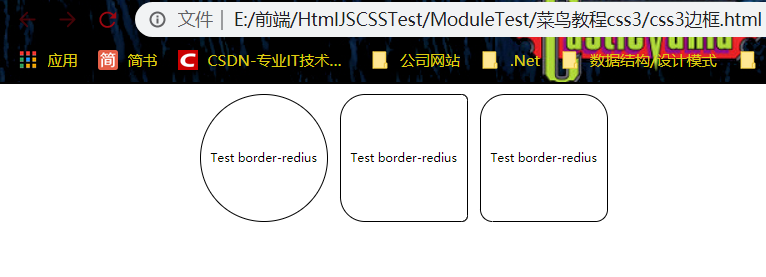
#### box-shadow 阴影
语法 box-shadow: h-shadow v-shadow blur spread color inset;
注意 boxShadow 属性把一个或多个下拉阴影添加到框上。该属性是一个用逗号分隔阴影的列表 每个阴影由 2-4 个长度值、一个可选的颜色值和一个可选的 inset 关键字来规定。省略长度的值是 0。
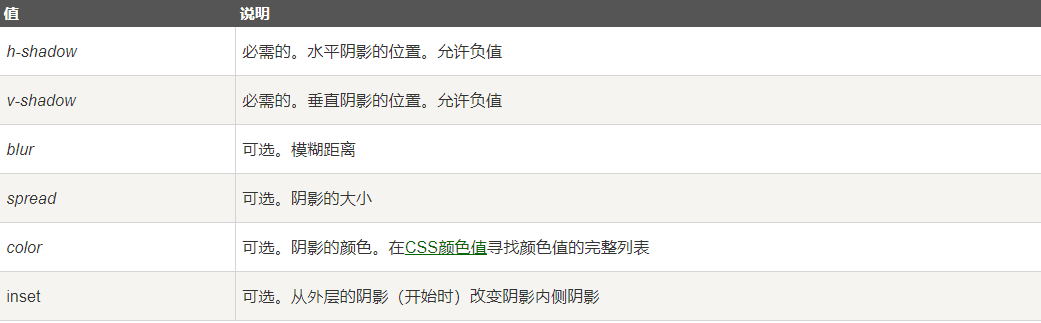
代码示例
body
div style display: flex; width: 80%; margin: 0px auto;
div style width: 100px; height: 100px; line-height: 100px;
vertical-align: middle; text-align: center; font-size: 8px; margin-right: 10px;
border: 1px solid black;
box-shadow: 2px 3px 1px #909090 inset;
Test box-shadow /div
div style width: 100px; height: 100px; line-height: 100px;
vertical-align: middle; text-align: center; font-size: 8px;margin-right: 10px;
border: 1px solid black;
box-shadow: 2px 3px 1px #909090
Test box-shadow /div
div style width: 100px; height: 100px; line-height: 100px;
vertical-align: middle; text-align: center; font-size: 8px;margin-right: 10px;
border: 1px solid black;
box-shadow: -2px -3px 1px #909090
Test box-shadow /div
div style width: 100px; height: 100px; line-height: 100px;
vertical-align: middle; text-align: center; font-size: 8px;margin-right: 10px;
border: 1px solid black;
border-radius: 50%;
box-shadow: 2px 3px 1px #909090
Test box-shadow /div
/div
/body
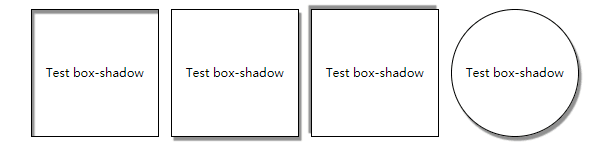
#### border-image 使用图片作为边框
语法 border-image: source slice width outset repeat|initial|inherit;
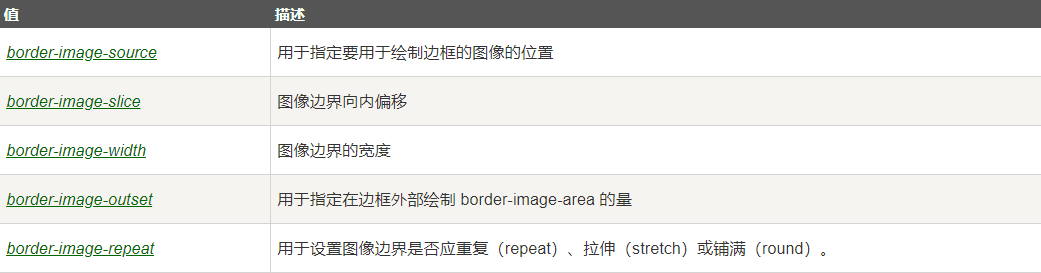
代码示例
div style display: flex; width: 80%; margin: 0px auto;
div style width: 100px; height: 100px; line-height: 100px;
vertical-align: middle; text-align: center; font-size: 8px; margin-right: 10px;
border: 20px solid black;
border-image: url(border.png) 30 30 round;
Test border-image /div
div style width: 100px; height: 100px; line-height: 100px;
vertical-align: middle; text-align: center; font-size: 8px;margin-right: 10px;
border: 20px solid black;
border-image: url(border.png) 30 30 repeat;
Test border-image /div
div style width: 100px; height: 100px; line-height: 100px;
vertical-align: middle; text-align: center; font-size: 8px;margin-right: 10px;
border: 20px solid black;
border-image: url(border.png) 30 30 stretch;
Test border-image /div
div style width: 100px; height: 100px; line-height: 100px;
vertical-align: middle; text-align: center; font-size: 8px;margin-right: 10px;
border: 20px solid black;
border-radius: 50%;
box-shadow: 2px 3px 1px #909090;
border-image: url(border.png) 30 30 stretch;
Test border-image /div
/div
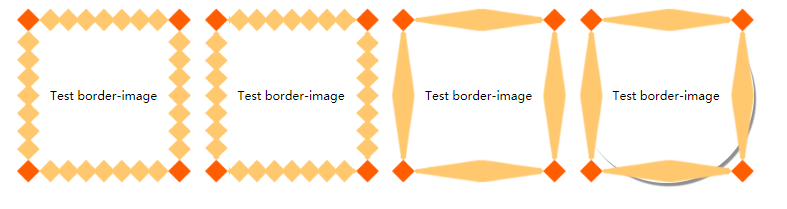
一个元素纯CSS实现开关按钮【介绍box-shadow、单边或多重阴影、appearance属性】 借助checkbox表单元素、:checked伪类、::before/::after伪元素,就可以只需一个input[type= checkbox ]元素,通过纯CSS实现Switch开关效果的按钮.

