Cookie 和 Session

文章目录
一、会话跟踪技术
会话:用户打开浏览器,访问web服务器的资源,会话建立,直到有一方断开连接,会话结束。再一次会话中可以包含多次请求和响应
会话跟踪:一种维护浏览器状态的方法,服务器需要识别多次请求是否来自同一浏览器,以便在同一次会话的多次请求间共享数据
HTTP协议是无状态的,每次浏览器向服务器发起请求时,服务器都会将该请求视为新的请求,因此我们需要会话跟踪技术来实现会话内数据共享,实现方式:
- 客户端会话跟踪技术:Cookie
- 服务端会话跟踪技术:Session
二、Cookie
Cookie:客户端会话技术,将数据保存到客户端,以后每次请求都带着Cookie数据进行访问
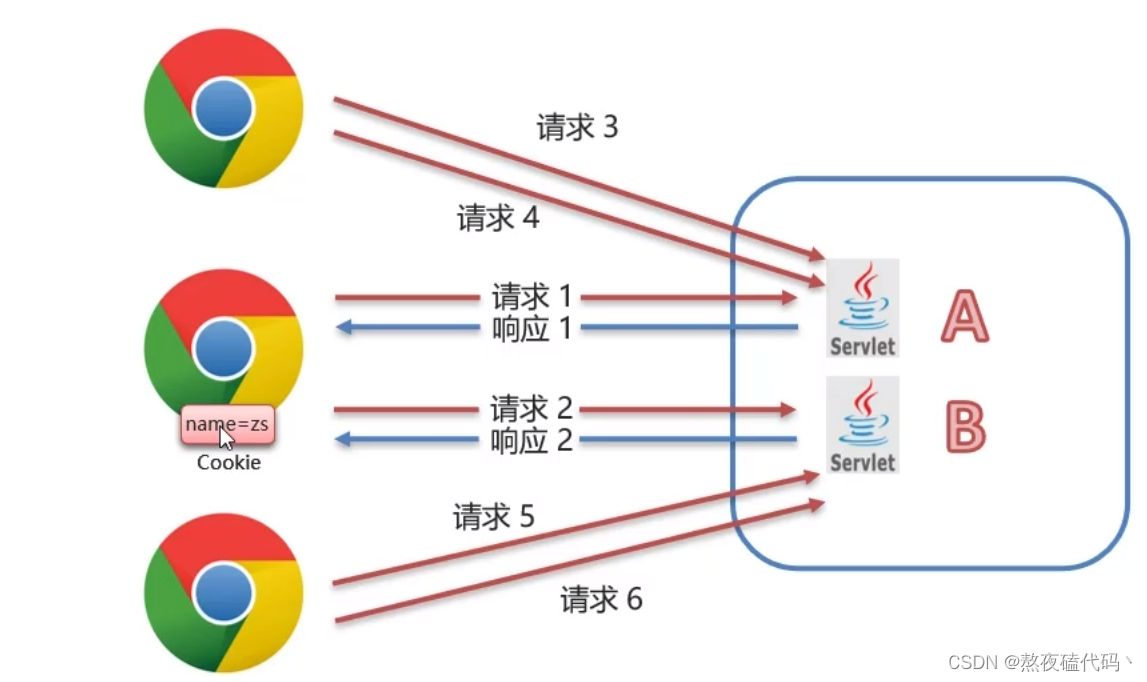
浏览器第一次访问服务器的时候,服务器会返回一个cookie,浏览器在次访问的时候,都会携带Cookie
Cookie基本使用
发送数据
1.创建Cookie对象,设置数据
2.发送Cookie到客户端:使用resp对象调用addCookie()
@WebServlet("/acookie")
public class CookieServlet extends HttpServlet {
@Override
protected void doGet(HttpServletRequest req, HttpServletResponse resp) throws ServletException, IOException {
//发送Cookie
//1.创建Cookie对象
Cookie cookie = new Cookie("username","zd");
//2.发送Cookie
resp.addCookie(cookie);
}
}
我们在浏览器访问acookie
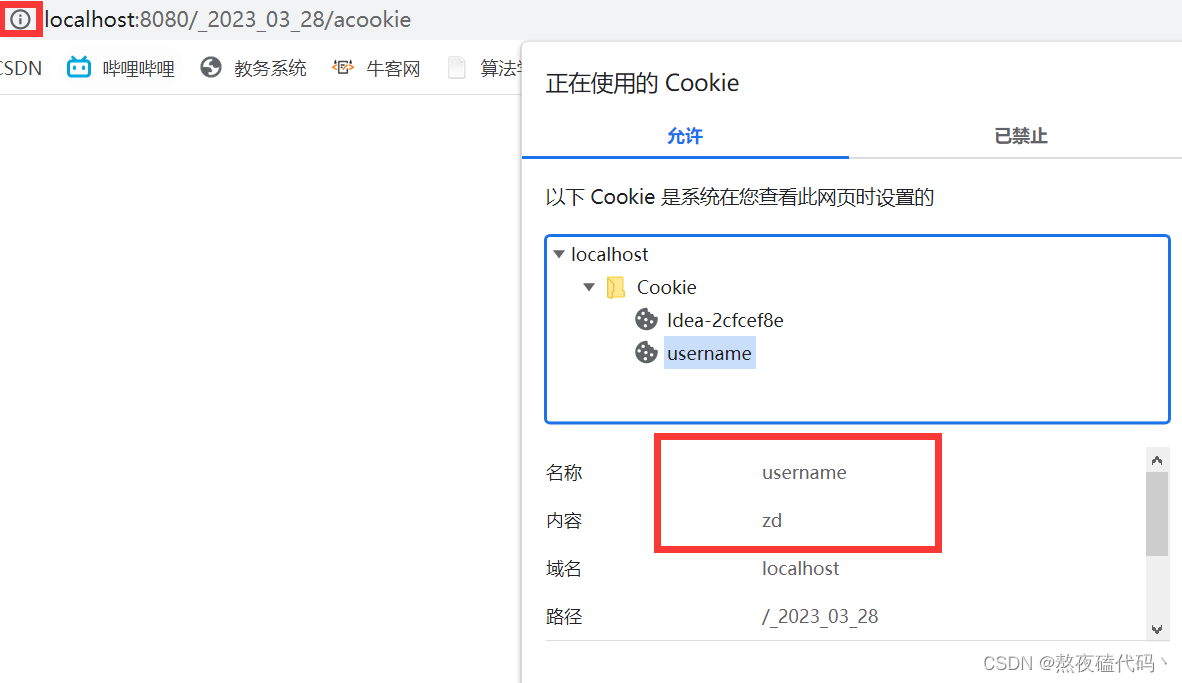
获取Cookie,接下来我们浏览器访问服务器时,就会携带Cookie
3.获取客户端携带的所有Cookie,使用req对象
Cookie[] cookies = req.getCookies();
4.遍历数组,获取每一个Cookie对象
5.使用Cookie对象的方法获取数据
cookie.getName();
cookie.getValue();
因为我们localhost有许多Cookie,所以我们需要获取所有Cookie,然后遍历选择我们需要的即可
@WebServlet("/bcookie")
public class CookieServlet1 extends HttpServlet {
@Override
protected void doGet(HttpServletRequest req, HttpServletResponse resp) throws ServletException, IOException {
//获取Cookie
//1.获取Cookie数组
Cookie[] cookies = req.getCookies();
//2.遍历数组
for (Cookie cookie : cookies) {
//3.获取数据
String name = cookie.getName();
if("username".equals(name)) {
System.out.println(name + ": " + cookie.getValue());
break;
}
}
}
}
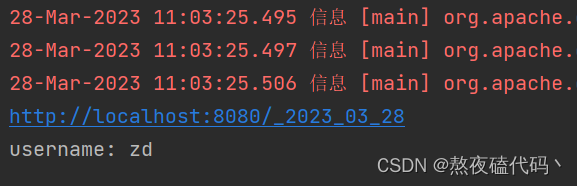
这样就实现了,一次会话中的多次请求共享数据了
Cookie原理
Cookie是基于HTTP协议实现的,响应头:set-cookie,请求头cookie
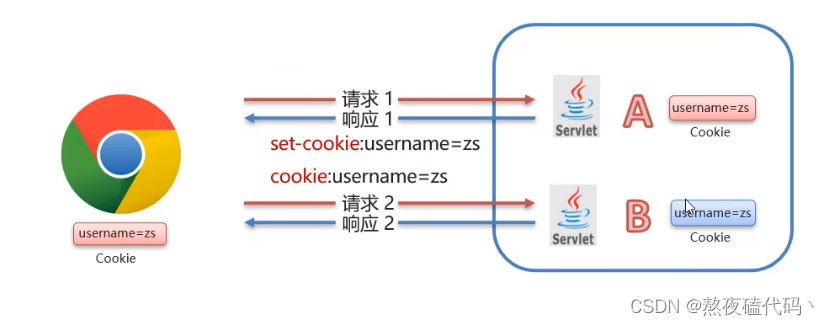
浏览器第一次访问服务器时,服务器响应的报头中会携带set-cookie这一字段,当浏览器后续访问时,请求的报头中就会携带Cookie字段
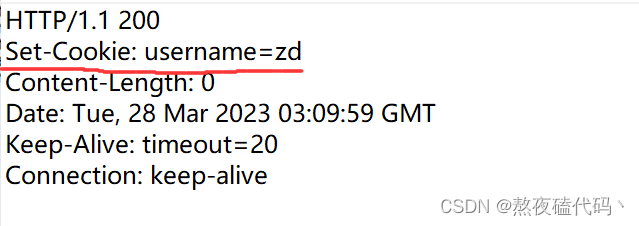
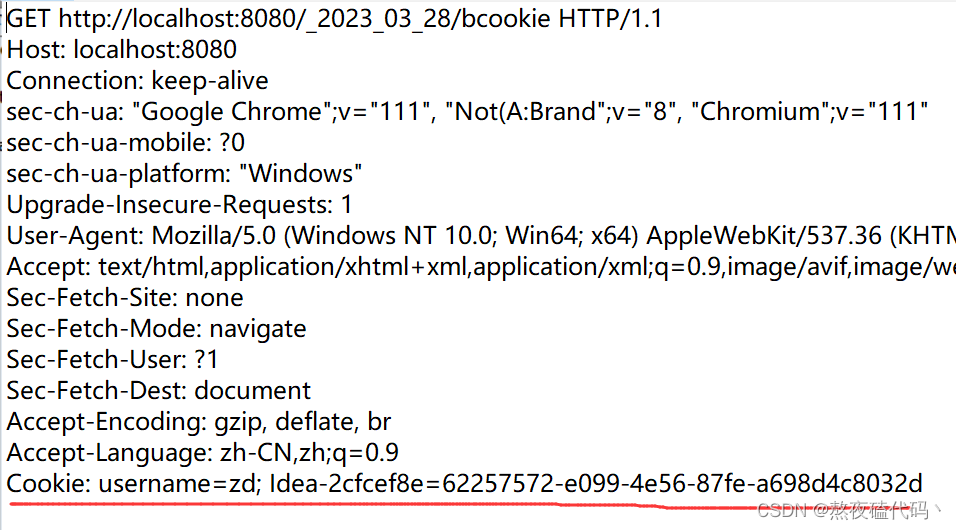
Cookie使用细节
Cookie存活时间: 默认情况下,Cookie存储在浏览器内存中,当浏览器关闭,内存释放,Cookie销毁
setMaxAge(int seconds):设置Cookie存活时间:
1.正数:将Cookie写入到浏览器所在电脑的硬盘中,持久化存储,到时自动删除
2.负数:默认值,Cookie在当前浏览器内存中,当浏览器关闭,Cookie销毁
3.零:删除对应Cookie
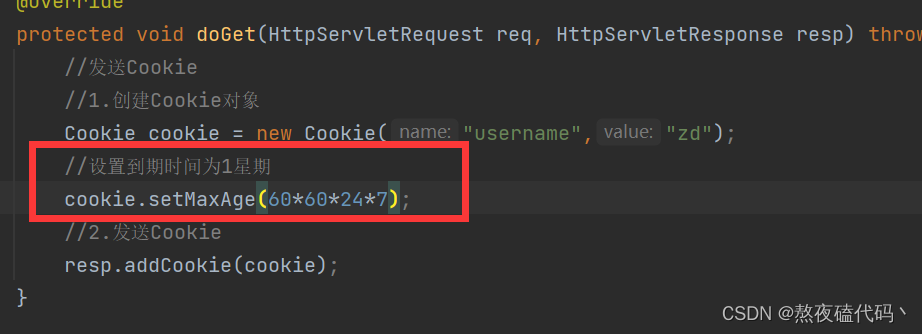
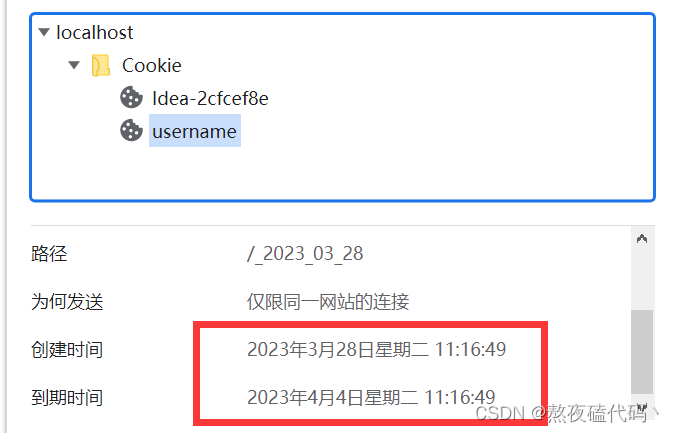
Cookie存储中文: 我们Cookie默认是不支持存储中文的,我们演示一下
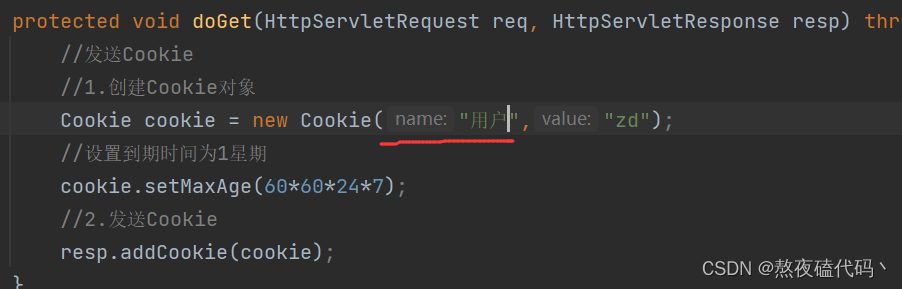
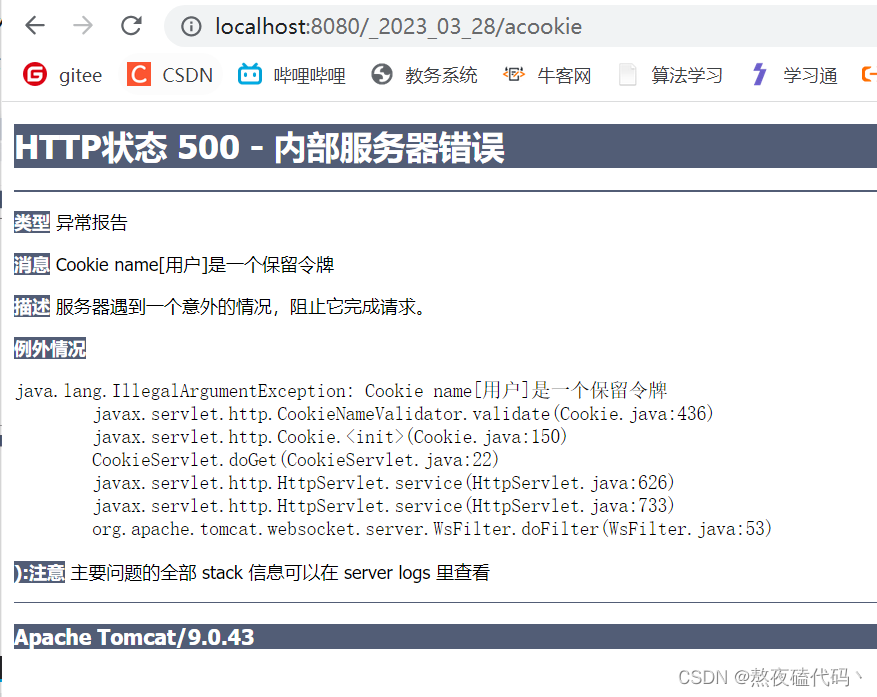
如果需要存储中文,我们需要URL转码
String username = "张三";
username = URLEncoder.encode(username,"utf8");
Cookie cookie = new Cookie(username,"zd");
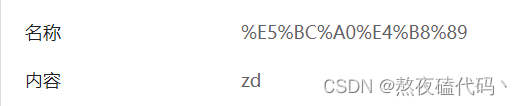
然后当服务器获取浏览器的Cookie时,在进行解码
String value = cookie.getValue();
value = URLDecoder.decode(value,"utf8");
System.out.println(name + ": " + value);
Cookie四大问题:
1.Cookie是啥?
浏览器提供的持久化存储数据的机制
2.Cookie从哪里来?
Cookie是从服务器返回给浏览器的,服务器代码决定要将什么格式的信息保存到客户端,通过HTTP响应中的set-Cookie字段将键值对写回去
3.Cookie到哪去?
Cookie会在后续浏览器访问服务器时在HTTP请求header中发给服务器
4.Cookie存在哪里?
存在浏览器所在主机的硬盘上,浏览器会根据域名来分别存储
三、Session
服务端会话跟踪技术:将数据保存到服务端
JavaEE提供了HttpSession接口,来实现一次会话的多次请求间数据共享功能
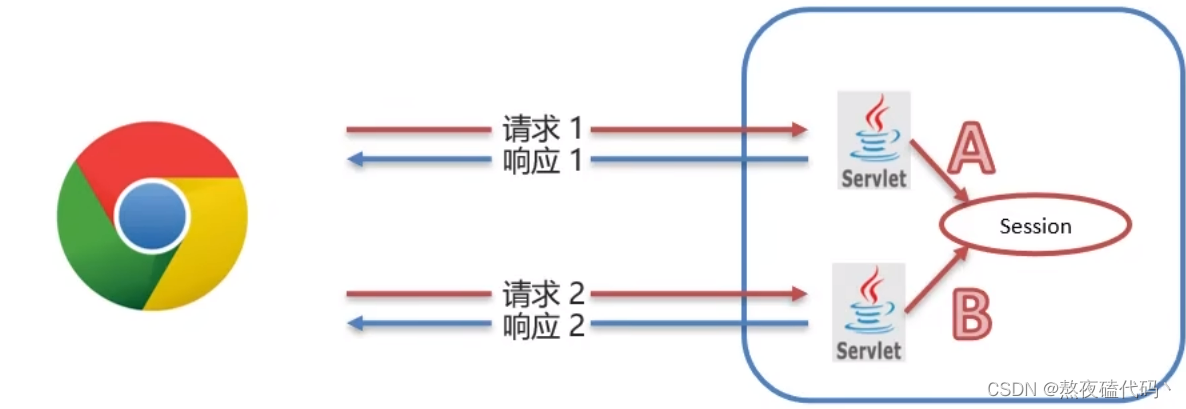
我们A就可以往Session中写数据,B就可以从Session中读数据
Session基本使用
1.获取Seesion对象
HttpSession session = req.getSession();
2.Session对象功能:
void setAttribute(String name,Object o); //存储数据到seesion域中
Object getAttribute(String name); //根据key获取值
void removeAttribute(String name); //根据key,删除该键值对
存储Session数据
@WebServlet("/aServlet")
public class SessionServlet extends HttpServlet {
@Override
protected void doGet(HttpServletRequest req, HttpServletResponse resp) throws ServletException, IOException {
//存储Session
//1.获取Session对象
HttpSession session = req.getSession();
//2.存储Session
session.setAttribute("username","zd");
}
}
获取Session数据
@WebServlet("/bServlet")
public class SessionServlet1 extends HttpServlet {
@Override
protected void doGet(HttpServletRequest req, HttpServletResponse resp) throws ServletException, IOException {
//获取数据
//1.获取Session对象
HttpSession session = req.getSession();
//2.获取数据
Object username = session.getAttribute("username");
System.out.println(username);
}
}
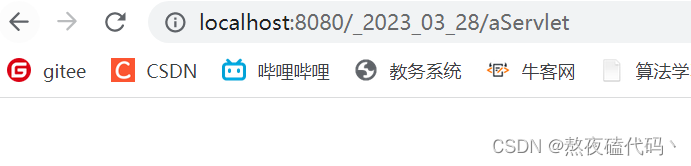
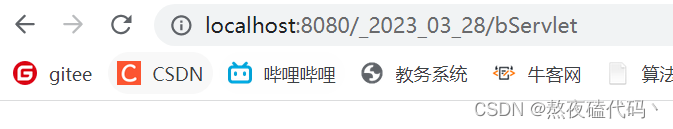
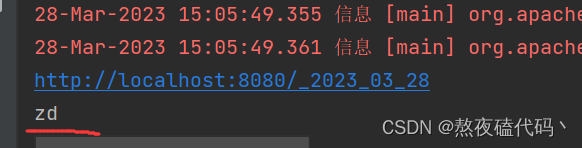
这样我们就通过Session实现一次通过多次请求直接实现数据共享了
Session原理
Session是基于Cookie实现的
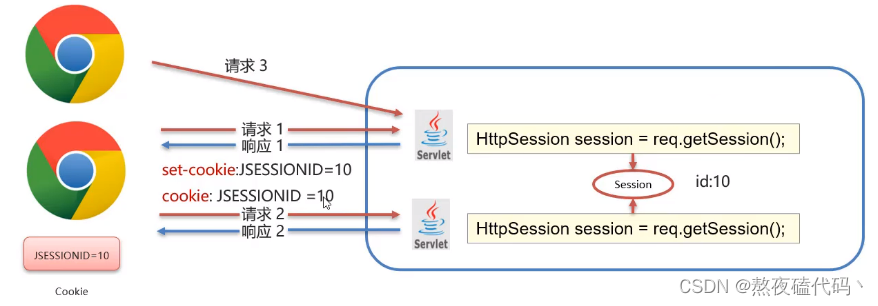
因为Cookie中携带Session唯一id标识,我们第一次访问服务器时,set-Cookie中会携带一个JSESSIONID
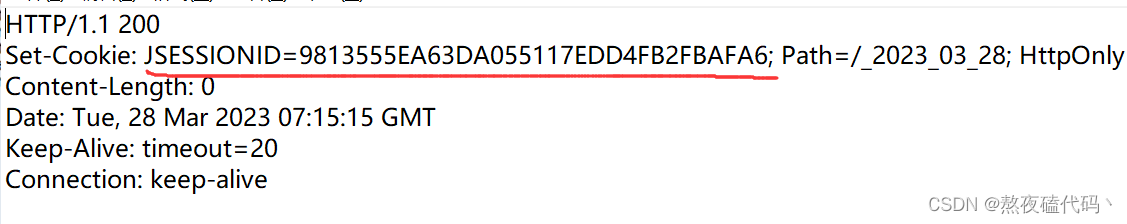
我们后续请求就会携带该JSESSIONID,如果有该sessionId就直接用,否则重新创建
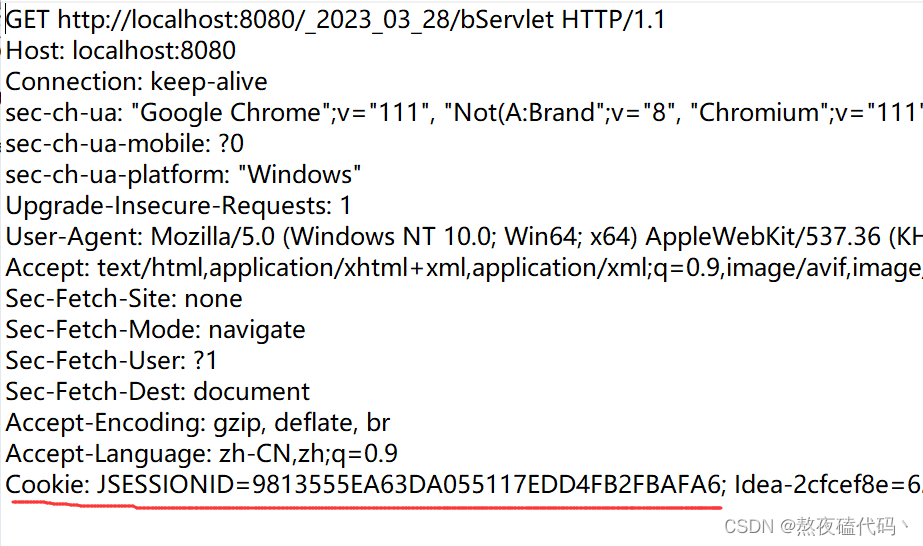
Session使用细节
Session钝化、活化:
服务器重启后,Session中的数据是否还在?
钝化:在服务器正常关闭后,Tomcat会自动将Session数据写入到硬盘文件中
活化:再次启动服务器后,从文件中加载数据到Session
Session销毁
默认情况下,无操作。30分钟自动销毁(tomcat默认配置的),我们可以在web.xml里配置
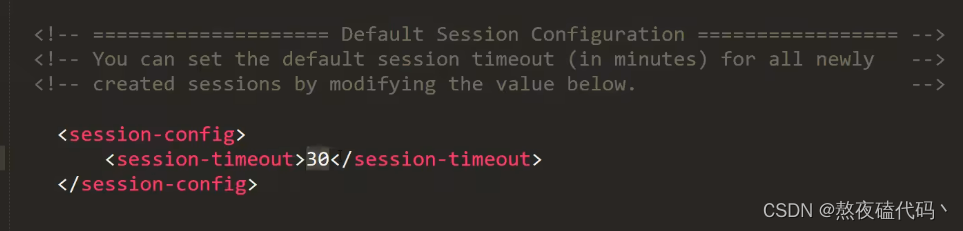
<session-fonfig>
<session-timeout>30</session-timeout>
</session-fonfig>
调用Session对象的invalidate()方法
总结
Cookie和Session都是来完成一次会话内多次请求间数据共享的
关联:在网站的登录功能中,需要配合使用
区别:
1.存储位置:Cookie将数据存储在客户端,Session将数据存储在服务器
2.安全性:Cookie不安全,Session安全
3.数据大小:Cookie最大3KB,Session无大小限制
4.存储时间:Cookie可以长期存储,Session默认30分钟
5.服务器性能:Cookie不占服务器资源,Session占用服务器资源
6.Cookie完全可以单独使用,不搭配Session(实现非登陆场景),Session也可以不搭配Cookie使用(手机app登录服务器,服务器也需要Session)
7.Cookie是属于HTTP协议中的一部分,Session则可以与HTTP无关(TCP,websocket等)
四、实现用户登录
我们来实现一个模拟登录,在页面中点击登录请求,验证用户名密码是否正确,如果登录成功跳转到主页,涉及到两个页面:
1.登陆页面
2.主页面
涉及到两个servlet类:
1.处理登录的LoginServlet判定用户名密码
2.构造主页面的IndexServlet
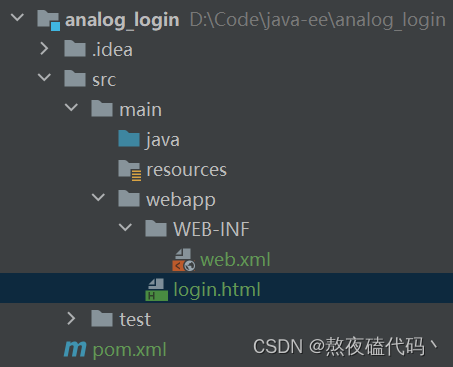
1.创建目录结构,编写登录页面
<form action="login" method="post">
<input type="text" name="username">
<br>
<input type="password" name="password">
<br>
<input type="submit" value="登录">
</form>

2.编写LoginServlet处理登录请求
@WebServlet("/login")
public class LoginServlet extends HttpServlet {
@Override
protected void doPost(HttpServletRequest req, HttpServletResponse resp) throws ServletException, IOException {
String username = req.getParameter("username");
String password = req.getParameter("password");
//验证用户名密码是否正确,假设username = admin,password = 123
if(!username.equals("admin") || !password.equals("123")) {
//登录失败
System.out.println("用户名或密码有误");
resp.sendRedirect("login.html");
return;
}
//创建会话
HttpSession session = req.getSession(true);
//将当前用户名保存到会话
session.setAttribute("username",username);
//重定向到主页
resp.sendRedirect("index.html");
}
}
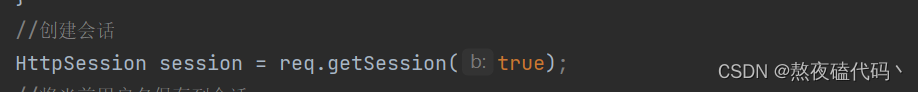
该操作判断当前请求是否已经有会话了(拿着请求中Cookie里的JSESSIONID查一下哈希表),如果JSESSIONID不存在,就创建新会话并插入到哈希表中,如果查到了直接返回查到的结果,创建过程分为以下四个步骤:
1.构造一个HttpSession对象
2.构造唯一的sessionId
3.将这个键值对插入到哈希表中
4.sessionId设置到响应报文Set-Cookie中
3.编写indexServlet
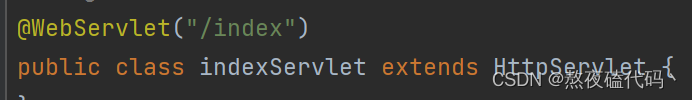
大家需要这里的Servlet路径是和我们登录成功重定向路径一致的
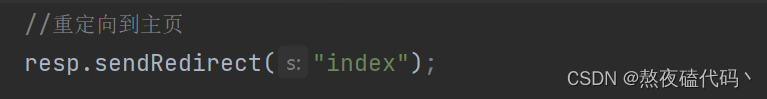
@WebServlet("/index")
public class indexServlet extends HttpServlet {
@Override
protected void doGet(HttpServletRequest req, HttpServletResponse resp) throws ServletException, IOException {
//刚刚通过重定向发送的是GET请求
//先判断是否登录,如果未登录,先要求登录,如果登录了将会话中的username设置到页面
HttpSession session = req.getSession(false);
if(session == null) {
//未登录状态
System.out.println("用户未登录");
resp.sendRedirect("login.html");
return;
}
String username = (String)session.getAttribute("username");
resp.setContentType("text/html;charset=utf8");
resp.getWriter().write("欢迎 " +username+"回家");
}
}
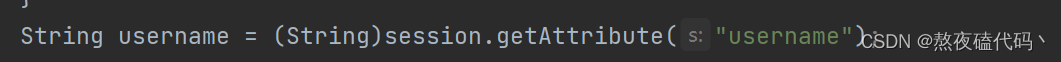
我们之所以在这里能够直接取,是因为我们在loginServlet中存过
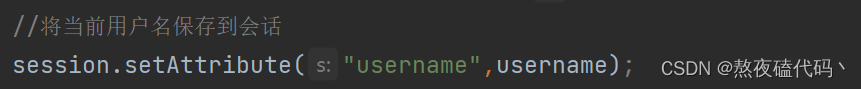
根据同一个sessionId对应到同一HttpSession对象
我们来分析以下请求与相应的过程:

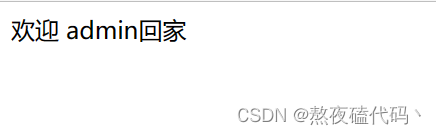
第一次交互:
请求:
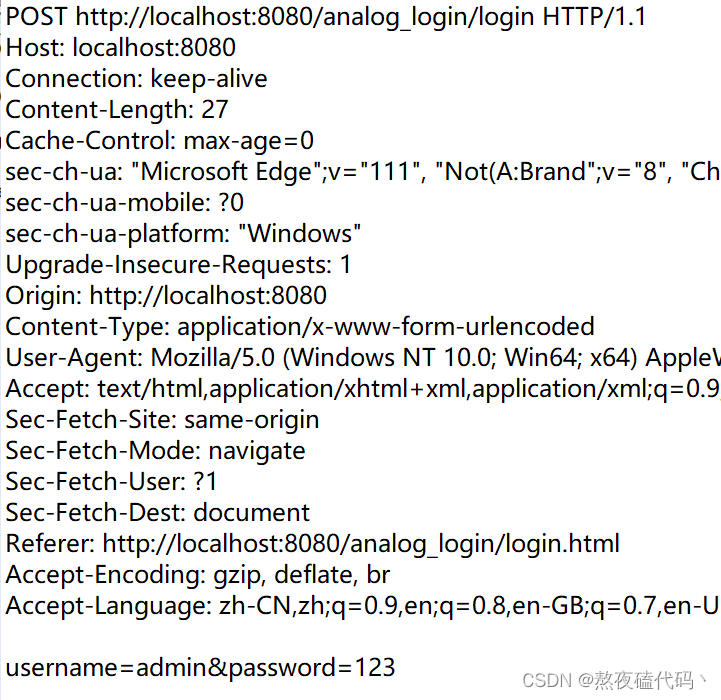
第一次请求是没有Cookie的
响应:
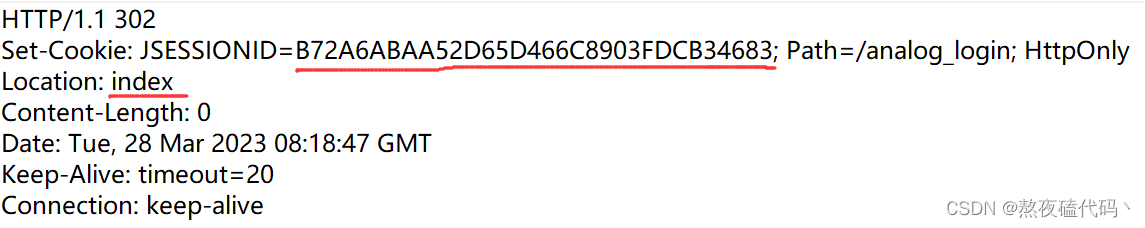
我们可以发现,响应中Set-Cookie有一个SessionId,是一个唯一的数字,Location是我们要跳转到那里
第二次交互:
请求,我们浏览器重定向构造的get请求
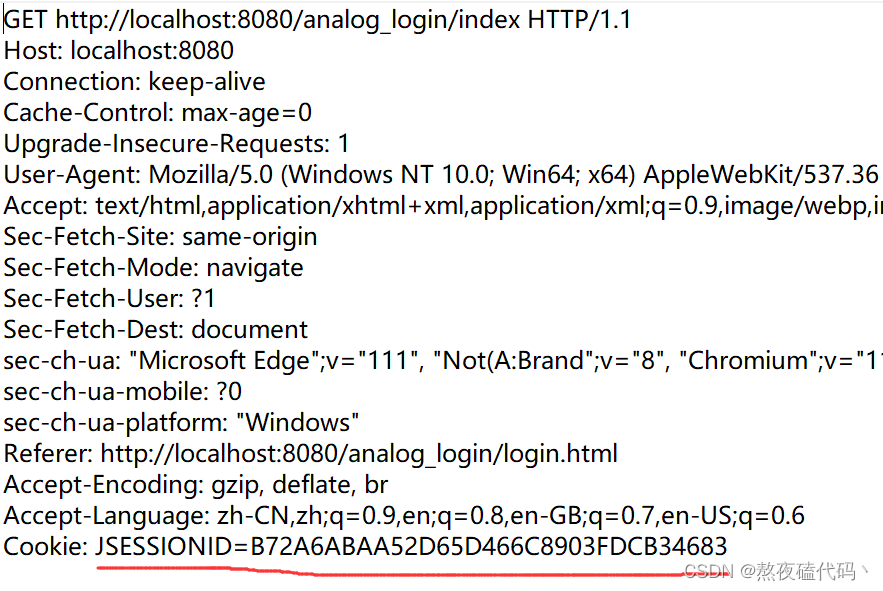
我们发现是有Cookie的,Cookie中有JSESSIONID,服务器端Servlet就会在getSession方法中根据sessionId来查询HttpSession对象
响应:
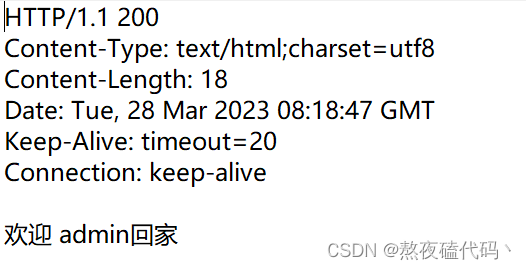
只要完成了登录操作,后续多次请求服务器都会带上刚才Cookie中的值(sessionId)
相关文章
- SpringSession header/cookie/attribute存放 session id
- Http Only Cookie保护AccessToken
- 关于cookie和session的一些理解
- APPlication,Session和Cookie的区别
- Asp.Net中用JS中操作cookie的方法(源码实例)
- Flask框架中Cookie与Session用法详解
- 客户端禁止cookie,session还能用吗?
- cookie 封装
- 接口测试经典面试题:Session、cookie、token有什么区别?
- Fetch API 获取 response cookie、模拟登录获取 cookie
- Cookie、Session和LocalStorage
- 【Selenium项目实战】实现工具类:设计获得坐标、复杂验证码识别、随机字符串、cookie操作工具类
- cookie属性详解
- Jquery Cookie操作
- Java Cookie和Session
- Token ,Cookie和Session的区别
- cookie、session和token的区别
- 深入理解Cookie和Session
- php对象序列化和cookie的问题,反序列化false
- Edge浏览器曝新漏洞:可被攻击者窃取cookie与密码数据
- js操作cookie
- 【HarmonyOS】【JAVA UI】 鸿蒙 Webview怎么设置cookie和读取cookie
- Cookie管理 WebView同步
- js中cookie的使用具体分析
- 一文读懂Cookie、Session、Token和JWT(建议收藏)

