Oracle函数->TRIM(去掉首尾空格、首尾字符)
2023-09-27 14:25:30 时间
TRIM
语法:
TRIM([ { { LEADING | TRAILING | BOTH }[ trim_character ]| trim_character } FROM ] trim_source)
| 序号 | 函数 | 函数结果 | 备注 |
| 1 | trim(' test ') | 'test' | 删除字符串前后空格 |
| 2 | trim(both from ' test ') | 'test' | 'both'参数表示同时去除字符串前后所指定的内容(默认情况下删除空格) |
| 3 | trim(trailing from ' test ') | ' test' | 'trailing'参数表示删除字符串尾部空格 |
| 4 | trim(leading from ' test ') | 'test ' | 'leading'参数表示删除字符串头部空格 |
| 5 | trim('x' from 'xxxtestxxx') | 'test' | 删除字符串前后的字符'x' |
| 6 | trim(both 'x' from 'xxxtestxxx') | 'test' | 删除字符串前后的字符'x' |
| 7 | trim(trailing 'x' from 'xxxtestxxx') | 'xxxtest' | 删除字符串尾部的字符'x' |
| 8 | trim(leading 'x' from 'xxxtestxxx') | 'testxxx' | 删除字符串头部的字符'x' |
注意: 'trim_character'参数只允许包含一个字符,不支持多个字符。多个字符报错信息如下
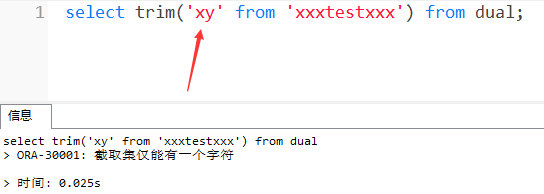
trim不能满足我们去除多字符要求,但是我们可以使用rtrim和ltrim来处理。
LTRIM /RTRIM
| 序号 | 函数 | 函数结果 | 备注 |
| 1 | rtrim('xyxxtestxyyx','xy') | 'xyxxtest' | 删除字符串右边的'xy'字符 |
| 2 | ltrim('xyxxtestxyyx','xy') | 'testxyyx' | 删除字符串左边的'xy'字符 |
| 3 | ltrim(rtrim('xyxxtestxyyx','xy'),'xy') | 'test' | 删除字符串左右两边的'xy'字符 |
| 4 | |||
注意:使用LTRIM和RTRIM函数时的注意事项:'xy'不表示整个'xy'字符串进行匹配,而是发现任意的字符'x'或字符'y'均做删除操作

