Ubuntu 16.04下安装MacBuntu 16.04 TP 变身Mac OS X主题风格
2023-09-27 14:24:30 时间
Ubuntu 16.04下安装MacBuntu 16.04 TP 变身Mac OS X主题风格
sudo add-apt-repository ppa:noobslab/macbuntu
sudo apt-get update
sudo apt-get install macbuntu-os-icons-lts-v7
sudo apt-get install macbuntu-os-ithemes-lts-v7
sudo apt-get install unity-tweak-tools
执行
unity-tweak-tools

增加docky
sudo apt-get install docky
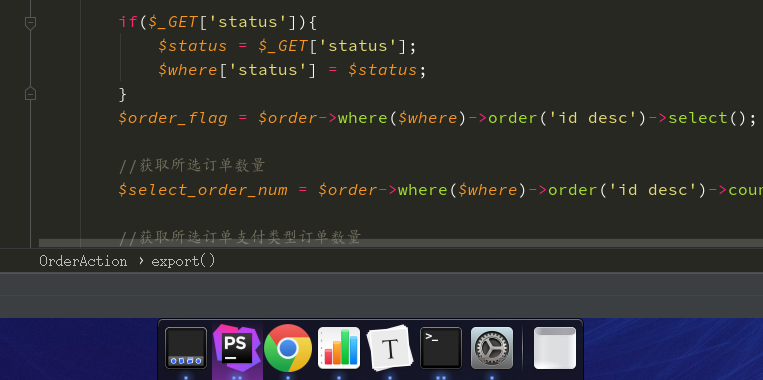
安装苹果启动效果
sudo add-apt-repository ppa:noobslab/themes
sudo apt-get update
sudo apt-get install macbuntu-os-bscreen-lts-v7
移除
sudo apt-get autoremove macbuntu-os-bscreen-lts-v7
安装苹果字体
wget -O mac-fonts.zip http://drive.noobslab.com/data/Mac/macfonts.zip
sudo unzip mac-fonts.zip -d /usr/share/fonts
sudo fc-cache -f -v
相关文章
- mac os 10.15 取消密码限制最少4位
- Can't create a new thread (errno 11); if you are not out of available memory, you can consult the manual for a possible OS-dependent bug
- MAC OS 修改MAC 地址,生成MAC地址
- Mac OS 安装OpenOffice服务
- Harmony OS 开发避坑指南——源码下载和编译
- 《PHP、MySQL和Apache入门经典(第5版)》一一2.4 在Mac OS X上安装MySQL
- 《第一本Docker书(修订版)》——2.4 在OS X中安装Docker Toolbox
- 《Python数据可视化编程实战》——1.4 在Mac OS X上安装matplotlib
- 《PHP、MySQL和Apache入门经典(第5版)》一1.4 在Mac OS X上安装XAMPP
- 《PHP、MySQL和Apache入门经典(第5版)》一2.4 在Mac OS X上安装MySQL
- os模块 关于路径问题使用
- Python基础入门-os模块
- VMWare安装苹果操作系统OS X
- SQL注入:为什么拿不到os-shell?
- RocketMQ os.sh 系统优化(CentOS)
- python之查询指定目录下的最新文件(os模块)
- R(1)Mac OS 下安装R语言开发环境
- OS china 使用 tengine 有图为证
- 树莓派安装Raspberry Pi OS (2022年1月版)
- 在Mac OS X Yosemite 10.10.3 中搭建第一个 ASP.NET 5 Web 项目
- VMware Workstation Pro 16 安装 Mac OS Monterey 12.1 一本通
- 给Ubuntu18.04安装mac os主题

