ecshop移动端支付宝支付对接
移动 支付 支付宝 对接 ecshop
2023-09-27 14:24:31 时间
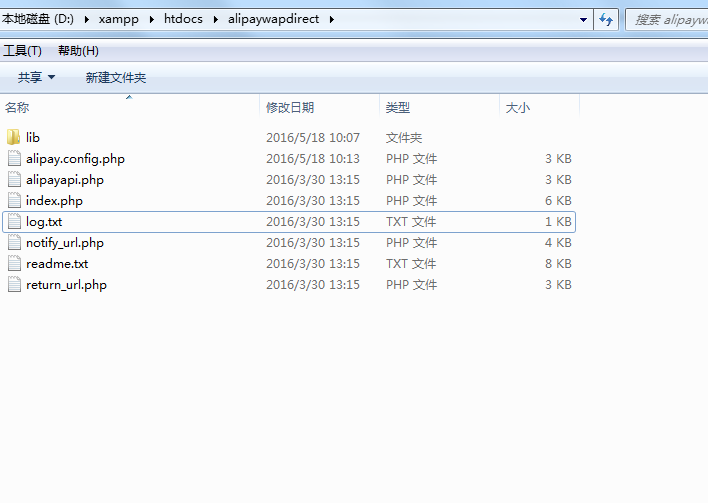
初始页,提交基本信息到api页面,
<?php
/* *
* 功能:支付宝手机网站支付接口接口调试入口页面
* 版本:3.4
* 修改日期:2016-03-08
* 说明:
* 以下代码只是为了方便商户测试而提供的样例代码,商户可以根据自己网站的需要,按照技术文档编写,并非一定要使用该代码。
*/
?>
<!DOCTYPE html>
<html>
<head>
<title>支付宝手机网站支付接口接口</title>
<meta http-equiv="Content-Type" content="text/html; charset=utf-8">
<style>
*{
margin:0;
padding:0;
}
ul,ol{
list-style:none;
}
body{
font-family: "Helvetica Neue",Helvetica,Arial,"Lucida Grande",sans-serif;
}
.hidden{
display:none;
}
.new-btn-login-sp{
padding: 1px;
display: inline-block;
width: 75%;
}
.new-btn-login {
background-color: #02aaf1;
color: #FFFFFF;
font-weight: bold;
border: none;
width: 100%;
height: 30px;
border-radius: 5px;
font-size: 16px;
}
#main{
width:100%;
margin:0 auto;
font-size:14px;
}
.red-star{
color:#f00;
width:10px;
display:inline-block;
}
.null-star{
color:#fff;
}
.content{
margin-top:5px;
}
.content dt{
width:100px;
display:inline-block;
float: left;
margin-left: 20px;
color: #666;
font-size: 13px;
margin-top: 8px;
}
.content dd{
margin-left:120px;
margin-bottom:5px;
}
.content dd input {
width: 85%;
height: 28px;
border: 0;
-webkit-border-radius: 0;
-webkit-appearance: none;
}
#foot{
margin-top:10px;
position: absolute;
bottom: 15px;
width: 100%;
}
.foot-ul{
width: 100%;
}
.foot-ul li {
width: 100%;
text-align:center;
color: #666;
}
.note-help {
color: #999999;
font-size: 12px;
line-height: 130%;
margin-top: 5px;
width: 100%;
display: block;
}
#btn-dd{
margin: 20px;
text-align: center;
}
.foot-ul{
width: 100%;
}
.one_line{
display: block;
height: 1px;
border: 0;
border-top: 1px solid #eeeeee;
width: 100%;
margin-left: 20px;
}
.am-header {
display: -webkit-box;
display: -ms-flexbox;
display: box;
width: 100%;
position: relative;
padding: 7px 0;
-webkit-box-sizing: border-box;
-ms-box-sizing: border-box;
box-sizing: border-box;
background: #1D222D;
height: 50px;
text-align: center;
-webkit-box-pack: center;
-ms-flex-pack: center;
box-pack: center;
-webkit-box-align: center;
-ms-flex-align: center;
box-align: center;
}
.am-header h1 {
-webkit-box-flex: 1;
-ms-flex: 1;
box-flex: 1;
line-height: 18px;
text-align: center;
font-size: 18px;
font-weight: 300;
color: #fff;
}
</style>
</head>
<body text=#000000 bgColor="#ffffff" leftMargin=0 topMargin=4>
<header class="am-header">
<h1>支付宝手机网站支付接口快速通道</h1>
</header>
<div id="main">
<form name=alipayment action=alipayapi.php method=post target="_blank">
<div id="body" style="clear:left">
<dl class="content">
<dt>商户订单号
:</dt>
<dd>
<input id="WIDout_trade_no" name="WIDout_trade_no" />
</dd>
<hr class="one_line">
<dt>订单名称
:</dt>
<dd>
<input id="WIDsubject" name="WIDsubject" />
</dd>
<hr class="one_line">
<dt>付款金额
:</dt>
<dd>
<input id="WIDtotal_fee" name="WIDtotal_fee" />
</dd>
<hr class="one_line">
<dt>商品展示网址
:</dt>
<dd>
<input id="WIDshow_url" name="WIDshow_url" />
</dd>
<hr class="one_line">
<dt>商品描述:</dt>
<dd>
<input id="WIDbody" name="WIDbody" />
</dd>
<hr class="one_line">
<dt></dt>
<dd id="btn-dd">
<span class="new-btn-login-sp">
<button class="new-btn-login" type="submit" style="text-align:center;">确 认</button>
</span>
<span class="note-help">如果您点击“确认”按钮,即表示您同意该次的执行操作。</span>
</dd>
</dl>
</div>
</form>
<div id="foot">
<ul class="foot-ul">
<li>
支付宝版权所有 2015-2018 ALIPAY.COM
</li>
</ul>
</div>
</div>
</body>
<script language="javascript">
function GetDateNow() {
var vNow = new Date();
var sNow = "";
sNow += String(vNow.getFullYear());
sNow += String(vNow.getMonth() + 1);
sNow += String(vNow.getDate());
sNow += String(vNow.getHours());
sNow += String(vNow.getMinutes());
sNow += String(vNow.getSeconds());
sNow += String(vNow.getMilliseconds());
document.getElementById("WIDout_trade_no").value = sNow;
document.getElementById("WIDsubject").value = "测试";
document.getElementById("WIDtotal_fee").value = "0.01";
}
GetDateNow();
</script>
</html>
进入API页,
<!DOCTYPE html>
<html>
<head>
<meta http-equiv="Content-Type" content="text/html; charset=utf-8">
<title>支付宝手机网站支付接口接口</title>
</head>
<?php
/* *
* 功能:手机网站支付接口接入页
* 版本:3.3
* 修改日期:2012-07-23
* 说明:
* 以下代码只是为了方便商户测试而提供的样例代码,商户可以根据自己网站的需要,按照技术文档编写,并非一定要使用该代码。
* 该代码仅供学习和研究支付宝接口使用,只是提供一个参考。
*************************注意*************************
* 如果您在接口集成过程中遇到问题,可以按照下面的途径来解决
*1、开发文档中心(https://doc.open.alipay.com/doc2/detail.htm?spm=a219a.7629140.0.0.2Z6TSk&treeId=60&articleId=103693&docType=1)
*2、商户帮助中心(https://cshall.alipay.com/enterprise/help_detail.htm?help_id=473888)
*3、支持中心(https://support.open.alipay.com/alipay/support/index.htm)
* 如果不想使用扩展功能请把扩展功能参数赋空值。
*/
require_once("alipay.config.php");
require_once("lib/alipay_submit.class.php");
/**************************请求参数**************************/
//商户订单号,商户网站订单系统中唯一订单号,必填
$out_trade_no = $_POST['WIDout_trade_no'];
//订单名称,必填
$subject = $_POST['WIDsubject'];
//付款金额,必填
$total_fee = $_POST['WIDtotal_fee'];
//收银台页面上,商品展示的超链接,必填
$show_url = $_POST['WIDshow_url'];
//商品描述,可空
$body = $_POST['WIDbody'];
/************************************************************/
//构造要请求的参数数组,无需改动
$parameter = array(
"service" => $alipay_config['service'],
"partner" => $alipay_config['partner'],
"seller_id" => $alipay_config['seller_id'],
"payment_type" => $alipay_config['payment_type'],
"notify_url" => $alipay_config['notify_url'],
"return_url" => $alipay_config['return_url'],
"_input_charset" => trim(strtolower($alipay_config['input_charset'])),
"out_trade_no" => $out_trade_no,
"subject" => $subject,
"total_fee" => $total_fee,
"show_url" => $show_url,
"body" => $body,
//其他业务参数根据在线开发文档,添加参数.文档地址:https://doc.open.alipay.com/doc2/detail.htm?spm=a219a.7629140.0.0.2Z6TSk&treeId=60&articleId=103693&docType=1
//如"参数名" => "参数值" 注:上一个参数末尾需要“,”逗号。
);
//建立请求
$alipaySubmit = new AlipaySubmit($alipay_config);
$html_text = $alipaySubmit->buildRequestForm($parameter,"get", "确认");
echo $html_text;
?>
</body>
</html>
获取表单数据和配置数据,发起移动支付请求。
<?php
/* *
* 配置文件
* 版本:3.4
* 修改日期:2016-03-08
* 说明:
* 以下代码只是为了方便商户测试而提供的样例代码,商户可以根据自己网站的需要,按照技术文档编写,并非一定要使用该代码。
* 该代码仅供学习和研究支付宝接口使用,只是提供一个参考。
* 安全校验码查看时,输入支付密码后,页面呈灰色的现象,怎么办?
* 解决方法:
* 1、检查浏览器配置,不让浏览器做弹框屏蔽设置
* 2、更换浏览器或电脑,重新登录查询。
*/
//↓↓↓↓↓↓↓↓↓↓请在这里配置您的基本信息↓↓↓↓↓↓↓↓↓↓↓↓↓↓↓
//合作身份者ID,签约账号,以2088开头由16位纯数字组成的字符串,查看地址:https://b.alipay.com/order/pidAndKey.htm
$alipay_config['partner'] = '2088221883850827';
//收款支付宝账号,以2088开头由16位纯数字组成的字符串,一般情况下收款账号就是签约账号
$alipay_config['seller_id'] = $alipay_config['partner'];
// MD5密钥,安全检验码,由数字和字母组成的32位字符串,查看地址:https://b.alipay.com/order/pidAndKey.htm
$alipay_config['key'] = '4t3m3qnwiq4lzqvv66sfu2vy9r3skkcn';
// 服务器异步通知页面路径 需http://格式的完整路径,不能加?id=123这类自定义参数,必须外网可以正常访问
$alipay_config['notify_url'] = "http://localhost/alipaywapdirect/notify_url.php";
// 页面跳转同步通知页面路径 需http://格式的完整路径,不能加?id=123这类自定义参数,必须外网可以正常访问
$alipay_config['return_url'] = "http://localhost/alipaywapdirect/return_url.php";
//签名方式
$alipay_config['sign_type'] = strtoupper('MD5');
//字符编码格式 目前支持utf-8
$alipay_config['input_charset']= strtolower('utf-8');
//ca证书路径地址,用于curl中ssl校验
//请保证cacert.pem文件在当前文件夹目录中
$alipay_config['cacert'] = getcwd().'\\cacert.pem';
//访问模式,根据自己的服务器是否支持ssl访问,若支持请选择https;若不支持请选择http
$alipay_config['transport'] = 'http';
// 支付类型 ,无需修改
$alipay_config['payment_type'] = "1";
// 产品类型,无需修改
$alipay_config['service'] = "alipay.wap.create.direct.pay.by.user";
//↑↑↑↑↑↑↑↑↑↑请在这里配置您的基本信息↑↑↑↑↑↑↑↑↑↑↑↑↑↑↑
?>
上面是配置内容,
支付后,调整到处理页面,
<?php
/* *
* 功能:支付宝页面跳转同步通知页面
* 版本:3.3
* 日期:2012-07-23
* 说明:
* 以下代码只是为了方便商户测试而提供的样例代码,商户可以根据自己网站的需要,按照技术文档编写,并非一定要使用该代码。
* 该代码仅供学习和研究支付宝接口使用,只是提供一个参考。
*************************页面功能说明*************************
* 该页面可在本机电脑测试
* 可放入HTML等美化页面的代码、商户业务逻辑程序代码
* 该页面可以使用PHP开发工具调试,也可以使用写文本函数logResult,该函数已被默认关闭,见alipay_notify_class.php中的函数verifyReturn
*/
require_once("alipay.config.php");
require_once("lib/alipay_notify.class.php");
?>
<!DOCTYPE HTML>
<html>
<head>
<meta http-equiv="Content-Type" content="text/html; charset=utf-8">
<?php
//计算得出通知验证结果
$alipayNotify = new AlipayNotify($alipay_config);
$verify_result = $alipayNotify->verifyReturn();
if($verify_result) {//验证成功
/////////////////////////////////////////////////////////////////////////////////////////////////////////////////////////////////////
//请在这里加上商户的业务逻辑程序代码
//——请根据您的业务逻辑来编写程序(以下代码仅作参考)——
//获取支付宝的通知返回参数,可参考技术文档中页面跳转同步通知参数列表
//商户订单号
$out_trade_no = $_GET['out_trade_no'];
//支付宝交易号
$trade_no = $_GET['trade_no'];
//交易状态
$trade_status = $_GET['trade_status'];
if($_GET['trade_status'] == 'TRADE_FINISHED' || $_GET['trade_status'] == 'TRADE_SUCCESS') {
//判断该笔订单是否在商户网站中已经做过处理
//如果没有做过处理,根据订单号(out_trade_no)在商户网站的订单系统中查到该笔订单的详细,并执行商户的业务程序
//如果有做过处理,不执行商户的业务程序
}
else {
echo "trade_status=".$_GET['trade_status'];
}
echo "验证成功<br />";
//——请根据您的业务逻辑来编写程序(以上代码仅作参考)——
/////////////////////////////////////////////////////////////////////////////////////////////////////////////////////////////////////
}
else {
//验证失败
//如要调试,请看alipay_notify.php页面的verifyReturn函数
echo "验证失败";
}
?>
<title>支付宝手机网站支付接口</title>
</head>
<body>
</body>
</html>

对接到ecshop中一样的道理,
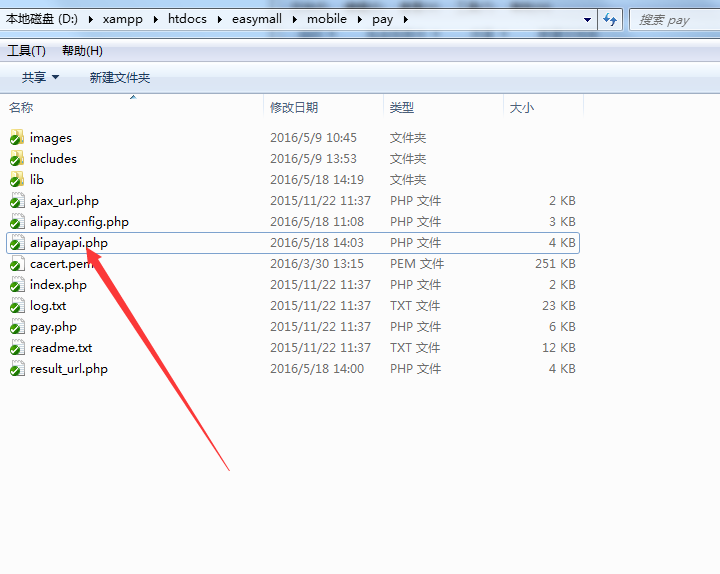
1.传入订单号,订单金额等信息。
2.配置好支付宝账号信息。
3.支付后,对支付结果进行处理,提示支付成功,或者支付失败。
修复支付后,状态不变问题。
<?php
/* *
* 功能:支付宝页面跳转同步通知页面
* 版本:3.3
* 日期:2012-07-23
* 说明:
* 以下代码只是为了方便商户测试而提供的样例代码,商户可以根据自己网站的需要,按照技术文档编写,并非一定要使用该代码。
* 该代码仅供学习和研究支付宝接口使用,只是提供一个参考。
*************************页面功能说明*************************
* 该页面可在本机电脑测试
* 可放入HTML等美化页面的代码、商户业务逻辑程序代码
* 该页面可以使用PHP开发工具调试,也可以使用写文本函数logResult,该函数已被默认关闭,见alipay_notify_class.php中的函数verifyReturn
*/
require_once("alipay.config.php");
require_once("lib/alipay_notify.class.php");
?>
<!DOCTYPE HTML>
<html>
<head>
<meta charset="utf-8">
<meta name="viewport" content="target-densitydpi=device-dpi, width=device-width, initial-scale=1, user-scalable=no, minimum-scale=1.0, maximum-scale=1.0">
<style type="text/css">
#page{
width: 98%;
height: 10em;
margin:1em auto;
font-size:1em;
line-height:1.5em;
}
#page2{
width: 98%;
height: 10em;
margin:1em auto;
;
font-size:1em;
line-height:1.5em;
}
</style>
<title>支付宝即时到账交易接口</title>
</head>
<body>
<?php
//计算得出通知验证结果
$alipayNotify = new AlipayNotify($alipay_config);
$verify_result = $alipayNotify->verifyReturn();
if($verify_result) {//验证成功
/////////////////////////////////////////////////////////////////////////////////////////////////////////////////////////////////////
//请在这里加上商户的业务逻辑程序代码
//——请根据您的业务逻辑来编写程序(以下代码仅作参考)——
//获取支付宝的通知返回参数,可参考技术文档中页面跳转同步通知参数列表
//商户订单号
$out_trade_no = $_GET['out_trade_no'];
//支付宝交易号
$trade_no = $_GET['trade_no'];
//交易状态
$trade_status = $_GET['trade_status'];
//判断该笔订单是否在商户网站中已经做过处理
//如果没有做过处理,根据订单号(out_trade_no)在商户网站的订单系统中查到该笔订单的详细,并执行商户的业务程序
//如果有做过处理,不执行商户的业务程序
if($_GET['trade_status'] == 'TRADE_FINISHED' || $_GET['trade_status'] == 'TRADE_SUCCESS'){
// 更改支付状态
// 订单确认时间
// 订单支付时间
define('IN_ECS', true);
require_once('../includes/init.php'); // 原来是这里出了问题
$r = $GLOBALS['db']->query("UPDATE ".$GLOBALS['ecs']->table('order_info')." SET pay_status = 2 , confirm_time = ".time()." , pay_time = ".time()." where order_sn = '".$out_trade_no."'");
?>
<div id='page'>
<div style="text-align:center;color:red;font-size:2em;font-weight: bold;">
<br />
<br />
<br />
祝贺您!您的订单支付已经成功!!!3秒后自动跳转动商城首页
</div>
</div>
<?php
}else{
//支付失败
?>
<div id='page2'>
<div style="text-align:center;font-weight: bold; font-size:2em;color:red;">
<br />
<br />
<br />
很抱歉,您的订单支付失败!3秒后自动跳转动商城首页
</div>
</div>
<?php
}
}
else {
//验证失败
//如要调试,请看alipay_notify.php页面的verifyReturn函数
?>
<div id='page2'>
<div style="text-align:center;font-weight: bold;font-size:2em;"><span style="color:red;">支付失败</span><br />
支付过程中出现验证错误,如果你的支付宝金额已被扣除,请联系开发商
</div>
</div>
<?php
}
?>
<script type="text/javascript">
window.setTimeout("window.location='http://local.easymall.com/mobile/'",3000);
</script>
</body>
</html>
ecshop
操作数据库,
// 更改支付状态
// 订单确认时间
// 订单支付时间
define('IN_ECS', true);
require_once('../includes/init.php'); // 原来是这里出了问题
$r = $GLOBALS['db']->query("UPDATE ".$GLOBALS['ecs']->table('order_info')." SET pay_status = 2 , confirm_time = ".time()." , pay_time = ".time()." where order_sn = '".$out_trade_no."'");
相关文章
- 小Demo大知识-通过控制Button移动来学习Android坐标
- 移动支付系统这么多,NFC生态系统未来可能呈碎片化
- 柴洪峰:移动支付已经成为金融创新的重要推动力
- 移动端手势库Hammer.js学习
- 移动后端即服务带给我们什么?
- 超好用!5款开源的移动自动化测试工具
- 大型机、PC与移动业务表现良好,富士通公司营收步入正轨
- 云适配推企业级浏览器Enterplorer “No APP”跨入移动时代
- NIST发布企业移动应用安全建议参考指南
- Strategy Analytics: 2016年年底全球移动支付用户将突破10亿
- 移动支付市场爆发 告别实体钱包时代有望?
- 智能硬件、移动支付与P2P如何撞出火花?
- 《中国人工智能学会通讯》——11.57 基于扩展信息的移动App分类方法
- Spirit - 腾讯移动 Web 整体解决方案
- 移动支付未来探讨:光明背后隐藏黑暗
- 移动App该怎样保存用户password
- CoordubatirLayout简单使用2,移动自定义布局改变动画
- 移动支付的实现逻辑
- 【css动画】移动的小车
- iOS移动开发周报-第21期
- 移动端屏幕适配的解决

