104.(前端)分类管理增加优化——elementui按钮禁用、清除数据后同时清空查询的内容并处理数据不完整报错
2023-09-27 14:23:04 时间
1.解决bug1
1.1概述

当我们选择分类商品后又清除内容,就会显示数据不完整。原因在于我们创建了一个changeSelector()函数,清除内容会触发函数,函数中又使用了this.getAttribute(),所以要添加一个判断条件,对this.getAttribute()触发。
1.2代码展示
changeSelector(){
// console.log(this.selectKeys);
this.dynamicFlag = true
this.staticFlag = true
if (this.selectKeys.length >= 3){
this.getAttribute()
}
else return
},
handle
2.解决bug2
2.1概述
当我们选择分类商品后又清除内容,下面的参数依然会存在。需要把保存的静态字符串与动态的清空即可。
2.2代码展示
// 发送变化时触发此函数
changeSelector(){
if (this.selectKeys.length < 3){
this.staticAttr = []
this.dynamicAttr = []
return
}
// console.log(this.selectKeys);
this.dynamicFlag = true
this.staticFlag = true
this.getAttribute()
},
3.解决bug3
3.1概述
当我们没有选中数据时,应该把按钮禁用。使用disabled参数,传递一个布尔值去控制。
我们可以在computed下创建一个函数,用于判断什么时候应该显示,再把这个函数绑定到按钮中的变量disabled即可
<el-button type="primary" size="mini" :disabled="isBtnDisabled" @click="addDialogVisible=true">增加参数</el-button>
computed:{
titleText(){
if (this.activeName === 'static') return '静态参数'
else return '动态参数'
},
isBtnDisabled(){
if (this.selectKeys.length >= 3){
return false
}else{
return true
}
}
}
4.完整代码展示
<!-- src/components/goods/Attribute.vue -->
<template>
<div>
<!-- 面包屑 -->
<el-breadcrumb separator-class="el-icon-arrow-right">
<el-breadcrumb-item :to="{ path: '/home' }">首页</el-breadcrumb-item>
<el-breadcrumb-item>商品管理</el-breadcrumb-item>
<el-breadcrumb-item>分类管理</el-breadcrumb-item>
</el-breadcrumb>
<!-- 具体显示内容的地方 -->
<el-card>
<!-- 提示信息 -->
<el-alert title="注意:只允许为第三级的分类设置相关参数!!!" type="warning" close-text="知道了">
</el-alert>
<el-row>
<el-col>
<span>选择商品分类:</span>
<el-cascader
v-model="selectKeys"
:options="cateIdList"
:props="{ expandTrigger: 'hover', label:'name', value:'id'}"
clearable
separator=" > "
@change="changeSelector">
</el-cascader>
</el-col>
</el-row>
<!-- Tags展示内容 -->
<el-row>
<el-col>
<el-tabs v-model="activeName" @tab-click="handleClick">
<el-tab-pane label="静态参数" name="static">
<el-button type="primary" size="mini" :disabled="isBtnDisabled" @click="addDialogVisible=true">增加参数</el-button>
<el-table :data="staticAttr">
<el-table-column type="index"></el-table-column>
<el-table-column label="参数名称" prop="name"></el-table-column>
<el-table-column label="操作">
<template slot-scope="scope">
<el-button type="success" size="mini">编辑</el-button>
<el-button type="danger" size="mini">删除</el-button>
</template>
</el-table-column>
</el-table>
</el-tab-pane>
<el-tab-pane label="动态参数" name="dynamic">
<el-button type="primary" size="mini" :disabled="isBtnDisabled" @click="addDialogVisible=true">增加参数</el-button>
<el-table :data="dynamicAttr">
<el-table-column type="index"></el-table-column>
<el-table-column label="参数名称" prop="name"></el-table-column>
<el-table-column label="操作">
<template slot-scope="scope">
<el-button type="success" size="mini">编辑</el-button>
<el-button type="danger" size="mini">删除</el-button>
</template>
</el-table-column>
</el-table>
</el-tab-pane>
</el-tabs>
</el-col>
</el-row>
</el-card>
<el-dialog :title="'添加'+titleText" :visible.sync="addDialogVisible" width="30%" @close="addDialogClose">
<el-form :model="addForm" :rules="addFormRules" ref="addFormRef" label-width="80px">
<el-form-item :label="titleText" prop="name">
<el-input v-model="addForm.name"></el-input>
</el-form-item>
<el-form-item>
<el-button type="primary" @click="addAttr">立即创建</el-button>
<el-button>取消</el-button>
</el-form-item>
</el-form>
</el-dialog>
</div>
</template>
<script>
export default{
data() {
return {
cateIdList: [],
selectKeys:[],
activeName: 'static',
staticAttr:[],
dynamicAttr:[],
dynamicFlag: false,
staticFlag: false,
addDialogVisible: false,
addForm: {
name: ''
},
addFormRules: {
name: [{ required: true, message: '请填写参数名称', tigger:'blur'}]
}
}
},
created() {
this.getCateIDList()
},
methods:{
// 获取整个列表
async getCateIDList(){
const { data: resp } = await this.$axios.get('/api/category_list')
this.cateIdList = resp.data.data
},
// 发送变化时触发此函数
changeSelector(){
if (this.selectKeys.length < 3){
this.staticAttr = []
this.dynamicAttr = []
return
}
// console.log(this.selectKeys);
this.dynamicFlag = true
this.staticFlag = true
this.getAttribute()
},
handleClick(tab, event) {
// console.log(tab, event);
if (!this.staticFlag && this.activeName === 'static') return
if (!this.dynamicFlag && this.activeName === 'dynamic') return
if (this.selectKeys.length < 3) return
// console.log(this.selectKeys[2]);
console.log(this.activeName);
this.getAttribute()
},
async getAttribute() {
const { data: resp } = await this.$axios.get('/api/category/attr_list', {
params: { cid: this.selectKeys[2], _type: this.activeName}
})
if (resp.status !== 200) return this.$msg.error(resp.msg)
console.log(resp.data);
if (this.activeName === 'static'){
this.staticAttr = resp.data
this.staticFlag = false
}else{
this.dynamicAttr = resp.data
this.dynamicFlag = false
}
},
addDialogClose() {
this.$refs.addFormRef.resetFields()
},
// 添加参数
async addAttr() {
// 验证内容是否满足rule
this.$refs.addFormRef.validate(async valid =>{
if (!valid) return
// // 测试:获取表单内容
// console.log(this.addForm.name);
// // 测试:获取表单数据的type
// console.log(this.activeName);
// // 测试:获取表单数据的id
// console.log(this.selectKeys[2]);
// 发送请求
const { data: resp } = await this.$axios.post(
'/api/category/attribute',
this.$qs.stringify({
cid: this.selectKeys[2],
_type: this.activeName,
name: this.addForm.name
})
)
if (resp.status !== 200 ) return this.$msg.error(resp.msg)
this.$msg.success(resp.msg)
this.getAttribute()
this.addDialogVisible = false
})
}
},
computed:{
titleText(){
if (this.activeName === 'static') return '静态参数'
else return '动态参数'
},
isBtnDisabled(){
if (this.selectKeys.length >= 3){
return false
}else{
return true
}
}
}
}
</script>
<style lang="less" scoped>
.el-tabs{
margin-top: 5px;
}
.el-cascader{
width: 300px;
margin-top: 10px;
}
</style>
5.效果展示

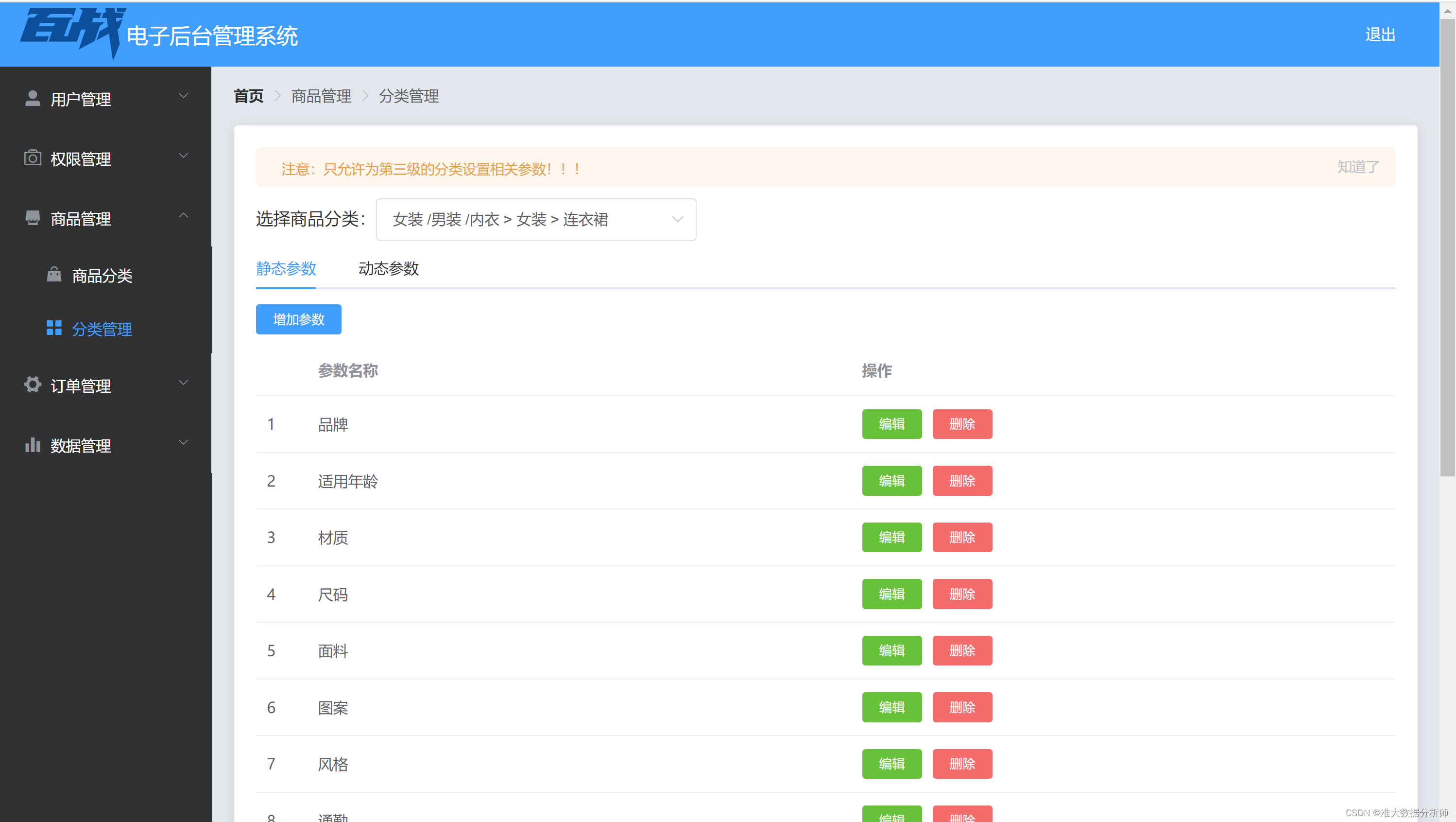
相关文章
- abp(net core)+easyui+efcore实现仓储管理系统——EasyUI前端页面框架 (十八)
- [转] 前端数据驱动的价值
- Java Web 前端资源文件的路径问题
- Handlebars的基本用法 Handlebars.js使用介绍 http://handlebarsjs.com/ Handlebars.js 模板引擎 javascript/jquery模板引擎——Handlebars初体验 handlebars.js 入门(1) 作为一名前端的你,必须掌握的模板引擎:Handlebars 前端数据模板handlebars与jquery整
- Java后端向前端传数据精度丢失问题
- 微信小程序 - 纯前端 wx.setStorage 设置缓存过期时间自动清除(时效缓存)
- DataHub: 现代数据栈的元数据平台--如何针对DataHub UI 前端展示进行汉化
- 我的web前端2016
- webpack前端性能优化
- 【JavaScript】停不下来的前端,自动化流程
- 前端代码风格规范总结
- 【前端】vue组件之间数据传递/父子组件/父传子/子传父/兄弟组件
- 前端学习之路-CSS介绍,Html介绍,JavaScript介绍
- 前端中使用form表单以post方式发送含有中文的数据会出现乱码问题
- 前端编程的核心问题是数据与UI的绑定
- 你好,谈谈你对前端路由的理解
- python使用flask实现前后端分离&通过前端修改数据库数据【全栈开发基础】
- 浅析js前端如何将word文档转为html:docx是怎样存储图片的、Java使用POI如何实现、前端使用Mammoth.js如何实现
- 前端构建:Source Maps详解
- Web 前端 之 Vue 脚手架环境的安装搭建/并创建Vue脚手架工程简单整理(内含:国内环境安装搭建 下载速度慢 的简单解决办法)
- 前端编程提高之旅(十二)----position置入值应用
- 在微信小程序上做一个「博客园年度总结」:解决前端获取接口数据太慢的一种思路

