C#控件CheckBox的使用
c# 控件 checkbox 使用
2023-09-27 14:22:14 时间
CheckBox控件使用
今天使用到了CheckBox控件,在这记录一下。
工具:Visual Studio 2017(其他版本也行)
方法/步骤:
1、将CheckBox控件拖到窗口里面,如下图所示:
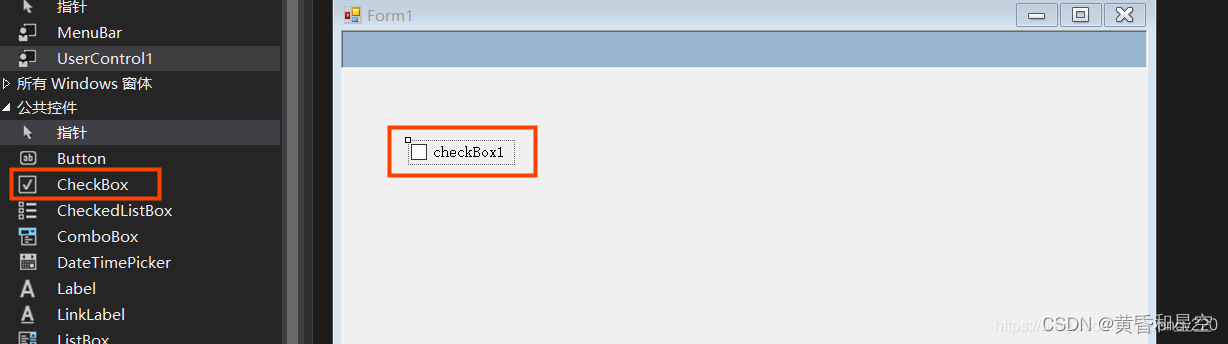
2、将该控件的名字改成CBox
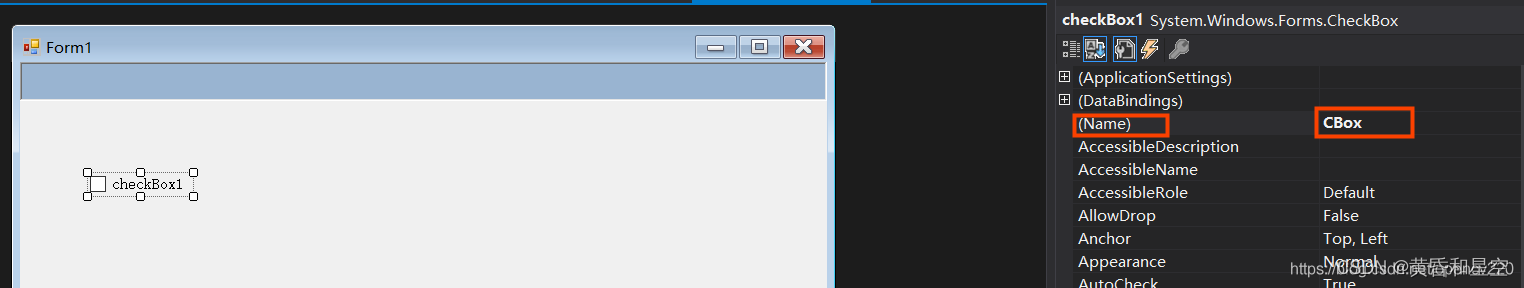
3、该控件的常用方法:
this.CheckBox.Checked = true; //设置该控件状态为勾选上
this.CheckBox.Checked = false; //设置该控件状态为未选中
//或者
this.CheckBox.CheckState = CheckState.Checked; //设置该控件状态为勾选上
this.CheckBox.CheckState = CheckState.Unchecked; //设置该控件状态为未选中
4、如何判断现在该控件的状态
this.CBox.Checked
if(this.CBox.Checked==ture)
{
MessageBox.Show(“Choose”);
}
else
{
MessageBox.Show(“No Choose”);
}
5、双击该控件,就会添加一个事件(当该控件状态改变时)
此时会产生一个该属性相关的函数,通过编辑该函数即可实现相关的功能,如下所示:
private void CBox_CheckedChanged(object sender, EventArgs e)
{
if (this.CBox.Checked == true)
{
MessageBox.Show("Choose");
}
else
{
MessageBox.Show("No Choose");
}
}
相关文章
- C#:动态添加或删除控件,并根据控件名称获得控件
- 微信公众号开发C#系列-11、生成带参数二维码应用场景
- 一路踩坑,被迫聊聊 C# 代码调试技巧和远程调试
- C#基础---获取系统时间和设置获取的格式
- C#控件 ToolStripProgressBar 用法
- C#使用NumericUpDown控件
- C#窗体控件—textbox
- [JS] JS Basic : compare with c#
- C#中线程对控件的访问
- OpenCvSharp (C# OpenCV) 实现扫描文本矫正应用与实现详解(附源码)
- 【完全开源】百度地图Web service API C#.NET版,带地图显示控件、导航控件、POI查找控件
- c# 控件几个问题
- C#学习-面向对象三大特征(封装)
- C#数码管控件(转)
- C#控件的缩写格式
- C# winform 控件背景颜色自定义RGB 值
- C#打印控件演示
- 2019-8-31-C#-大端小端转换
- C# 快速释放内存的大数组
- C#将dll打包到程序中
- [C#6] 8-异常增强

