spring cloud zuul实现上传文件
正常情况下,我们使用普通的响应层(如SpringMVC)框架,是可以上传任意大小的文件的。在SpringMVC,是通过其“multipartResolver”这个Bean的设置,指定其“MaxUploadSize”参数的具体数字,来控制上传文件的具体大小的。
Zuul作为服务网关的情况下,也是可以上传文件的,Zuul在做文件上传的时候,只支持小文件的上传(1M以内),大文件(10M以上)上传会则报错,这是Zuul对文件上传的默认的设置。
新建一个上传项目:ms-zuul-fileupload

1.pom文件:
<dependency>
<groupId>org.springframework.boot</groupId>
<artifactId>spring-boot-starter-web</artifactId>
</dependency>
<dependency>
<groupId>org.springframework.cloud</groupId>
<artifactId>spring-cloud-starter-zuul</artifactId>
</dependency>
<dependency>
<groupId>org.springframework.cloud</groupId>
<artifactId>spring-cloud-starter-eureka</artifactId>
</dependency>2.修改配置文件:

server:
port: 8009
spring:
application:
name: ms-zuul-fileupload
servlet:
multipart:
max-file-size: 500Mb # Max file size,默认1M
max-request-size: 1000Mb # Max request size,默认10M
eureka:
client:
healthcheck:
enabled: true
serviceUrl:
defaultZone: http://ljf:123@localhost:8761/eureka
instance:
prefer-ip-address: true
instance-id: ${spring.application.name}:${spring.cloud.client.ipAddress}:${spring.application.instance_id:${server.port}}
turbine:
aggregator:
clusterConfig: ljf-turbine,ljf-feigin
app-config: ms-hystrix-consumer,ms-fegin-consumer
cluster-name-expression: metadata['cluster']
combine-host-port: true
#设置查看指标
management:
endpoint:
health:
show-details: always
endpoints:
web:
exposure:
include: "*"3.controller:
package com.ljf.weifuwu.springcloud.fileupload.zuul.controller;
import org.springframework.stereotype.Controller;
import org.springframework.util.FileCopyUtils;
import org.springframework.web.bind.annotation.RequestMapping;
import org.springframework.web.bind.annotation.RequestMethod;
import org.springframework.web.bind.annotation.RequestParam;
import org.springframework.web.bind.annotation.ResponseBody;
import org.springframework.web.multipart.MultipartFile;
import java.io.File;
import java.io.IOException;
@Controller
public class FileUploadController {
/**
* 上传文件
* ps.该示例比较简单,没有做IO异常、文件大小、文件非空等处理
* @param file 待上传的文件
* @return 文件在服务器上的绝对路径
* @throws IOException IO异常
*/
@RequestMapping(value = "/zuul-Upload", method = RequestMethod.POST)
public @ResponseBody String handleFileUpload(@RequestParam(value = "zuulFile", required = true) MultipartFile file) throws IOException {
System.out.println("上传功能,controller!!!!");
byte[] bytes = file.getBytes();
File fileToSave = new File(file.getOriginalFilename());
FileCopyUtils.copy(bytes, fileToSave);
System.out.println("文件上传存储路径:"+fileToSave.getAbsolutePath());
return fileToSave.getAbsolutePath();
}
}
4.启动类:
package com.ljf.weifuwu.springcloud.fileupload.zuul;
import org.springframework.boot.SpringApplication;
import org.springframework.boot.autoconfigure.SpringBootApplication;
import org.springframework.cloud.netflix.eureka.EnableEurekaClient;
/**
* Hello world!
*
*/
@SpringBootApplication
@EnableEurekaClient
public class ZuulFileUploadApp
{
public static void main( String[] args )
{
SpringApplication.run(ZuulFileUploadApp.class, args);
System.out.println( "zuul-fileupload启动起来了!" );
}
}
5.index.html
<!DOCTYPE html>
<html lang="en">
<head>
<meta charset="UTF-8">
<title>zuul实现上传文件页面</title>
</head>
<body>
<div style="width:800px;height:300px;border:1px solid red">
<span>
<form method="POST" enctype="multipart/form-data" action="/zuul-Upload">
<span style="width:100px;"> 请选择上传的文件</span>:<span style="width:300px;"><input type="file" name="zuulFile"></span>
<span>提交: <input type="submit" value="Upload"></span>
</form>
</span>
</div>
</body>
</html>
6.启动服务:ms-eureka-center(8761)、ms-zuul-consumer(8008)、ms-zuul-fileupload(8009)

6.直接访问ms-zuul-fileupload进行访问:
6.1上传一个小文件871kb

 上传成功!!!
上传成功!!!
7.通过zuul进行上传
在index.hmtl中的action跳转路径改为:http://localhost:8008/user-fileupload/zuul-Upload

在启动类中加: multipartConfigElement()方法
package com.ljf.weifuwu.springcloud.fileupload.zuul;
import org.springframework.boot.SpringApplication;
import org.springframework.boot.autoconfigure.SpringBootApplication;
import org.springframework.boot.web.servlet.MultipartConfigFactory;
import org.springframework.cloud.netflix.eureka.EnableEurekaClient;
import org.springframework.context.annotation.Bean;
import javax.servlet.MultipartConfigElement;
/**
* Hello world!
*
*/
@SpringBootApplication
@EnableEurekaClient
public class ZuulFileUploadApp
{
/**
* 文件上传配置
*
* @return
*/
@Bean
public MultipartConfigElement multipartConfigElement() {
MultipartConfigFactory factory = new MultipartConfigFactory();
// 单个数据大小
factory.setMaxFileSize("500000KB"); // KB,MB
/// 总上传数据大小
factory.setMaxRequestSize("1000000KB");
return factory.createMultipartConfig();
}
public static void main( String[] args )
{
SpringApplication.run(ZuulFileUploadApp.class, args);
System.out.println( "zuul-fileupload启动起来了!" );
}
}


还是上传不成功,需要对网关项目进行配置,在网关项目ms-zuul-consumer,添加要访问的项目

在启动类上加配置: multipartConfigElement()方法
package com.ljf.weifuwu.springcloud.zuul;
import org.springframework.boot.SpringApplication;
import org.springframework.boot.autoconfigure.SpringBootApplication;
import org.springframework.boot.web.servlet.MultipartConfigFactory;
import org.springframework.cloud.netflix.zuul.EnableZuulProxy;
import org.springframework.context.annotation.Bean;
import javax.servlet.MultipartConfigElement;
/**
* Hello world!
*
*/
@SpringBootApplication
@EnableZuulProxy
public class ZuulConsumerApp
{
/**
* 文件上传配置
*
* @return
*/
@Bean
public MultipartConfigElement multipartConfigElement() {
MultipartConfigFactory factory = new MultipartConfigFactory();
// 单个数据大小
factory.setMaxFileSize("500000KB"); // KB,MB
/// 总上传数据大小
factory.setMaxRequestSize("1000000KB");
return factory.createMultipartConfig();
}
public static void main(String args[]){
SpringApplication.run(ZuulConsumerApp.class, args);
System.out.println( "zuul启动起来了!" );
}
}
再次启动:然后上传: 页面提示超时错误,但是后端已经上传成功!


通过上面的报错“microservice-file-upload timed-out and no fallback available.”我们可以了解到,主要原因还是因为请求处理超时,并且没有响应我们在上传大文件时,会因为上传时间过长,而导致hystrix认为该请求无响应,最终给客户端反馈了超时并没有响应的异常,我们只需在网关项目ms-zuul-consumer的application的配置文件中,提升hystrix的超时时间即可:
hystrix.command.default.execution.isolation.thread.timeoutInMilliseconds: 60000
ribbon:
ConnectTimeout: 3000
ReadTimeout: 60000如截图:

再次上传后:可以看到页面的提示了,返回了正确的上传路径。
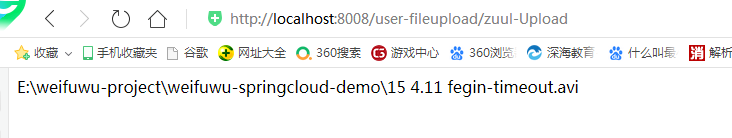
相关文章
- spring boot系列--spring security (基于数据库)登录和权限控制
- spring+ibatis+多数据源
- Spring Boot 2.0(一):【重磅】Spring Boot 2.0权威发布
- 微服务为什么选Spring Cloud?
- Spring Boot 把 Maven 干掉了,拥抱 Gradle!
- 7张图了解 Spring Cloud 的整体构架!
- Spring Boot Runner启动器
- spring事务配置
- Spring Aop(六)——@DeclareParents介绍
- MyBatis学习(一)、MyBatis简介与配置MyBatis+Spring+MySql
- Spring Boot开发MongoDB应用实践
- Spring cloud:支付微服务-支付
- Spring cloud:服务注册 eureka 单机版
- Spring cloud properties与yml配置说明
- 十分钟了解 spring cloud
- Spring Boot 静态资源处理(转)
- Spring Cloud Ribbon客户端负载均衡(四)
- 解决Cannot resolve com.alibaba.cloud:aliyun-oss-spring-boot-starter:unknown 文件上传报错aliCloudEdasSdk解决
- spring成神之路第三十七篇:@EnableAsync & @Async 实现方法异步调用
- 【微服务~原始真解】Spring Cloud —— 知道微服务中如何调用接口吗?
- Spring常用配置
- Spring Boot上传文件(multipart和json)到服务器DTO方法及示例代码
- Spring Jdbc事例说明(三)
- 客快物流大数据项目(一百一十五):熔断器 Spring Cloud Hystrix

