Linux:普通用户的Anaconda【安装conda、初始化conda、创建新虚拟环境、切换虚拟环境、复制虚拟环境、退出当前虚拟环境、删除创建的虚拟环境】【切换国内源】
一、下载安装Anaconda
1、下载
首先下载anaconda3安装文件(Linux版本):https://www.anaconda.com/products/distribution#Downloads
Anaconda3-2022.05-Linux-x86_64.sh
或者在该网站上复制需要的版本的下载链接,然后直接在linux命令行中输入
wget https://repo.anaconda.com/archive/Anaconda3-2022.05-Linux-x86_64.sh
2、安装
在命令行中切换到anaconda文件所在目录,然后输入:
sh Anaconda3-<对应的版本号>-Linux-x86_64.sh
出现如下界面,询问你是否同意 anaconda3 的 license,输入yes,回车即可
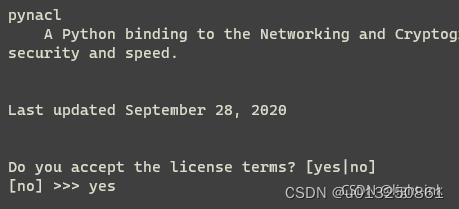
之后会出现如下界面,确认安装位置
Do you accept the license terms? [yes|no]
[no] >>> yes
Anaconda3 will now be installed into this location:
/home/ninja/anaconda3
- Press ENTER to confirm the location
- Press CTRL-C to abort the installation
- Or specify a different location below
[/home/ninja/anaconda3] >>>
一般使用默认的安装即可,官方也推荐使用默认的安装路径,默认的安装路径格式如下:/home/用户名/anaconda3 如果是root用户则是:/root/anaconda3
最后,会出现如下界面,请求用户是否希望对Anaconda3进行初始化
installation finished.
Do you wish the installer to initialize Anaconda3
by running conda init? [yes|no]
[no] >>> yes
no change /home/ninja/anaconda3/condabin/conda
no change /home/ninja/anaconda3/bin/conda
no change /home/ninja/anaconda3/bin/conda-env
no change /home/ninja/anaconda3/bin/activate
no change /home/ninja/anaconda3/bin/deactivate
no change /home/ninja/anaconda3/etc/profile.d/conda.sh
no change /home/ninja/anaconda3/etc/fish/conf.d/conda.fish
no change /home/ninja/anaconda3/shell/condabin/Conda.psm1
no change /home/ninja/anaconda3/shell/condabin/conda-hook.ps1
no change /home/ninja/anaconda3/lib/python3.9/site-packages/xontrib/conda.xsh
no change /home/ninja/anaconda3/etc/profile.d/conda.csh
modified /home/ninja/.bashrc
==> For changes to take effect, close and re-open your current shell. <==
If you'd prefer that conda's base environment not be activated on startup,
set the auto_activate_base parameter to false:
conda config --set auto_activate_base false
Thank you for installing Anaconda3!
===========================================================================
Working with Python and Jupyter is a breeze in DataSpell. It is an IDE
designed for exploratory data analysis and ML. Get better data insights
with DataSpell.
DataSpell for Anaconda is available at: https://www.anaconda.com/dataspell
ninja@ailian-Super-Server:~/install_packages$
如果安装的时候不选择初始化,则在安装完毕后再单独初始化:
ninjia@ailian-G4228-TRT:~$ conda init
3、在.bashrc文件配置环境变量
打开 /home/ninja 用户目录下的 .bashrc,在最后输入如下代码:(注意改成自己的路径)【最新版本的Anaconda3-2022.05在初始化时已经自动配置,如果没配置则手动配置】。
# >>> conda initialize >>>
# !! Contents within this block are managed by 'conda init' !!
__conda_setup="$('/home/ninja/anaconda3/bin/conda' 'shell.bash' 'hook' 2> /dev/null)"
if [ $? -eq 0 ]; then
eval "$__conda_setup"
else
if [ -f "/home/ninja/anaconda3/etc/profile.d/conda.sh" ]; then
. "/home/ninja/anaconda3/etc/profile.d/conda.sh"
else
export PATH="/home/ninja/anaconda3/bin:$PATH"
fi
fi
unset __conda_setup
# <<< conda initialize <<<
保存后输入:source ~/.bashrc,立即生效,用户名前面会出现anaconda当前的环境,默认为 :base。
ninjia@aithu-Super-Server:~$ source ~/.bashrc
(base) ninja@ailian-Super-Server:~$
二、虚拟环境
安装完毕Anaconda之后,默认为base虚拟环境。不同的项目最好使用不同的虚拟环境,来防止库冲突。
1、先创建一个新的虚拟环境
#创建一个名称为my_test
conda create --name my_test
或指定python版本(同时在该虚拟环境中安装python)
conda create -n my_test python=3.9
(base) ninjia@ailian-G4228-TRT:~$ conda create -n paddle python=3.9
Collecting package metadata (current_repodata.json): done
Solving environment: done
==> WARNING: A newer version of conda exists. <==
current version: 4.10.3
latest version: 4.13.0
Please update conda by running
$ conda update -n base -c defaults conda
## Package Plan ##
environment location: /home/ninjia/anaconda3/envs/paddle
added / updated specs:
- python=3.9
The following packages will be downloaded:
package | build
---------------------------|-----------------
certifi-2022.6.15 | py39h06a4308_0 153 KB https://mirrors.tuna.tsinghua.edu.cn/anaconda/pkgs/main
pip-21.2.4 | py39h06a4308_0 1.8 MB https://mirrors.tuna.tsinghua.edu.cn/anaconda/pkgs/main
python-3.9.12 | h12debd9_1 19.2 MB https://mirrors.tuna.tsinghua.edu.cn/anaconda/pkgs/main
setuptools-61.2.0 | py39h06a4308_0 1011 KB https://mirrors.tuna.tsinghua.edu.cn/anaconda/pkgs/main
tzdata-2022a | hda174b7_0 109 KB https://mirrors.tuna.tsinghua.edu.cn/anaconda/pkgs/main
------------------------------------------------------------
Total: 22.2 MB
The following NEW packages will be INSTALLED:
_libgcc_mutex anaconda/pkgs/main/linux-64::_libgcc_mutex-0.1-main
_openmp_mutex anaconda/pkgs/main/linux-64::_openmp_mutex-5.1-1_gnu
ca-certificates anaconda/pkgs/main/linux-64::ca-certificates-2022.4.26-h06a4308_0
certifi anaconda/pkgs/main/linux-64::certifi-2022.6.15-py39h06a4308_0
ld_impl_linux-64 anaconda/pkgs/main/linux-64::ld_impl_linux-64-2.38-h1181459_1
libffi anaconda/pkgs/main/linux-64::libffi-3.3-he6710b0_2
libgcc-ng anaconda/pkgs/main/linux-64::libgcc-ng-11.2.0-h1234567_1
libgomp anaconda/pkgs/main/linux-64::libgomp-11.2.0-h1234567_1
libstdcxx-ng anaconda/pkgs/main/linux-64::libstdcxx-ng-11.2.0-h1234567_1
ncurses anaconda/pkgs/main/linux-64::ncurses-6.3-h7f8727e_2
openssl anaconda/pkgs/main/linux-64::openssl-1.1.1p-h5eee18b_0
pip anaconda/pkgs/main/linux-64::pip-21.2.4-py39h06a4308_0
python anaconda/pkgs/main/linux-64::python-3.9.12-h12debd9_1
readline anaconda/pkgs/main/linux-64::readline-8.1.2-h7f8727e_1
setuptools anaconda/pkgs/main/linux-64::setuptools-61.2.0-py39h06a4308_0
sqlite anaconda/pkgs/main/linux-64::sqlite-3.38.5-hc218d9a_0
tk anaconda/pkgs/main/linux-64::tk-8.6.12-h1ccaba5_0
tzdata anaconda/pkgs/main/noarch::tzdata-2022a-hda174b7_0
wheel anaconda/pkgs/main/noarch::wheel-0.37.1-pyhd3eb1b0_0
xz anaconda/pkgs/main/linux-64::xz-5.2.5-h7f8727e_1
zlib anaconda/pkgs/main/linux-64::zlib-1.2.12-h7f8727e_2
Proceed ([y]/n)? y
Downloading and Extracting Packages
python-3.9.12 | 19.2 MB | ########################################################################################################################## | 100%
pip-21.2.4 | 1.8 MB | ########################################################################################################################## | 100%
setuptools-61.2.0 | 1011 KB | ########################################################################################################################## | 100%
certifi-2022.6.15 | 153 KB | ########################################################################################################################## | 100%
tzdata-2022a | 109 KB | ########################################################################################################################## | 100%
Preparing transaction: done
Verifying transaction: done
Executing transaction: done
#
# To activate this environment, use
#
# $ conda activate paddle
#
# To deactivate an active environment, use
#
# $ conda deactivate
(base) ninjia@ailian-G4228-TRT:~$
2、激活(进入)虚拟环境
conda activate my_test
3、切换环境
1、查看已有的虚拟环境
conda env list
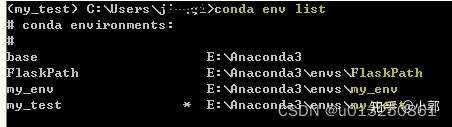
2、切换到想要的虚拟环境,这里我切换到my_test
conda activate my_test
3、在当前环境里安装ipykernel
conda install ipykernel
4、退出环境
conda deactivate
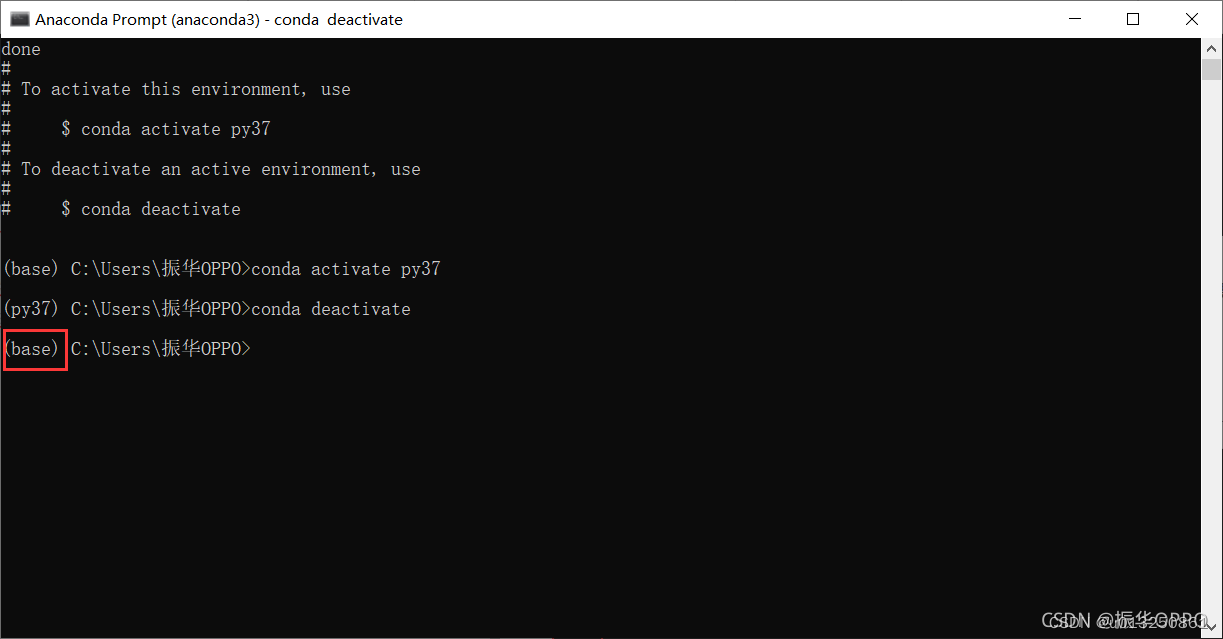
5、删除环境
删除某个环境时,一定不能在该环境下删除,一般都是base环境下删除我们创建过的环境。
conda remove -n whxpy37 --all
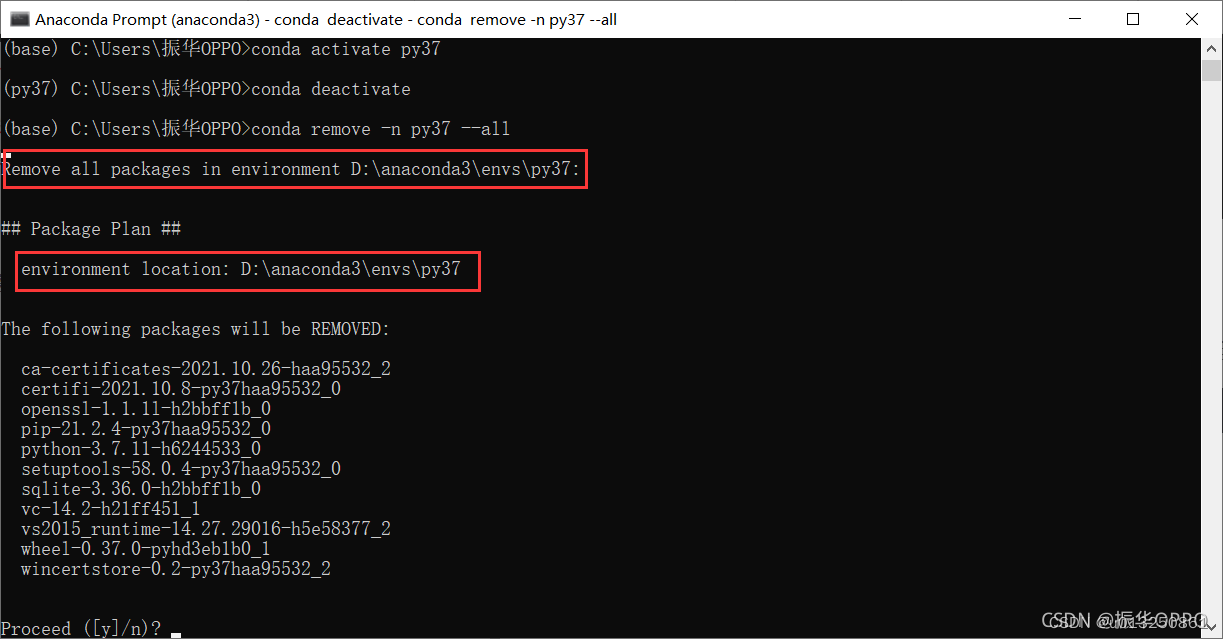
6、复制环境
复制Conda的虚拟环境的命令
使用如下Conda命令:
conda create -n conda-env2 --clone conda-env1
conda-env2是新创建的Conda环境
conda-env1是被复制的Conda环境
复制完成后,两个环境的Python配置是完全相同的,可以直接使用
三、切换源
查看anaconda配置镜像:conda config --show channels
(base) ninja@ailia-Super-Server:~/anaconda3/pkgs$ conda config --show channels
channels:
- defaults
(base) ninja@ailia-Super-Server:~/anaconda3/pkgs$
添加清华源:
conda config --add channels https://mirrors.tuna.tsinghua.edu.cn/anaconda/pkgs/free/
conda config --add channels https://mirrors.tuna.tsinghua.edu.cn/anaconda/pkgs/main/
conda config --add channels https://mirrors.tuna.tsinghua.edu.cn/anaconda/cloud/pytorch/
conda config --add channels https://mirrors.tuna.tsinghua.edu.cn/anaconda/cloud/menpo/
conda config --add channels https://mirrors.tuna.tsinghua.edu.cn/anaconda/cloud/bioconda/
conda config --add channels https://mirrors.tuna.tsinghua.edu.cn/anaconda/cloud/msys2/
conda config --add channels https://mirrors.tuna.tsinghua.edu.cn/anaconda/cloud/conda-forge/
conda config --set show_channel_urls yes
查看当前源:conda config --show channels
(base) ninja@ailia-Super-Server:~/anaconda3/pkgs$ conda config --show channels
channels:
- https://mirrors.tuna.tsinghua.edu.cn/anaconda/pkgs/main/
- https://mirrors.tuna.tsinghua.edu.cn/anaconda/pkgs/free/
- defaults
(base) ninja@ailia-Super-Server:~/anaconda3/pkgs$
相关命令:
conda config --add channels https://mirrors.tuna.tsinghua.edu.cn/anaconda/pkgs/free/
conda config --add channels https://mirrors.tuna.tsinghua.edu.cn/anaconda/pkgs/main/
conda config --set show_channel_urls yes
conda config --show-sources 查看所有源
conda install 包
conda config --remove-key channels 删除全部源
移除指定源:
conda config --remove channels 'https://mirrors.tuna.tsinghua.edu.cn/anaconda/pkgs/free/'
查看anaconda下有多少环境:
conda info --envs
清除Anaconda缓存后才能生效:
conda clean -i
参考资料:
Linux安装anaconda3-5.3.1
Linux下普通用户anaconda安装与配置
anaconda环境切换
Anaconda查看、创建、切换虚拟环境
相关文章
- Ubuntu 12.04/11.10 用户如何安装最新的 Linux 3.4 内核
- 对 Linux 新手有用的 20 个命令
- 简捷安装Tor浏览器到Ubuntu 14.04和Linux Mint 17中
- linux内核中的__cpu_suspend是在哪里实现的呀?
- linux shell中如何往所有行尾添加内容
- GoDaddy Linux主机支持机房的更换
- Linux安装JDK(rpm)
- linux性能分析工具Memory
- Grep- Linux必学的60个命令
- Linux安装Maven
- Linux红黑树(一)——数据结构
- [置顶] Linux信号相关笔记
- Linux 之 Ubuntu 下安装配置ARM交叉编译器(工具链)的简单整理
- Linux日志清除
- linux下通过命令启动多个终端运行对应的命令和程序
- Linux 安装和配置Redis
- Linux环境下Redis安装和常见问题的解决
- Linux中文件特殊权限suid、sgid、sticky(有图详细讲解)
- Linux安装Apache
- Linux top命令
- Linux Redis安装
- 一行命令实现在Linux中快速部署桌面远程连接和安装多种虚拟机制作操作系统镜像,附使用教程和部署脚本
- 服务器证书安装配置指南(Haproxy for Linux)
- Linux 安装 Composer
- Linux mint 安装踩坑记录

