Linux上12个高效的文本过滤命令
在这篇文章中,我们将会看一些 Linux 中的过滤器命令行工具。过滤器是一个程序,它从标准输入读取数据,在数据上执行操作,然后把结果写到标准输出。
因此,它可以用来以强大的方式处理信息,例如重新结构化输出以生成有用的报告,修改文件里面的文本,以及其他很多系统管理任务。
下面是 Linux 上的一些有用的文件或者文本过滤器。
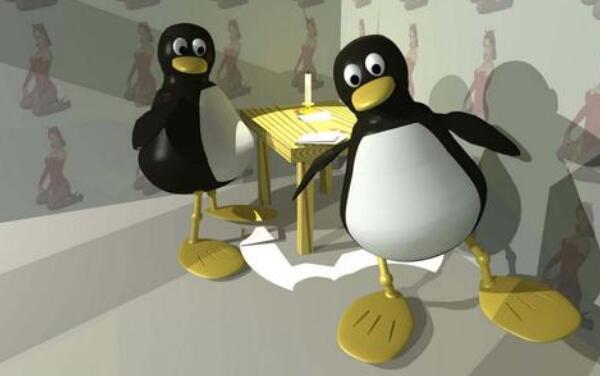
1、 awk 命令
awk 是一个卓越的模式扫描和处理语言,它可被用于在 Linux 下构造有用的过滤器。你可以通过阅读我们的 awk 系列 1 到 13 部分 来开始使用它。
另外,也可以通过阅读 awk 的 man 手册来获取更多的信息和使用选项。
$ man awk
2、 sed 命令
sed 是一款过滤和转换文本的强大的流编辑器。我们已经写了两篇关于 sed 的有用的文章,你可以通过这儿来了解:
如何使用 GNU sed 命令在 Linux 下创建、编辑和处理文件 日常 Linux 系统管理员任务使用的 15 个有用的 sed 命令小贴士和技巧sed 的 man 手册已经添加控制选项和说明:
$ man sed
3、 grep、 egrep、 fgrep、 rgrep 命令行
这些过滤器输出匹配指定模式的行。它们从一个文件或者标准输入读取行,并且输出所有匹配的行,默认输出到标准输出。
注意:主程序是 grep,这些变体与使用特定的选项的 grep 相同,如下所示(为了向后兼容性,它们依旧在使用):
tecmint@TecMint ~ $ grep "aaronkilik" /etc/passwd aaronkilik:x:1001:1001::/home/aaronkilik: tecmint@TecMint ~ $ cat /etc/passwd | grep "aronkilik" aaronkilik:x:1001:1001::/home/aaronkilik:
在 Linux 下的 grep、 egrep 和 fgrep 的差异?中,你可以了解更多。
4、 head 命令
head 用于显示文件前面的部分,默认情况下它输出前 10 行。你可以使用 -n 标志来指定显示的行数:
tecmint@TecMint ~ $ head /var/log/auth.log Jan 2 10:45:01 TecMint CRON[3383]: pam_unix(cron:session): session opened for user root by (uid=0) Jan 2 10:45:01 TecMint CRON[3383]: pam_unix(cron:session): session closed for user root Jan 2 10:51:34 TecMint sudo: tecmint : TTY=unknown ; PWD=/home/tecmint ; USER=root ; COMMAND=/usr/lib/linuxmint/mintUpdate/checkAPT.py Jan 2 10:51:34 TecMint sudo: pam_unix(sudo:session): session opened for user root by (uid=0) Jan 2 10:51:39 TecMint sudo: pam_unix(sudo:session): session closed for user root Jan 2 10:55:01 TecMint CRON[4099]: pam_unix(cron:session): session opened for user root by (uid=0) Jan 2 10:55:01 TecMint CRON[4099]: pam_unix(cron:session): session closed for user root Jan 2 11:05:01 TecMint CRON[4138]: pam_unix(cron:session): session opened for user root by (uid=0) Jan 2 11:05:01 TecMint CRON[4138]: pam_unix(cron:session): session closed for user root Jan 2 11:09:01 TecMint CRON[4146]: pam_unix(cron:session): session opened for user root by (uid=0) tecmint@TecMint ~ $ head -n 5 /var/log/auth.log Jan 2 10:45:01 TecMint CRON[3383]: pam_unix(cron:session): session opened for user root by (uid=0) Jan 2 10:45:01 TecMint CRON[3383]: pam_unix(cron:session): session closed for user root Jan 2 10:51:34 TecMint sudo: tecmint : TTY=unknown ; PWD=/home/tecmint ; USER=root ; COMMAND=/usr/lib/linuxmint/mintUpdate/checkAPT.py Jan 2 10:51:34 TecMint sudo: pam_unix(sudo:session): session opened for user root by (uid=0) Jan 2 10:51:39 TecMint sudo: pam_unix(sudo:session): session closed for user root
学习如何 使用带有 tail 和 cat 命令的 head 命令,以便在 Linux 下更有效的使用。
5、 tail 命令
tail 输出一个文件的后面的部分(默认 10 行)。使用 -n 选项来指定显示的行数。
下面的命令将会输出指定文件的最后 5 行:
tecmint@TecMint ~ $ tail -n 5 /var/log/auth.log Jan 6 13:01:27 TecMint sshd[1269]: Server listening on 0.0.0.0 port 22. Jan 6 13:01:27 TecMint sshd[1269]: Server listening on :: port 22. Jan 6 13:01:27 TecMint sshd[1269]: Received SIGHUP; restarting. Jan 6 13:01:27 TecMint sshd[1269]: Server listening on 0.0.0.0 port 22. Jan 6 13:01:27 TecMint sshd[1269]: Server listening on :: port 22.
另外,tail 有一个特殊的选项 -f ,可以 实时查看一个文件的变化 (尤其是日志文件)。
下面的命令将会使你能够监控指定文件的变化:
tecmint@TecMint ~ $ tail -f /var/log/auth.log Jan 6 12:58:01 TecMint sshd[1269]: Server listening on :: port 22. Jan 6 12:58:11 TecMint sshd[1269]: Received SIGHUP; restarting. Jan 6 12:58:12 TecMint sshd[1269]: Server listening on 0.0.0.0 port 22. Jan 6 12:58:12 TecMint sshd[1269]: Server listening on :: port 22. Jan 6 13:01:27 TecMint sshd[1269]: Received SIGHUP; restarting. Jan 6 13:01:27 TecMint sshd[1269]: Server listening on 0.0.0.0 port 22. Jan 6 13:01:27 TecMint sshd[1269]: Server listening on :: port 22. Jan 6 13:01:27 TecMint sshd[1269]: Received SIGHUP; restarting. Jan 6 13:01:27 TecMint sshd[1269]: Server listening on 0.0.0.0 port 22. Jan 6 13:01:27 TecMint sshd[1269]: Server listening on :: port 22.
阅读 tail 的 man 手册,获取使用选项和说明的完整内容:
$ man tail
6、 sort 命令
sort 用于将文本文件或标准输入的行进行排序。
下面是一个名为 domain.list 的文件的内容:
tecmint@TecMint ~ $ cat domains.list tecmint.com tecmint.com news.tecmint.com news.tecmint.com linuxsay.com linuxsay.com windowsmint.com windowsmint.com
你可以像这样运行一个简单的 sort 命令 来排序文件内容:
tecmint@TecMint ~ $ sort domains.list linuxsay.com linuxsay.com news.tecmint.com news.tecmint.com tecmint.com tecmint.com windowsmint.com windowsmint.com
你可以有多种方式来使用 sort 命令,请参阅以下一些关于 sort 命令的有用的文章。
如何基于修改日期和时间来查找和排序文件
7、 uniq 命令
uniq 命令用于报告或者忽略重复行,它从标准输入过滤行,并且把结果写到标准输出。
在对一个输入流运行 sort 之后,你可以使用 uniq 删除重复行,如下例所示。
为了显示行出现的数目,使用 -c 选项,要在对比时忽略大小写的差异,使用 -i 选项:
tecmint@TecMint ~ $ cat domains.list tecmint.com tecmint.com news.tecmint.com news.tecmint.com linuxsay.com linuxsay.com windowsmint.com tecmint@TecMint ~ $ sort domains.list | uniq -c 2 linuxsay.com 2 news.tecmint.com 2 tecmint.com 1 windowsmint.com
通过阅读 uniq 的 man 手册来获取进一步的使用信息和选项:
$ man uniq
8、 fmt 命令行
fmt 是一款简单的优化的文本格式化器,它重新格式化指定文件的段落,并且打印结果到标准输出。
以下是从文件 domain-list.txt 提取的内容:
1.tecmint.com 2.news.tecmint.com 3.linuxsay.com 4.windowsmint.com
为了把上面的内容重新格式化成一个标准的清单,运行下面的命令,使用 -w 选项定义最大行宽度:
tecmint@TecMint ~ $ cat domain-list.txt 1.tecmint.com 2.news.tecmint.com 3.linuxsay.com 4.windowsmint.com tecmint@TecMint ~ $ fmt -w 1 domain-list.txt 1.tecmint.com 2.news.tecmint.com 3.linuxsay.com 4.windowsmint.com
9、 pr 命令
pr 命令转换文本文件或者标准输入之后打印出来。例如在 Debian 系统上,你可以像下面这样显示所有的安装包:
$ dpkg -l
为了将要打印的列表在页面和列中组织好,使用以下命令。
tecmint@TecMint ~ $ dpkg -l | pr --columns 3 -l 20 2017-01-06 13:19 Page 1 Desired=Unknown/Install ii adduser ii apg | Status=Not/Inst/Conf- ii adwaita-icon-theme ii app-install-data |/ Err?=(none)/Reinst-r ii adwaita-icon-theme- ii apparmor ||/ Name ii alsa-base ii apt +++-=================== ii alsa-utils ii apt-clone ii accountsservice ii anacron ii apt-transport-https ii acl ii apache2 ii apt-utils ii acpi-support ii apache2-bin ii apt-xapian-index ii acpid ii apache2-data ii aptdaemon ii add-apt-key ii apache2-utils ii aptdaemon-data 2017-01-06 13:19 Page 2 ii aptitude ii avahi-daemon ii bind9-host ii aptitude-common ii avahi-utils ii binfmt-support ii apturl ii aview ii binutils ii apturl-common ii banshee ii bison ii archdetect-deb ii baobab ii blt ii aspell ii base-files ii blueberry ii aspell-en ii base-passwd ii bluetooth ii at-spi2-core ii bash ii bluez ii attr ii bash-completion ii bluez-cups ii avahi-autoipd ii bc ii bluez-obexd .....
其中,使用的标志如下:
--column 定义在输出中创建的列数。 -l 指定页面的长度(默认是 66 行)。10、 tr 命令行
这个命令从标准输入转换或者删除字符,然后输出结果到标准输出。
使用 tr 的语法如下:
$ tr options set1 set2
看一下下面的例子,在第一个命令,set1( [:upper:] ) 代表指定输入字符的大小写(都是大写字符)。 set2([:lower:]) 代表期望结果字符的大小写。第二个例子意思相似,转义字符 \n 表示在新的一行打印输出:
tecmint@TecMint ~ $ echo "WWW.TECMINT.COM" | tr [:upper:] [:lower:] www.tecmint.com tecmint@TecMint ~ $ echo "news.tecmint.com" | tr [:lower:] [:upper:] NEWS.TECMINT.COM
11、 more 命令
more 命令是一个有用的文件过滤器,最初为查看证书而建。它一页页显示文件内容,用户可以通过按回车来显示更多的信息。
你可以像这样使用它来显示大文件:
tecmint@TecMint ~ $ dmesg | more [ 0.000000] Initializing cgroup subsys cpuset [ 0.000000] Initializing cgroup subsys cpu [ 0.000000] Initializing cgroup subsys cpuacct [ 0.000000] Linux version 4.4.0-21-generic (buildd@lgw01-21) (gcc version 5.3.1 20160413 (Ubuntu 5.3.1-14ubuntu2) ) #37-Ubuntu SMP Mon Apr 18 18:33:37 UTC 2016 (Ubuntu 4.4.0-21.37-generic 4.4.6) [ 0.000000] Command line: BOOT_IMAGE=/boot/vmlinuz-4.4.0-21-generic root=UUID=bb29dda3-bdaa-4b39-86cf-4a6dc9634a1b ro quiet splash vt.handoff=7 [ 0.000000] KERNEL supported cpus: [ 0.000000] Intel GenuineIntel [ 0.000000] AMD AuthenticAMD [ 0.000000] Centaur CentaurHauls [ 0.000000] x86/fpu: xstate_offset[2]: 576, xstate_sizes[2]: 256 [ 0.000000] x86/fpu: Supporting XSAVE feature 0x01: x87 floating point registers [ 0.000000] x86/fpu: Supporting XSAVE feature 0x02: SSE registers [ 0.000000] x86/fpu: Supporting XSAVE feature 0x04: AVX registers [ 0.000000] x86/fpu: Enabled xstate features 0x7, context size is 832 bytes, using standard format. [ 0.000000] x86/fpu: Using eager FPU context switches. [ 0.000000] e820: BIOS-provided physical RAM map: [ 0.000000] BIOS-e820: [mem 0x0000000000000000-0x000000000009d3ff] usable [ 0.000000] BIOS-e820: [mem 0x000000000009d400-0x000000000009ffff] reserved [ 0.000000] BIOS-e820: [mem 0x00000000000e0000-0x00000000000fffff] reserved [ 0.000000] BIOS-e820: [mem 0x0000000000100000-0x00000000a56affff] usable [ 0.000000] BIOS-e820: [mem 0x00000000a56b0000-0x00000000a5eaffff] reserved [ 0.000000] BIOS-e820: [mem 0x00000000a5eb0000-0x00000000aaabefff] usable --More--
12、 less 命令
less 是和上面的 more 命令相反的一个命令,但是它提供了额外的特性,而且对于大文件,它会更快些。
按照 more 命令相同的方式使用它:
tecmint@TecMint ~ $ dmesg | less [ 0.000000] Initializing cgroup subsys cpuset [ 0.000000] Initializing cgroup subsys cpu [ 0.000000] Initializing cgroup subsys cpuacct [ 0.000000] Linux version 4.4.0-21-generic (buildd@lgw01-21) (gcc version 5.3.1 20160413 (Ubuntu 5.3.1-14ubuntu2) ) #37-Ubuntu SMP Mon Apr 18 18:33:37 UTC 2016 (Ubuntu 4.4.0-21.37-generic 4.4.6) [ 0.000000] Command line: BOOT_IMAGE=/boot/vmlinuz-4.4.0-21-generic root=UUID=bb29dda3-bdaa-4b39-86cf-4a6dc9634a1b ro quiet splash vt.handoff=7 [ 0.000000] KERNEL supported cpus: [ 0.000000] Intel GenuineIntel [ 0.000000] AMD AuthenticAMD [ 0.000000] Centaur CentaurHauls [ 0.000000] x86/fpu: xstate_offset[2]: 576, xstate_sizes[2]: 256 [ 0.000000] x86/fpu: Supporting XSAVE feature 0x01: x87 floating point registers [ 0.000000] x86/fpu: Supporting XSAVE feature 0x02: SSE registers [ 0.000000] x86/fpu: Supporting XSAVE feature 0x04: AVX registers [ 0.000000] x86/fpu: Enabled xstate features 0x7, context size is 832 bytes, using standard format. [ 0.000000] x86/fpu: Using eager FPU context switches. [ 0.000000] e820: BIOS-provided physical RAM map: [ 0.000000] BIOS-e820: [mem 0x0000000000000000-0x000000000009d3ff] usable [ 0.000000] BIOS-e820: [mem 0x000000000009d400-0x000000000009ffff] reserved [ 0.000000] BIOS-e820: [mem 0x00000000000e0000-0x00000000000fffff] reserved [ 0.000000] BIOS-e820: [mem 0x0000000000100000-0x00000000a56affff] usable [ 0.000000] BIOS-e820: [mem 0x00000000a56b0000-0x00000000a5eaffff] reserved [ 0.000000] BIOS-e820: [mem 0x00000000a5eb0000-0x00000000aaabefff] usable
学习为什么 Linux 下进行有效的文件浏览, ‘less’ 比 ‘more’ 命令更快。
基本上就这些了,如果你还知道其他本文没有提供的 Linux 下有用的文本过滤命令行工具,可以在下面的评论部分通知我们。
作者简介:Aaron Kili 是一名 Linux 和 F.O.S.S 爱好者、一名未来的 Linux 系统管理员、web 开发者,并且目前是一名 TecMint 上的内容创造者,他喜欢计算机相关的工作,并且坚信知识的分享。
作者:Aaron Kili 来源:51CTO阿里云服务器Alibaba Cloud Linux操作系统安装Redis流程及命令 阿里云服务器Alibaba Cloud Linux操作系统安装Redis流程及命令,Alibaba Cloud Linux 2针对Redis应用进行了专项调优,相比社区版操作系统,Redis应用整体性能提升20%以上。Alibaba Cloud Linux 2内置Redis 6.0.5和Redis 3.2.12的yum源,执行sudo yum install命令即可部署Redis 6.0.5和Redis 3.2.12。
前端可以掌握的linux命令: 三种远程方式和三种关机重启的方式 前言: 平常自己喜欢折腾,所以自己买了云服务器,有时候会捯饬一下,所以避免不了要跟linux系统打交道,那么第一步便是如何远程,如何开机如何重启的问题
相关文章
- Linux命令之编辑
- linux环境中,如何使用tar来创建压缩包?解压缩?
- 排查线上问题常用的几个Linux命令
- Linux系统中查看某个命令的路径
- 手动释放linux内存cache
- SUSE Linux – Zypper 命令示例
- linux上查看jvm GC详情并获取jvm当前dump文件
- 《Linux/UNIX OpenLDAP实战指南》——导读
- linux Apache 日志配置
- Linux运维之如何查看目录被哪些进程所占用,lsof命令、fuser命令
- linux之scp命令
- Linux chown命令详解
- libssh2进行远程运行LINUX命令
- Linux常用命令实践
- Linux学习笔记(2)linux系统信息与进程相关命令
- Linux中把程序添加到系统服务中
- linux主机间复制文件
- 每天一个linux命令(37):free 命令
- 每天一个linux命令(31):grep 命令
- Linux命令及作用
- linux 常见名词及命令(六)
- linux 三剑客命令(grep,sed ,awk)

