JavaScript:更改this指向——call,apply,bind的用法
在上篇文章中已经记录了,在JS中关于this关键字的指向问题,那么本文就来记录一下,如何去更改this指向,以及ES6的箭头函数!
上篇文章:JavaScript:一文搞懂this关键字指向_Jay丶千珏的博客-CSDN博客
目录
提出问题
首先,先来看一个问题。
const name = '李青';
const r = '神龙摆尾';
const obj = {
name: '盲僧',
q: '天音波-回音击',
myFun() {
console.log(this)
console.log('name===>', this.name)
console.log('q===>', this.q)
console.log('r===>', this.r)
}
}
obj.myFun() 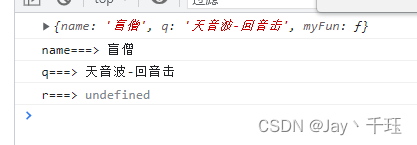
这个输出,没有什么疑问吧,this指向当前所处的对象obj,输出并没有什么问题。现在来提出一个问题!
在不改变obj的情况下,我想让name输出 李青,q输出 天音波-回音击, r输出 神龙摆尾,怎么办?
那么就到了更改this指向的时间!call,apply,bind三个方法,传递的第一个参数都为this的指向对象,后续参数会有差别
1. call,apply,bind——无额外参数传递
1.1 call无额外参数传递用法
obj.myFun.call({ name, r, q: '天音波-回音击' })1.2 apply无额外参数传递用法
obj.myFun.apply({ name, r, q: '天音波-回音击' })1.3 bind无额外参数传递用法
obj.myFun.bind({ name, r, q: '天音波-回音击' })()小结
无参数传递的时候,call 和 apply的写法是一致的,而bind因为返回的是一个新的函数,所以我们必须需要去调用一下,故bind(obj)()
2. call,apply,bind——额外参数传递
首先写个最基础的
const name = '李青';
const r = '神龙摆尾';
const obj = {
name: '盲僧',
q: '天音波-回音击',
myFun(arg1, arg2, ...args) {
console.log(this)
console.log('arg1===>', arg1)
console.log('arg2===>', arg2)
console.log('args===>', args)
console.log('name===>', this.name)
console.log('q===>', this.q)
console.log('r===>', this.r)
}
}
obj.myFun()页面输出:
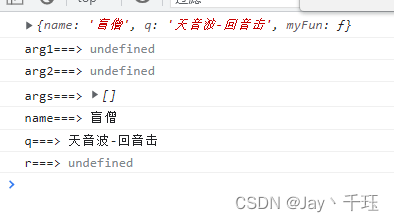
没什么毛病,剩下就需要我们去更改this指向,并且向myFun中传递arg参数
2.1 call额外参数传递用法
obj.myFun.call({ name, r, q: '天音波-回音击' }, '金钟罩/铁布衫', '天雷破/摧筋断骨', '惩戒', '闪现')
2.2 apply额外参数传递用法
obj.myFun.apply({ name, r, q: '天音波-回音击' }, ['金钟罩/铁布衫', '天雷破/摧筋断骨', '惩戒', '闪现'])2.3 bind无额外参数传递用法
obj.myFun.bind({ name, r, q: '天音波-回音击' }, '金钟罩/铁布衫', '天雷破/摧筋断骨', '惩戒', '闪现')()小结
很微妙的差距,首先第一个参数都是this指向的对象,这个不必多说
| 第一个参数 | 后续参数 | |
| call | this指向的对象 | 第二个第三个等等后续参数统一用逗号分割 |
| apply | this指向的对象 | 第二个参数是一个数组,需要把所有参数都放在此数组中 |
| bind | this指向的对象 | 第二个第三个等等后续参数统一用逗号分割,记得调用bind生成的函数就好 |
以上就是有关call,apply,bind的使用与对比
3. ES6箭头函数
首先看个示例
const name = 'ming'
function fn() {
console.log(this)
setTimeout(function () {
console.log(this.name)
}, 0)
}两个this都指向全局的window对象,如何才能在setTimeout中输出的this.name值为 ming
const name = 'ming'
function fn() {
console.log(this)
setTimeout(function () {
console.log(this.name)
}.call(this), 0)
}
fn.call({ name })
fn.apply({ name })
fn.bind({ name })()输出:
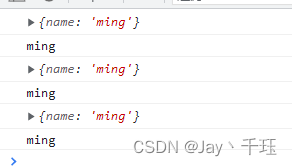
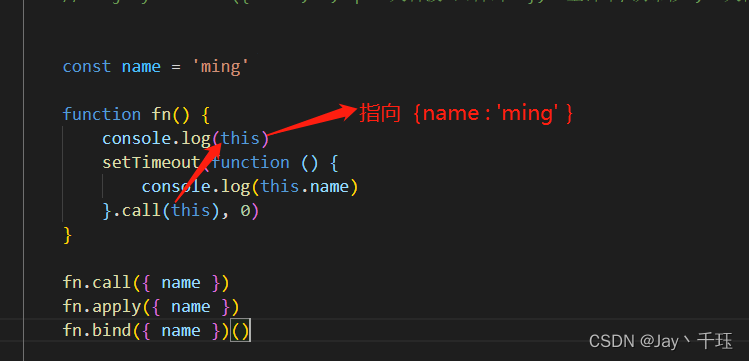
使用箭头函数时:
function fn1() {
setTimeout(() => {
console.log(this.name)
}, 0)
}
fn1.call({ name })
fn1.apply({ name })
fn1.bind({ name })()由此可见,箭头函数体中的 this 对象,是定义函数时的对象,而不是使用函数时的对象。
4. 题外话
拿我常用的uniapp举例,经常会看到有人拿着下面的代码,问问题,问,为什么我的值不改变?
<template>
<view>{{ key }}</view>
</template>
<script>
export default {
data() {
return {
key: '123'
};
},
onLoad() {
uni.showModal({
title: '提示',
content: '这是一个模态弹窗',
success: function(res) {
if (res.confirm) {
console.log('用户点击确定');
this.key = '456';
} else if (res.cancel) {
console.log('用户点击取消');
}
}
});
}
};
</script>
其实一眼就看出来问题所在了,this指向不对,并没有指向当前的vue实例对象,怎么修改?
let that = this;
uni.showModal({
title: '提示',
content: '这是一个模态弹窗',
success: function(res) {
if (res.confirm) {
console.log('用户点击确定');
that.key = '456';
} else if (res.cancel) {
console.log('用户点击取消');
}
}
});很多人这么写过,在外部声明一个变量 that也好 self也好,承接当前vue实例,通过that改变vue的数据,结果当然是可行,但是不觉得 一个vue文件中,全是let that = this给人的感觉体验很差劲吗?写一个箭头函数都这么难吗?别再整这种 let that = this,代码高大上不起来!
uni.showModal({
title: '提示',
content: '这是一个模态弹窗',
success: res => {
if (res.confirm) {
console.log('用户点击确定');
this.key = '456';
} else if (res.cancel) {
console.log('用户点击取消');
}
}
});结束!
相关文章
- javascript内置对象速查(二)
- Javascript之旅——第九站:吐槽function
- javascript some()函数用法详解
- javascript with关键字简单用法
- [Javascript] Avoiding Mutations in JavaScript with Immutable Data Structures
- [Javascript] Replicate JavaScript Constructor Inheritance with Simple Objects (OLOO)
- [Javascript] Understanding the .constructor property on JavaScript Objects
- [Javascript] Proper use of console.assert in JavaScript
- [Javascript] Hoisting in JavaScript
- [转载]领悟 JavaScript 中的面向对象
- [Javascript] Link to Other Objects through the JavaScript Prototype Chain
- [Javascript] The "this" keyword
- [Javascript] Test you code proferemce!! SpeedTestClass
- javascript中关于坐标 大小 的描述
- 总结5种JavaScript异步解决方案
- 一文搞懂JavaScript中的typeof用法
- ABAP,Java和JavaScript的整型数据类型比较
- Javascript模块化编程(三):require.js的用法
- 第6篇 QML语法 之 脚本(JavaScript)
- 【华为OD机试 2023】星际篮球争霸赛(C++ Java JavaScript Python)
- JavaScript学习总结(四)——this、原型链、javascript面向对象
- JavaScript向select下拉框中加入和删除元素
- JavaScript----JS下载文件重命名不生效即a.download修改文件名不生效的解决办法
- web前端框架Javascript开发基础之JavaScript作用域

