Python excel转换为table 主要是合并单元格问题解决
2023-09-11 14:22:26 时间
需求
我们公司最近又开始搞这些神奇的需求了
把excel表格 转换为 html里面的table,数量估计有几百个,分了我几十个,尼玛,不想像他们那样一个一个手搓,伤不起。。。
决定用python解决,后面附上代码
隔壁那女的更傻,以复制粘贴的多为荣,只想说 呵呵
代码随便写的几句,一边百度一边写的,主要就是一些逻辑判断罢了

原始table
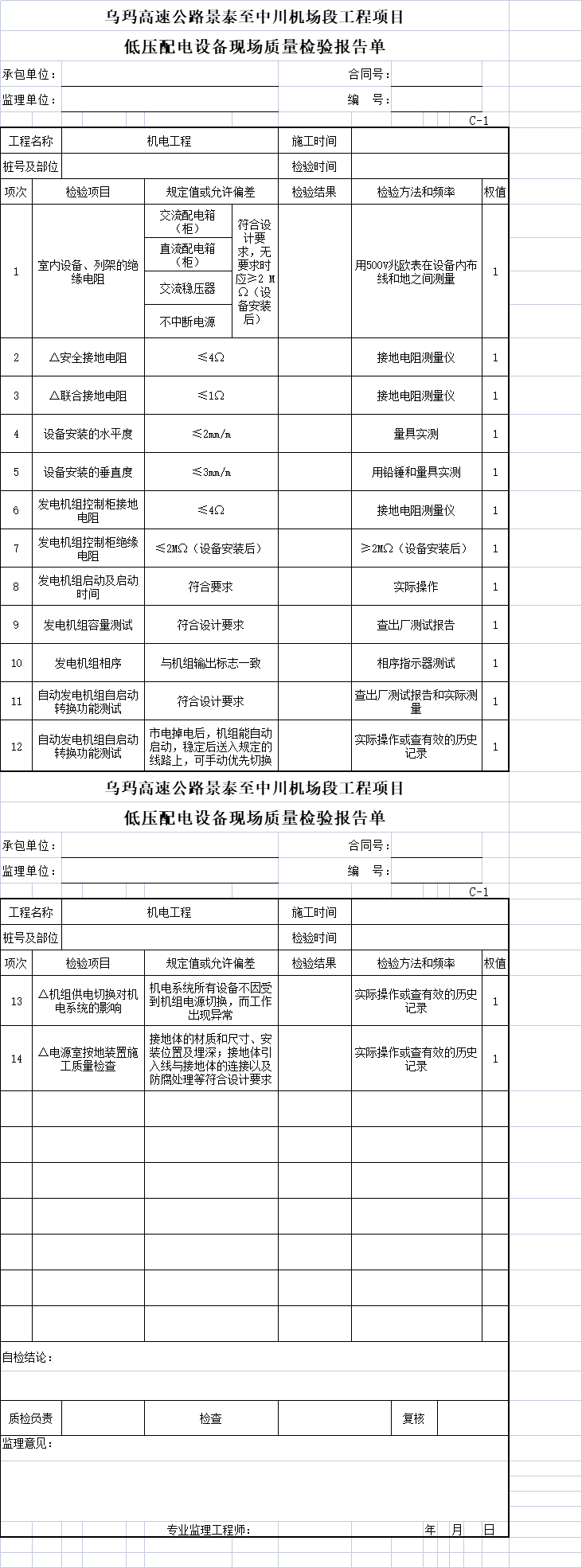

处理后的table
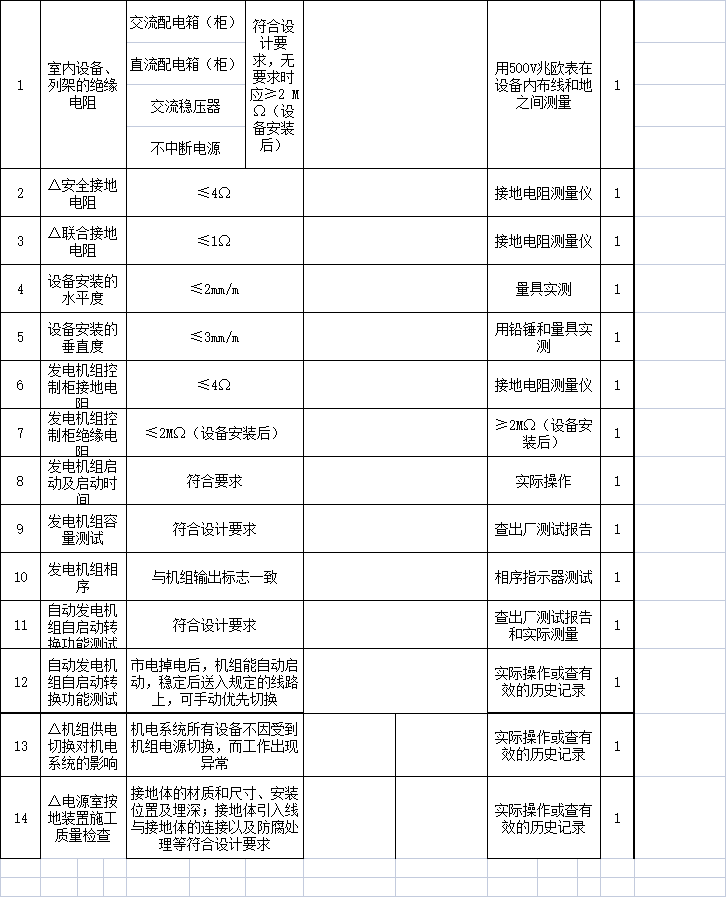
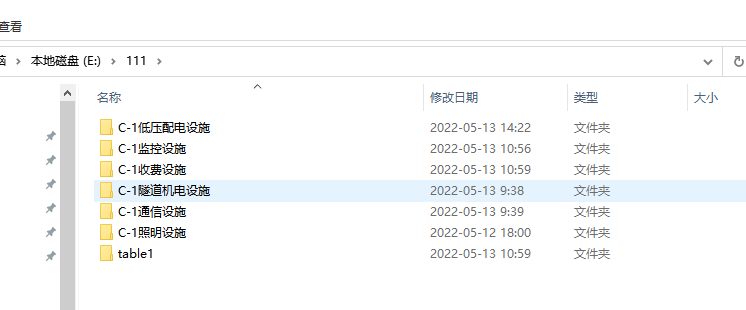
列的合并处理
项次1 检验项目3 规定值或允许偏差3 检验结果2 检验方法和频率3 权值1
因为给的模板的列 实际 他们在html里面画的table的列 数量不对,
这里需要重新调整过,后面要是有还有很多,可以在程序里面调整
模板页面
模板页面主要是定位了几个占位符,替换一下 标题 和 table的核心内容

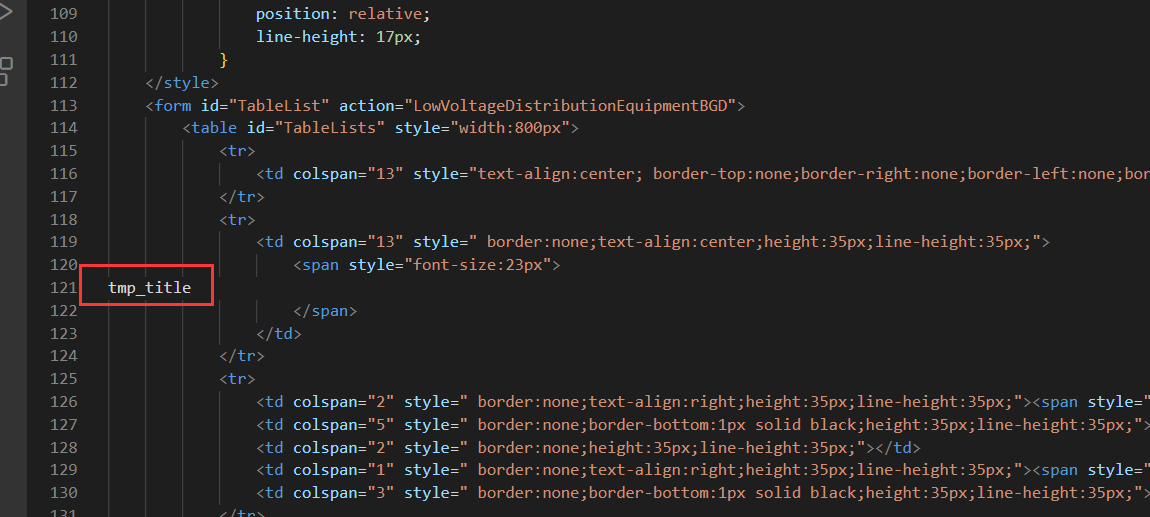
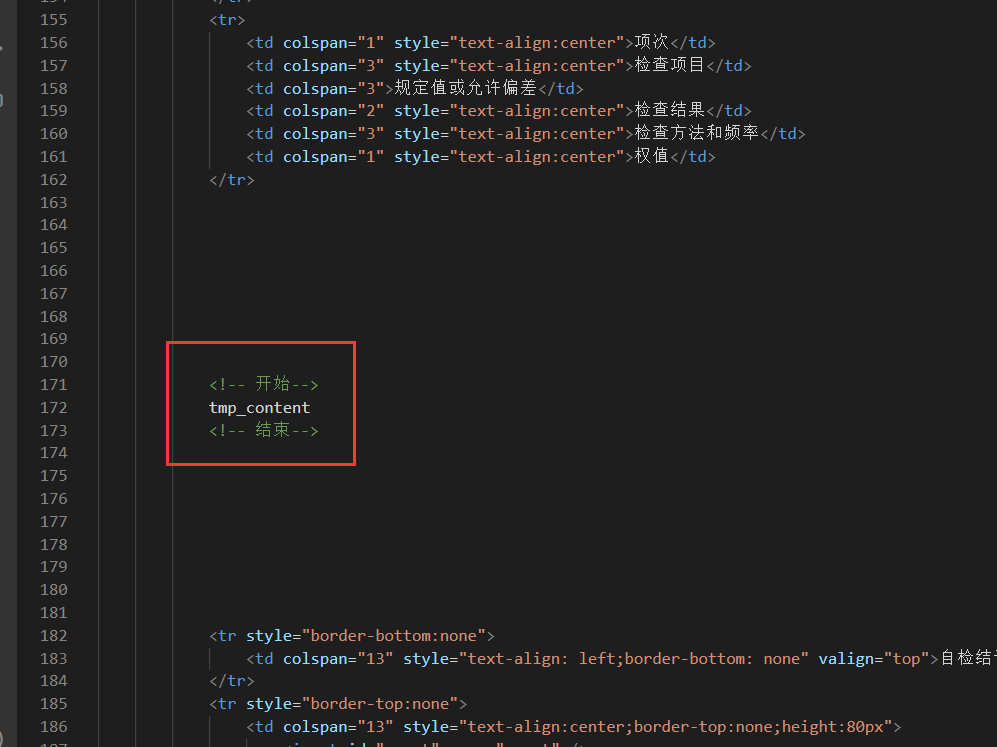
@{
ViewBag.Title = "tmp_title";
Layout = "~/Views/Shared/_Form.cshtml";
}
<body>
<style media="print">
@@page {
size: portrait;
margin-top: 20mm;
margin-left: 20mm;
margin-bottom: 15mm;
margin-right: 15mm;
}
.no-print {
display: none !important;
}
.print-show {
display: block !important;
}
/*@@page {
size: landscape;
margin-top:20mm;
margin-left:15mm;
margin-bottom:15mm;
margin-right:15mm;
}*/
</style>
<style>
table {
border-collapse: collapse;
table-layout: fixed;
text-align: center;
margin: 0 auto;
word-break: break-all;
}
input {
width: 95%;
height: 95%;
border: none;
text-align: center;
font-size: 16px;
}
table span {
display: inline-block;
font-size: 17px;
}
textarea {
width: 92%;
height: 92%;
resize: none;
border: none;
font-size: 16px;
text-align: center;
overflow: hidden
}
table tr:not(:nth-child(-n+5)) {
border-bottom: 1px solid black;
border-left: 3px solid black;
border-right: 3px solid black;
}
table tr td {
height: 30px;
border-left: 1px solid black;
border-bottom: none;
border-top: none;
font-size: 16px;
}
input[type=checkbox] {
width: 17px;
height: 17px;
z-index: -1;
-webkit-appearance: none;
outline: none;
}
input[type=checkbox]:after {
height: 100%;
width: 100%;
top: 0;
content: "";
/*content:url(../../../../Content/NewTableImg/20200410192843803.png);*/
background: white;
color: #000000;
display: inline-block;
visibility: visible;
border-radius: 2px;
border: 1px solid black;
}
input[type=checkbox]:checked:after {
content: "✓";
text-align: center;
font-weight: bolder;
height: 100%;
width: 100%;
font-size: 20px;
position: relative;
line-height: 17px;
}
</style>
<form id="TableList" action="LowVoltageDistributionEquipmentBGD">
<table id="TableLists" style="width:800px">
<tr>
<td colspan="13" style="text-align:center; border-top:none;border-right:none;border-left:none;border-bottom:0px solid black;height:35px;line-height:35px;"><input id="Projects" type="text" style="text-align:center;width:100%;border:none;font-size:19px"></td>
</tr>
<tr>
<td colspan="13" style=" border:none;text-align:center;height:35px;line-height:35px;">
<span style="font-size:23px">
tmp_title
</span>
</td>
</tr>
<tr>
<td colspan="2" style=" border:none;text-align:right;height:35px;line-height:35px;"><span style="font-weight:500">承包单位:</span></td>
<td colspan="5" style=" border:none;border-bottom:1px solid black;height:35px;line-height:35px;"><input id="OrgConstruction" type="text" style="width:100%;text-align:left;font-weight:500;font-size: 17px;" /></td>
<td colspan="2" style=" border:none;height:35px;line-height:35px;"></td>
<td colspan="1" style=" border:none;text-align:right;height:35px;line-height:35px;"><span style="font-weight:500">合同号:</span></td>
<td colspan="3" style=" border:none;border-bottom:1px solid black;height:35px;line-height:35px;"><input id="ContractCode" type="text" style="width:100%;text-align:left;font-weight:500;font-size: 17px;" /></td>
</tr>
<tr>
<td colspan="2" style=" border:none;text-align:right;height:35px;line-height:35px;"> <span style="font-weight:500;">监理单位:</span></td>
<td colspan="5" style=" border:none;border-bottom:1px solid black;height:35px;line-height:35px;"><input id="OrgSupervision" type="text" style="width:100%;text-align:left;font-weight:500;font-size: 17px;" /></td>
<td colspan="2" style=" border:none;height:35px;line-height:35px;"></td>
<td colspan="1" style=" border:none;text-align:right;height:35px;line-height:35px;"> <span style="font-weight:500">编 号:</span></td>
<td colspan="3" style=" border:none;border-bottom:1px solid black;height:35px;line-height:35px;"><input id="Code" type="text" style="width:100%;text-align:left;font-weight:500;font-size: 17px;" /></td>
</tr>
<tr>
<td colspan="9" style="border:none;height:35px;line-height:35px;"></td>
<td colspan="4" style="width:100%;text-align:right;border:none;height:35px;line-height:35px;"><span>C-1</span></td>
</tr>
<tr style="border-top:3px solid black;height:60px">
<td colspan="2">工程名称</td>
<td colspan="5" style="white-space:normal;word-break:break-all;"><span class="print-show" style="display:none;"></span><textarea rows="1" class="no-print" id="UseSite" name="UseSite" style="text-align: center;overflow:hidden;word-break: break-all;height:auto;max-height:92%;"></textarea></td>
<td colspan="2">施工时间</td>
<td colspan="4"><input type="text" id="ConstructionDate" name="ConstructionDate" value="" /></td>
</tr>
<tr style="height:60px">
<td colspan="2">桩号及部位</td>
<td colspan="5" style="white-space:normal;word-break:break-all;"><span class="print-show" style="display:none;"></span><textarea rows="1" class="no-print" id="EngineerName" name="EngineerName" style="text-align: center;overflow:hidden;word-break: break-all;height:auto;max-height:92%;"></textarea></td>
<td colspan="2">检验时间</td>
<td colspan="4"><input type="text" id="TestDate" name="TestDate" value="" /></td>
</tr>
<tr>
<td colspan="1" style="text-align:center">项次</td>
<td colspan="3" style="text-align:center">检查项目</td>
<td colspan="3">规定值或允许偏差</td>
<td colspan="2" style="text-align:center">检查结果</td>
<td colspan="3" style="text-align:center">检查方法和频率</td>
<td colspan="1" style="text-align:center">权值</td>
</tr>
<!-- 开始-->
tmp_content
<!-- 结束-->
<tr style="border-bottom:none">
<td colspan="13" style="text-align: left;border-bottom: none" valign="top">自检结论:</td>
</tr>
<tr style="border-top:none">
<td colspan="13" style="text-align:center;border-top:none;height:80px">
<input id="resut" name="resut" />
</td>
</tr>
<tr>
<td colspan="2">质检负责</td>
<td colspan="2">
<input type="text" style="text-align:left;border:none" name="ZJFZ" readonly="readonly" id="ZJFZ" value="" />
</td>
<td colspan="2">检查</td>
<td colspan="2">
<input type="text" style="text-align:left;border:none" name="JC" readonly="readonly" id="JC" value="" />
</td>
<td colspan="2">复核</td>
<td colspan="3">
<input type="text" style="text-align:left;border:none" name="FH" readonly="readonly" id="FH" value="" />
</td>
</tr>
<tr style="border-bottom:none">
<td colspan="13" style="text-align:left;border-bottom:none" valign="top">监理意见:</td>
</tr>
<tr style="border-bottom:none;border-top:none;height:60px">
<td>
<textarea id="opinion" name="opinion"></textarea>
</td>
</tr>
<tr style="border-top:none;border-bottom:3px solid black">
<td colspan="3" style="border:none"></td>
<td colspan="3" style="border:none">专业监理工程师:</td>
<td colspan="4" style="border:none">
<input type="text" style="text-align:left;border:none;height:24px;line-height:24px;" name="JL" readonly="readonly" id="JL" value="" />
</td>
<td style="border: none;text-align:right"><input type="text" style="width:100%;text-align:right;height:24px;line-height:24px;" id="Date1" name="Date1" value="" /></td>
<td style="border: none;text-align:right"><input type="text" style="width:100%;text-align:right;height:24px;line-height:24px;" id="Date2" name="Date2" value="" /></td>
<td style="border: none;text-align:right"><input type="text" style="width:100%;text-align:right;height:24px;line-height:24px;" id="Date3" name="Date3" value="" /></td>
</tr>
</table>
</form>
</body>
控制器方法的生成

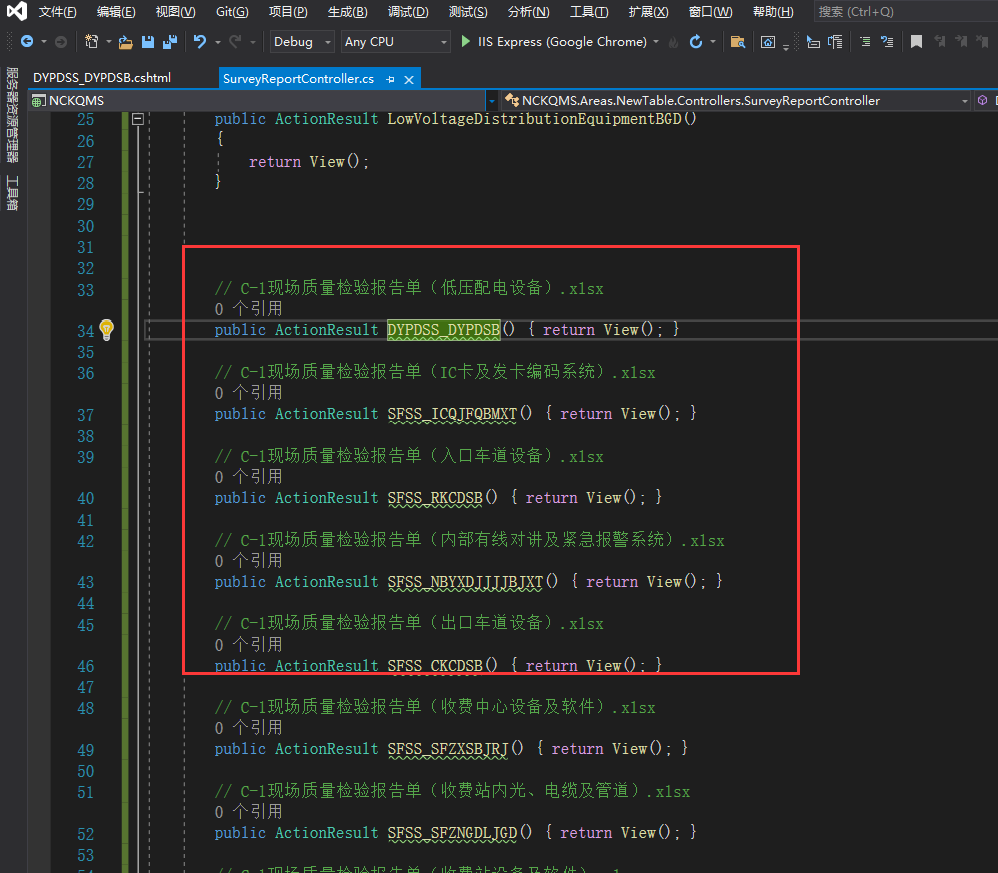
用于记录页面和表对应关系的excel生成
主要用到了 excel的分列 和 字符串的拼接
分列

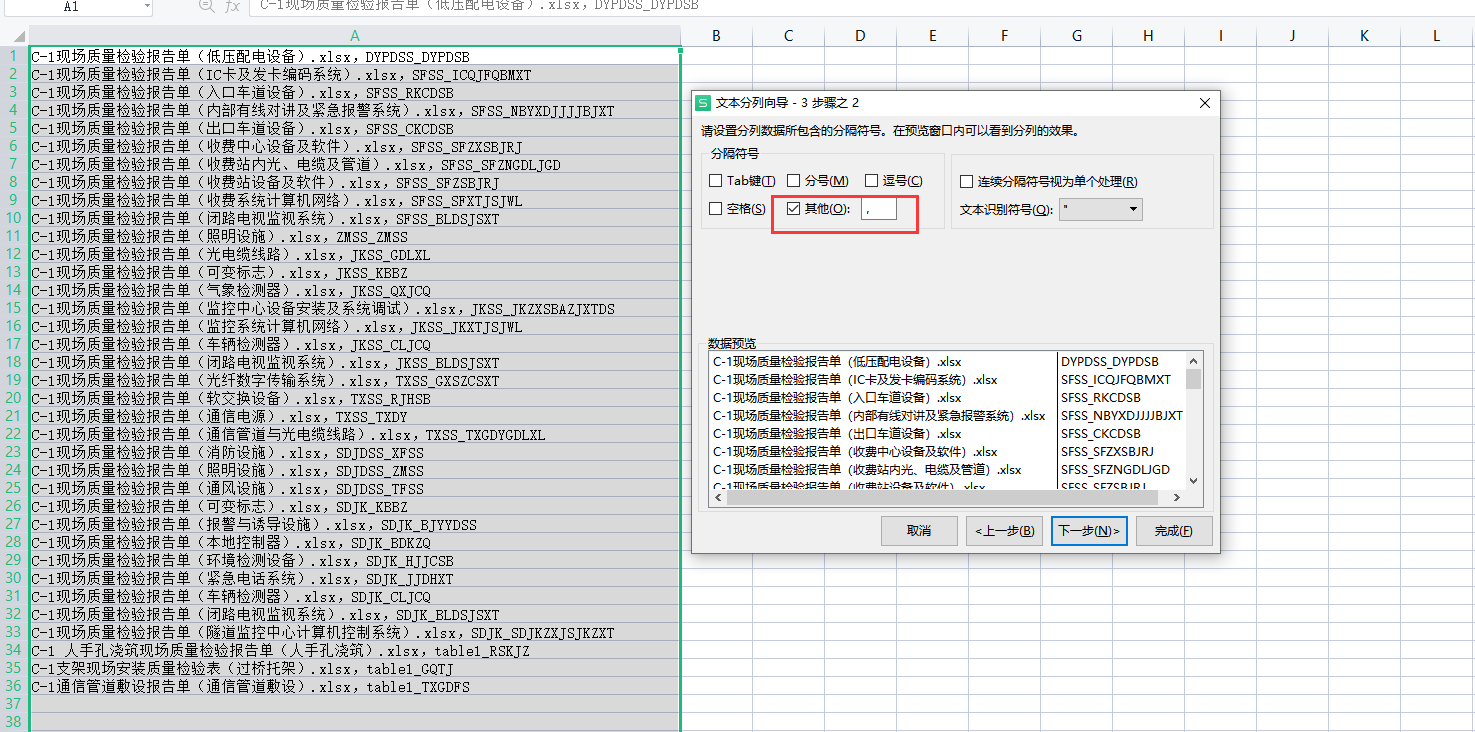
字符串的拼接
=CONCATENATE("/NewTable/SurveyReport/",C1)
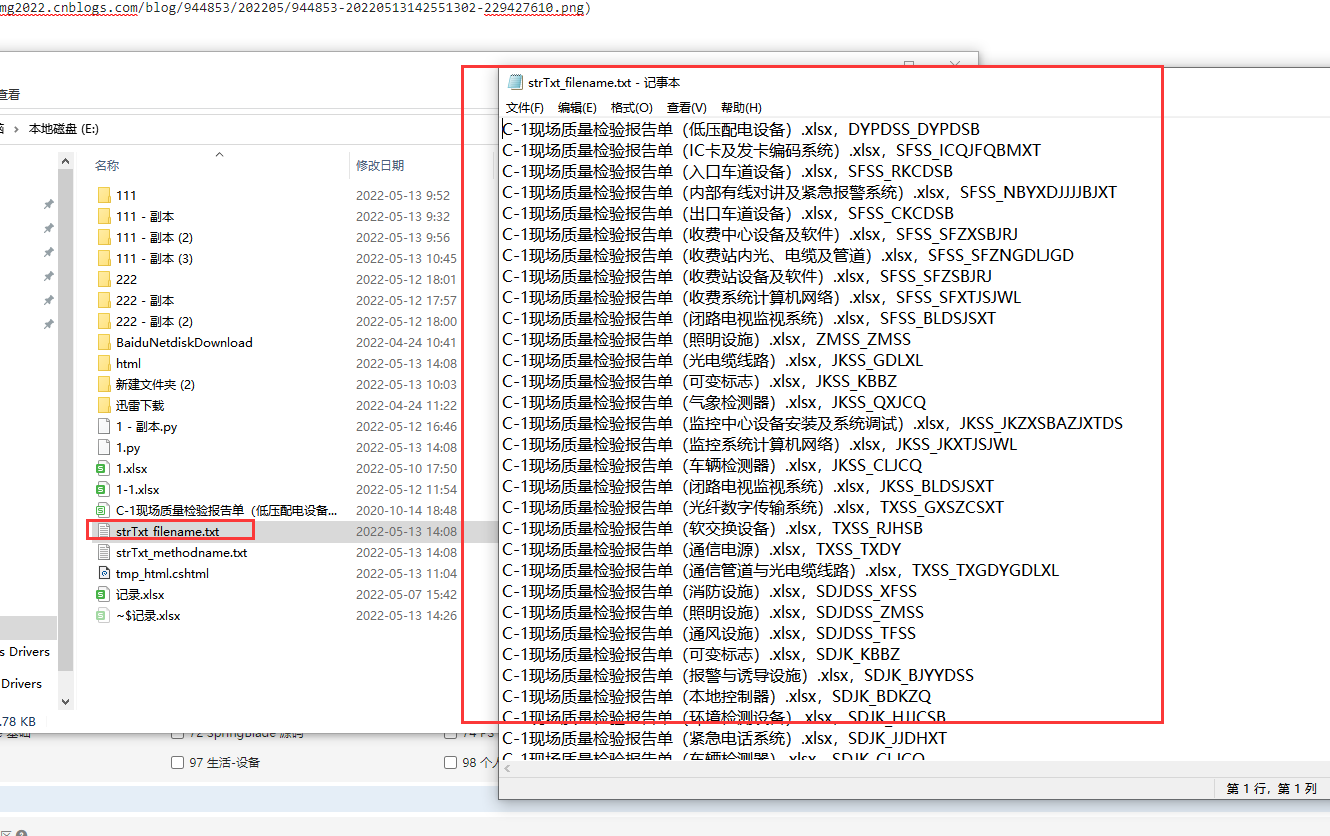


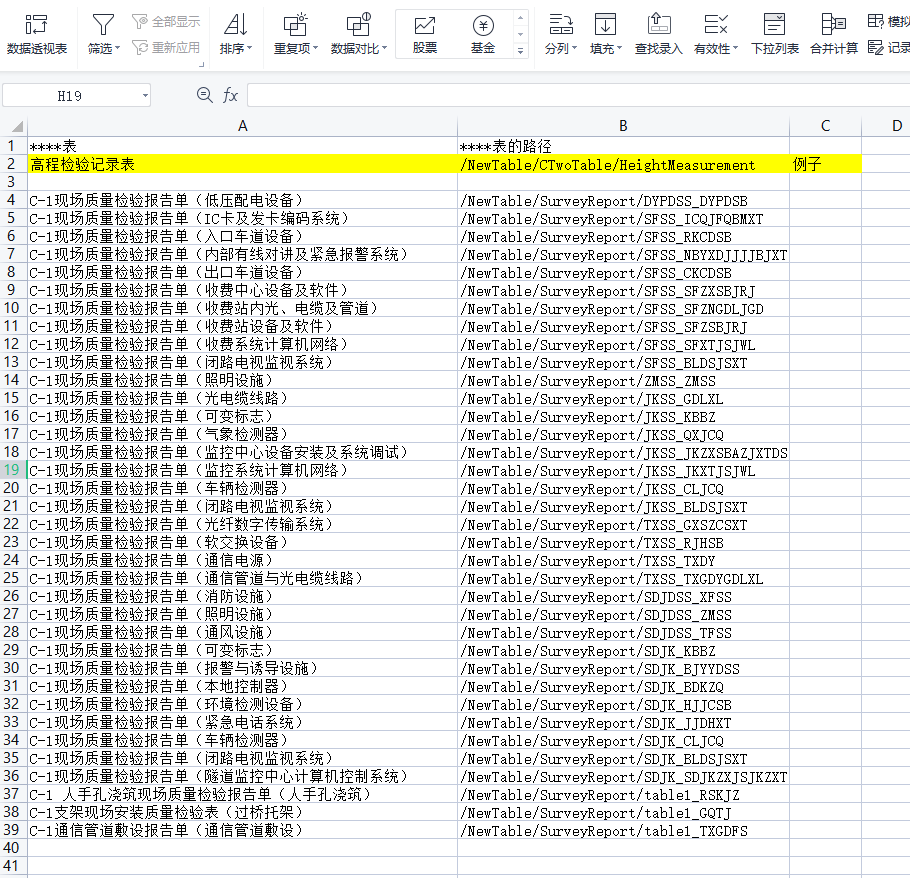
python代码
这些库是之前就安装好的
后面就安装了一个 xpinyin 这个
import os
import openpyxl
from openpyxl import Workbook
from copy import deepcopy
from openpyxl.utils import get_column_letter
from xpinyin import Pinyin
import re
workbook2 = Workbook()
strHtml_tmp = ''
strTxt_filename = ''
strTxt_methodname = ''
def in_area(arr_area, row, col):# 判断是否在区域中
for area in arr_area:
if row >= area['r1'] and row <= area['r2'] and col >= area['c1'] and col <= area['c2']:
#print('in_area')
#print(area)
return area
#print('not_in_area')
return None
def is_first(area, row, col):# 判断是否是区域的第一个单元格
min_row = area['r1'] if area['r1'] < area['r2'] else area['r1']
min_col = area['c1'] if area['c1'] < area['c2'] else area['c2']
if row==min_row and col==min_col:
#print('is_first')
#print('min_row,min_col', min_row, min_col)
return True
#print('not_first')
return False
p = Pinyin()
def get_en_name(cn):# 获取英文名
en = p.get_initials(cn, '')
return en
def read_worksheet(path):
#path='test1.xlsx'
workbook = openpyxl.load_workbook(path)# 加载excel
name_list = workbook.sheetnames# 所有sheet的名字
worksheet = workbook[name_list[0]]# 读取第一个工作表
# 获取所有 合并单元格的 位置信息
# 是个可迭代对象,单个对象类型:openpyxl.worksheet.cell_range.CellRange
# print后就是excel坐标信息
m_list = worksheet.merged_cells
l = deepcopy(m_list)# 深拷贝
arr_area = []
# 拆分合并的单元格 并填充内容
for m_area in l:
# 这里的行和列的起始值(索引),和Excel的一样,从1开始,并不是从0开始(注意)
r1, r2, c1, c2 = m_area.min_row, m_area.max_row, m_area.min_col, m_area.max_col
worksheet.unmerge_cells(start_row=r1, end_row=r2, start_column=c1, end_column=c2)
# print('区域:', m_area, ' 坐标:', r1, r2, c1, c2)
arr_area.append({'r1':r1,'r2':r2,'c1':c1,'c2':c2,'m_area':str(m_area)})
strHtml = ''
# global strTxt_filename
# print('max_row,max_column', worksheet.max_row, worksheet.max_column)
# strTxt_filename += path + '\n'
# strTxt_filename += str(worksheet.max_row) + ',' + str(worksheet.max_column)
# strTxt_filename += '\r\n'
# return
# 遍历行何列 坐标从0开始
for x in range(worksheet.max_row):
strHtml += '<tr>'
strHtml += '\n'
for y in range(worksheet.max_column):
row = x + 1
col = y + 1
cellValue = worksheet.cell(row, col).value
# print('单元格内容:', cellValue)
area = in_area(arr_area, row, col)
if not area is None:# 是合并单元格
if is_first(area, row, col):
rowspan = area['r2']-area['r1']+1
colspan = area['c2']-area['c1']+1
# print('合并单元格:', area)
# print('rowspan,colspan:', rowspan, colspan)
# print('row,col,cellValue:', row, col, cellValue)
str_cellValue = cellValue if not cellValue is None and not str(cellValue).isspace() else '<input style="text-align:center" value="" />'
strHtml += '<td rowspan="{}" colspan="{}" style="white-space: pre-wrap;">{}</td>'.format(rowspan, colspan, str_cellValue)
strHtml += '\n'
# print(strHtml)
else:
# print('在合并单元格中,跳过')
a = 0
else:# 非合并单元格
# print('单独的单元格')
str_cellValue = cellValue if not cellValue is None and not str(cellValue).isspace() else '<input style="text-align:center" value="" />'
strHtml += '<td colspan="1" style="white-space: pre-wrap;">{}</td>'.format(str_cellValue)
strHtml += '\n'
strHtml += '</tr>'
strHtml += '\n'
return strHtml
# # 保存文件
# file=open(html_save_path, 'w', encoding = "utf-8")
# file.write(strHtml_tmp.replace('tmp_title',tmp_title).replace('tmp_content', strHtml));
# file.close()
def show_files(path, all_files):
file_list = os.listdir(path)
for file in file_list:
cur_path = os.path.join(path, file)
basename = os.path.basename(path)
if os.path.isdir(cur_path):# delete dir
show_files(cur_path, all_files)
else:# file
parent_dir = path.replace('C-1','')
last_index = parent_dir.rfind('\\')
parent_dir = parent_dir[last_index+1: ]
print('cur_path', cur_path)
# print('path', path)
# print('file', file)
# 得到新文件名
filename_cn_center = re.findall(re.compile(r'[(](.*?)[)]', re.S), file)[0].replace('、','')
filename_en = get_en_name(parent_dir)+'_'+get_en_name(filename_cn_center)
# print('filename_en', filename_en)
global strTxt_filename
global strTxt_methodname
strTxt_filename += str(file)+','+filename_en+'\n'
strTxt_methodname += '// '+str(file)+'\n public ActionResult '+filename_en+'(){return View();}\r\n'
html_save_path = 'e:\\html\\{}.cshtml'.format(filename_en)
tmp_title = filename_cn_center+'现场质量检验报告单'
tmp_content = read_worksheet(cur_path)
# 保存文件
file=open(html_save_path, 'w', encoding = "utf-8")
html=str(strHtml_tmp)
html=html.replace('tmp_title',tmp_title)
html=html.replace('tmp_content',tmp_content)
file.write(html);
file.close()
return all_files
# 读取模板
f = open("e:\\tmp_html.cshtml", encoding = "utf-8")
strHtml_tmp = f.read()
f.close()
contents = show_files("E:\\111", [])
# 保存文件
file=open("e:\\strTxt_filename.txt", 'w', encoding = "utf-8")
file.write(strTxt_filename);
file.close()
file=open("e:\\strTxt_methodname.txt", 'w', encoding = "utf-8")
file.write(strTxt_methodname);
file.close()
# html='tmp_title 间隔 tmp_content'
# html=html.replace('tmp_title', '开始')
# html=html.replace('tmp_content', '结束')
# print(html)
# 代码的核心逻辑---------------------
# 遍历行
# 遍历列
# 单元格 在不在区域中
# 是否是 区域的开头
# 如果是开头,则用区域。如果不是开头,则跳过
# 核心判断
# 判断一个单元格(行和列) 是否在区域中
# 判断一个单元格 是否是区域的开头
# 13个列
# 15个列
# strHtml_tmp = ''
# f = open("test1.cshtml",encoding = "utf-8")
# strHtml_tmp = f.read()
# f.close()
# print('arr_area------------')
# print(len(arr_area))
# print(arr_area)
# area = in_area(arr_area, 5, 1)
# if not area is None:
# is_first(area, 5, 1)
#def each_files():
#pathDir = os.listdir('./files/')
#for index, value in enumerate(pathDir):
#filepath2 = './files/' + value
#print(filepath2)
#create_worksheet(filepath2)
#each_files()
#workbook2.save('test2.xlsx')
# https://pypi.org/project/xpinyin/
# pip install -U xpinyin
# create_worksheet('E://1-1.xlsx')
# p = Pinyin()
# res = p.get_initials("照明设施", '')
# print(res)
#string = 'abe(ac)ad)'
#string = 'C-1现场质量检验报告单(照明设施).xls'
#p1 = re.compile(r'[(](.*?)[)]', re.S) # 最小匹配
相关文章
- Python使用openpyxl读写excel文件
- python-面向对象-02_类和对象
- 如何在 Python 中自动化处理 Excel 表格?
- Python和Excel的完美结合:常用操作汇总(案例详析)
- Python读写Excel表格,就是这么简单粗暴又好用(文末资料)
- python解析word拆分Excel选择题格式(3、判断题)
- 已解决2.Set PROTOCOL_BUFFERS_PYTHON_IMPLEMENTATION=python (but this will use pure-Python parsing and wi
- Python采集某网站小视频内容, m3u8内容下载
- 数学建模学习(106):三种相关性检验,Python实践
- 提高 Python 代码的可读性,你需要知道这10个技巧
- 【华为机试真题 Python实现】一个正整数到 Excel 编号之间的转换
- python 将一个JSON 字典转换为一个Python 对象
- python xml转excel
- Python开发案例之用Python子进程关闭Excel自动化中的弹窗
- python操作Excel读写--使用xlrd
- 【Leetcode刷题Python】括号匹配问题
- 【异常】前端ERR! stack Error: Can‘t find Python executable “python“, you can set the PYTHON env variable.
- 〖Python自动化办公篇⑬〗- Excel 文件自动化 - 写入 excel 数据(xlsxwriter)
- 【python 实战】---- 批量将图片转换成base64工具开发

