(原)ubuntu安装libtbb.so.2
2023-09-11 14:22:24 时间
转载请注明出处:
http://www.cnblogs.com/darkknightzh/p/6098132.html
参考网址:
https://launchpad.net/ubuntu/+source/tbb
http://os.51cto.com/art/201510/493945.htm
运行一个网上下载的程序时,由于没有安装libtbb,提示无法找到libtbb.so.2。网上搜了一下,
https://launchpad.net/ubuntu/+source/tbb指出,libtbb2: parallelism library for C++ - runtime files
直接在终端中输入:sudo apt-get install libtbb2
等待安装完成,就可以了。
实际上,libtbb.so.2安装到了/usr/lib/x86_64-linux-gnu/文件夹下面了。
之后该程序可以正常运行了。
通过http://os.51cto.com/art/201510/493945.htm中的apt-cache pkgnames libtbb可以看出一共安装了下面这些包:
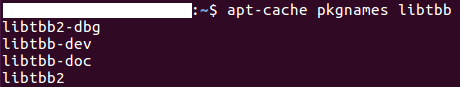
相关文章
- jdk安装 —— javac 不是内部或外部指令
- YII框架安装步骤(yii框架版本1.1.20,时间是2018/11)
- Windows7下安装MongoDB
- 【BZOJ2427】[HAOI2010]软件安装(动态规划,Tarjan)
- ubuntu下pip的安装、升级和使用
- 安装Anaconda 之后使用ubuntu自带python
- 离线环境下使用二进制方式安装配置Kubernetes集群
- Linux Mint(Ubuntu)上 安装 效率神器 utools
- 在Ubuntu中安装Cinnamon 1.8
- 如何在 Ubuntu 15.10,14.04 中安装 NVIDIA 358.16 驱动程序
- ElasticSearch第九讲 ES 分词器与安装使用分析器
- ubuntu下如何安装go?
- ubuntu下安装mkfs.jffs工具
- 2015第23周一SVN插件安装
- Ubuntu安装jdk
- 安装Dubbo-admin
- android开发,关于android app实现静默安装自己(系统签名)
- Mysql依赖库Boost的源码安装,linux下boost库的安装
- 【Win10 + Ubuntu 20.04 “双系统”安装】隔离开的双系统,保证顺畅开发
- MySQL数据库的下载、安装、环境配置及使用Navicat连接MySQL数据库实战教程
- 1.MySQL8.0.15安装步骤(windows环境)
- ubuntu中编译安装gcc 9.2.0
- 为ubuntu安装powerline记录

