RobotFramework与Jenkins集成后失败用例重跑
2023-09-11 14:21:04 时间
Jenkins的执行Windows批处理命令填写如下:
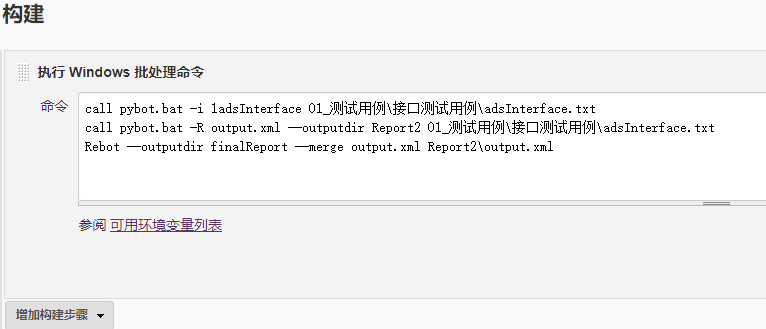
call pybot.bat -i 1adsInterface 01_测试用例\接口测试用例\adsInterface.txt
call pybot.bat -R output.xml --outputdir Report2 01_测试用例\接口测试用例\adsInterface.txt
Rebot --outputdir finalReport --merge output.xml Report2\output.xml
call pybot.bat -i 1adsInterface 01_测试用例\接口测试用例\adsInterface.txt
第一行参数解释
call:在Jenkins中一定要写,否则下面的命令不会执行
-i 1adsInterface:包括 1adsInterface这个tag的用例
01_测试用例\接口测试用例\adsInterface.txt:用例集合
call pybot.bat -R output.xml --outputdir Report2 01_测试用例\接口测试用例\adsInterface.txt
命令含义:重新执行 01_测试用例\接口测试用例\adsInterface.txt 测试套件执行后产生的output.xml文件中的失败用例,并且将本次的执行结果文件放在Report2文件夹中(此文件夹中有log.html、output.xml、report.html文件)
第二行参数解释
-R:重新执行失败用例,具体可以pybot --help查看
output.xml:第一次执行 01_测试用例\接口测试用例\adsInterface.txt测试套件产生的output.xml文件路径
Rebot --outputdir finalReport --merge output.xml Report2\output.xml
命令含义:将第一次产生的output.xml和第二次产生的Report2\output.xml文件合并然后放入finalReport文件中,此文件夹中有log.html和report.html
由于是合并的报告,log.html中会有两次记录
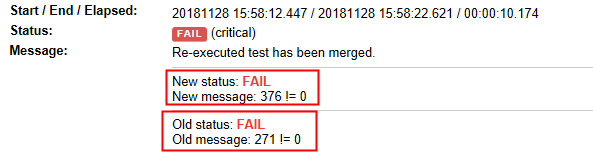
相关文章
- jenkins过滤版本,可选择版本
- 使用jmeter使用Jenkins发送自定义消息内容
- 自动化集成:Jenkins管理工具详解
- 技术分享 | Jenkins 节点该如何管理?
- 使用Jenkins来实现内部的持续集成流程(下)
- 自动化代码审查平台: 基于Docker Compose整合Jenkins + SonarQube
- minikube helm 安装 jenkins
- Jenkins持续集成项目搭建与实践—基于Python Selenium自动化测试
- Jenkins结合gitlab自动化持续集成
- 从零开始搭建Jenkins+Docker自动化集成环境
- 如何在 Ubuntu16.04 中用 Apache 部署 Jenkins 自动化服务器
- jenkins执行CMD批处理乱码的处理
- Jenkins学习笔记第九篇pipeline 接口自动化持续集成测试
- Jenkins教程之持续集成/交付/部署概述
- Jenkins的参数化构建
- rpm安装Jenkins报错
- Linux环境更改Jenkins的主目录
- jenkins权限配置
- Jenkins持续集成实战之配置Global Tool Configuration实战
- 【Jenkins自动化部署】Ubuntu部署Jenkins服务端
- jenkins 内置变量有哪些
- jenkins与jira集成
- 【转载】Jenkins + Git + Maven + tomcat集成环境搭建
- jenkins:从FTP服务器下载文件
- jenkins:忘记密码怎么办
- jenkins pipeline中执行nohup java -jar ***.jar & 的时候会忽略执行jar之后的命令
- RobotFramework与Jenkins集成后失败用例重跑
- 基于 Jenkins 快速搭建持续集成环境--转
- 2018年jenkins危害预警
- 自动化之Jenkins集成(五)

